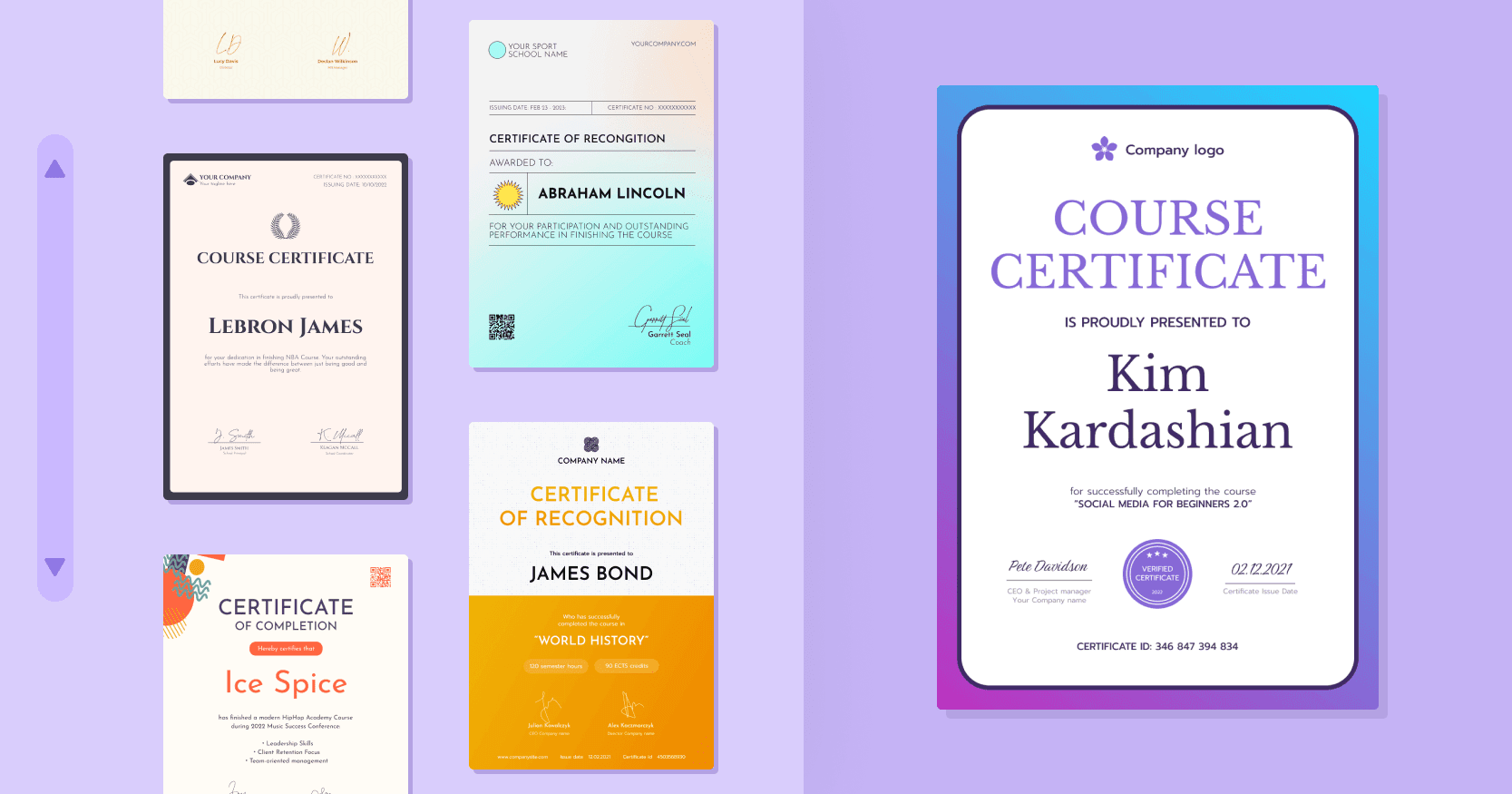Trusted by:
Updated: June 16, 2025
7 min read
10 Course Certificate Design Inspiration
Looking for some inspiration for your course certificates? Check out this certificate templates hub and use them to generate new certificate design ideas.
Here is a course certificate design inspiration book. Treat it like a recipe book. See what ideas inspire you, and then mix the ingredients to create your own course certificate.
We hope this collection of certificate design templates helps you create a stunning diploma that celebrates your attendees' course completion in a unique way. Enjoy!
Reasons why you should use course certificates in your training program
Course certificates are powerful motivators. Their tangible nature (including digital certificates) serves as a reminder to the students that they have come a long way and have made the course to the end.
A certificate of completion creates an emotional connection between the students and course teachers. Who didn’t pull out a certificate from the memory box years later with a smile on their face? They provide a sense of accomplishment and pride in progress.
So, here is a complete list of all the benefits a certificate of attendance can provide.
Get noticed
If you include participation certificates in your courses, you'll instantly attract ambitious individuals looking for a career boost. You validate their skills and expertise – they get a competitive edge in the job market. Learners who have professional certificates on their resumes will be confident to pursue exciting employment opportunities and climb the career ladder.
Motivate
Adding appreciation certificates in your courses is a surefire way to give your students a motivational kick. You create an environment where learners are inspired to go above and beyond, pushing the boundaries of their potential. This, in turn, leads to exceptional course performance and its reputation.
Create community
As students proudly display their certificate of completion, they become ambassadors for your program, sharing their success stories with others. These inspiring narratives create a ripple effect, generating enthusiasm and curiosity among potential attendees. The result? Your courses gain momentum, attracting a vibrant community eager to pursue their own goals.
Cool certificate design ideas you can take inspiration from
The search is over for you. We made sure to collect the most amazing certificate ideas in one place. Scroll through the list and get inspired. It helps you to find your own unique style and make sure the certificate you create is truly excellent.
Need some certificate design tips? Here’s the scoop on design assets > Creating A Modern Certificate: Design Elements for Success
#1 Professional UX Design Institute certificate inspiration
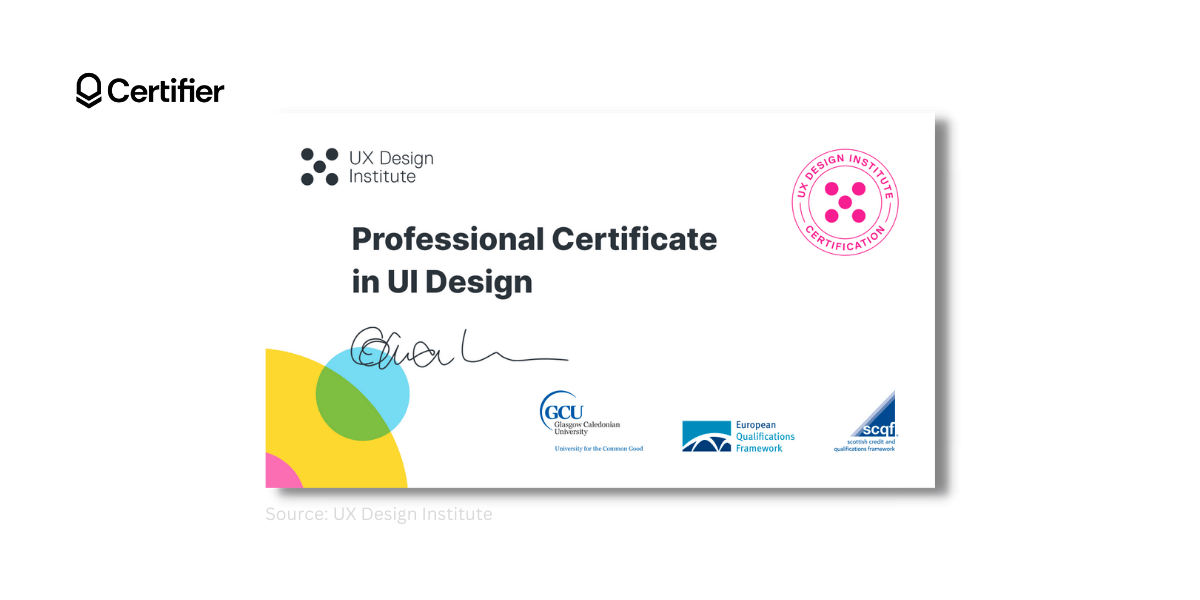
[Create a similar course certificate design with Certifier editor]
With its certificate design, UX Design Institute opts for simple elements with a splash of color. The design features modern color schemes, a pink stamp, and a sans-serif font, which gives the certificate a contemporary look. Adding the logos of supporting institutions only makes the certificate more credible.
#2 Coursera certificate template design

Coursera is an online course provider that offers the same professional template for all of its courses. Coursera certificates are simple and well-designed, featuring just basic information like the name of the recipient, the date they successfully completed the course, as well as their photo (in some cases). They also have an easily recognizable Coursera logo featured in their designs.
#3 Google Digital Garage diploma certificate

[Recreate this vision with Certifier certificate maker]
It’s probably one of the most recognizable certificate templates, especially on LinkedIn. Google provides course participants with this minimalist certificate design. Simple yet aligned with Google branding, this certificate validates recipients’ successful completion as it should.
#4 Brainnest creative certificate template
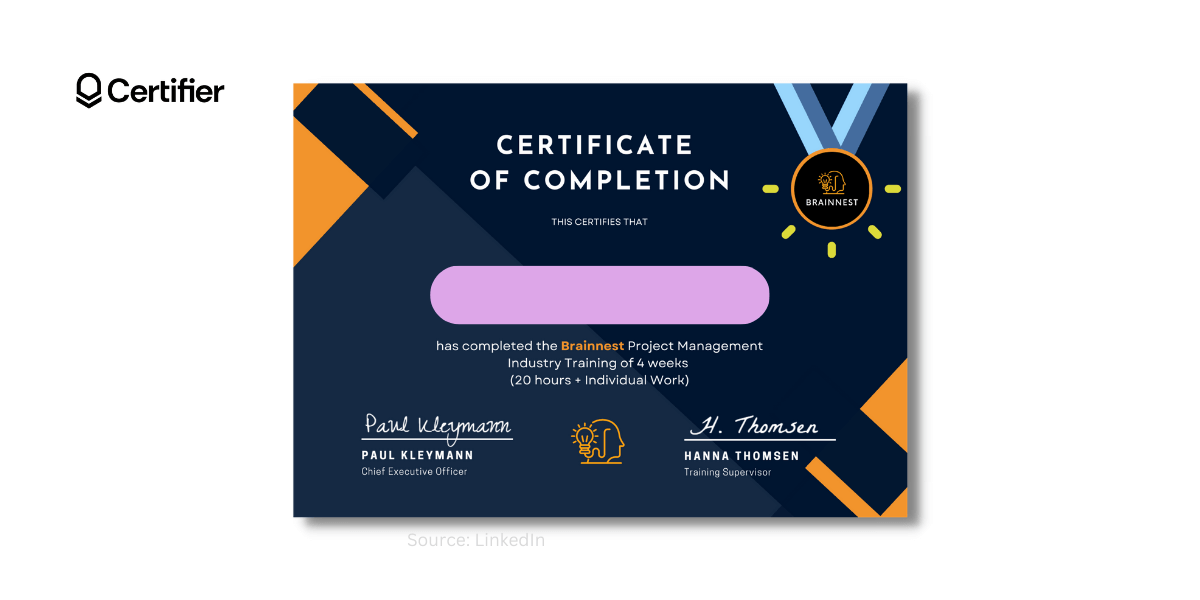
Even though this certificate sticks to black colors, the visuals add a lot of flare to this certificate template. It's ideal for recognizing participants' achievements or awarding completion certificates. The design is also simple enough that it can be used as an online PDF template with ease.
#5 Kaggle modern certificate design template inspiration
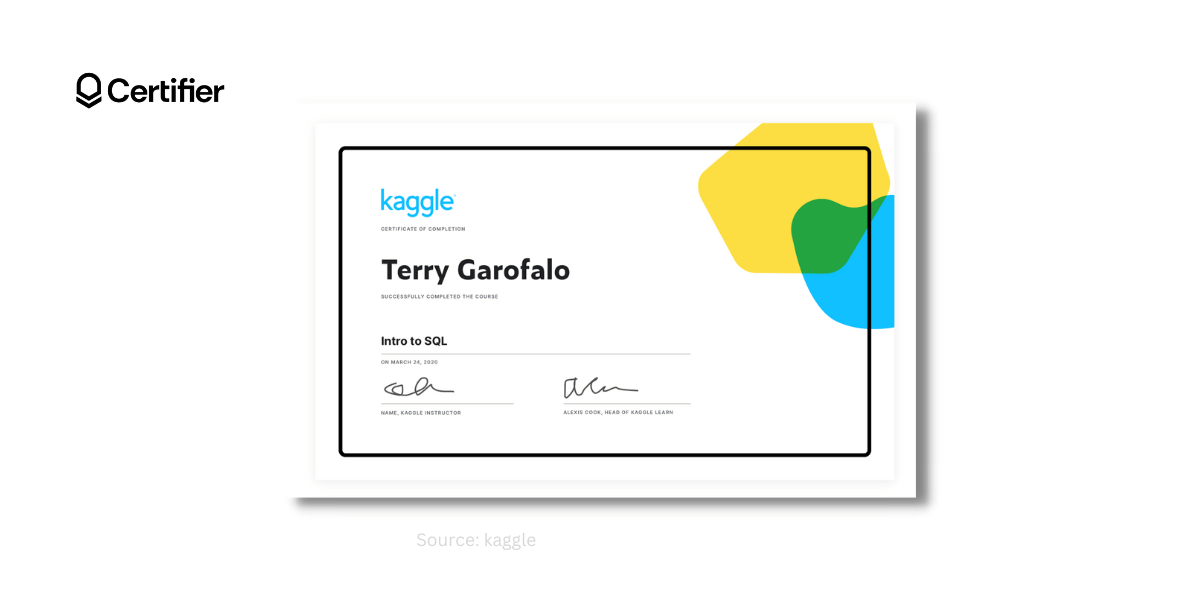
[Try to create a similar course certificate design with Certifier editor]
Kaggle is known for its modern and clean design, so it makes sense that their cool certificate templates would be no different. This template is a great example of how simple lines and an interesting color palette can create a powerful effect.
#6 LinkedIn Learning business certificate template
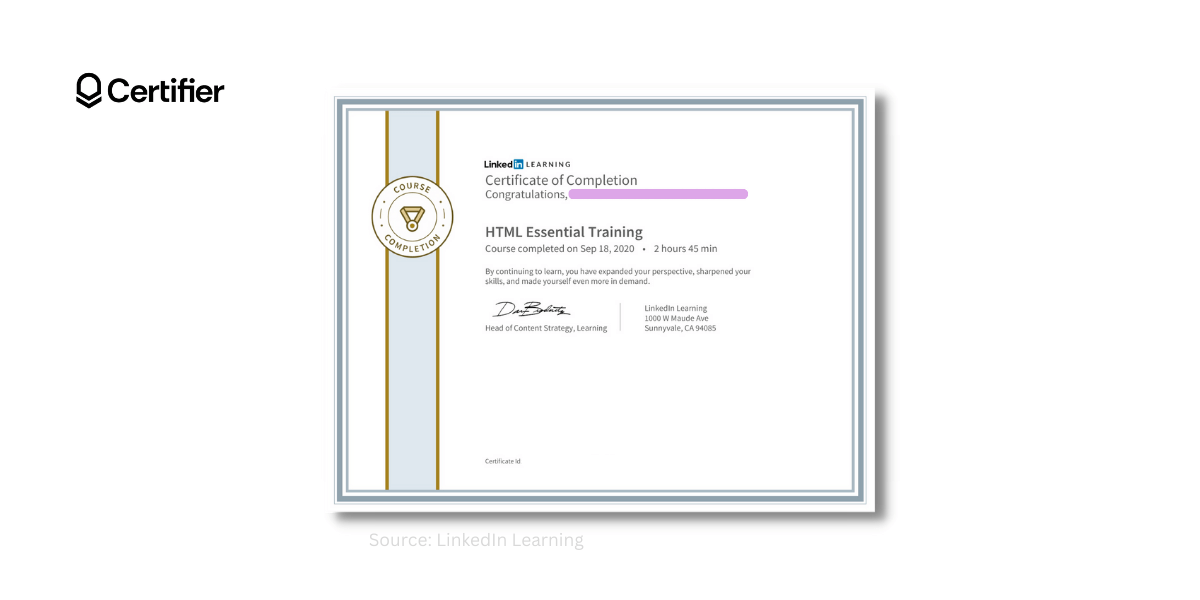
Inspired by big-name companies, this certificate template from LinkedIn Learning has a professional look and feel. With its smart layout and vibrant pastel colors, it’s sure to impress anyone who receives it.
#7 Great Learning certificate example

[Craft such a course certificate design with Certifier editor]
Another certificate of completion confirms that a clean certificate template doesn't have to be boring, even if it's based on traditional elements. This one from Great Learning features a blue ribbon with a golden badge, sticks to the simple fonts, but still manages to stand out.
#8 EdX program certificate inspiration
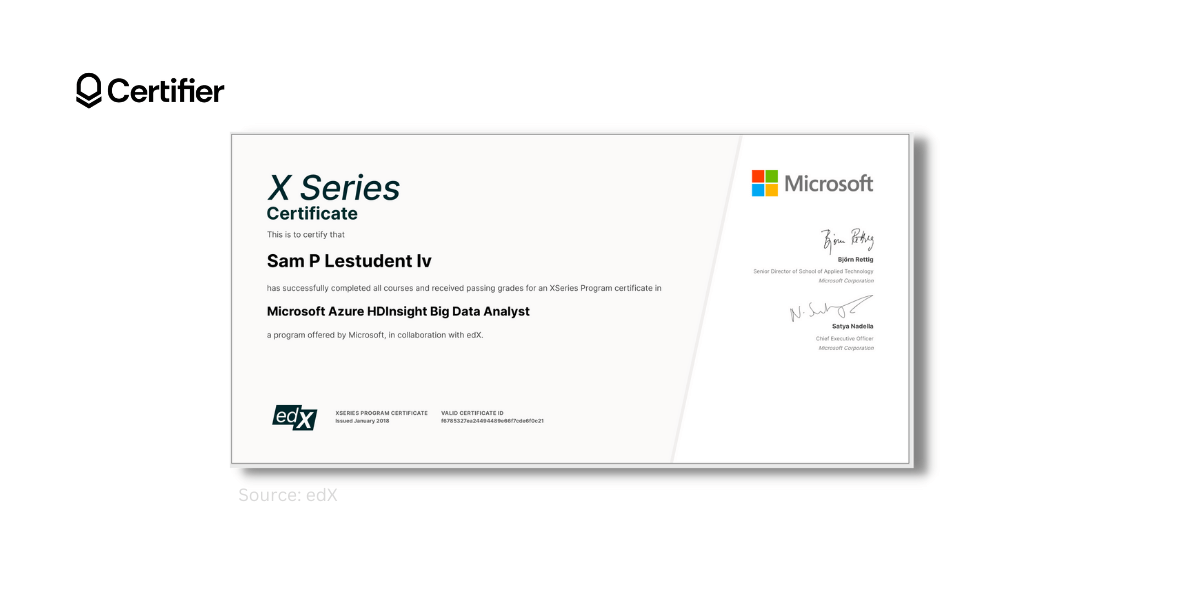
An EdX certificate is ideal for those searching for inspiration for their minimalist certificate design. Grids and grey tones in the background give it an air of style and divide the certificate into two sections. A colorful logo of the program to which the certificate refers grabs all the attention.
#9 Skill Share certificate of recognition template
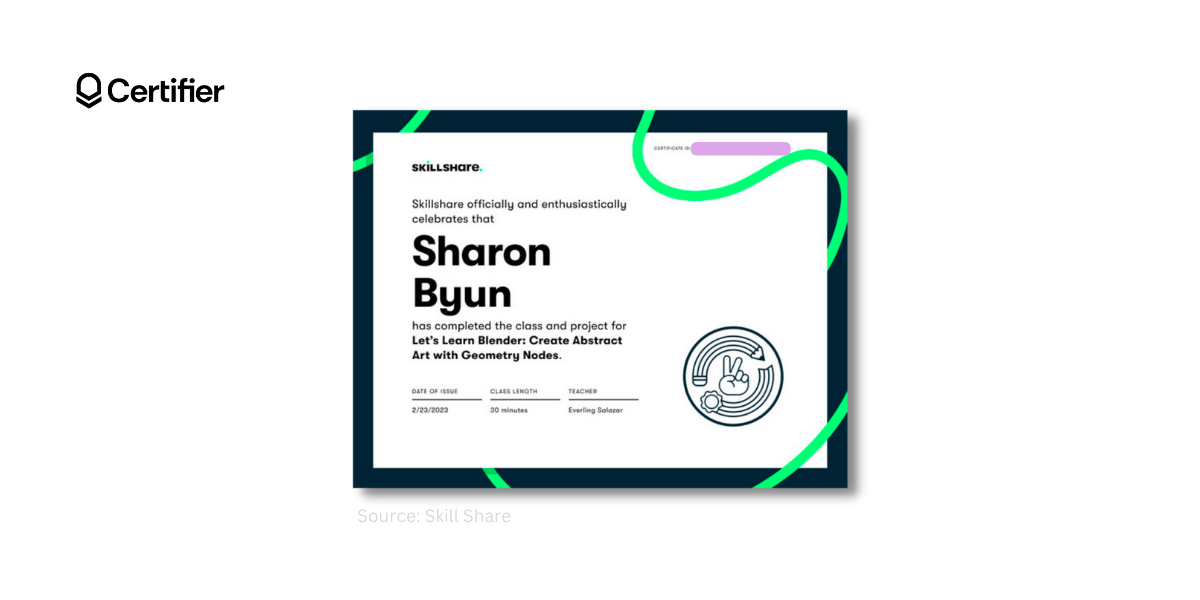
[Create a similar course certificate design with Certifier editor]
Skill Share introduces a certificate that recognizes someone's achievement in an original way (definitely!). The green brand color line going in and out, with black frames around, makes the contrast that works together perfectly. All of this is complemented by fresh fonts.
#10 Uxcel official certificate template
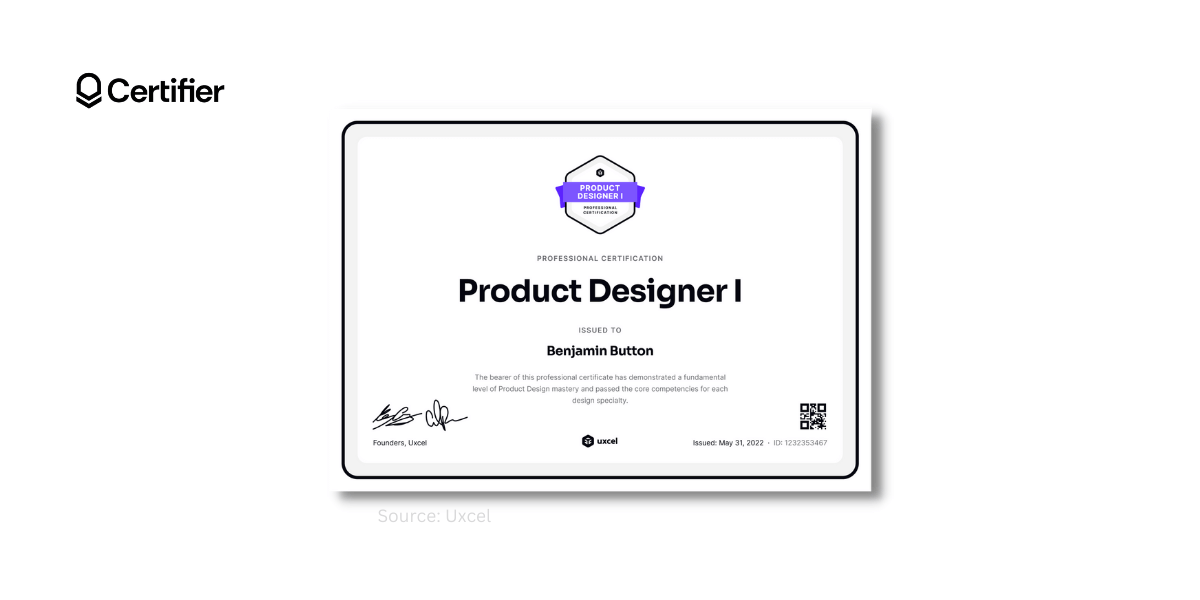
A clean and smooth certificate modern design, a white background, and a few violet accents make this Uxcel certificate template look very professional. Everything is perfectly aligned and balanced, making it look neat and tidy. They are experts in design, after all.
Make your own amazing certificate design with Certifier
What if you could create your own beautiful certificate in minutes? With Certifier certificate issuer, it's possible. It's probably the most intuitive certificate maker you've ever tried out. Believe us – with its in-built certificate editor, you will be able to create an attendance certificate with a few clicks. Here's how.
See this video below to see how to make your own certificate with Certifier:
Step 1: Create a certificate design
Sign up to Certifier for free. You can issue up to 250 printable certificate templates and have access to most of the complex features.
> Head to the Designs tab and click Create Design button. Choose Certificate Design from the list.
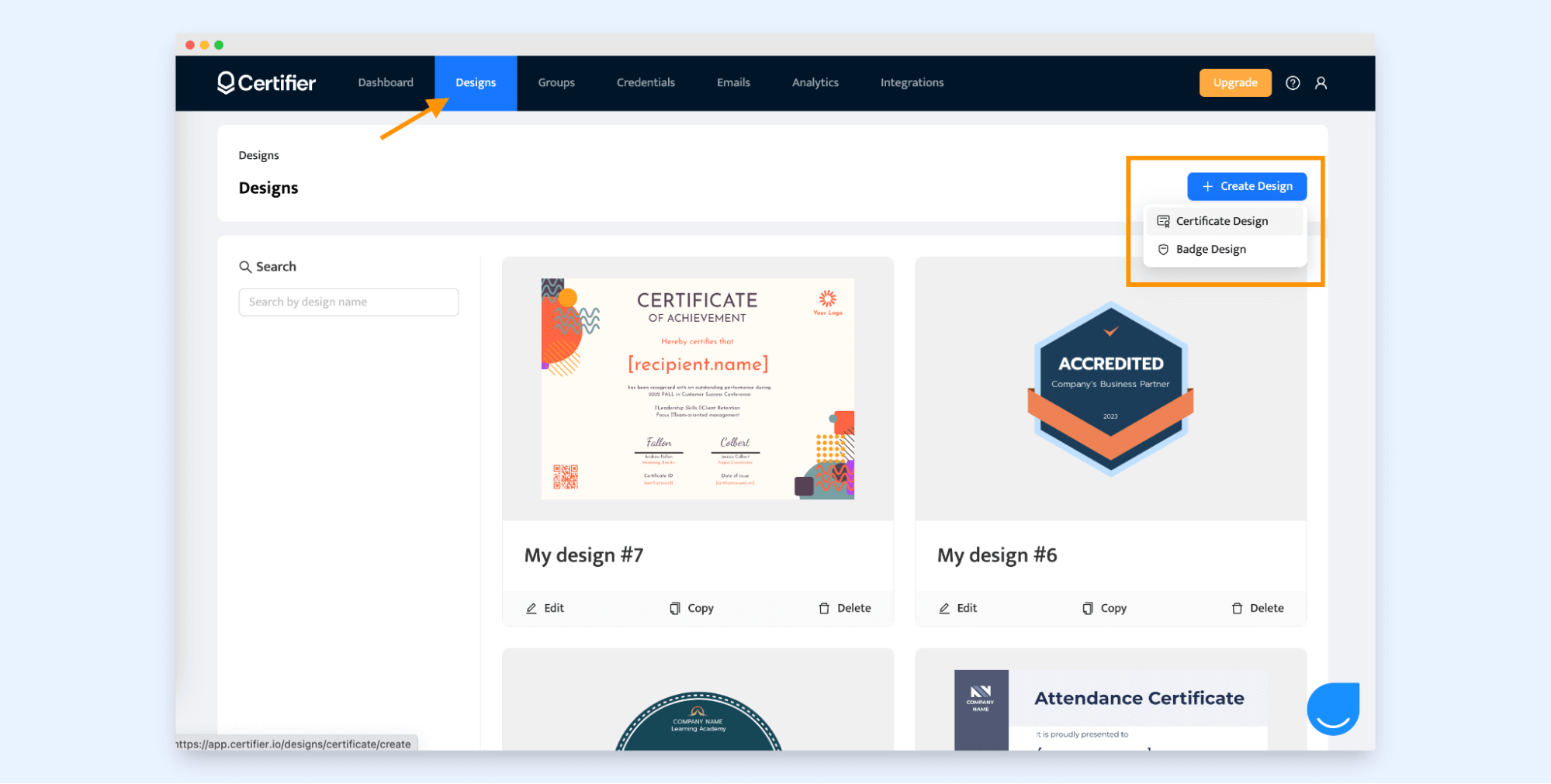
Choose the template that suits you best. You can add and remove the elements back and forth. If you want to start from scratch, go for a blank certificate design. It won't take you long to craft something unique using all the elements available.
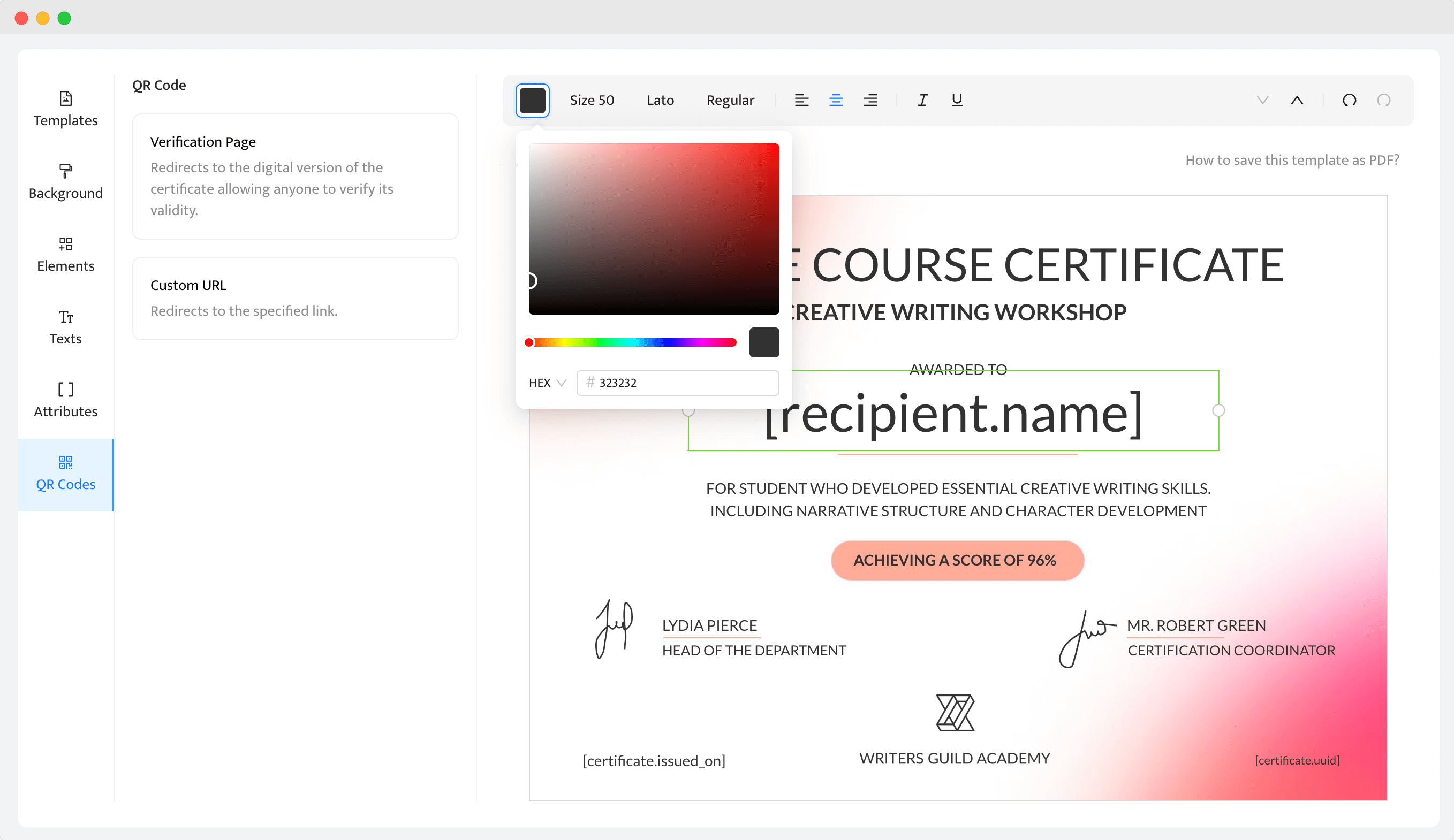
Certifier provides a library of editable templates where you can find dozens of ready-made certificate designs. Each one was made by an expert. So, you don’t have to worry about any graphic design principles. They cover them all.
Step 2: Add dynamic attributes and QR codes to your certificate designs
Certifier provides dynamic attributes that allow you to create multiple certificates at once. Go to the Attributes tab and add Recipient Name, Issue Date, and Credential ID to generate hundreds of certificates automatically (you can create custom attributes as well!). And, if you want to know more about how it works, here is the Certifier attributes step-by-step tutorial.
Tip! Add a QR code to your course credential to give them an extra layer of verification. Go to the QR Code tab > Add QR Code.
Now your certificate is ready to save!
Step 3: Create a group of recipients
No matter how many certificate courses you have to handle, Certifier provides a feature to organize them. You can create a group of recipients based on the course.
Go to the Groups tab and click on the + with Create Group. Provide all information needed and choose the template from the list. Click Create Group.
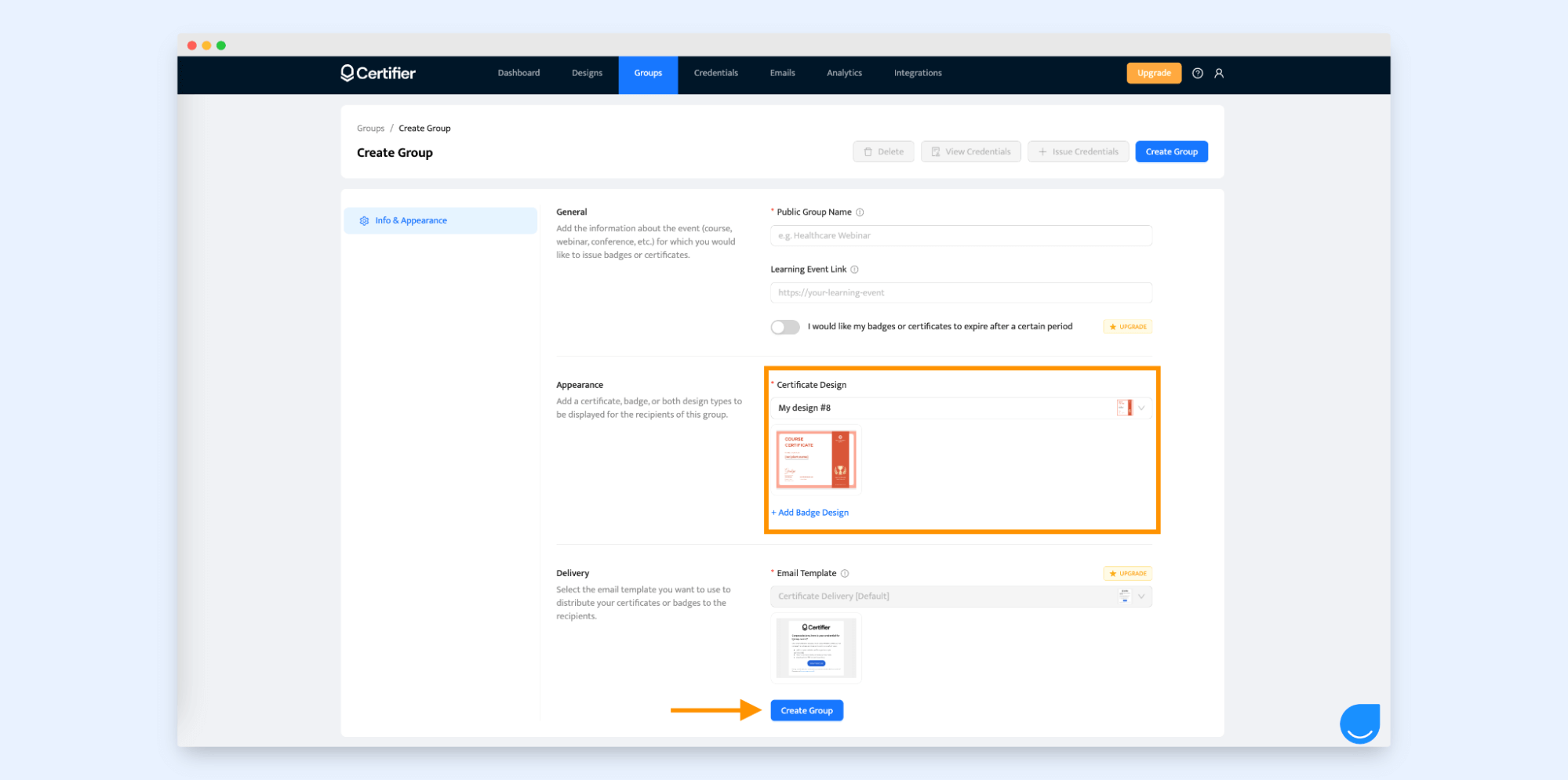
For example, if you offer different levels of language courses, name your groups: English A1, English B2, etc. – thanks to that, you will manage your recipients easier.
Step 4: Issue certificate designs and send them out to recipients
Head to Credentials and link the group with a particular spreadsheet with all the recipients' data (e.g., from Google Sheets). You can do that by clicking on to Issue Certificates or Badges button. Select the group and choose the spreadsheet you want to export data from.
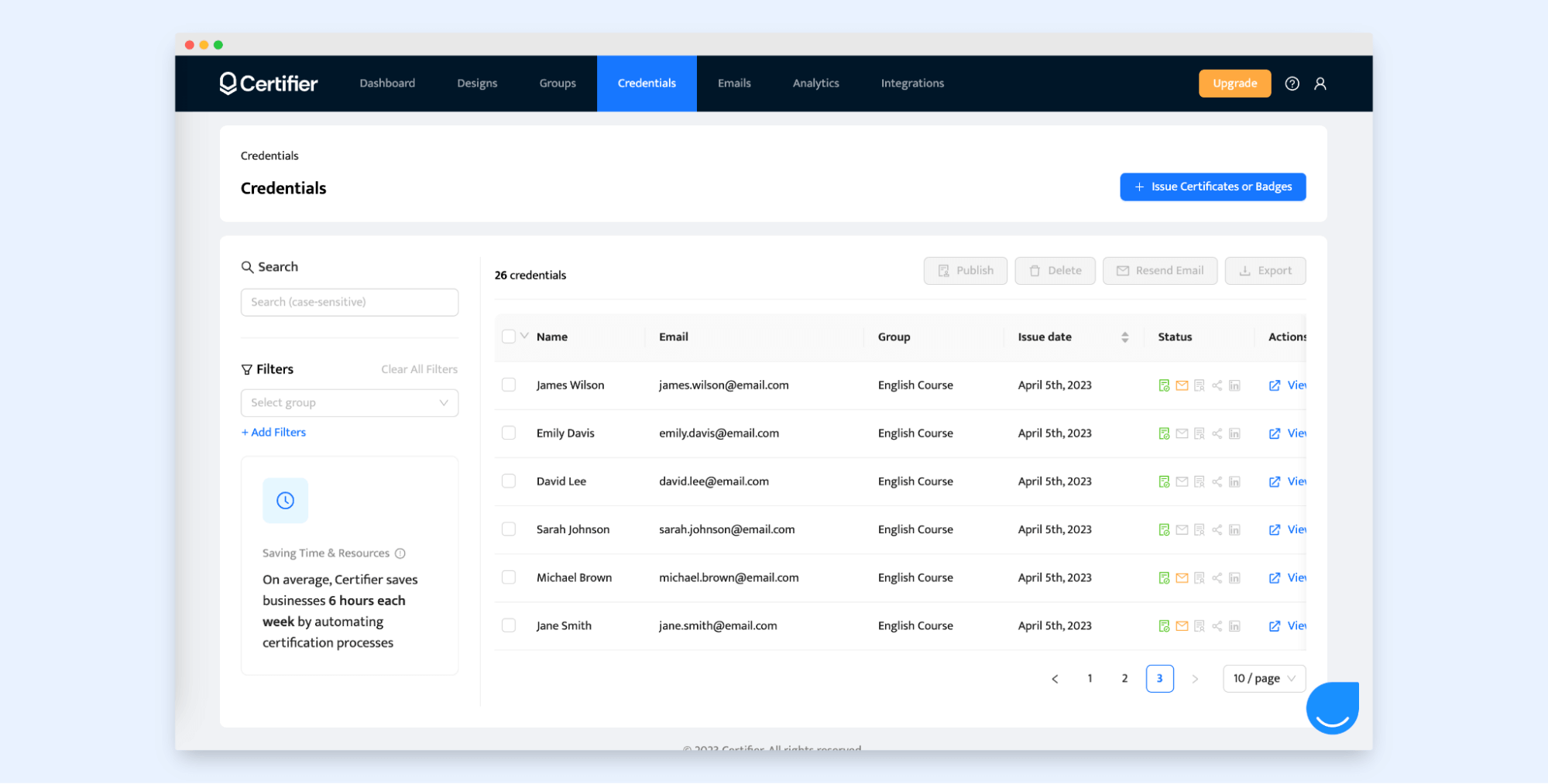
That's it! Now you can send your certificates and track their delivery status. Using just one dashboard, you can:
Identify which messages bounced and need to be resent to verified email addresses.
See which credentials have been opened (along with any engagement, e.g., downloads)
Check if the recipients shared their credentials on LinkedIn.
Wrap up
There are tons of ways to design course certificates. Let these inspirational projects be your guide through creating certificates for your own course. Remember – craft digital credentials that are engaging and visually appealing while also being functional and secure.
And Certifier is the tool that can give you all of that. So, let’s create course certificate designs with a personal touch together!

- SaaS Growth
- Digital Credentials
- APIs
- Product Marketing
- Company Operations
CEO and Co-Founder
Sergey is CEO and Co-Founder of Certifier, a Forbes 30 Under 30 honoree building digital credential infrastructure for 2,000+ organizations worldwide and shaping the future of credentialing.