Trusted by:
Updated: June 25, 2025
16 min read
What is the Best Certificate Maker in 2022?
Today, we help you pick a certificate maker for your business in 2022 that you’ll be able to truly call “the best”.
As a business owner, you’ll probably agree that fighting the urge to have everything “the best” can be difficult. This applies to various aspects of your company, including the tools you use.
People use certificate software tools to make and give certificates. Usually, it’s a way to show appreciation for the work done by employees. They can also be used as a reward for exceptional performance or upon completion of some type of training.
There are many companies that offer certificate software packages today, but it can be a challenge to pick the best one for your needs, looking at things like budget, user interface, and the variety of features.
Today, we help you pick the best certificate maker for your business in 2022 that you’ll be able to truly call “the best.”
Let's dive right in.
What are the features of good certificate design tools in 2022?
New online certificate makers are constantly popping out on the market all the time. Today, whether it's for professional award certificates or diplomas, people are actively searching for the best tool to make their certificates.
If you're looking for the best certificate maker in 2022, there are a few things that you should pay attention to. What’s the pricing like? Is the solution easy to use? How many templates are there? These are just some of the aspects you’ll need to think about.
What else should you keep in mind? Read on to find out.
#1 Issuing and sending certificates
A professional certificate maker will not only allow you to design customizable certificates but also issue and distribute them!
Certifier has all these features, so you can be sure that it will streamline your workflow tremendously, especially when you have a large number of certificates to send. You don't have to send them one by one – do it in one click!
#2 Reasonable pricing
The price of a certificate maker is determined by various factors, such as the number of certificates you want to create or the range of templates available.
Some certificate makers might offer free templates so that you can create your own design from scratch and customize it to suit your needs totally for free with the most basic plan.
For example, Venngage has a pricing strategy that charges for their tool per user and on a yearly basis. Similarly, Visme requires yearly payments, and you can pick the business plan for $24.75 per month, which means a one-off payment of almost $300.
On the contrary, Certifier is highly flexible since you:
can pay monthly
don’t pay per user
pay for the number of certificates you pick so that you can choose the best plan for your business.
The best tool will depend on your preference for paying, so do keep this in mind.
#3 Subscription plans
Knowing your budget and how much you want to spend for your perfect certificate maker is surely important, but that’s not all.
You should also keep an eye out for how exactly the subscription plan works.
Do you have to pay in advance? Are payments on a monthly or yearly basis? Does your choice accept a credit card? Can you get an invoice for your purchase?
It should be in your interest to get a flexible subscription plan, like one of those offered by Certifier, which will be able to give you confidence when it comes to managing your bottom line.
If you’re not ready for commitment, pick a monthly plan. If the number of certificates you need is pretty static and you can afford it – go for a yearly billing subscription.
With Certifier, you can start making certificates for free and expand your plan to either $19 for the Standard plan or from $39 per month for the Professional plan (depending on the number of issued certificates) – all according to your needs, with no rush and stress.
#4 A wide range of templates
Moving on, let’s focus on the software itself. Various certificate software solutions typically include a variety of templates that make it easy for you to create certificates for different occasions.
The best certificate makers usually have an extensive library of templates so that you can find the perfect one for your needs. From different colors, shapes, fonts, and certificate sizes, to inserting your own images, text, and attributes – the best certificate tool will have it all.
Also, when choosing a certificate generator, be sure to look at the number of printable certificate templates available and how many of them are customizable.
It’s especially important when you run a business that issues certificates often and for various occasions – you will want to create unique certificates for different achievements and so on.
#5 User-friendly interface
A user-friendly interface is essential for a certificate maker – it shouldn’t be too complicated to use.
The best way to find out if a certificate maker has a user-friendly interface is by reading reviews. You should also look at the features that are offered by the different certificate makers and see which ones seem more intuitive than others.
Another good way is to actually test a solution out. Many professional and reliable certificate tool companies offer free trials and completely free subscription plans, including Certifier. All so that you can properly test a tool and its features out before you go for the more advanced plans.
Where to find the best certificate software?
It is difficult to find the best certificate software for your needs given how many aspects there are to consider. There are so many certificate tools available in the market that it is hard to find the best one.
How can you know which one to pick? It’s easy – simply try one of these.
Independent research
If your friends and acquaintances aren’t experienced with certificate makers, try doing independent research, for instance, on Quora. You can ask questions about the tools you’re considering, as well as read what others have said before.
Also, make sure to visit providers’ websites, and check their pricing plans and free trials – it’s an efficient strategy to learn a lot about a tool.
Software review and recommendation sites
These can be beneficial, too. If you’re looking for something more authentic than people’s opinions or friends’ recommendations, you should check some of the most popular software review and recommendation sites, such as Capterra or G2.
These platforms usually provide very valuable insights into tools’ features and overall functioning. They also include genuine reviews from verified users.
What is the best certificate maker in 2022?
You know where to look for certificate design tools and what to pay attention to when choosing them but… you still don’t know which one will be the best!
Well, here we are, with our top 5 picks:
#1 Certifier { #1 Certifier }
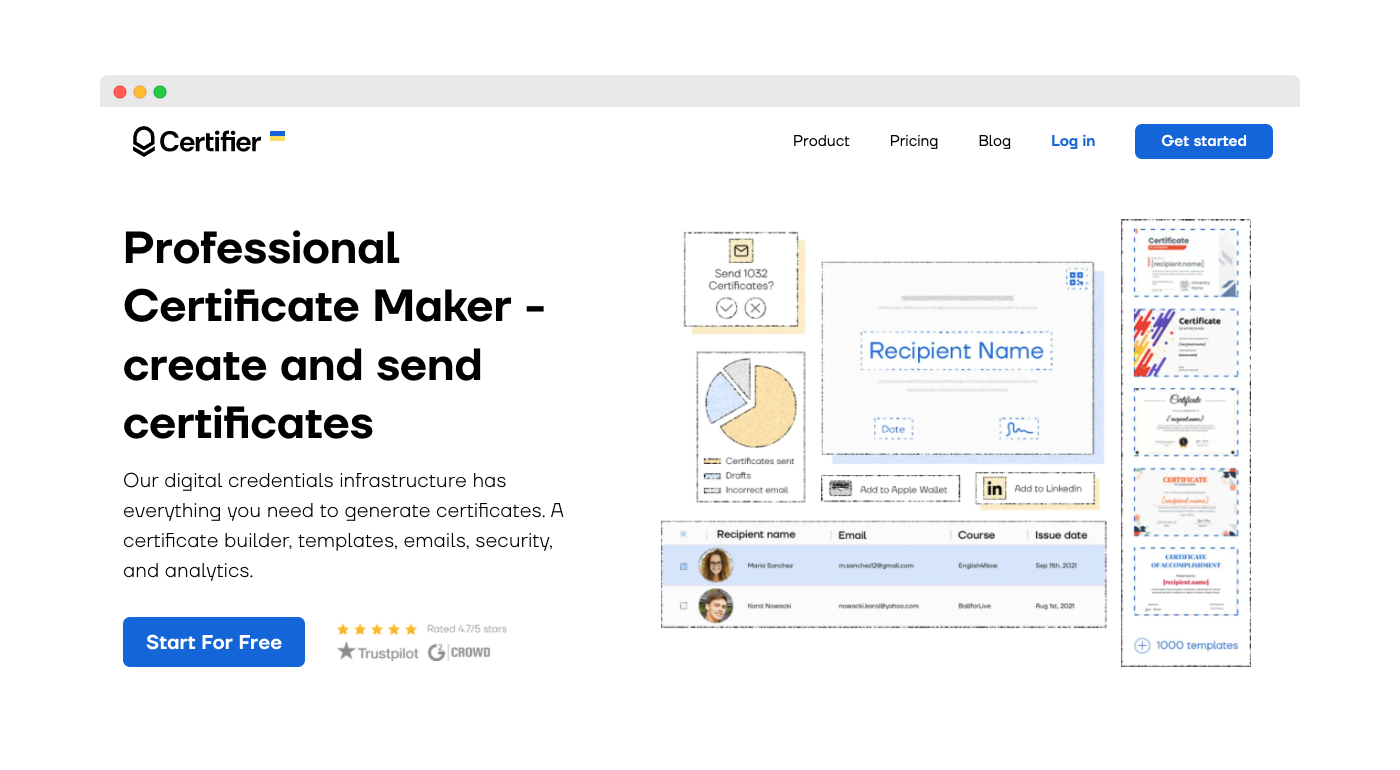
Our first, at the same time highest-ranked recommendation is Certifier – the perfect tool to build custom digital certificates or diplomas online.
This software ticks all of the necessary boxes and will surprise you with its rich features, great user interface, and possibly the most caring customer service ever. A huge bonus is that this tool is 100% dedicated to making certificates – and, as a result, makes them great.
There are powerful features like courses and groups, certificate builder, automatic emails with PDF certificates, analytics, and more. You can get professionally designed templates and create certificates literally in minutes.
Apart from designing certificates, you can also issue and send them to your recipients. It’s as easy as ABC.
🎙 Reviews:
Certifier has great reviews from genuine customers – you can visit websites like G2 to read them. Users describe the experience of using it as “simple and enjoyable”.
💵 Pricing:
Certifier’s pricing is quite flexible and customer-centric. First of all, you pay for the number of certificates instead of per user. Second of all, your billing works on a monthly basis instead of a yearly one – you don’t need to worry about spending loads at once.
From just $0, you can start creating professional certificates. Other plans include a standard one ($29 per month), a professional one ($79 per month) and a premium one ($199 per month). There is no credit card required, which is an extra bonus.
Try out Certifier for free now and sign up for a convenient subscription plan if you want to boost your certificate design efforts.
#2 Canva { #2 Canva }
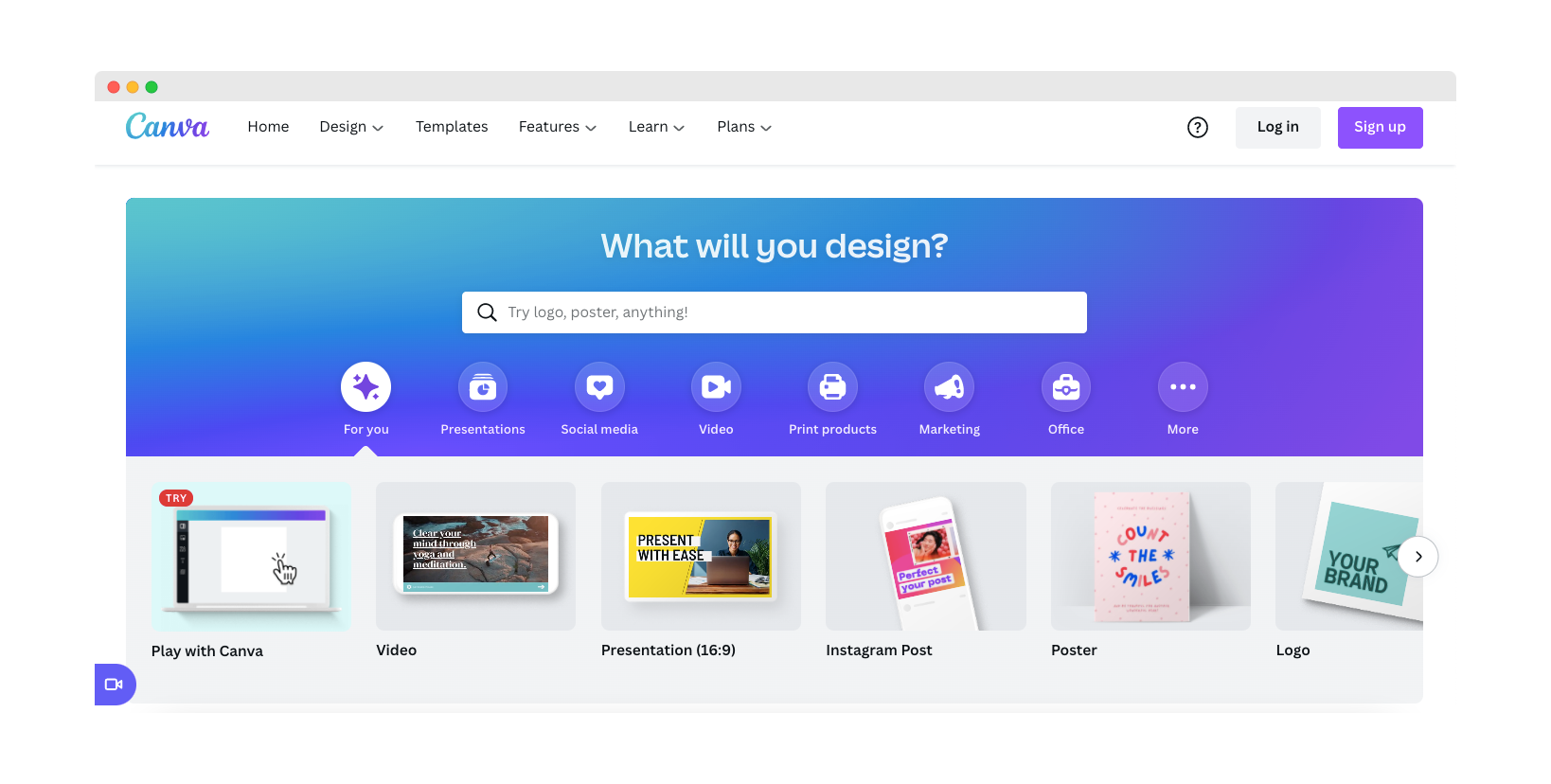 The Canva graphics editor is one of the most popular ones on the market. Though not a certificate maker, Canva allows users to create certificates. It offers a variety of templates for creating certificates and diplomas for students, as well as gift certificates for customers.
The Canva graphics editor is one of the most popular ones on the market. Though not a certificate maker, Canva allows users to create certificates. It offers a variety of templates for creating certificates and diplomas for students, as well as gift certificates for customers.
Canva’s strengthsare:
there is a huge library of certificate design templates,
you can use a free version,
There are many features apart from those related to creating certificates, such as social media graphic templates.
However, if you’re looking for an intuitive tool, Canva may not be for you.
First of all, it doesn’t let you create certificates in bulk. You also won’t be able to send your certificates straight from the app to receivers' emails. Lastly, if you’re into statistics and analytics – Canva is definitely not for you as it doesn’t offer any of that.
🎙 Reviews:
Canva has an average rating of 4.7 stars on G2.
💵 Pricing:
Canva pricing ranges from $0 per month up to more than a thousand dollars per month for up to 50 users - the variety of plans to choose from definitely makes up for the lack of features when it comes to making certificates.
All in all, it’s a nice tool for beginners or those that are not too demanding.
#3 Visme { #3 Visme }
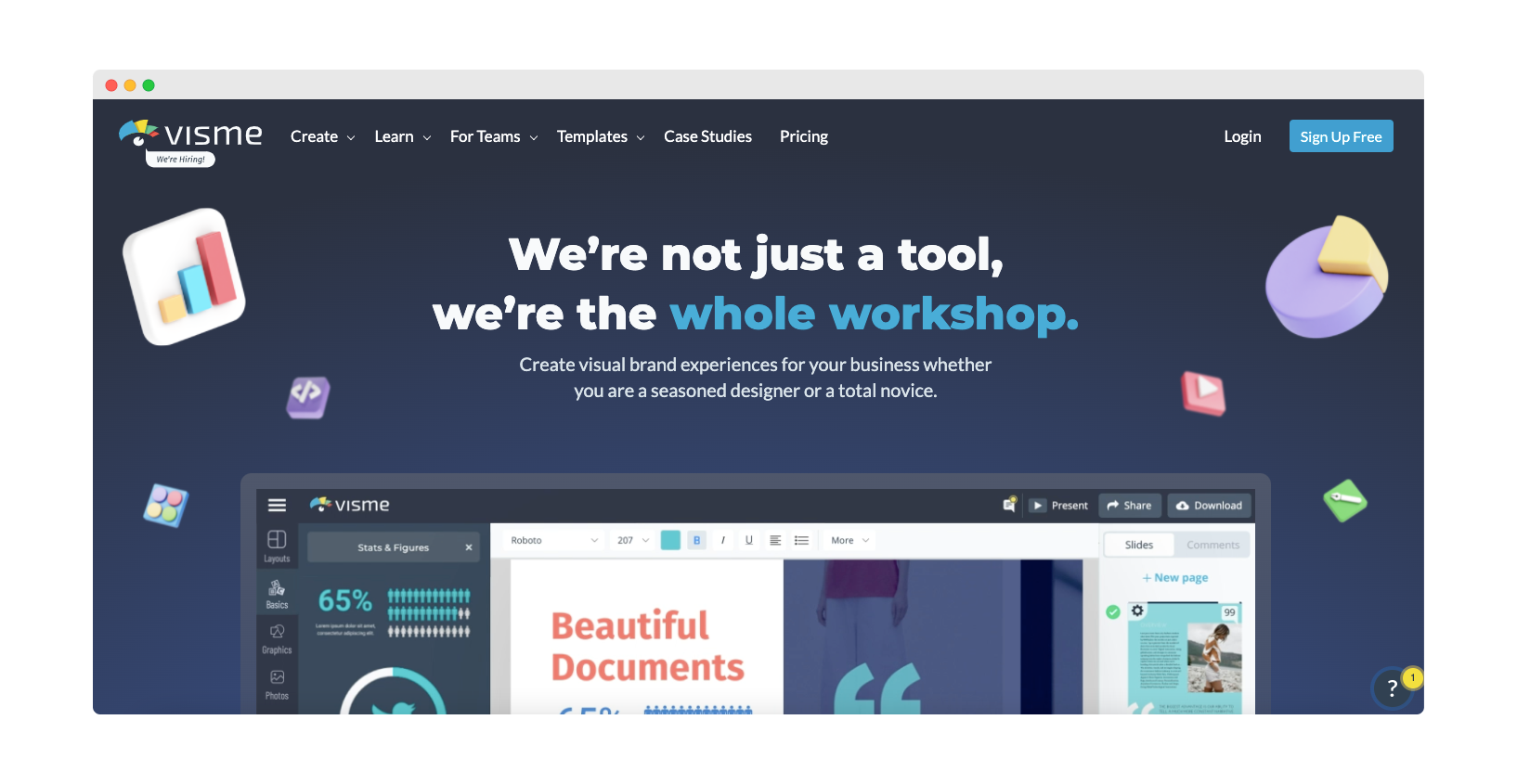 A tool very similar to Canva with its features is Visme. Among various interesting features, you can find the option to create custom-made certificates.
A tool very similar to Canva with its features is Visme. Among various interesting features, you can find the option to create custom-made certificates.
What can Visme’s users expect?
Ready-made certificate design templates, a rich library of certificate templates, distribution features andmore.
What will you also get from Visme? Relatively little expertise in certificate design, a limited list of features in the free package and just 26 online certificate templates (with only 14 being available in the free plan).
🎙 Reviews:
Visme has an average rating of 4.5 stars on G2.
💵 Pricing:
Visme offers 4 pricing plans: free, personal ($12.25), business ($24.75), and enterprise, for which the price varies depending on your needs.
#4 Google Docs { #4 Google Docs }
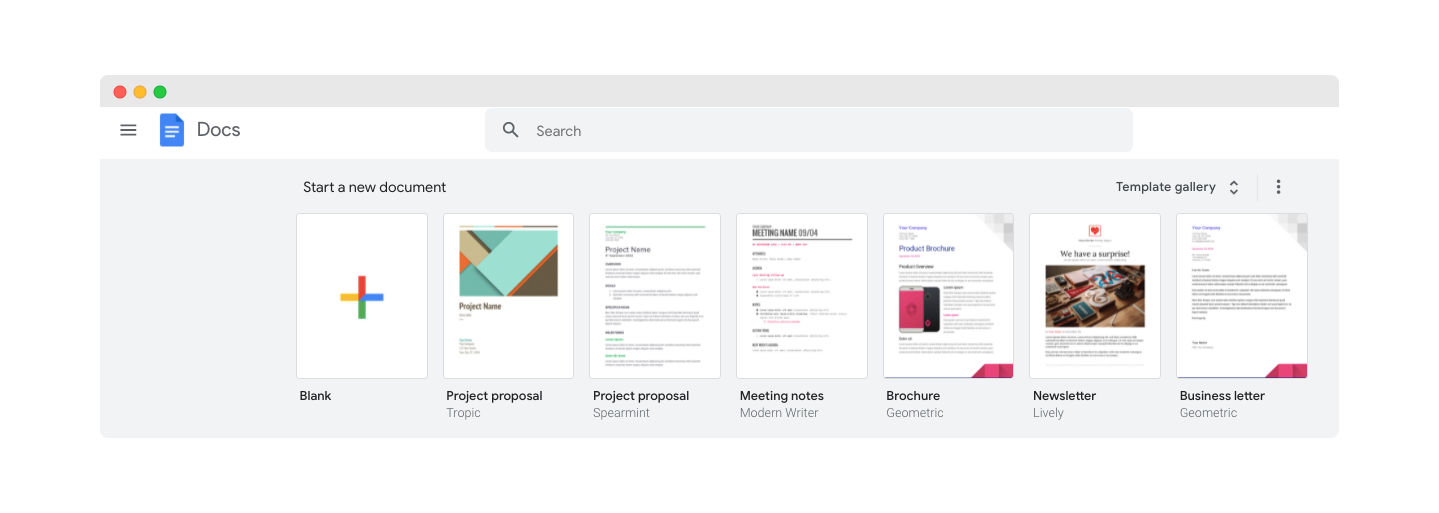 Did you know you can also create certificates using Google Docs? Well, now you know. This tool is definitely user-friendly and quick to use, but by no means should be treated like a professional certificate maker.
Did you know you can also create certificates using Google Docs? Well, now you know. This tool is definitely user-friendly and quick to use, but by no means should be treated like a professional certificate maker.
Its advantage is that you can use it completely for free on almost any browser. Speaking of disadvantages, however, you might be disappointed because there are:
no ready-made templates,
no analytics or certificate management features,
no automation features – you have to create certificates from scratch.
🎙 Reviews:
Google Docs has an average overall rating of 4.7 stars on Capterra.
💵 Pricing:
Google Docs is free to use.
#5 CertificateMagic { #5 CertificateMagic }
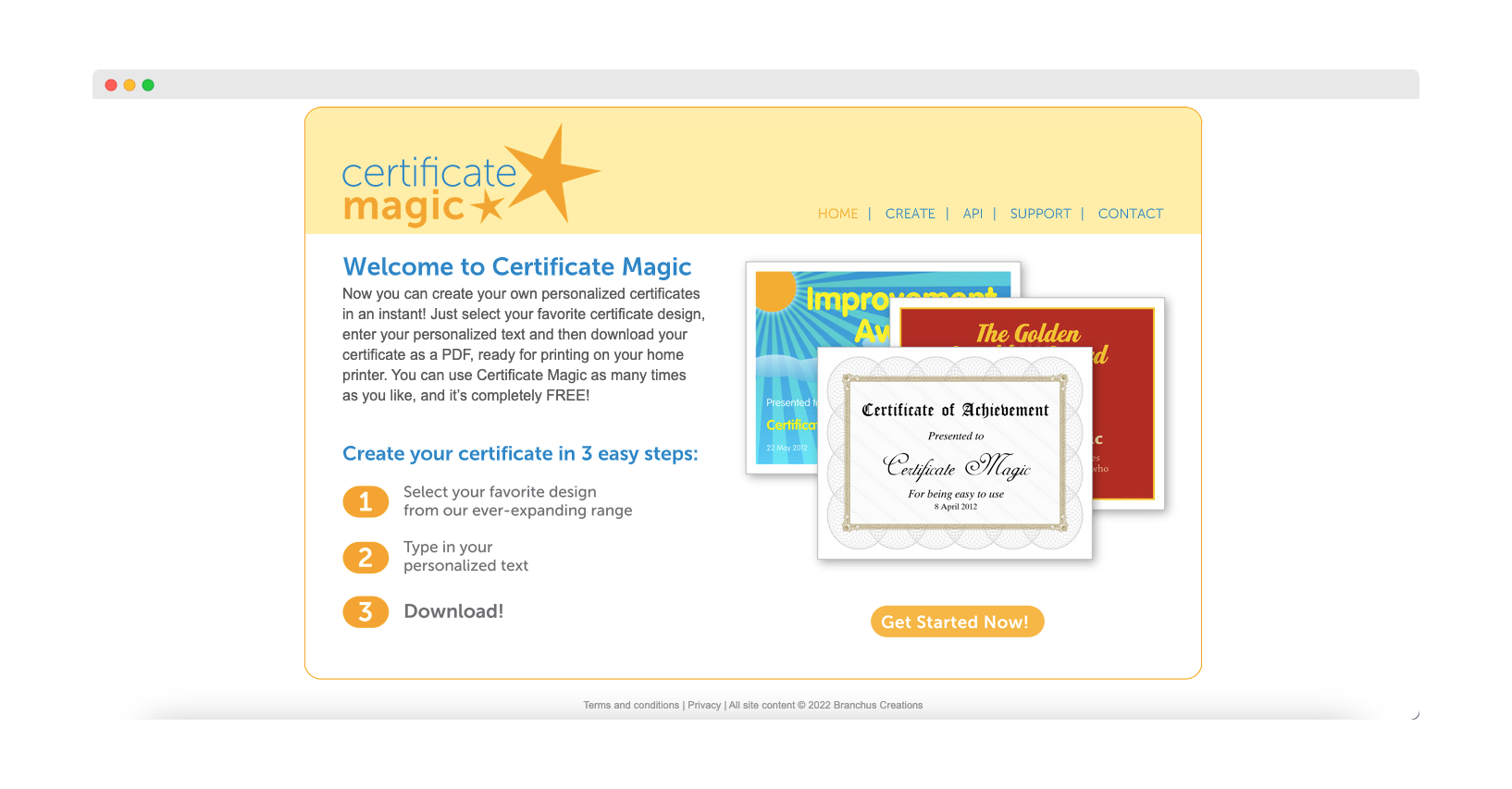 When reviewing this software tool, it’s impossible to not mention the way it looks – and that’s more or less like it was made ages ago. It’s also our lowest-ranked recommendation.
When reviewing this software tool, it’s impossible to not mention the way it looks – and that’s more or less like it was made ages ago. It’s also our lowest-ranked recommendation.
The first impression is far from ideal when you look at it, but let’s not reject it just yet – it doesn’t have to mean anything, right?
CertificateMagic is definitely simple to use and doesn’t offer any complex features which could potentially confuse the user. The process from start to finish takes just 3 steps. It’s also completely free to use, so people who don’t want to spend any money to make certificates will be happy.
This price of $0 comes with some disadvantages though:
limited editor features,
no way tostore your templates,
impossible to send certificates, similarly to Canva,
no analytics or dynamic features.
🎙 Reviews:
No reviews of this tool were found online.
💵 Pricing:
This tool is free touse.
Click here to see more tools ➡️ 8 Best Tools to Create Certificates Online for Free
And the winner is… Certifier
Out of all of the tools described above, Certifier remains our top pick. This tool specializing in certificates will provide you with the best experience possible when it comes to:
designing your certificates,
issuing them,
and distributing them to their receivers.
And because we don’t empty promises, you should check Certifier out for yourself by trying out the free trial. There is nothing better than a tool that can positively surprise you with its abilities, so don’t waste any more time and try it today.
You can learn more about creating certificates in Certifier here ➡️ How to Make Certificates in 15 Minutes
Start creating certificates like a pro
You’re just a few steps away from becoming a professional certificate maker. All it takes is signing up for a reliable and trustworthy tool. Hopefully, our list of top 5 solutions will help you make your final decision – Certifier is waiting for you.
We hope you learned something new today and now know what it takes to pick the best certificate maker for your business.
To sum up, your top priorities to keep in mind should be:
good, affordable for your budget pricing,
subscription plans instead of fixed contracts,
various customizable templates to choose from,
easy interface,
rich features not just for creating, but also for issuing and sending certificates.
If you’re ever in need of some help in terms of picking the best certificate maker for your business in 2022, do leave us a message through email or our chatbox and we’ll always be happy to help you further!

- SaaS Growth
- Digital Credentials
- APIs
- Product Marketing
- Company Operations
CEO and Co-Founder
Sergey is CEO and Co-Founder of Certifier, a Forbes 30 Under 30 honoree building digital credential infrastructure for 2,000+ organizations worldwide and shaping the future of credentialing.
