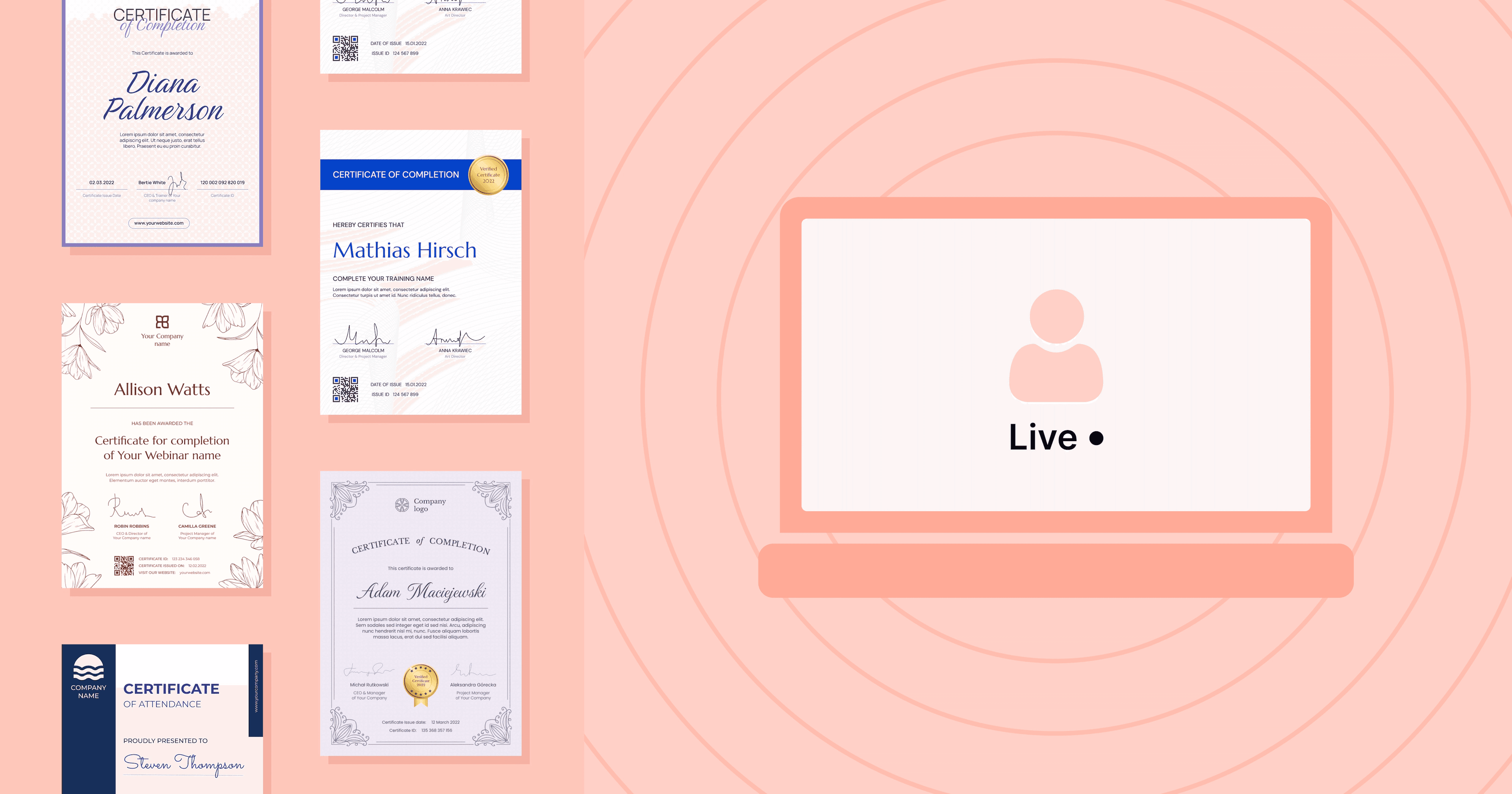Trusted by:
Updated: June 12, 2025
8 min read
Webinar Certificate Generator - How to Choose the Right Tool
The best way to achieve efficiency is to add a certificate maker to the company’s tech stack. Yes, you should start using a tool that requires minimum effort from your staff to design, issue, and send certificates. But how to choose such a tool? Keep reading this article to find out.
Processes consisting of creating and issuing certificates should happen in every institution that organizes courses, webinars, trainings, or any other initiatives that are about sharing knowledge. What’s more, organizations should aim to make this process as automated as possible.
How to choose a reliable online certificate maker?
There are a few things to consider before choosing a certificate maker for your company.
#1 Automatic certificate generation
First of all, focus on finding a solution that automates the whole process of certificate generation.
For example, there are many tools out there that enable you to create a certificate, but then you have to manually insert all data and multiply the certificate by the number of recipients, editing each certificate manually.
It may work when you have to create seven certificates but won’t be efficient if you have to generate 50 or more such documents.
#2 Ready templates and customizable design
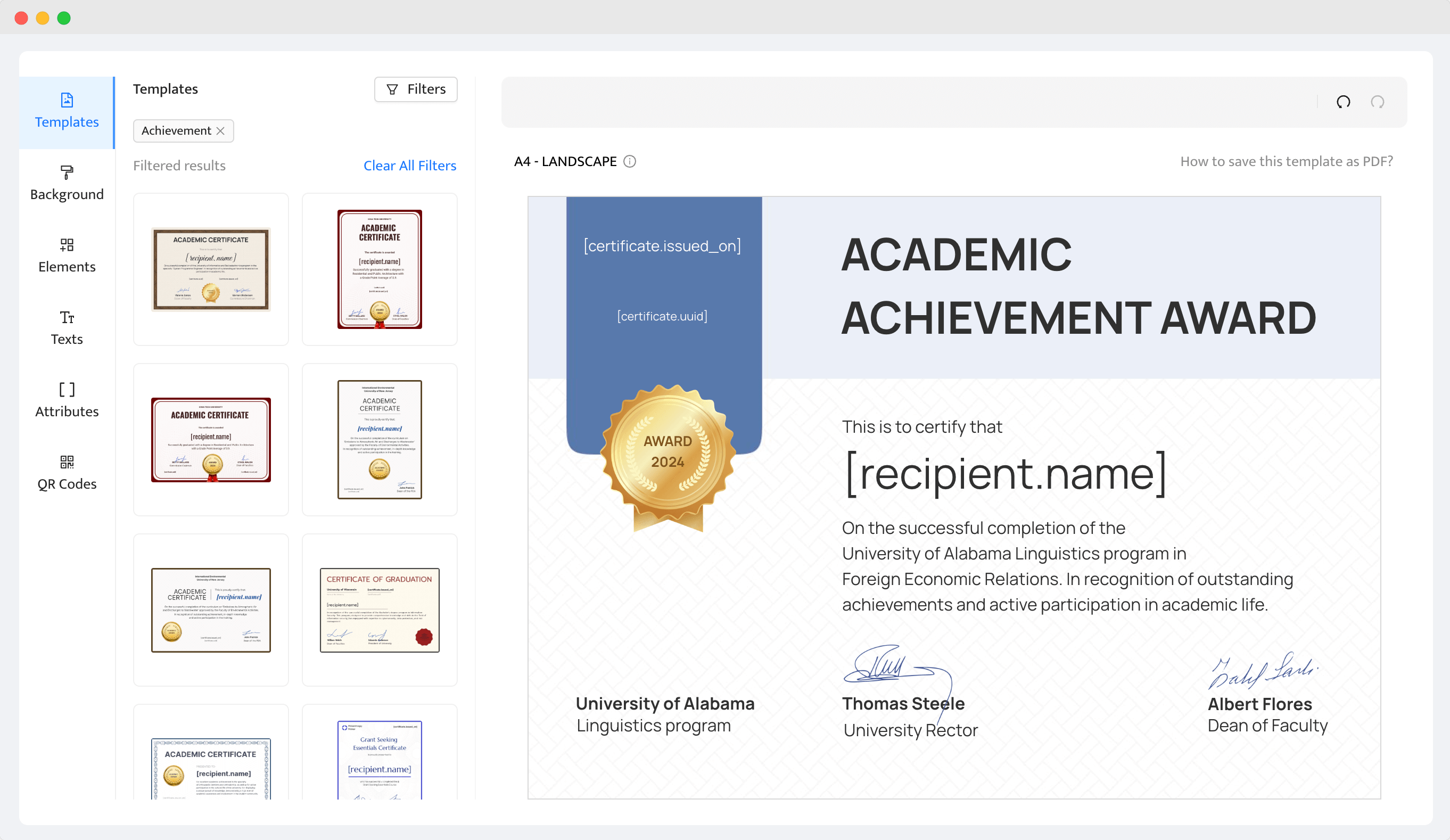
Second of all, choose a tool that offers both ready-made certificate templates, but at the same time enables creating your own design that you can customize.
Such a feature should allow you to adjust certificates to your company’s branding, including inserting a logo, using brand colors and fonts.
So, how to make a certificate for webinars? We have one answer - create a Certifier account and start using this tool to create webinar certificates for your online course.
How to choose templates for a certificate for webinars? Read this article to find out.
#3 Different types of data
Next, make sure that a certificate maker you add to your tech stack gives you an option to automatically upload different types of data onto certificates based on information provided in a CSV file.
It refers to text fields like name and surname, but you should also be able to fill certificates with information like date, certificate ID, course ID, etc.
May be interesting for you: How to use dynamic attributes to create and send certificates in bulk
#4 Sending certificates in bulk
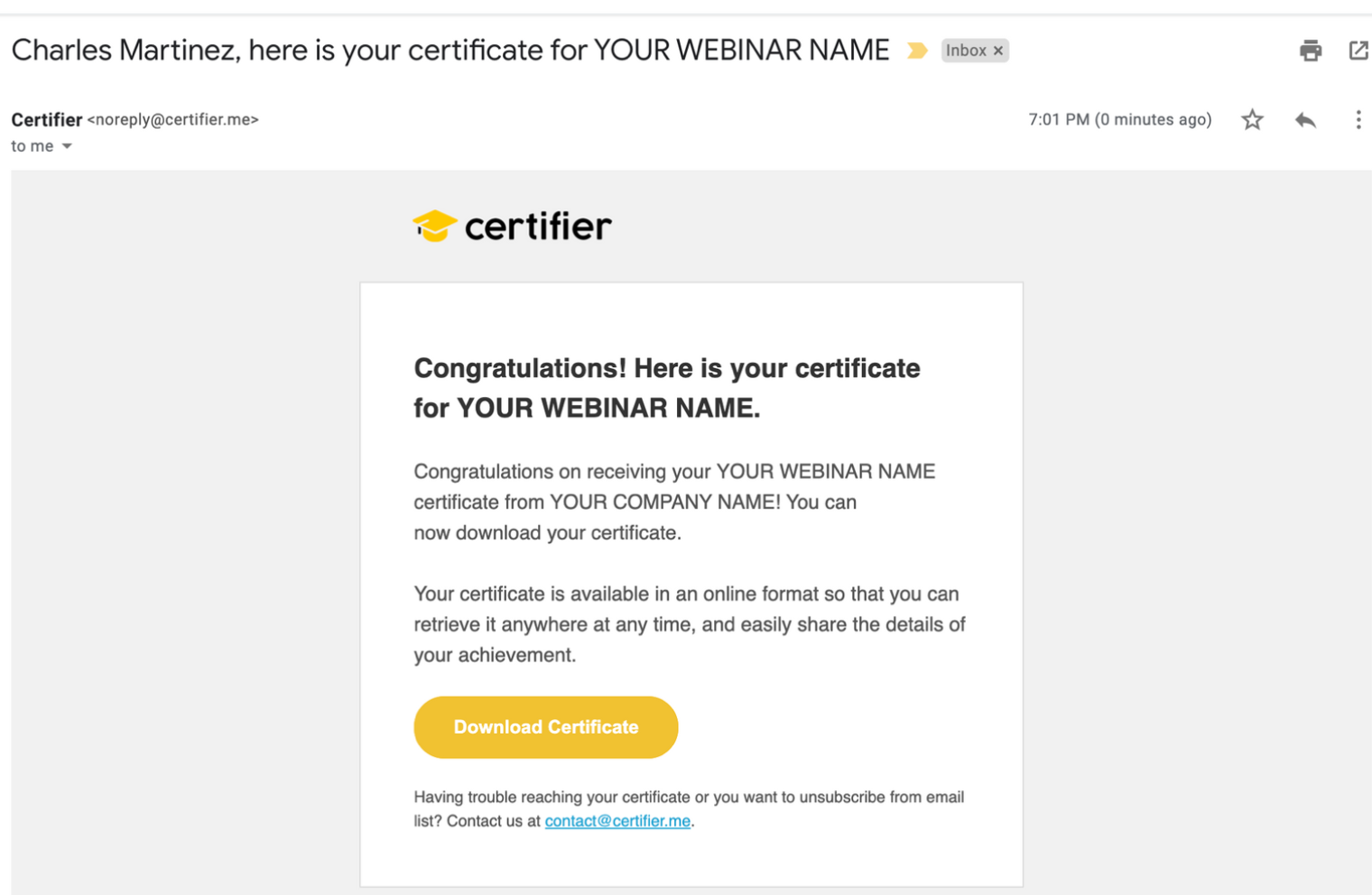
Last but not least, do your best to find a solution that also automates the process of sending certificates. When you have all certificates ready, customized, and saved as a PDF file, you have to somehow deliver them to recipients. And here again, automating this process is key here.
I bet you wouldn’t like to attach a certificate to an email and send each one by one or look for some ways to combine certificate PDFs with your email client to automate this process.
You don’t have to do it.
You can use Certifier to send certificates in bulk (and before that - create them, you can read more about it here).
Create and Send Digital Credentials

So, how to send a certificate for webinars?
The only thing you need to do is to add the email addresses of certificate recipients to a CSV file you use to customize certificates. These addresses will be uploaded to the Certifier panel and used to send emails with certificates attached to them automatically.
5 steps to create a webinar certificate
Log in to your free Certifier account.
Create a list of webinar attendees in a CSV file.
Choose a certificate template or create your own design.
Select text fields and place them on your certificate.
Choose dynamic attributes that will help you personalize your certificate.
Generate certificates in the PDF format and send them in bulk to webinar attendees.
Are you ready to take action? Here's how to make a certificate for a webinar:
Why should you create an online course certificate?
Now you know how to choose a reliable certificate generator. But why should you create certificates in the first place?
Certificates are valid proof that a student has gained knowledge during a course, webinar, training, or class. If a course participant needs to prove their expertise in a specific subject, then a digital certificate can serve as one of the tools to do so.
However, course attendants are not the only ones benefiting from online courses. Here’s a list of other advantages of online certificates.
Advantage over competitors
Imagine taking two online courses with really similar programs taught by competent and well-respected professionals in their fields, except one offers certification while the other does not.
You’d probably choose the one that offers a certificate, right? Why would you choose the one that doesn’t provide a certificate if both courses offer the same knowledge?
Having knowledge is one thing, but sharing proof of that knowledge with others is another.
That’s why you can increase the purchase conversion of your course and outperform your competitors by offering an online certificate.
Promotion of your business
Course participants are quite likely to share their certificates for a course on social media or add them to their LinkedIn profiles as soon as they receive a certificate for a course. And by doing so, they unknowingly promote your course, webinar, or online school, completely for free. And it’s not only promotion, it’s social proof that your online classes are worth attending.
You get a bigger reach for your brand's mentions as more people complete your course and share their certification with their networks.
Tangible proof of new skills and knowledge
Certificates provide evidence of a student's knowledge in a particular subject, even though some governing bodies do not recognize free courses. Thus, the reason why people choose certain courses is precisely that they would like to receive a certificate.
As a consequence, those responsible for creating course certificates for online seminars vouch for their reliability.
Moreover, courses with certificates tend to be evaluated more positively and perceived as more reliable.
The incentive to complete the course
In addition to serving as a guarantee, a digital certificate serves as an extra incentive for participants to complete the classes.
Furthermore, the level of commitment increases as the person realizes that their efforts are directly related to obtaining a document that proves their knowledge. In addition, it further enhances the performance of an online course by generating authority for the person offering the classes and increasing students’ motivation.
Conclusions
Creating and issuing certificates brings many benefits for both those who receive certificates and the institutions issuing them.
But to make certificate generation a real advantage for your course, webinar, or online school, you need to automate the process of creating certificates.
Otherwise, it will turn into a hurdle that requires hours of manual work and costs your company lots of money compared to the benefits.
That’s why you need to choose a reliable certificate maker, like Certifier. You can test this solution for free or create a paid account.
FAQ
Here are the most common questions asked by users.

- SaaS Growth
- Digital Credentials
- APIs
- Product Marketing
- Company Operations
CEO and Co-Founder
Sergey is CEO and Co-Founder of Certifier, a Forbes 30 Under 30 honoree building digital credential infrastructure for 2,000+ organizations worldwide and shaping the future of credentialing.