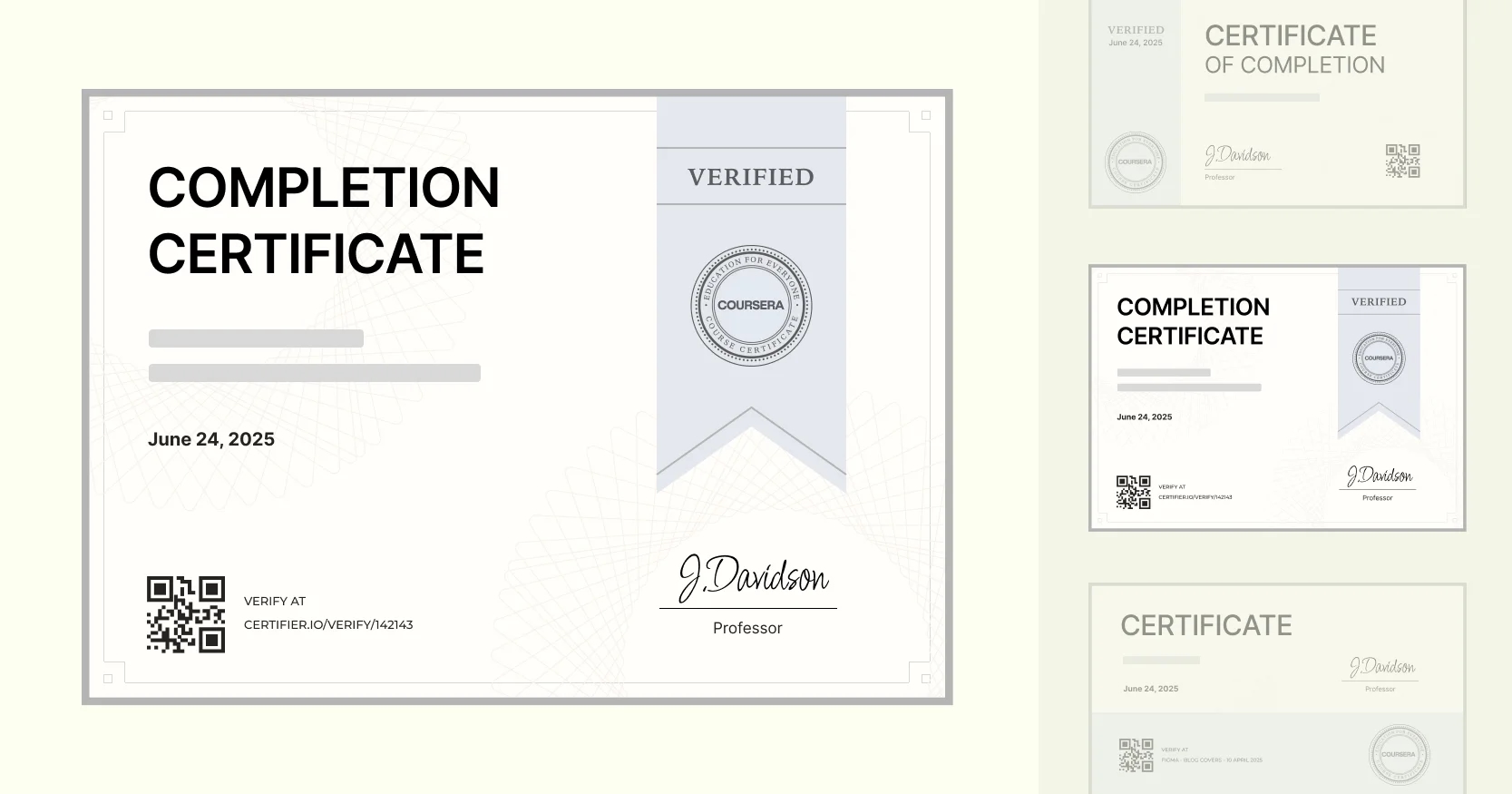Trusted by:
Updated: June 13, 2025
11 min read
Coursera Certificates: Samples, Templates and Inspo
Have you seen a Coursera certificate sample and thought—this is the level my certificate should match? In this article, you’ll learn what makes a Coursera certificate example strong, how to use those elements in your own certificate design and how to do it quickly using Certifier.
You’ve probably seen a Coursera certificate sample and recognized it as the benchmark. A thoughtful layout, straight-to-the-point wording and professional visuals might suggest it takes a full design budget to produce. In fact, it doesn’t.
This article analyzes what a strong sample certificate of Coursera looks like, how to use it for inspiration and how to create your own using a Coursera certificate maker like Certifier.
If you're ready to create certificates that look like Coursera’s but carry your name—Certifier is the tool that can make it happen. Read on!
TL;DR
Consistent and easy to verify, a Coursera certificate sample is a benchmark for a well-crafted certificate design.
Key elements include the institution name, course title, learner name, issue date, signature and a verification link or QR code.
Certifier works as a Coursera certificate maker—offering ready-made templates, bulk issuing, branding options and a digital wallet for learners.
What does a Coursera certificate example look like?
The layout of every Coursera certificate sample is consistent. A strong header, the learner’s full name, the course title.
Nothing feels out of place. The right side always carries the Coursera ribbon, with a seal indicating that a credible source issued it.
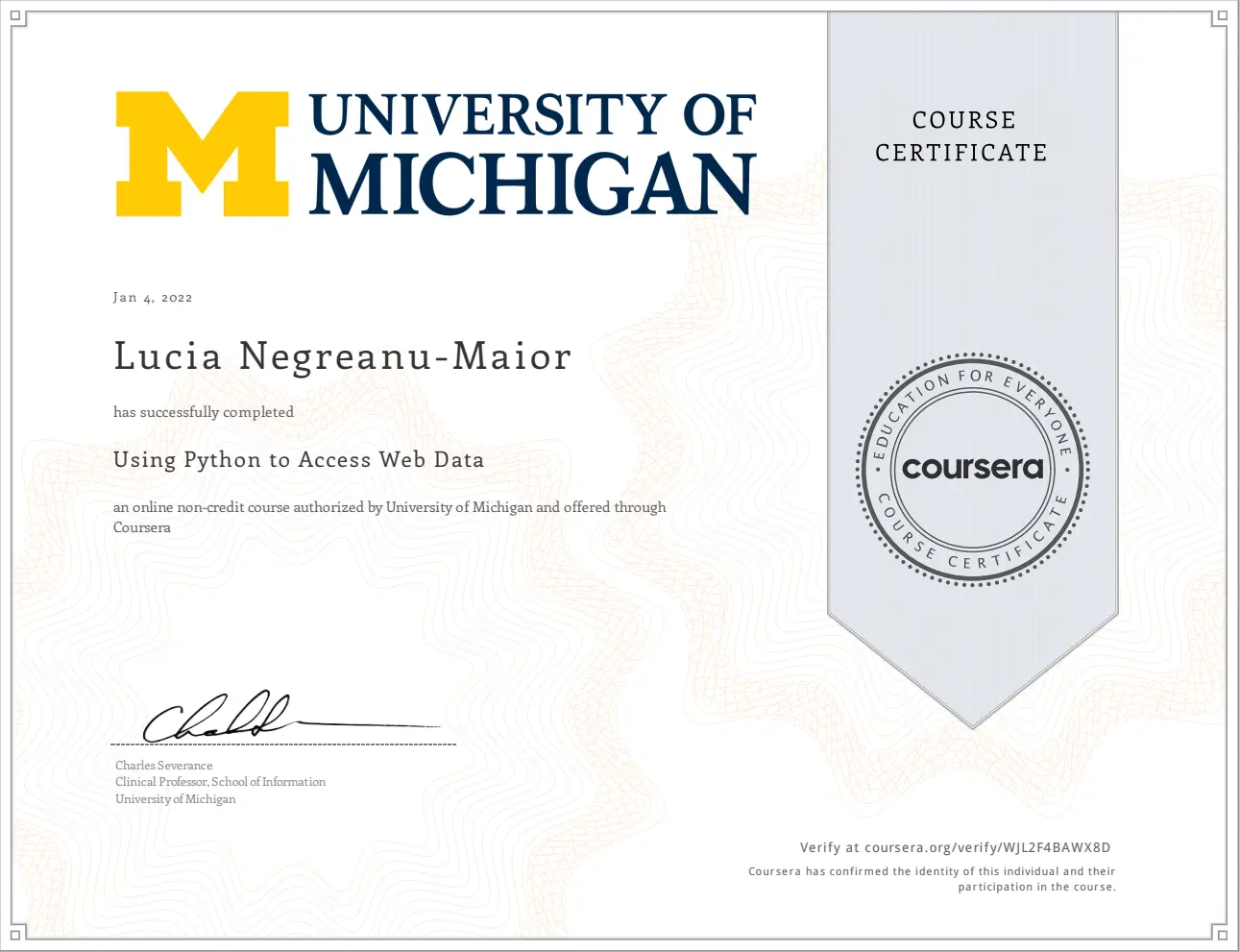
The design of the Coursera sample certificate is balanced and direct. It’s free from unnecessary content that sometimes clutters the design.
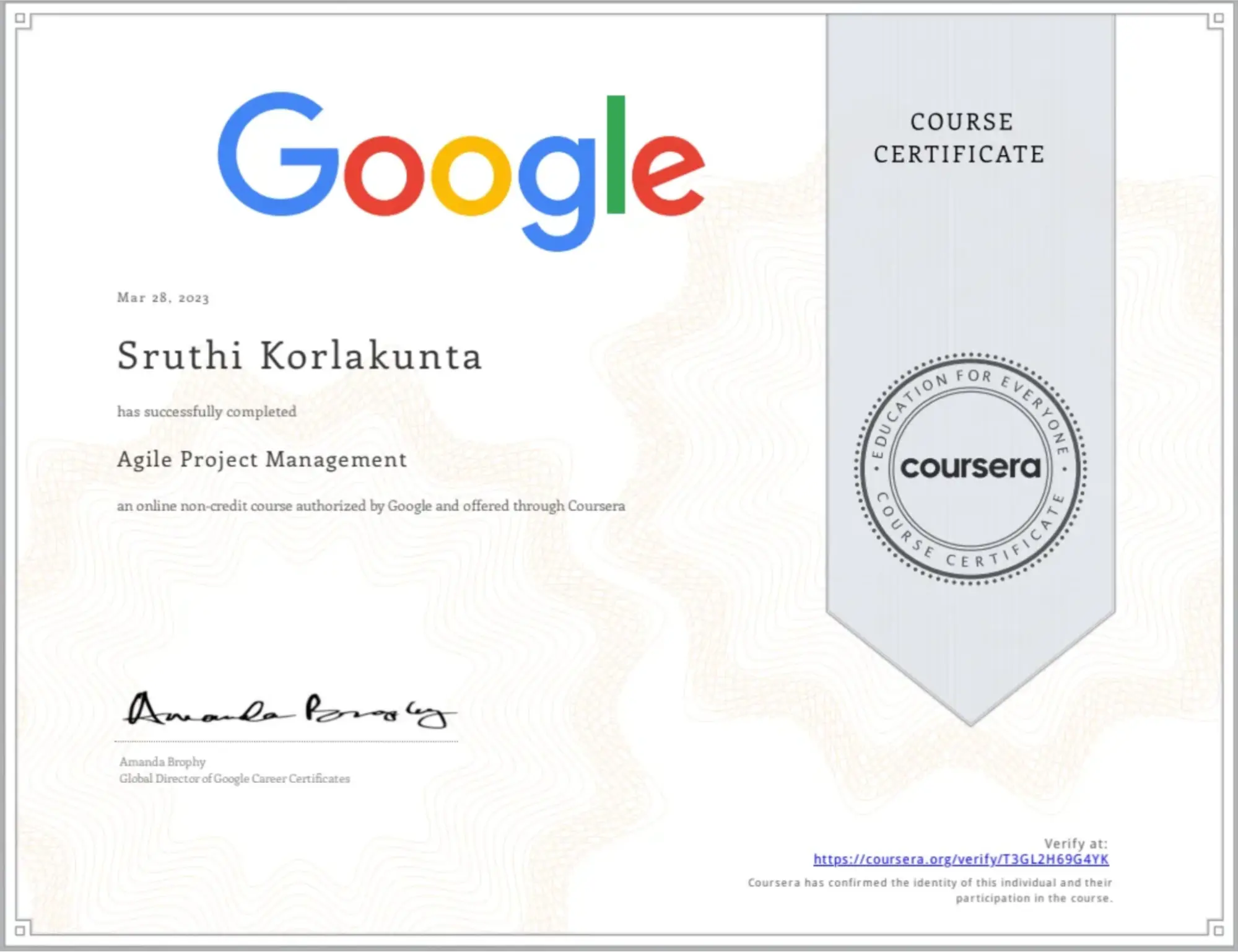
The language remains formal and concise—the Coursera sample certificate employs objective wording. You won’t find marketing speak or emotional flair.
Phrases like “has successfully completed” and “an online non-credit course authorized by” keep the tone professional. It’s the kind of voice that works just as well in an academic record as it does in an HR or business-centered environment.
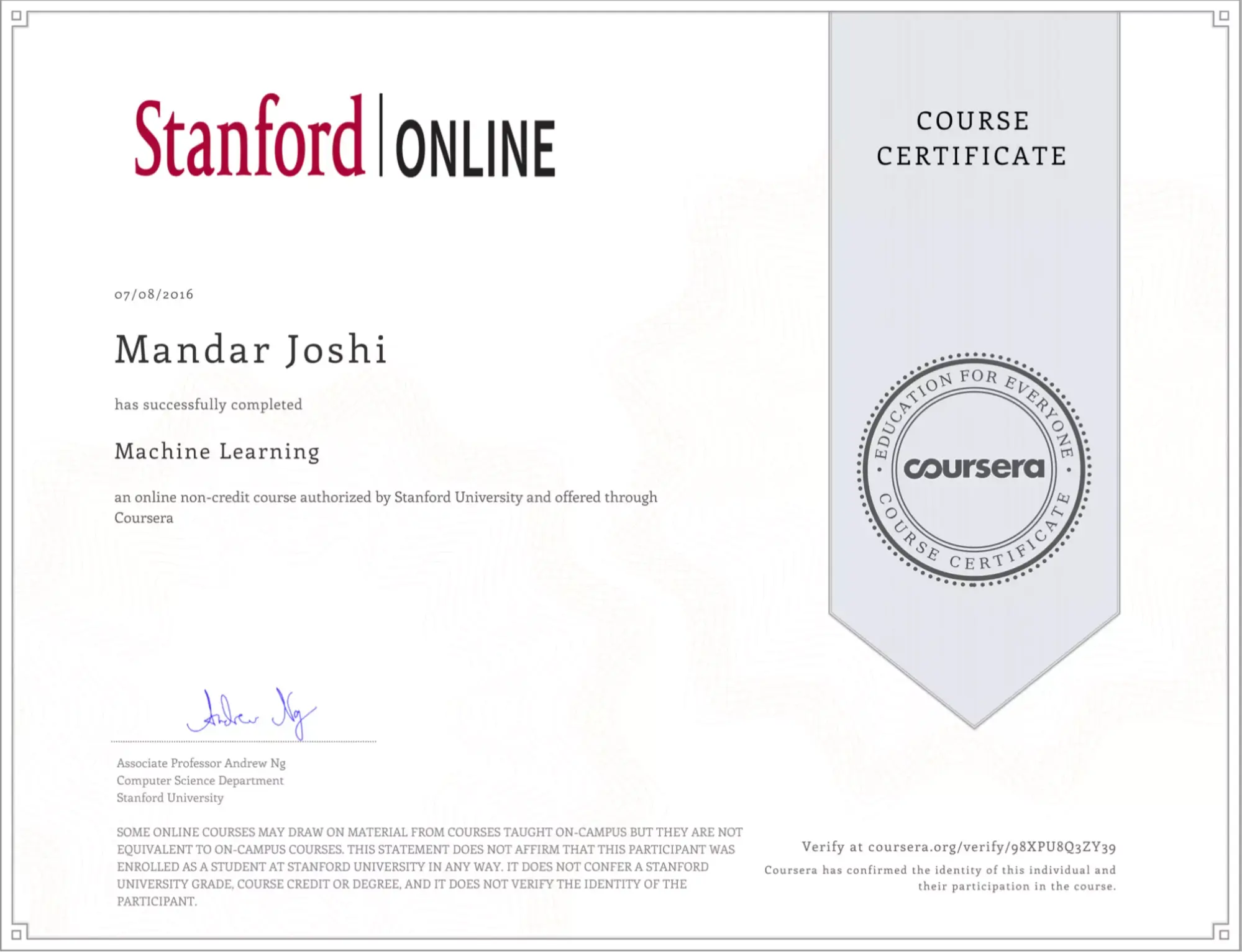
The color palette across a sample of Coursera certificate is subtle. Light backgrounds, soft shadows and black or navy text keep things neutral.
The Coursera ribbon adds a controlled pop of blue, but it doesn’t steal the spotlight. The focus is more on clarity rather than decoration.
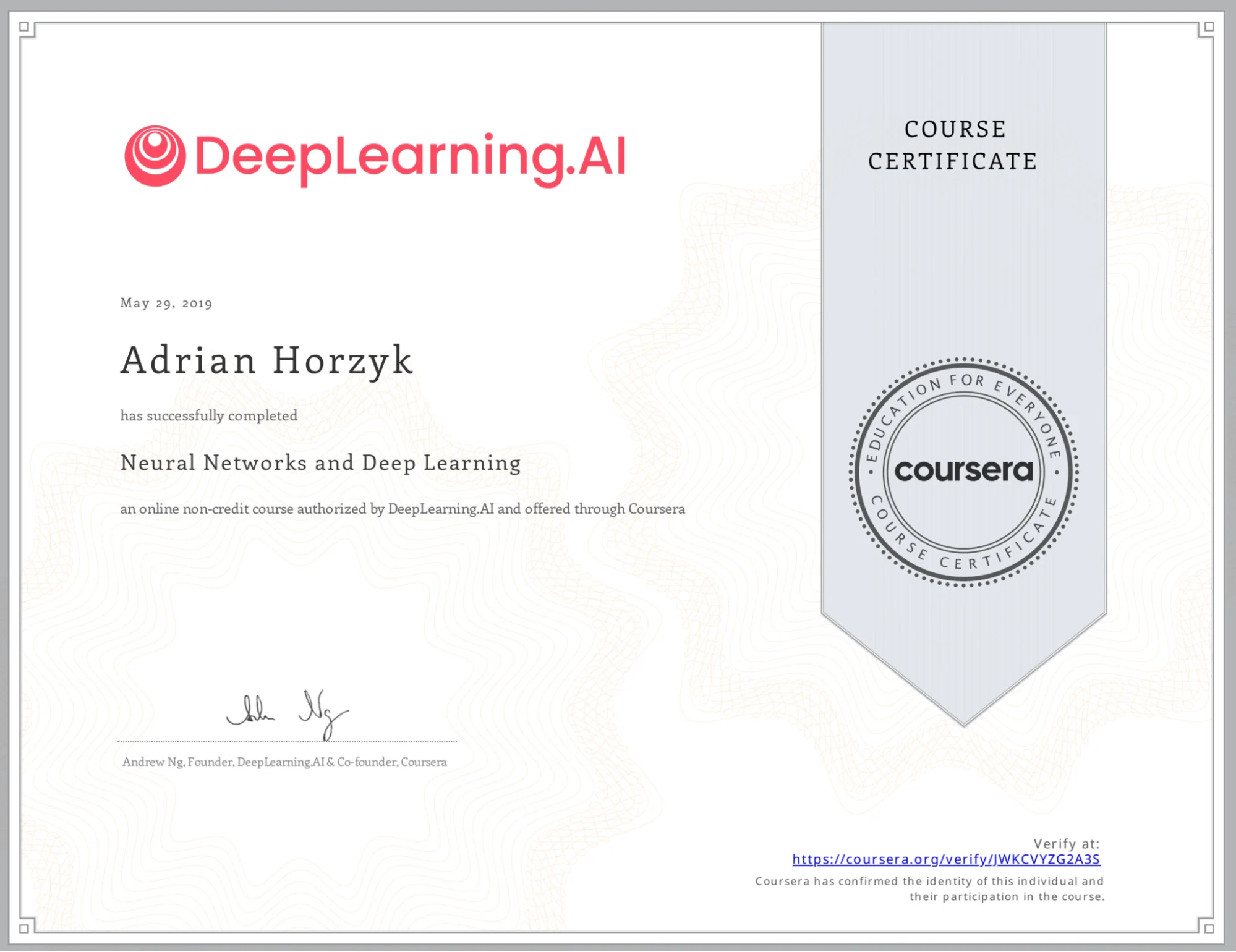
You’ll usually see a serif font for the course title and a sans-serif font for the body. The learner’s name is often larger, sometimes in bold, to draw attention, but everything else sticks to a steady rhythm.
You won’t find cursive fonts or ornate lettering—just straightforward typefaces that keep the focus on the content.
Must-have elements of Coursera sample certificate
Let’s gather a list of elements that show in Coursera certificates—use it as a checklist when creating your certificate design.
Issuing institution name and logo: At the top of each sample of Coursera certificate, the institution’s name and branding come first.
Official course credentials: Some of the Coursera sample certificates include detailed course information, such as course length or program type.
Issue date: Clearly stated, usually at the bottom. It shows when the learner earned the credential.
Digital verification: A working URL or QR code that leads to a Coursera-hosted page where anyone can confirm the certificate’s authenticity.
Consistent structure across formats: Every sample of Coursera certificate uses the same framework: light-colored background, bolded title, recipient’s name, Coursera branding, verification link.
Instructor or representative signature(s): Located at the bottom, signatures show direct involvement from course leaders—it reinforces the learning experience as guided, not automated.
Unique certificate ID: Included on every sample of Coursera certificate, usually in small print. It lets viewers confirm authenticity on the spot.
Coursera certificate samples to edit
These Coursera-level certificate templates are fully editable, so you can shape them to match your course and your brand. Change the text, switch fonts, upload graphics, add signatures and insert QR codes for verification.
The templates are free to use and built for both print and digital storage, with quality that holds up across formats.
Coursera IBM certificate sample

This Coursera IBM certificate sample features an easy-to-follow layout. The course title, learner name and completion statement are centered on the page, with essential course details like lesson count, points earned, reference number and issue date placed at the bottom.
The issuing body is displayed on the right ribbon. A QR code links to the credential for fast verification.
The Coursera certificate sample PDF includes a signature of the lead instructor that appears next to the IBM logo, which confirms course authorization.
Coursera MasterTrack certificate sample

The learner’s name and program title are displayed at the front, followed by a single sentence confirming the completion. The issuing authority is credited in context, along with the organization delivering the course.
This format works well for:
Institutions issuing long-form programs
Professional qualifications
CPD certification pathways
Coursera machine learning certificate sample

Use our Coursera machine learning certificate sample and include additional fields—like score, issue date and certificate ID. A QR code enables quick verification and the instructor’s signature confirms course completion.
This sample certificate of Coursera can be issued in bulk using dynamic attributes, so course providers can personalize certificates automatically and maintain a consistent layout.
Coursera specialization certificate sample

This Coursera specialization certificate sample comes with a flexible layout that works well in both landscape and portrait formats.
The structure is straightforward: large program title, clear recipient name and institutional validation. Decorative borders frame the content without dominating it and fine line textures add depth without distraction.
It’s also a format you can adapt for B2B certificate campaigns, internal training programs or multi-course specializations and more.
How to create Coursera-level certificates? Step-by-step instruction
You don’t need to be a designer—or hire one—to issue certificates that look like a Coursera certificate example.
Certifier gives you the templates, the tools and the system to do it yourself. Edit the layout, add your name, send it out and manage everything from one place. It only takes a few steps to make it look top-tier.
Step 1: Create a group and choose a customizable template
First things first, log in to Certifier or create a free account.
In the Group tab, select + Create Group.
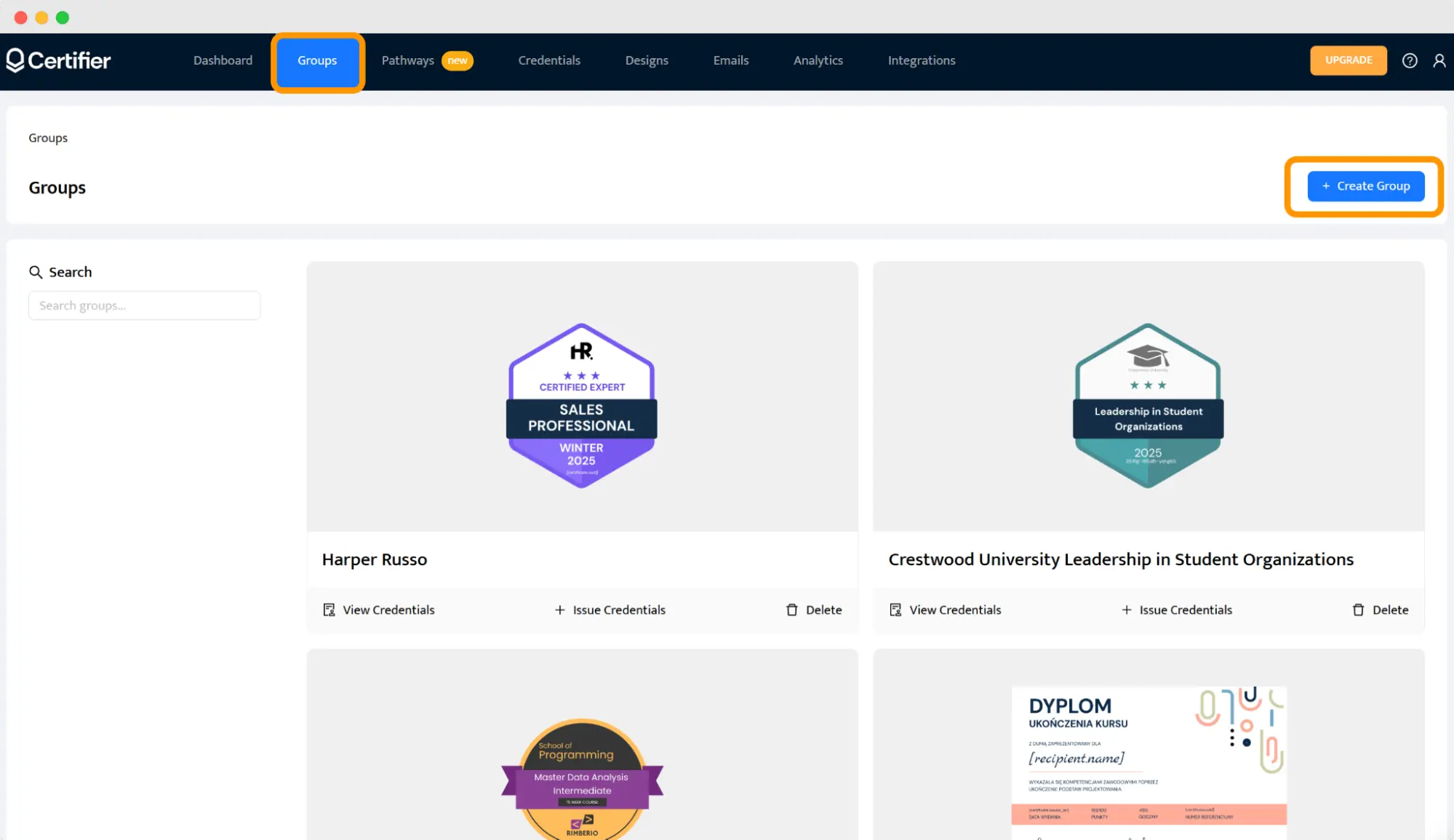
Add a name group or reuse the existing one. Then, select + Create Certificate Design.
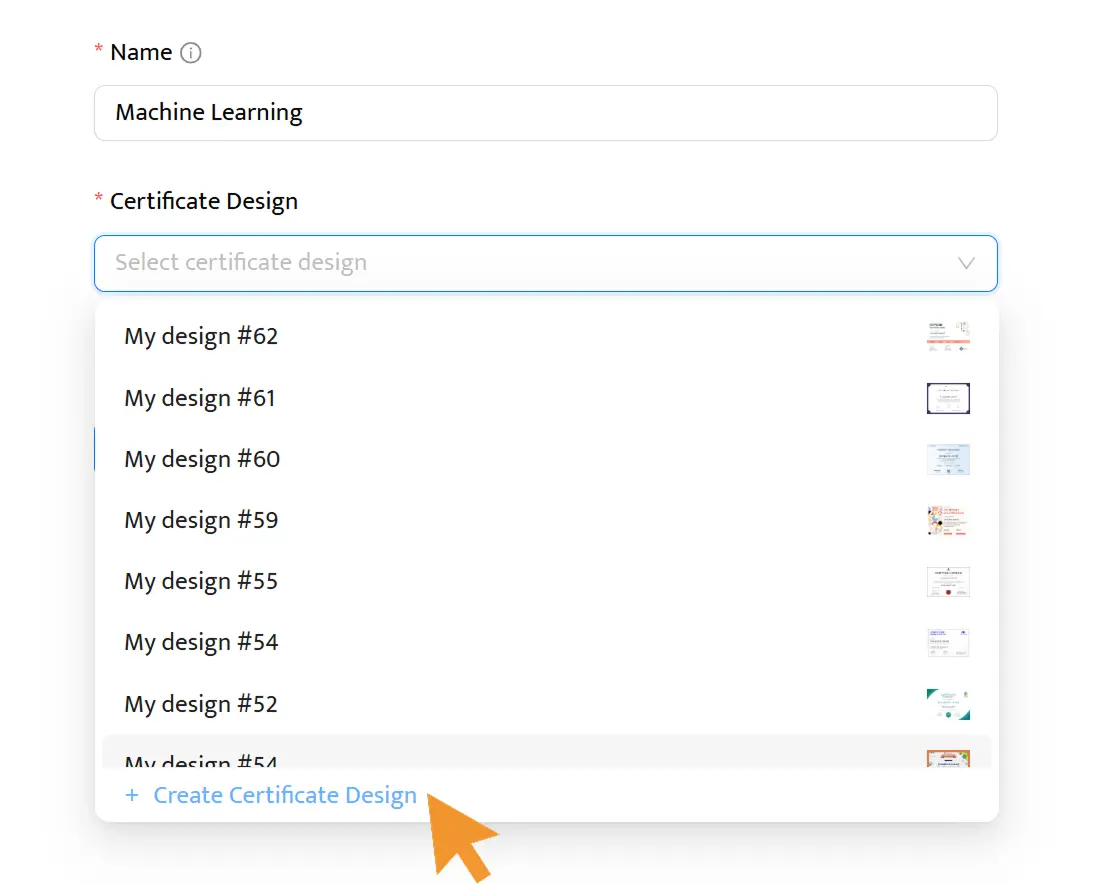
Choose a design from the template gallery. There are over 2,000 designs to pick from.
When aiming for the look of a sample certificate of Coursera, go for a layout that balances structure and white space. Look for templates with space for the institution name, learner’s full name, course title and date.
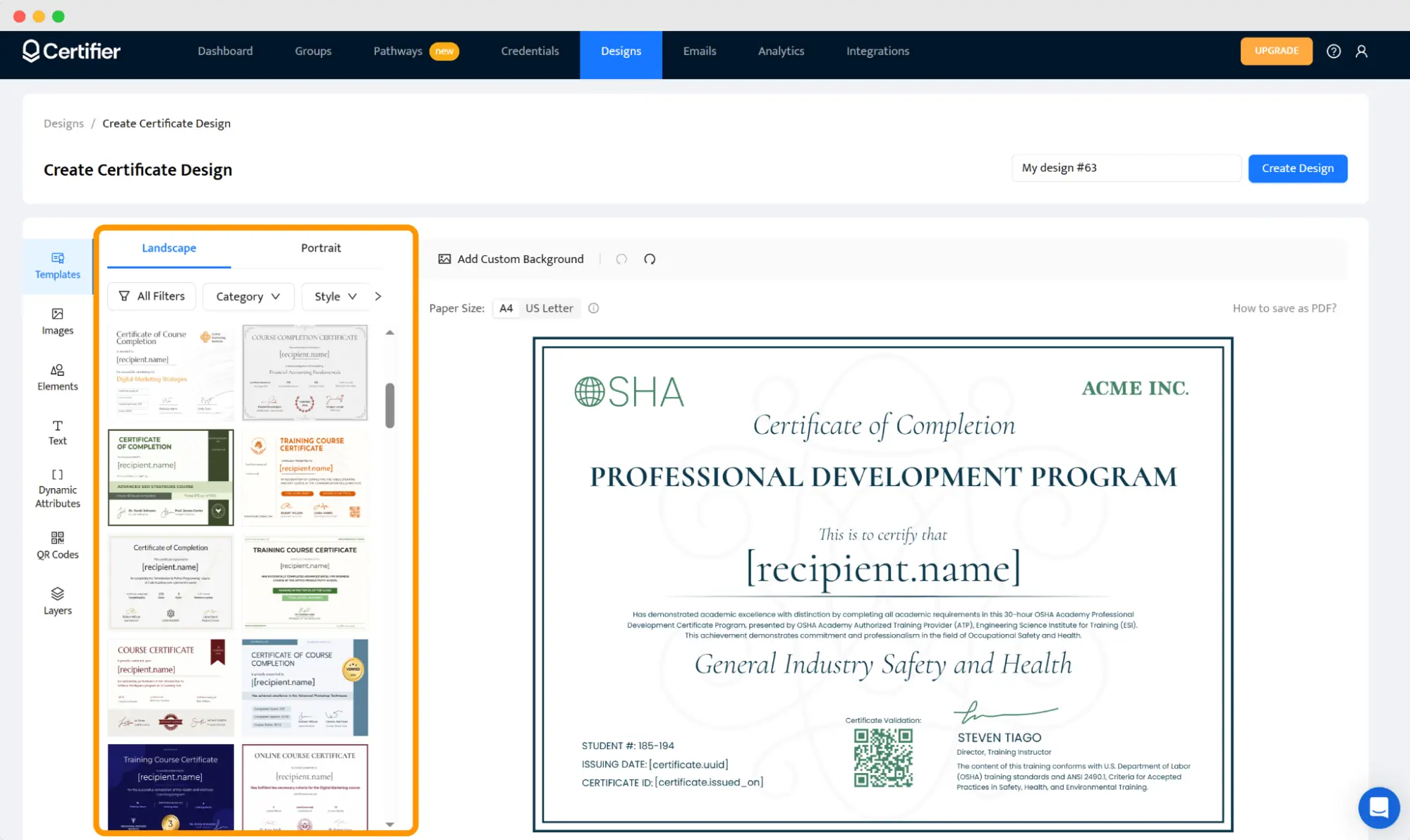
Please note: You can search for a template in the template editor app or in the template gallery.
Step 2: Edit the template
Just as with any Coursera certificate sample, credibility begins with the issuer. Enter your organization’s name and upload your logo. You can also specify the course type (like "Online Professional Training") to match what you’d see in a sample of Coursera certificate.
Remove the redundant elements from the design.
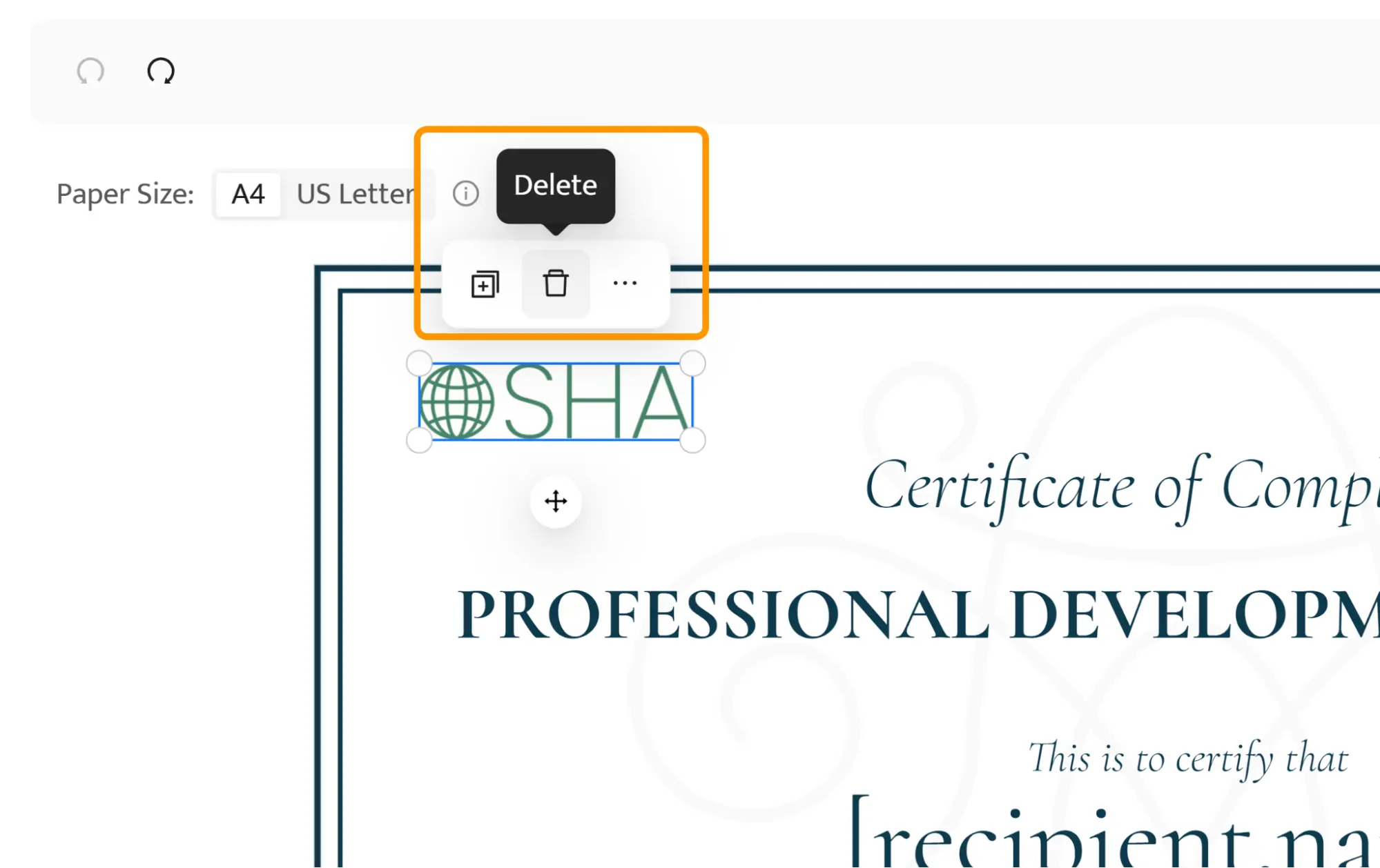
Step 3: Customize the language and tone
Use formal, concise language—phrases that mirror the style seen in a typical Coursera sample certificate. Certifier’s editor lets you adjust text blocks to whatever you prefer.
Step 4: Insert signature fields and verification tools
Add digital signature fields and certificate ID number. These elements support trust, much like the verification links found on every sample Coursera certificate.
Certifier handles verification internally, so you don’t need any third-party tools to generate a QR code. If you want to create a verifiable digital certificate, the code may direct you to a verification page.
If needed, you can link it to a custom URL, like your course website, resource hub or landing page.
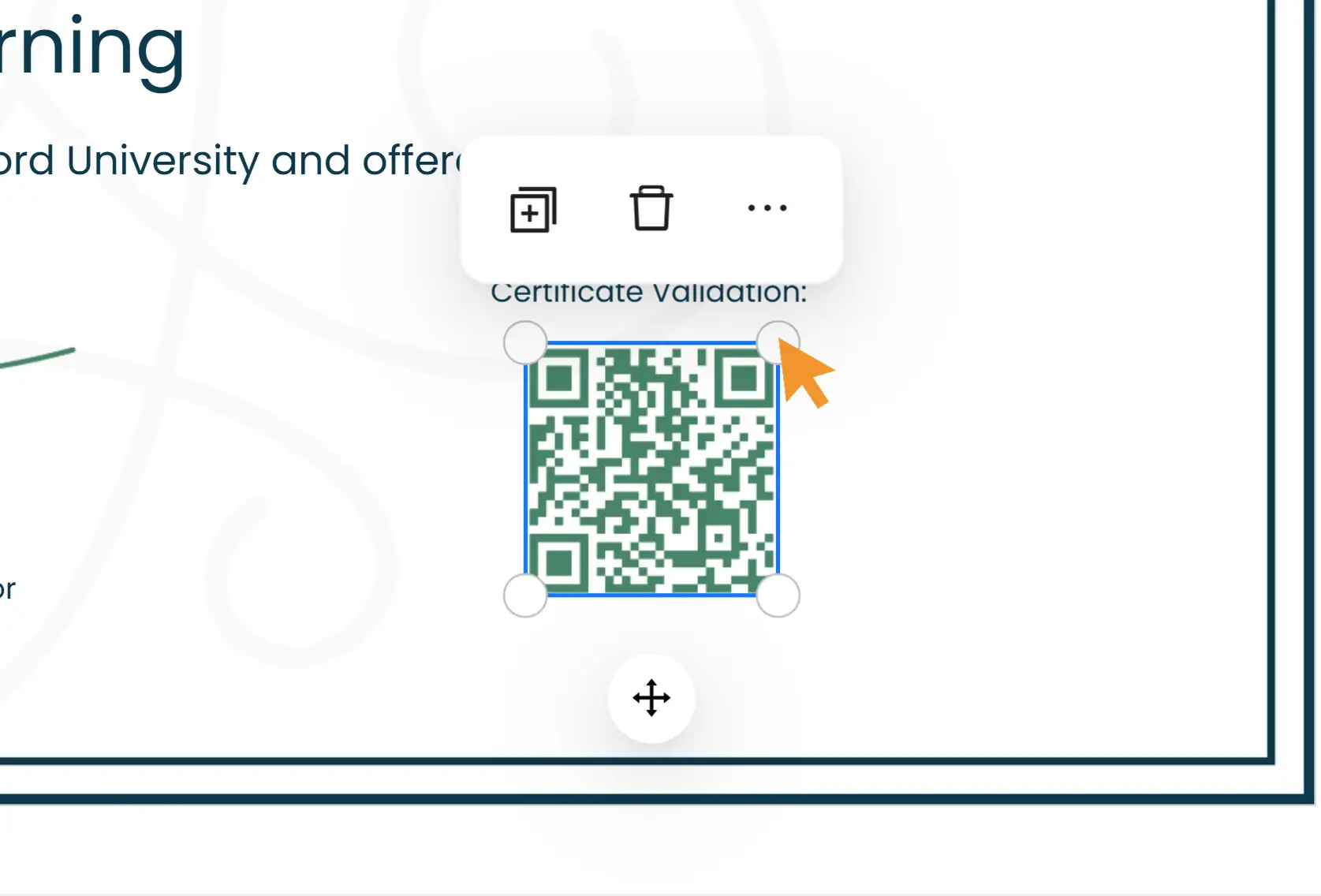
Once your certificate design is ready, Certifier simplifies everything that comes next—distribution, management and long-term access.
Step 5: Generate and send certificates in bulk or individually
Whether you're issuing a hundred certificates or just one, Certifier supports both. You can upload a CSV with the recipients' details, like names, course title, email addresses, to automate the certificate generation and sendout.
You can also manually issue certificates straight from your dashboard.
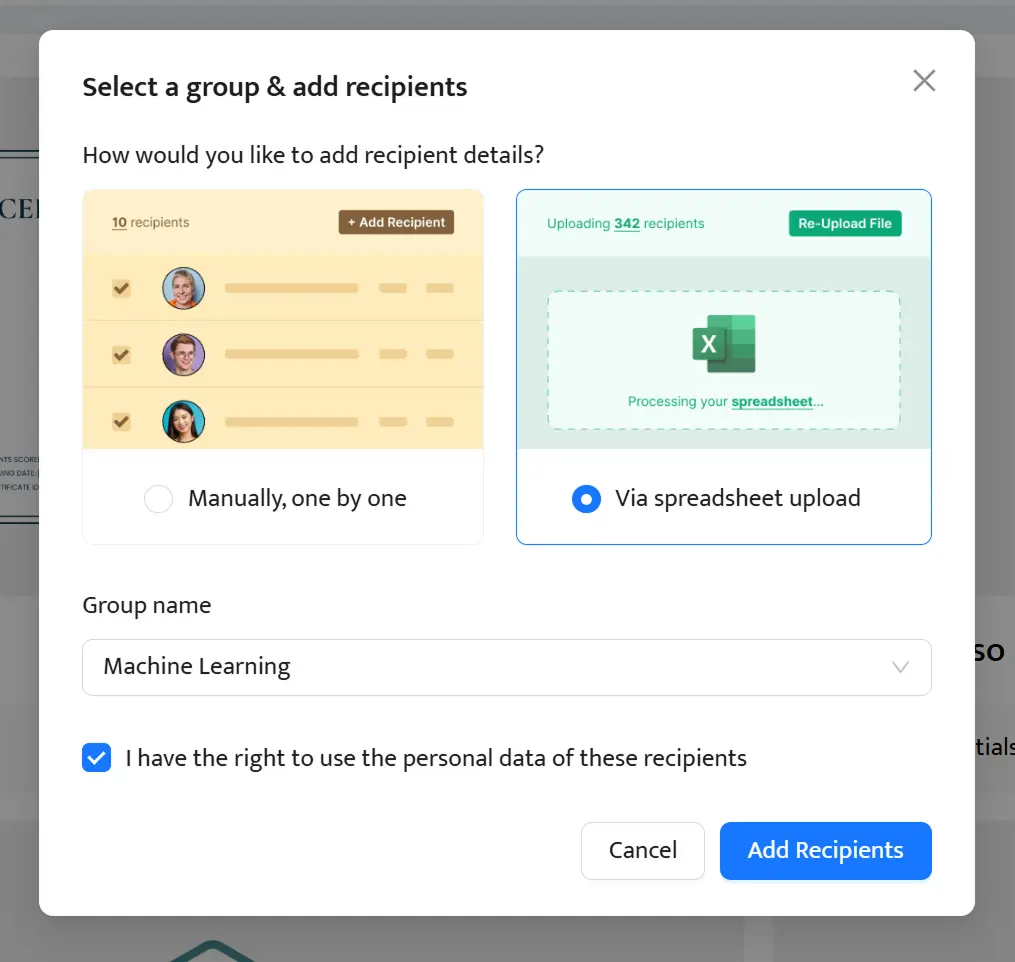
All recipients get a direct email with a link to their credentials.
Every certificate you issue is stored in your Certifier account. You can track delivery, update recipient details or revoke credentials when needed.
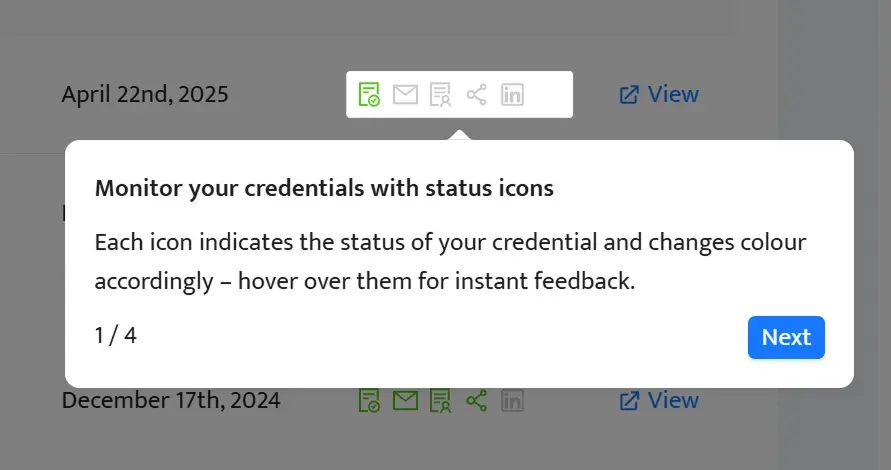
Each recipient is given a dedicated digital credentials wallet. It’s a personal online space where they can collect, organize and share their certificates—on LinkedIn, by email or in resumes.
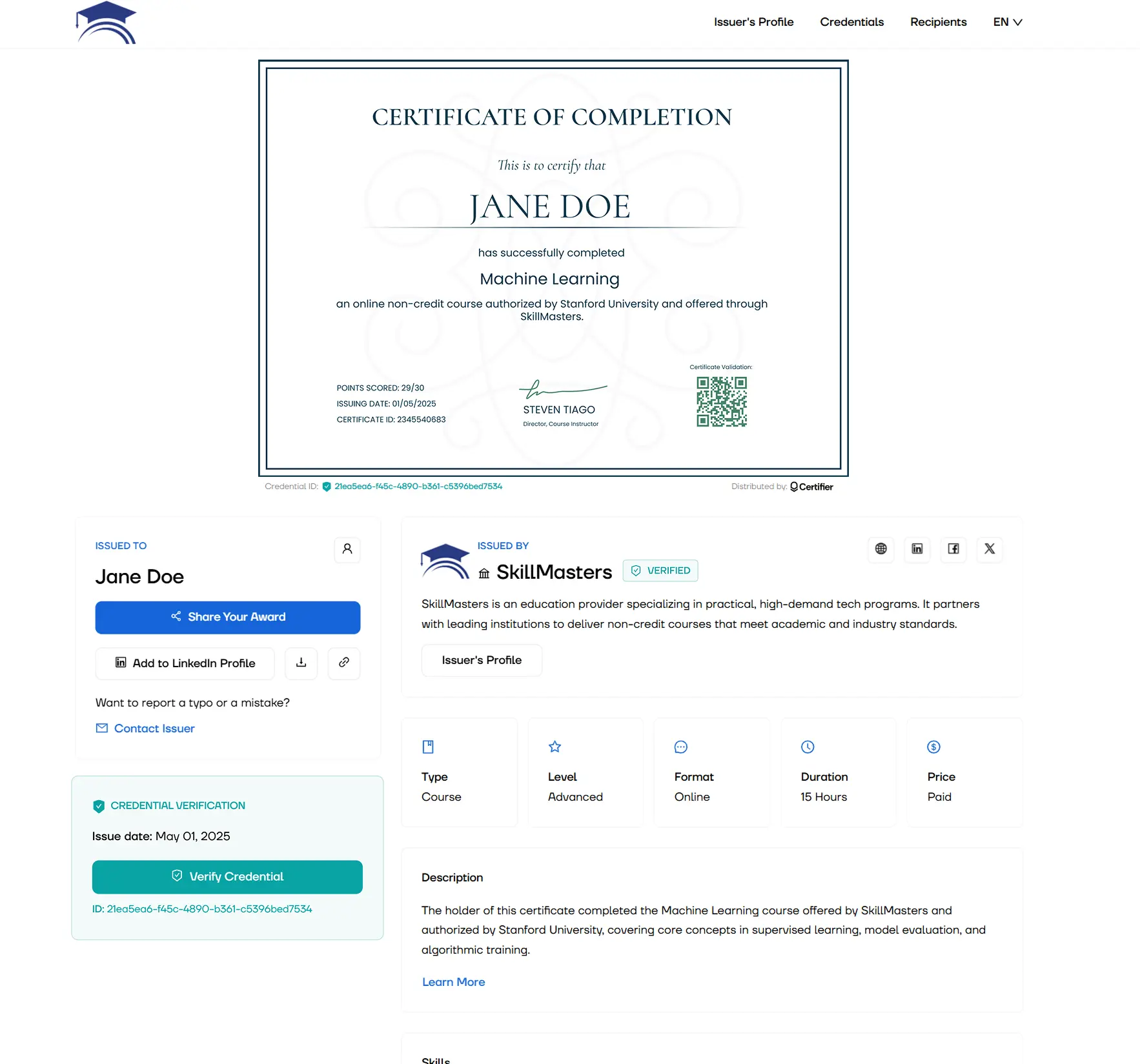
Every digital wallet carries your logo, your name and your colors. It creates a branded experience that keeps your program top of mind.
Also, Certifier marks your credentials as coming from a trustworthy source. Issuers go through a verification process before they obtain the badge in their wallets.
The wallet makes it easy to add a certificate to LinkedIn or share it on social media. Whenever someone shares the certificate, your branding travels with every post. It’s a great promotion for your courses.
Turn a Coursera certificate sample into inspiration for your own professional certificate
Coursera sets a high bar and for good reason—their certificates are built to last. You’ve seen the samples, studied the design and walked through the steps, so you know what makes a Coursera certificate sample remarkable.
If you want to design Coursera-standard certificates for your course or training, try Certifier’s professional certificate templates. Sign up for free and start designing.
FAQ on the sample of Coursera certificate
Learn more by going through the most common questions about the Coursera certificate samples.

- B2B SaaS marketing
- Digital Credentials
- Content Strategy
- On-page SEO
- Lead Generation
Head of Marketing
Aksen leads marketing at Certifier, bringing 7+ years of experience with global brands to position digital credentialing as a trusted solution for training providers and educational institutions.