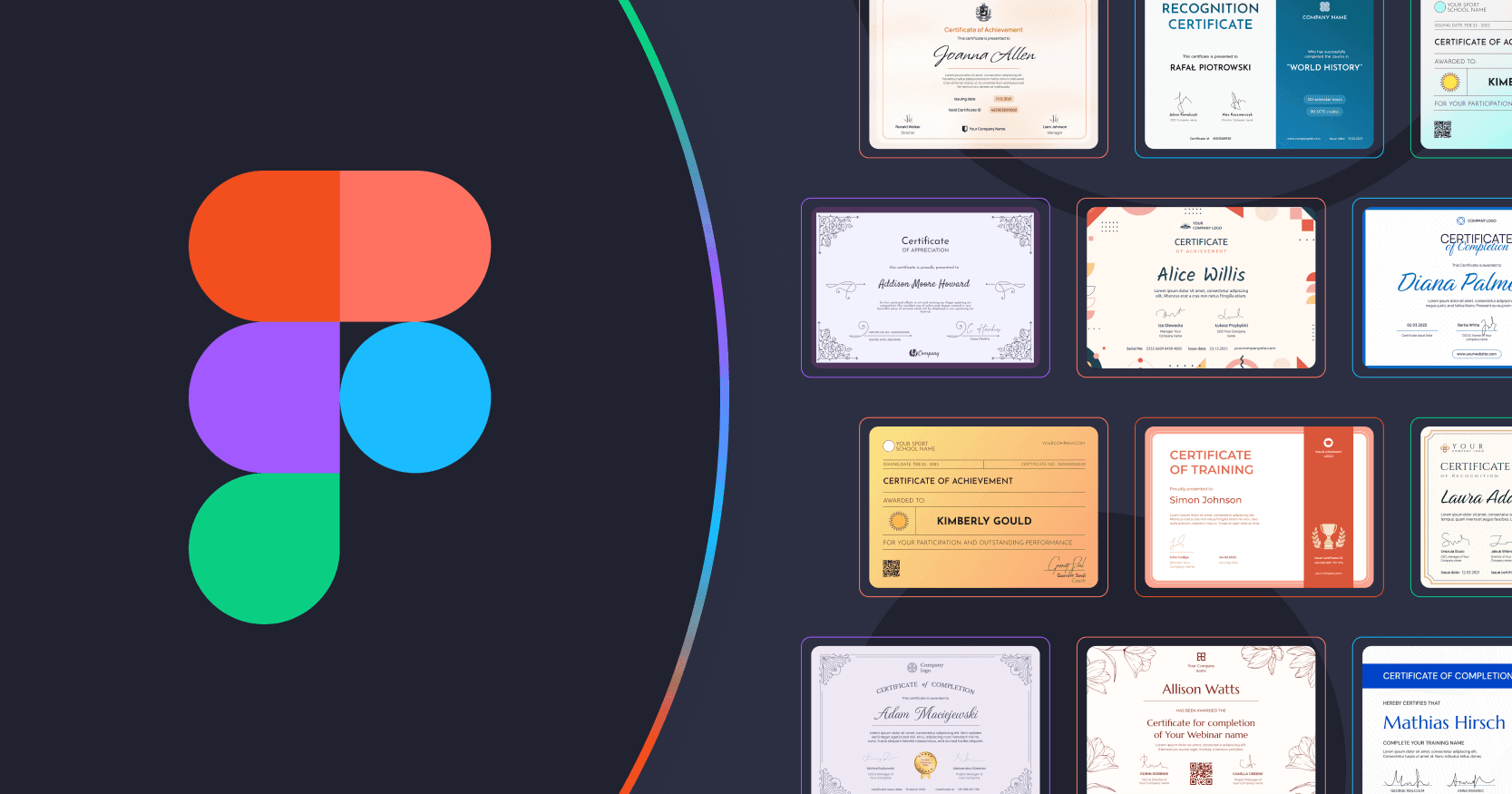Trusted by:
Updated: June 13, 2025
8 min read
12+ Free Figma Certificate Templates
We know that time is of the essence when it comes to designing certificates, so we've made your job a little easier. Our free Figma certificate templates will help streamline your workflow and create professional-looking results with minimum fuss!
Everyone has design tools they like to use. Many of those apps offer features that let people create projects outside the scope of the tool's meaning.
Therefore, you can create certificates with Figma. All the more so if you use ready-made and colorful certificate templates from Certifier that are customizable online.
Therefore, in this article, we will give you our ideas for customizable certificates in Figma. You will find here many ideas for your diplomas, including modern contest awards, classy training awards, and fancy webinar certificate templates.
Buckle up, and let's get started!
How to get free Figma templates [3 easy steps]
Find a design with the Figma icon: In our component library, you will find a lot of templates. Many of them have Figma icons. Every amazing UI design is modifiable online. Choose the one you like.
Decide the size and the color: After selecting your favorite Figma template, it's time to choose its size. Certificates come in vertical or horizontal versions. In addition, many of them have different color options, so you can decide which one you want.
Download the design and open it in Figma: Now download the design and open it in Figma. When the artwork is finished, save the certificate in a PDF file and send it to the recipients.
Best free Figma certification templates
Here's the list of the best Figma certificate templates, ready to download and customize.
#1 Classic Figma certificate of recognition template

This template is suitable for language seminars, ad hoc meetings, local contest winners, distributing sponsorship grants, and expressing gratitude. But it’s also perfect as a fancy course certificate template. With this simple Figma certificate template, recipients will no doubt feel appreciated for receiving a recognition award. This certificate goes just with one color version: blue.
Fonts used for this customizable template: Cairo.
#2 Formal and stylish Figma certificate template
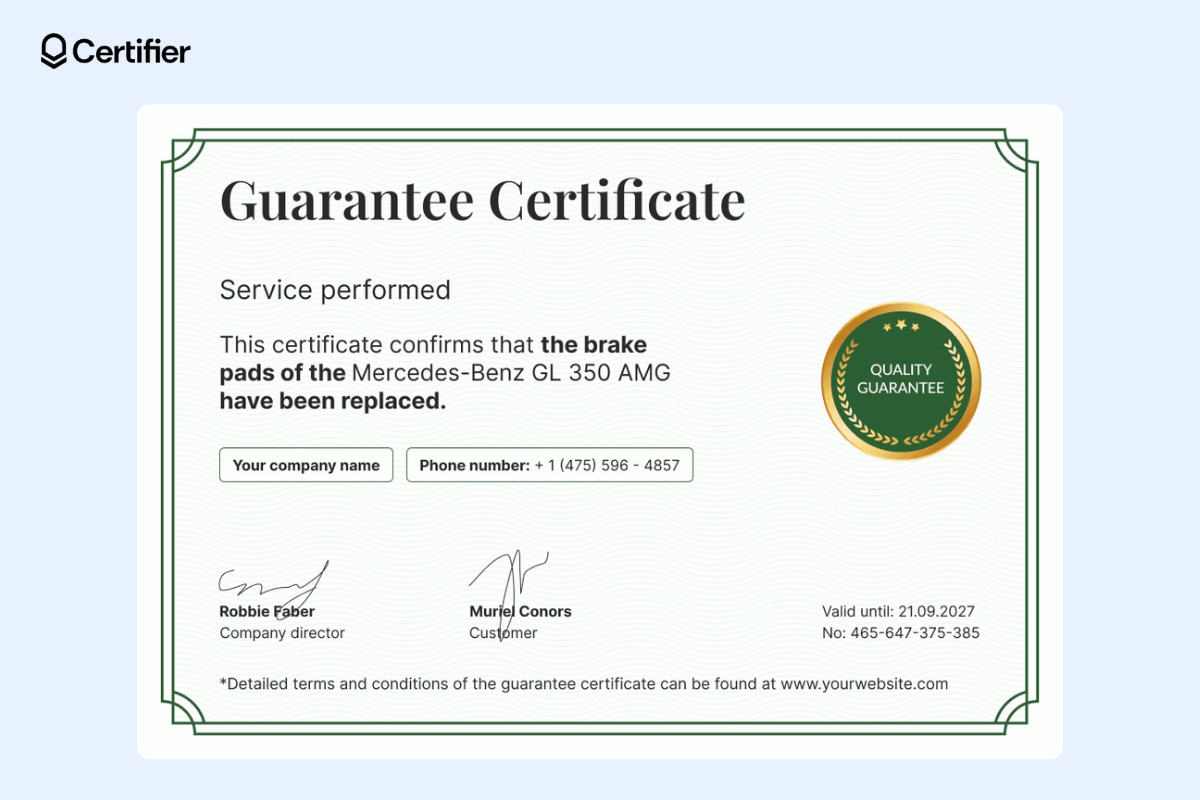
A formal and stylish Figma certificate template can be used as an award at the end of language courses, online webinars, to close a seminar, or to close training sessions. The document can be customized to highlight your brand's credibility. Customize the colors within the Certifier editor to match your brand.
Fonts used for this template: Inter and Playfair Display.
#3 Professional and elegant Figma course certificate template

Course Figma diplomas like this one are perfect for workplace training sessions, educational seminars, or as a certificate of recognition template. Featuring a classical design and formal features (like QR code and golden badge), you can also add the names, extra information, and event logo to this award. When editing your Figma course diploma, you can choose between any color you want.
Fonts used for this template: Oswald and Lato.
#4 Fancy and modern Figma certificate template

Modern Figma certificate templates are excellent for beauty courses, essay contests, or recognizing academic achievements. If you are looking for a universal webinar certificate design, you've come to the right place. Your recipients will be delighted to receive this certificate, no matter who they are. The green color scheme in this modern certificate design can be adjusted to match your brand.
Fonts used for this template: DM Sans.
#5 Modern and simple Figma training certificate template
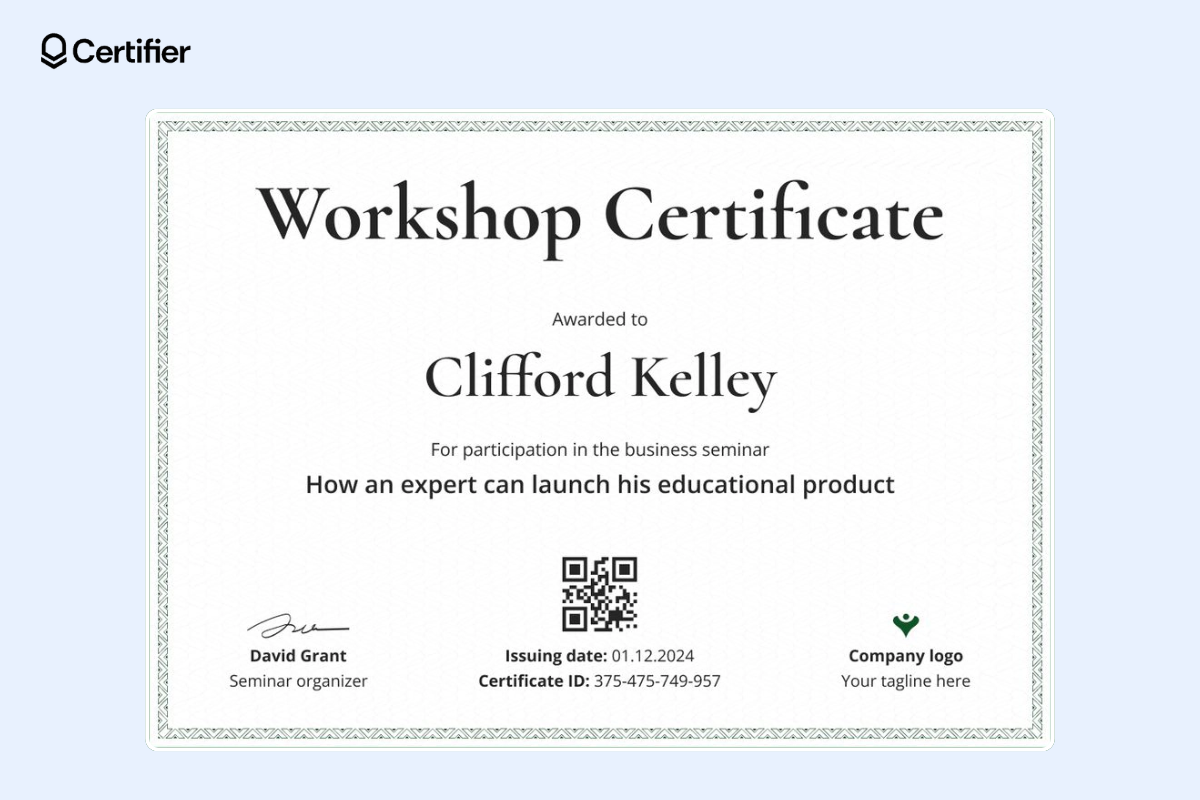
Seminars, conferences, training sessions, and a variety of courses will benefit from this modern certificate design from Certifier. It has green bright colors and a lot of white space. But you can customize and edit templates by choosing from fonts and colors and create the design you want.
Fonts used for this template: Cormorant and Open Sans.
#6 Atmospheric achievement certificate template for Figma

Suitable for beauty webinars, local competitions, and sports events, this achievement Figma certificate template is modern and atmospheric. This free and fully editable achievement certificate design can be used in Figma by anyone. There is just one color option available for this template: violet, but you can customize it however you want to within the Certifier built-in certificate editor.
Fonts used for this template: Marcellus and Poppins.
#7 Formal training certificate template
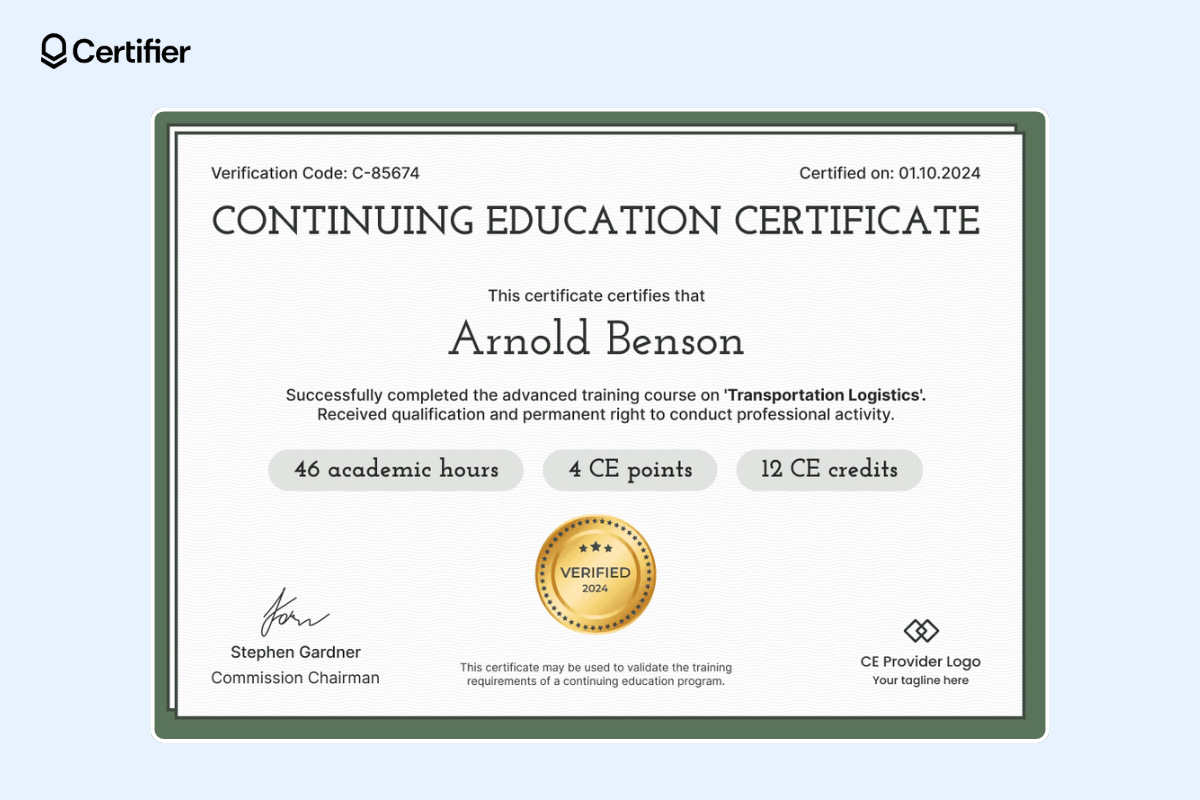
Your medical courses, marketing sessions, and team trainings would benefit greatly from this formal and modern Figma certificate template. And the authentic certificate can then be sent simultaneously to all recipients with Certifier.
Fonts used for this template: Inter and Josefin Slab.
#8 Traditional certificate of training Figma template
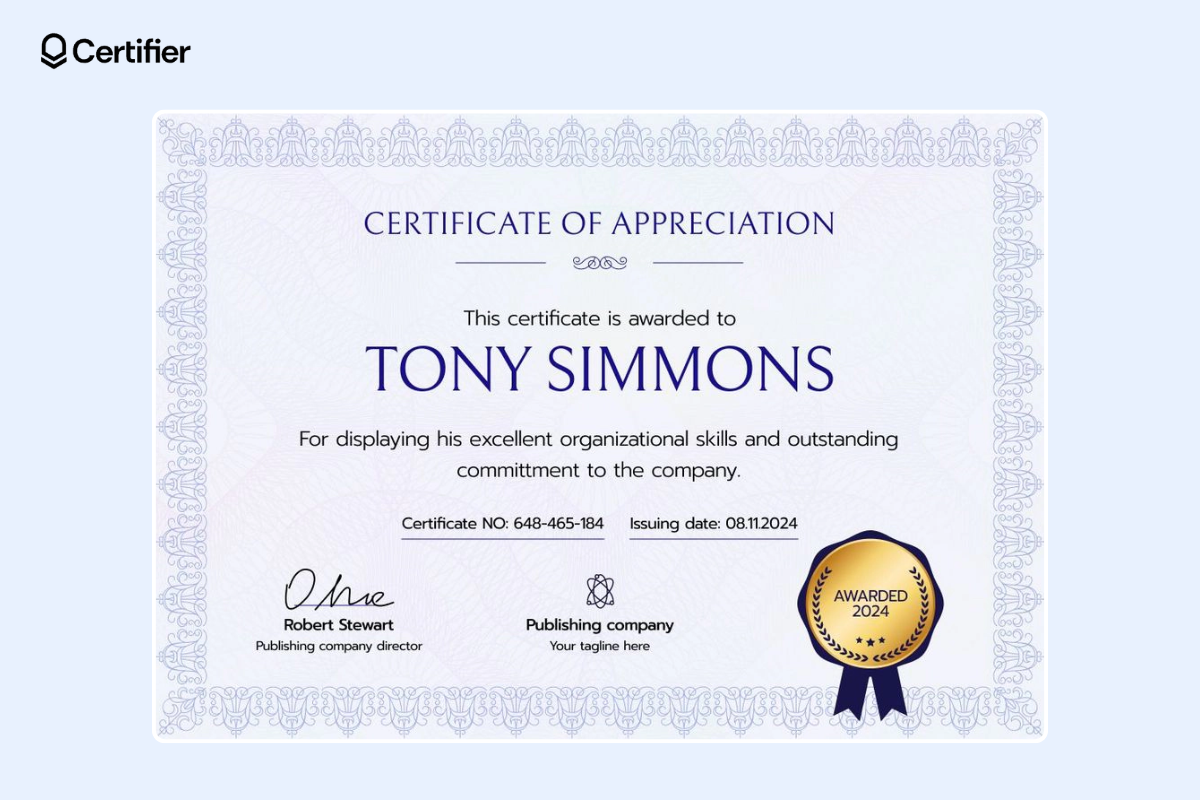
Suitable for award winners, championship leaders, and team competitions, this Figma certificate of training template is simple and traditional. Add your brand attributes to the design to emphasize your brand's name. Add your own elements, branding and company's logo – all within the Certifier certificate builder.
Font used for this template: Bellefair and Prompt.
#9 Classy Figma certificate template
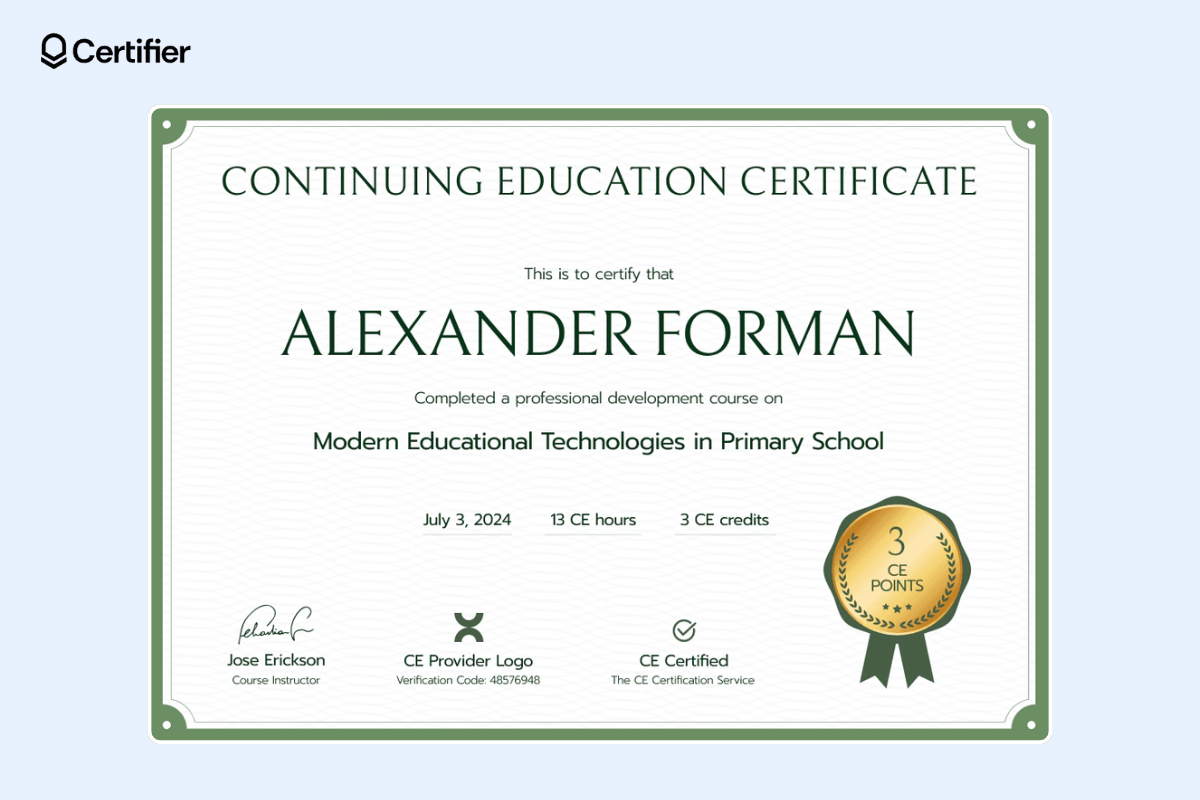
Whether it is for sports competitions, school awards, or medical conferences, this professional and classy Figma certificate template will fit the bill. Your recipients will feel proud of their achievements when they receive this professional recognition certificate design.
Fonts used for this classic template: Bellefair and Prompt.
#10 Simple Figma certificate design
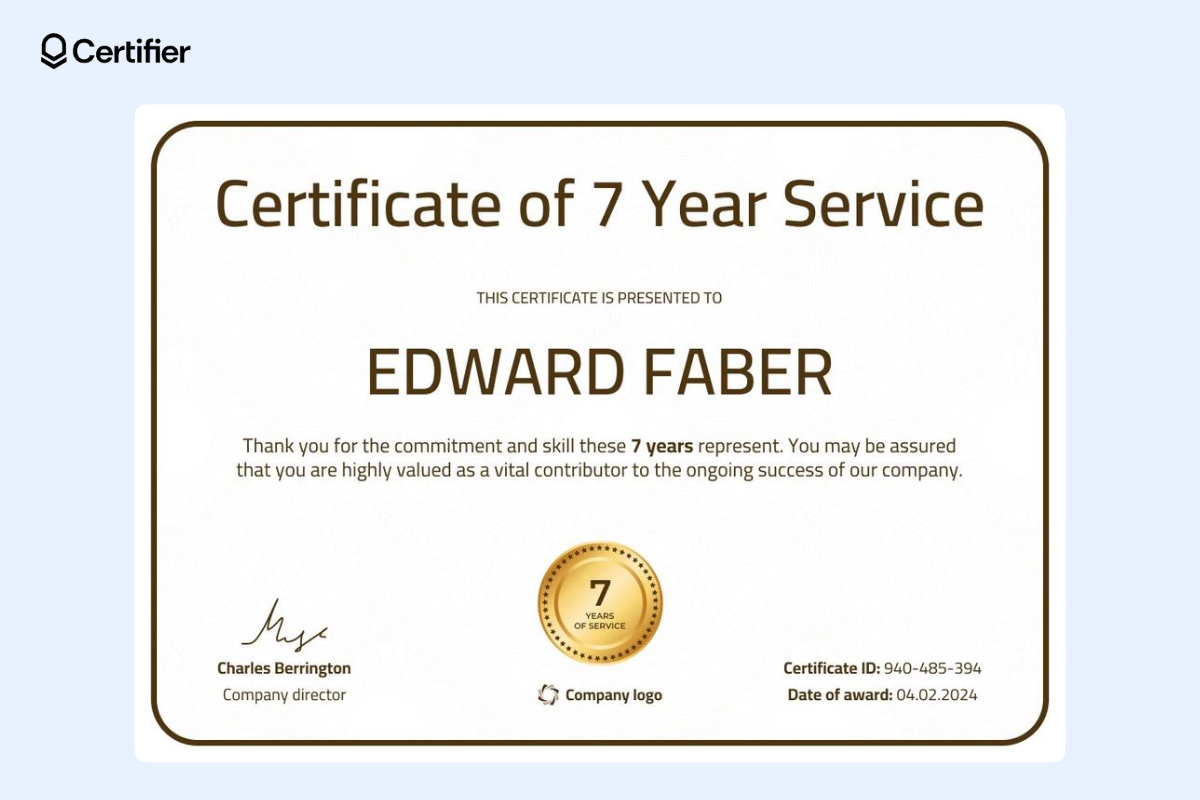
With this completely customizable and simple Figma certificate of achievement template, you can highlight professional accomplishments and academic success. It has bold graphics and text. Each recipient will receive a certificate that impressively highlights their accomplishments.
The font used for this template: Cairo.
#11 Bright Figma course certificate template
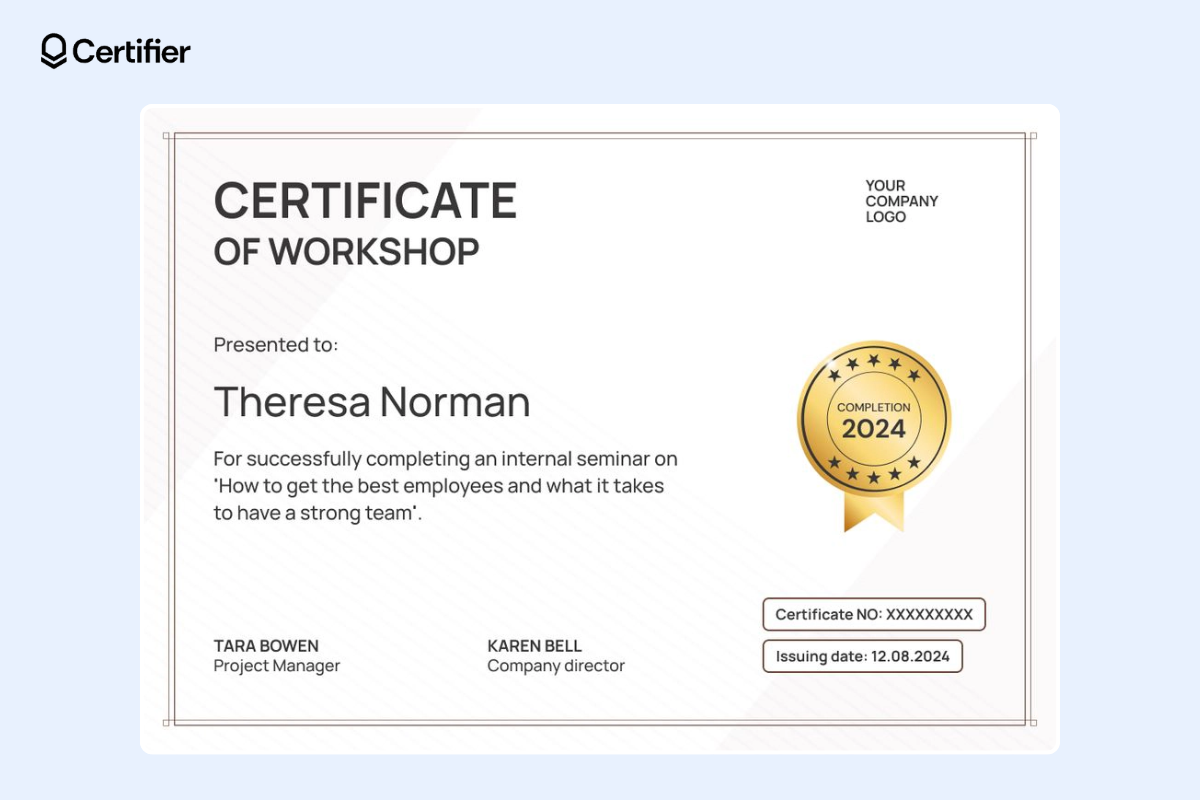
With Certifier's simple and bright template, awarding a course or webinar is simple. Whether you're presenting a beauty webinar, a language workshop, or a professional seminar, a simple course certificate design is suitable for you.
Fonts used for this template: Manrope.
#12 Professional Figma training certificate template

This professional and formal training certificate template is ideal for government events, funding awards, and work achievements. The certificate's unique design is sure to impress your recipients. We offer this professional and authentic template in a violet color but feel free to edit it however you want to.
Fonts used for this template: Open Sans.
How do Certifier certificates work?
Before we move on to creating certificates in Figma, we want to explain to you how Certifier works, as this knowledge will come in handy later on.
Certifier is a professional design software for creating certificates and digital badges that has all the features that will enable you to create modern and eye-catching certificates, credentials, diplomas, badges, etc.
It allows you to create amazing designs that are ready to be sent for different occasions:
charity events
business seminars
marketing courses
corporate events
educational events
and even governmental events
The great thing about Certifier is that it is intuitive and easy to use, so you don’t need any design team. While some users may find Figma an overly complicated tool for creating certificates, Certifier is easy to use.
With messages on what to do in the next steps when saving and sending your business awards, you'll really get a handle on the distribution.
📚 See how to handle certificate distribution faster: How to Create Certificates from Google Sheets and Excel?
And, of course, Certifier will provide you with plenty of marketing insight and information on what happens to your certificates right after mailing. And that's what's missing from Figma.
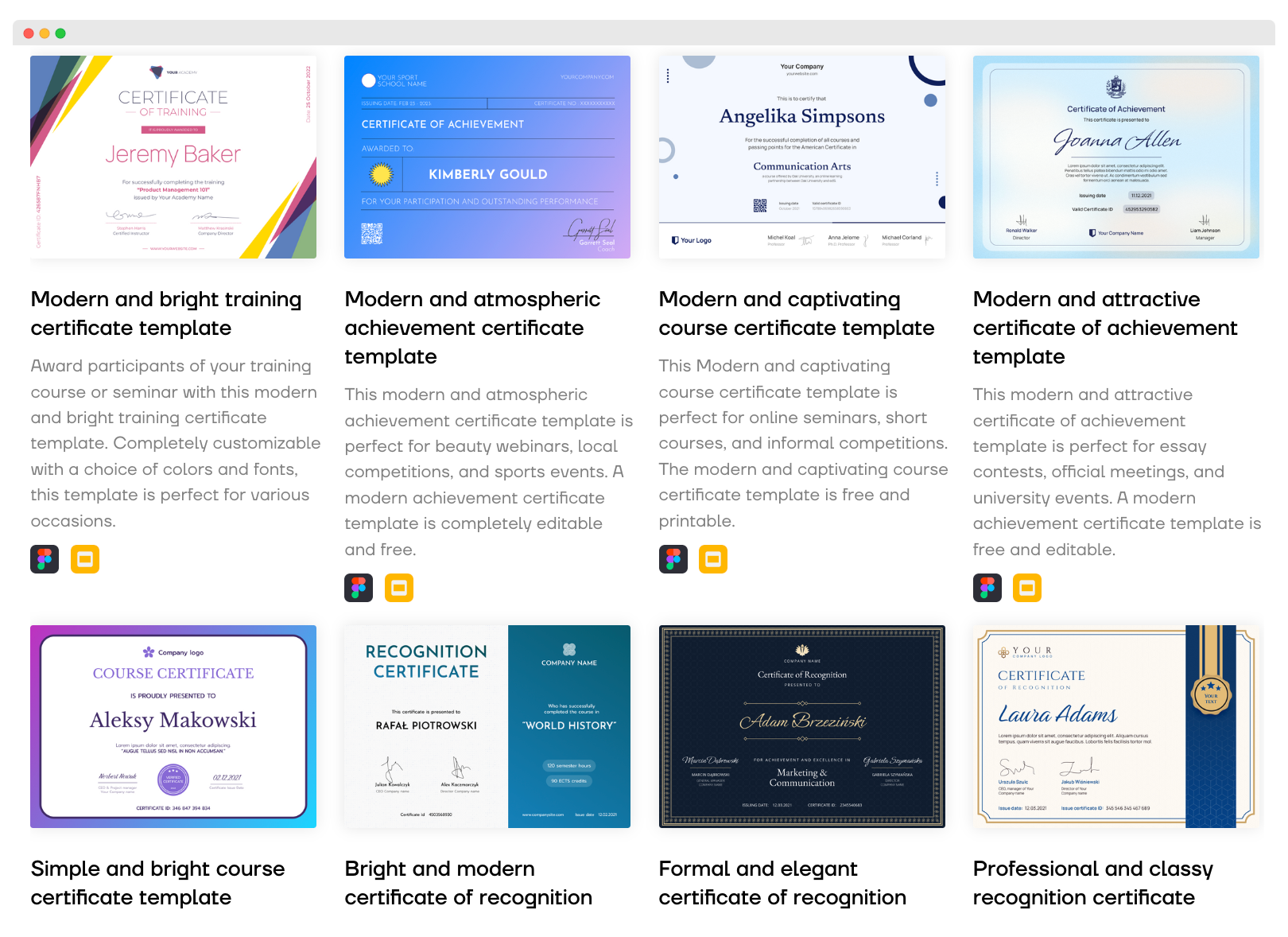
But Certifier is more than a tool. It also offers a library of design Figma templates where you can find many captivating designs that you can customize.
Over to you
So, in Certifier, you will find our certificate editing platform and a lot of modern designs that are customizable online.
Use our high-quality designs and take advantage of auto layout in Figma, and create credentials prepared for your needs. With them, you don't waste time creating a certificate from scratch, and you can still use the tool you like.
However, if you want to issue a certificate to users with a professional certificate builder that is designed for this purpose, bet on Certifier.

- SaaS Growth
- Digital Credentials
- APIs
- Product Marketing
- Company Operations
CEO and Co-Founder
Sergey is CEO and Co-Founder of Certifier, a Forbes 30 Under 30 honoree building digital credential infrastructure for 2,000+ organizations worldwide and shaping the future of credentialing.