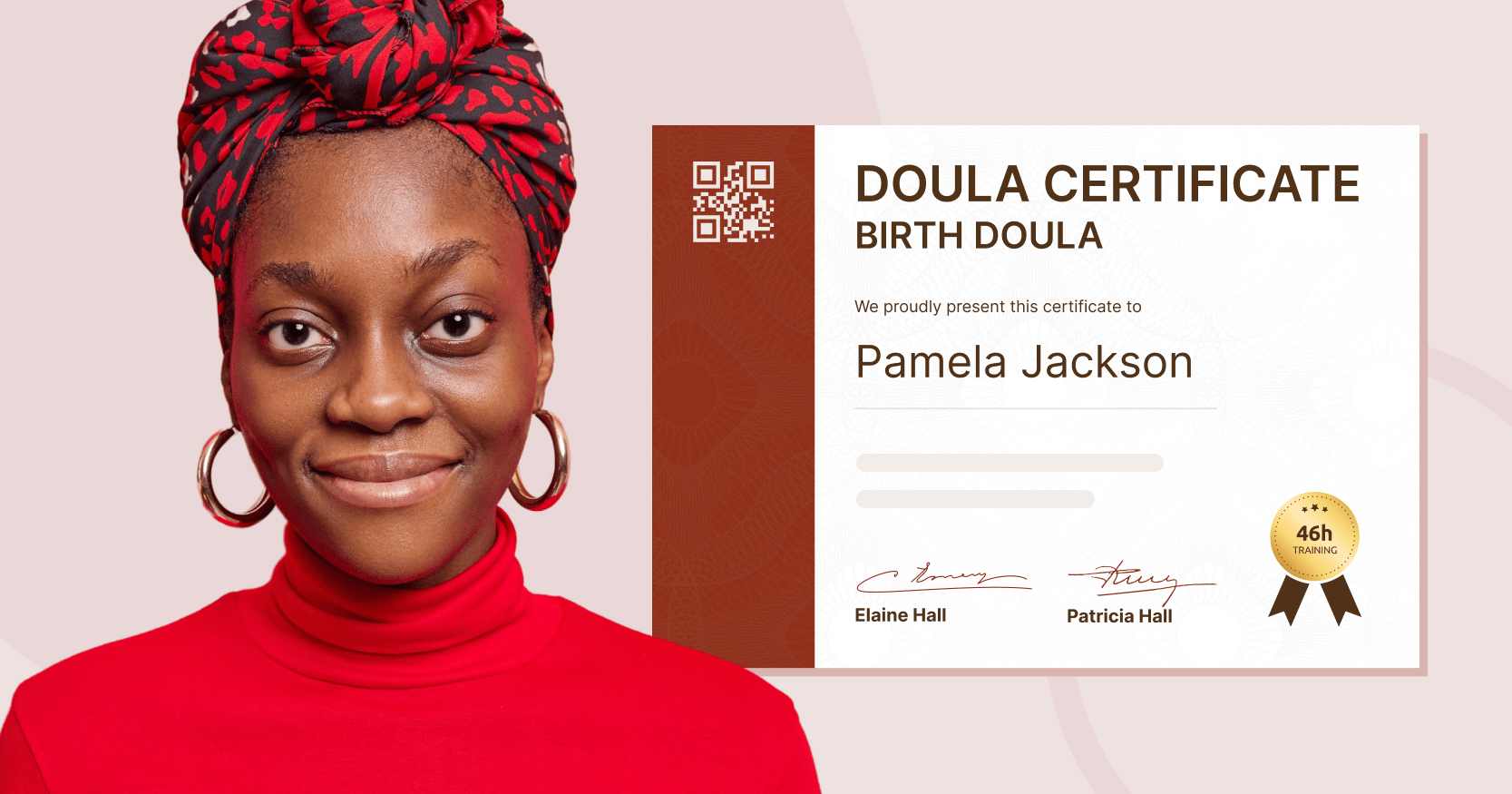Trusted by:
Updated: June 16, 2025
6 min read
15 Printable Doula Certificate Templates
Looking for some printable Doula certificate inspirations? We have prepared something better: ready-made certificates that are just waiting to be downloaded or adjusted to your preferences. Jump in and improve your certificate programs like never before.
Ever wondered how you can make your mark in the world of doulas with something that looks "professional" yet feels personal and heartfelt? You're in luck because we've got just the thing to jazz up your doula business!
Picture this: fifteen doula certificate templates with a straightforward guide on how to use them. These aren't your run-of-the-mill, snooze-fest electronic documents. Nope, they're your main ingredient for showcasing your skills, celebrating milestones, and making every client feel special.
Let's discover how these templates can add that extra sparkle to your class materials.
How to download free doula certificate templates?
First, go to our free certificate template library and select the appropriate category. Next, continue with these steps:
Choose the certificate template you like the most and click on it. You will see a popup window.
Select the format in which you want to download the document. Click on the appropriate icon.
Enter your email address if you want to download the project immediately, or click the button "Edit this template online," and you will be asked to log into our online tool, Certifier.
As a result, you either download the file or go straight to the editor in Certifier, adjust the information, and then download the design.
What can you do next with these certificates?
Either print them or send them to individuals via email. The second way may be more efficient, as Certifier does almost all of this process for you. You can quickly upload recipients' email addresses and simply send certificates in bulk after completion of the course. This is an ideal option for busy people who value their time.
Free printable doula certificates to customize
All right. Now, it's time to get to the heart of the matter. Check out our fifteen doula certification templates. Each certificate description contains more information about it.
#1 Adorable postpartum doula training certificate

This certificate design embodies understated elegance with its minimalist approach. You can put your logo at the very top. Below it, there is a space for the certificate title, and even lower in large letters is the recipient's name. Next, we have the content of the certificate, which you can customize. For example, tell what it is given for and what qualification the recipient has earned. In the background, you can see small and large crosses, which you can easily remove/change in our editor.
#2 Classic doula completion certificate

Another certificate at the end of a class for doulas boasts a classic and clean layout. More than two fonts are used here, but the whole thing looks cohesive. At the very bottom, there is a place for your logo, seal, or electronic signature. There are many fillable fields that you can adjust in a few seconds in Certifier. You can also remove them if you consider them unnecessary. Try it out.
#3 Traditional certificate in emotional and physical support

This design finds beauty in balance between light and dark colors. Here we see a light background and dark lettering. The certificate title, QR code, signature, and borders are in purple. And, if you don't like the color and would like to change it, go to Certifier and modify whatever you want. When you're done customizing, you can send the document to any interested party via email in minutes.
#4 Simple postpartum period training certificate

The next credential is characterized by simplicity, yet is efficient. Vibrant foreground blue colors steal the show and give a sense of calm, while the background stripes make the overall design interesting. At the very top is the certificate ID, issuing date, and certificate title. Below left is the most important information about the repient and the reason for issuing the document. Next to them is the gold badge. At the very bottom are the company logo and two electronic signatures.
#5 Clear training certificate in psychology of childbirth education

This design adds a lot of energy with its contrasting dark pink borders. The certificate is easy to read thanks to the arrangement of elements – on the left is the most important information, on the right is a digital badge, in the right down corner are confidential details like certificate number and issuing date, and at the very bottom are two signatures. In the background, we see bright pink elements that are not conspicuous but nevertheless complete the whole.
Good to know: There are no watermarks on the Certifier certificate templates, so they will always look professional.
#6 Blue certificate of postpartum support training

This certificate for doula services radiates soft elegance with gentle background colors. Here we see only the necessary elements, such as the cert title, recipient's name, validity date, certificate number, and signature. There is also a gold badge, but you can replace it with another element, such as a QR code, which can provide a stable connection for those who want to check the credibility of credentials.
#7 Eye-catching certificate for birth support professionals

This certificate design in the birth industry can not be considered boring. The interesting frame and pink background, together with the gold badge, are sure to stand out from other certificates. The most important information is highlighted with a large, thicker font, while the smaller details complete the whole. In addition, the logo of the issuing institution is located in the lower right corner, also color-matched to the design, which improves the user experience.
#8 Charming postpartum doula certificate

Another certificate perfect for confirming training in the childbirth education series. This design is light, and clear, and emphasizes the essentials. The centered scheme and decorative elements add style and look elegant. Here we also have a gold digital badge that fits perfectly between the certificate number and certificate date sections.
Tip: Make issuing easier and generate with Certifier a lot of certificates at once by uploading a sheet with recipients' data.
#9 Modern certificate of training postpartum support and breastfeeding issues

As a doula education provider, you can also bet on this modern certificate. The interesting background and the blue stripe on the right make this design stand out. With the right arrangement of information, you can add more academic details or other elements, such as a QR code or your logo. What's more, smaller components - issuer's signatures, for example - you can move to a different place thanks to our editor.
#10 Elegant birth doula certificate

This certificate is the quintessence of elegance. The lavish border and slanted font with the name add a chic touch. At the very bottom are four evenly arranged elements, including signatures, date of issue, and certificate ID. Creative entrepreneurs can use this template to impressively reward their students and raise the prestige of their services.
#11 Gentle postpartum doula certificate

The next certificate has a fairly neutral character, so it will certainly fit in with various training doulas. At the very top is the company logo, then the certificate title and name written in a larger font, followed by the text in a small font about the reason for issuing the certificate. The delicate background does not interfere with the whole design, and even gently enhances it and makes it not boring. On the right side in the middle is a digital badge, but if you don't like it there, you can remove it in Certifier.
#12 Feminine doula birth certificate

This design looks very feminine and draws attention. The texts are centered, the title with the name is eye-catching, there is also an attentive stamp and details such as signatures and certificate data below. The border and background are in a shade of pink, but if you would like to change them to a different color, for example, to make the certificate more versatile, you can go to the Certifier editor and make the necessary changes.
#13 Simple birth doula course certificate

This document, thanks to its pink color, is also feminine (just the same as above; you can change its color.) In this case, all important information is on a white background, and in the rectangle on the left is additional data, such as a logo or QR code. You can make the text smaller, bold, move it, change its color, etc., so you have a lot of customization possibilities.
Tip: If you don't need the issuing date information, remove it with one click in our editor.
#14 Universal preparation for labor doula certificate

Do you need a universal design for all your students? Then go for this design! It's bright, has a neutral color scheme, a clear font, evenly spaced elements at the very bottom, and an interesting border. It's ready for immediate download, but you can also customize it in Certifier.
Tip: Certifier provides many fonts suitable for signatures that will enhance your signing experience in just a few clicks.
#15 Professional childbirth doula certificate

And our last suggestion - a professional certficate with prominent ornaments, which can provide an amazing experience. It has a simple font and no additional elements, like QR code, but it presents a beautiful and rich frame that takes up a lot of space, and thus creates an amazing effect. If you like this design, download it in the format of your choice, then draft email, attach the file, and send it to real people.
Tips to make the most of Cerifier
Certifier doesn't require a lot of effort when creating certificates – quite the opposite. Check out these tips and see that our tool knows exactly how to help you.
Do you like the QR codes, but want to customize them more for your project? No problem! Choose the exact code color, size, and location you want. Certifier lets you manage all the elements seamlessly.
Bored with horizontal certificates and looking for something more original? Take advantage of certificates from Certifier, which are available in various formats - both horizontal and vertical. Quick to download and easy to edit.
Want the whole world to see your digital credentials? Then share them on social media. On Facebook, X, and LinkedIn – you have so many options to choose from. Just use our features and let people know about your skills.
Don't have time to send all your certs separately? Then bet on Certifier and do the whole task in a few clicks. Edit the design, create groups, and generate and send documents at once.
Certifier is your ready business alternative
Want to deliver extraordinary care for clients and boost their experience without too much effort and designing? That sounds like a job for a Certifier.
With intuitive features, easy-to-use templates, and fast issuing options, you will meet your business requirements in no time. We won't reveal any more secrets – just check it out for yourself at Certifier.

- B2B SaaS marketing
- Digital Credentials
- Content Strategy
- On-page SEO
- Lead Generation
Head of Marketing
Aksen leads marketing at Certifier, bringing 7+ years of experience with global brands to position digital credentialing as a trusted solution for training providers and educational institutions.