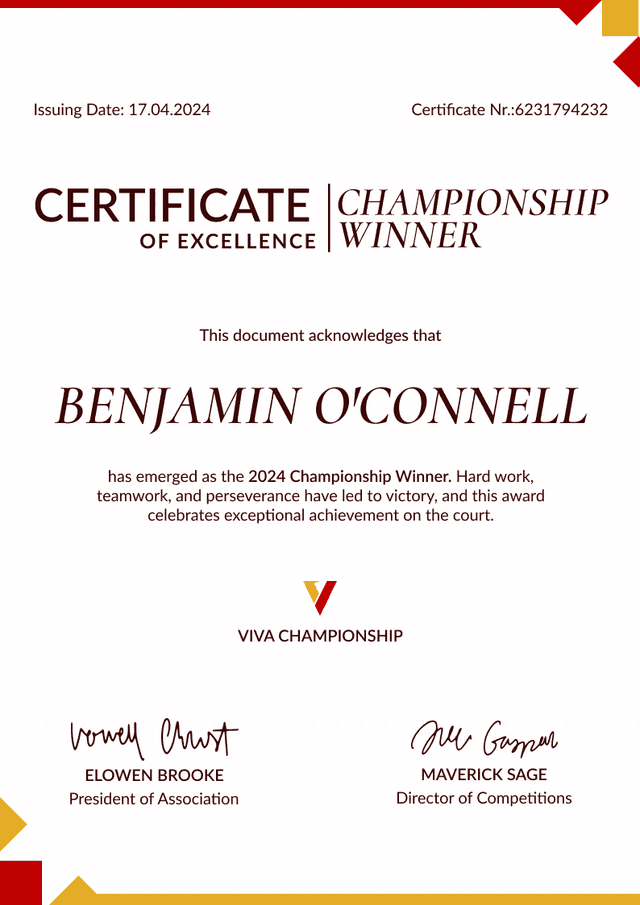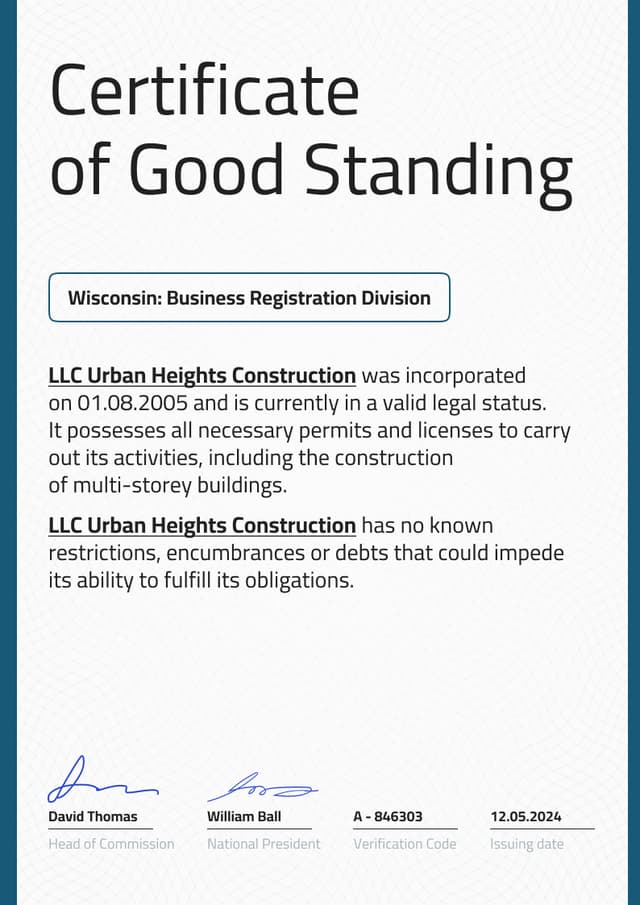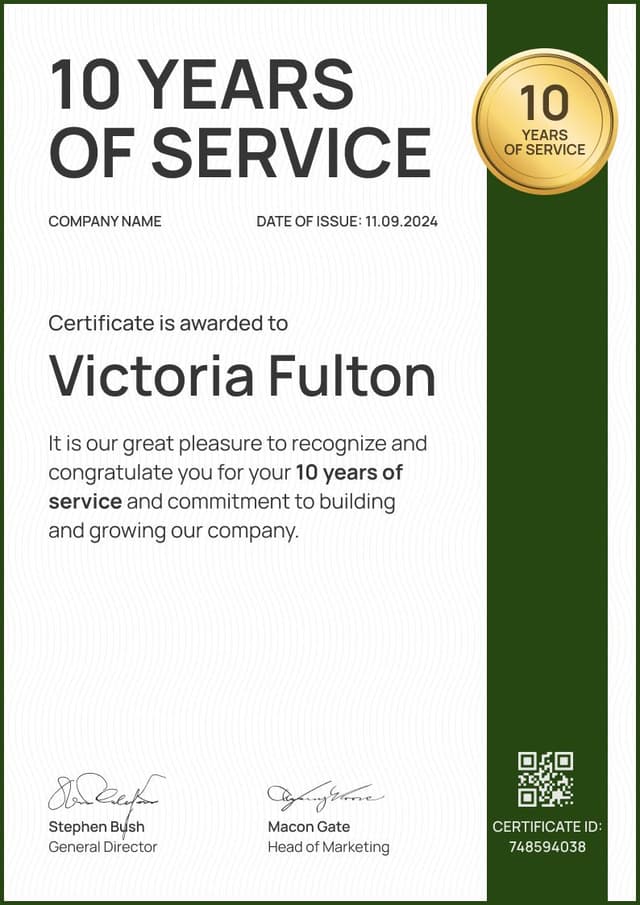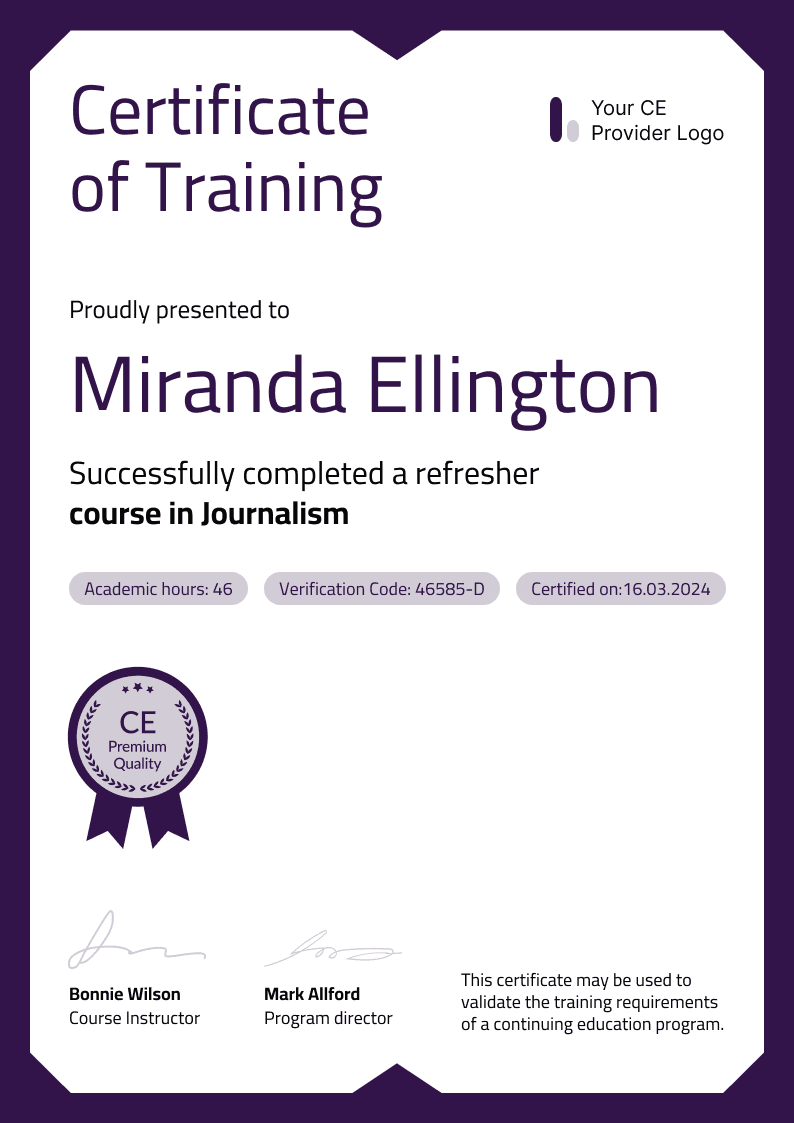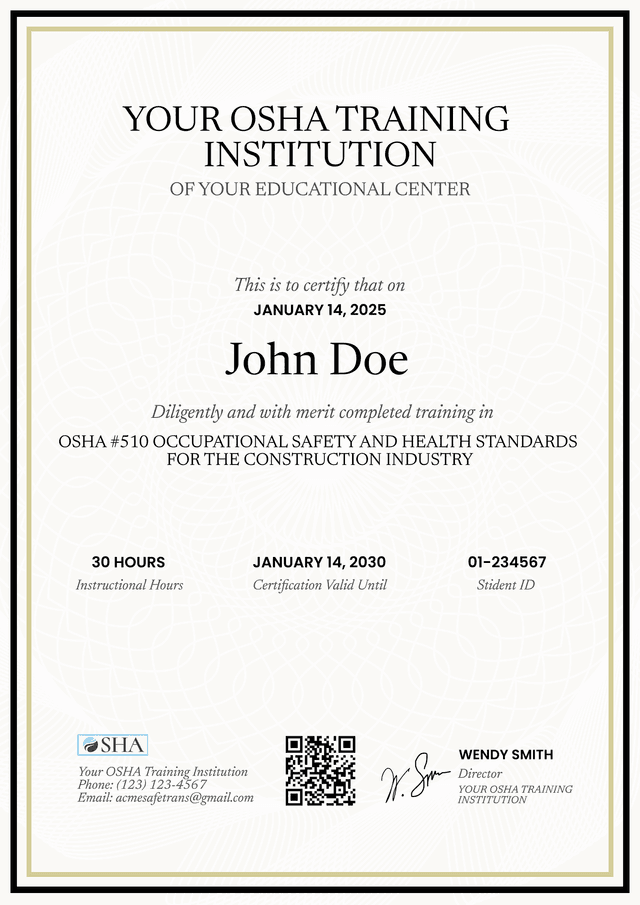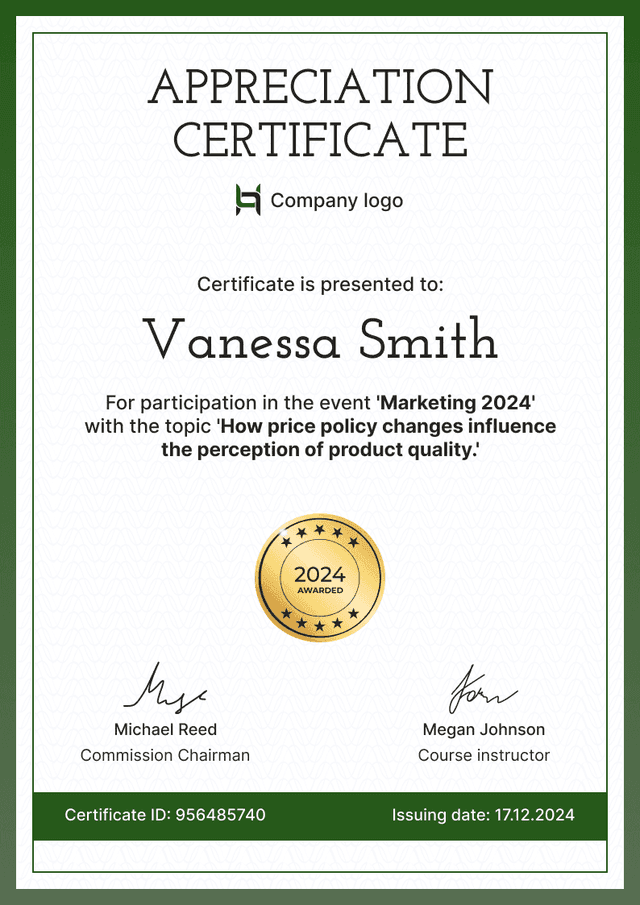Trusted by:
Updated: January 09, 2026
10 min read
Test Article Test Article Test Article Test Article
Our 15 fire door certificate templates are well-structured, verifiable and support fast and at-scale issuing. Whether handling five or five hundred doors, you'll get airtight documentation that’s both practical and impressive. Free templates are ready for digital use and printing.
test right now
Bulk certificate generation is a no-code process similar to creating just one PDF certificate in Canva. This guide will show you how to auto generate certificate from an Excel sheet or Google Sheets with different variables and send them out immediately.Keep reading to find out two ways to auto-generate certificates from Excel and Google Sheets.
TL;DR
Digital Certifications Are:
Blockchain-backed credentials that reduce verification time by 75%
AI-Powered Learning Platforms:
Adaptive learning technologies that personalize education for better outcomes
Remote Team Collaboration Tools:
Facilitate seamless communication and project management across distributed teams
Cybersecurity Certifications:
Critical for enhancing organizational security posture and reducing risks
“Certifier is extremely cost effective for a small training organisation like ours. It allows us to reward students with a digital badge that looks professional and stylish.”

Aksen Semak
Certifier
But first, how to generate certificates in 5 minutes?
Creating a certificate might seem a tedious task at first. But trust us – with Certifier – a certificate generator from Excel, you can create, send, and manage verifiable certificates in one place. Certifier is your hub for professional and efficient certificate management.
Use Certifier now to drive your learning programs, courses, webinars, and events. With our fully-automated certificates workflow, you can finally focus on what matters most – your business growth.

Recommended to read
From Google Sheets or Excel to certificate generation
An automatic certificate generator using Excel is useful to award webinar participants, praise conference attendees, or students upon course completion. Generating a large number of certificates in bulk with only a list of names and then sending them to recipients may seem like a hard task.
Vertical template image
Horizontal template image
Beautiful design
However, in fact, it is a simple process. There are several proven ways to create certificate from Excel data. Let’s learn more about them.
Method 01: Certificate generator from Excel + Certifier
This easy process takes minutes to complete. You need to prepare a list with recipient names, emails, and other values in a spreadsheet (MS Excel or Google Sheets). Once done, use professional software to auto-generate certificates from Excel like Certifier.
Here's the video that shows you how:
Method 02: Bulk certificate generator + Word + some email sender
How to auto-generate certificate from Google Sheet or Excel with this method? It’s also a free, but semi-manual, amateur way to generate certificates from Excel. These tools are not designed for professional certificate issuing, but you can use them if they meet your certification needs. Read the step-by-step tutorial for this method below.
Certificate Type | Employer Value In2026 | Sectors |
|---|---|---|
Professional skill-based | High: Validates job-ready, practical skills | Technology, Business |
Industry-recognised | Highest: Ensures compliance and quality | Healthcare, Finance, Education |
Platform-specific | High: Proves tech ecosystem expertise | Technology, Business |
Micro-credentials | Growing: Demonstrates up-to-date learning | Business, Education, Technology |
Rank | Social Media | Company | Traffic |
|---|---|---|---|
1 | Meta | 2.9B | |
2 | YouTube | 2.5B | |
3 | Meta | 2.0B | |
4 | Meta | Meta | 2.0B |
How to prepare a spreadsheet with your certificate recipients?
First things first, it's time to prepare a list in MS Excel, Google Sheets, or another tool
You'll need to add information like recipients’ names and email addresses. Your spreadsheet can include advanced recipients' information like grade, teacher name, number of hours, and issue date.
Write a training video script
An effective training video requires a well-written script.
01Introduction: Clearly state the video's purpose…
02Hook: Add a short teaser…
03Main points: Break the topic into sections…
04Call to action: Finish with the next step…
01. Download all the necessary data
As a rule, you already have recipients’ information in your LMS, CRM, or video-conference tool like Zoom. Download it in CSV or XML format.
02 Open your draft data in Google Sheets
First, separate the columns (if needed): Data > Split text to columns
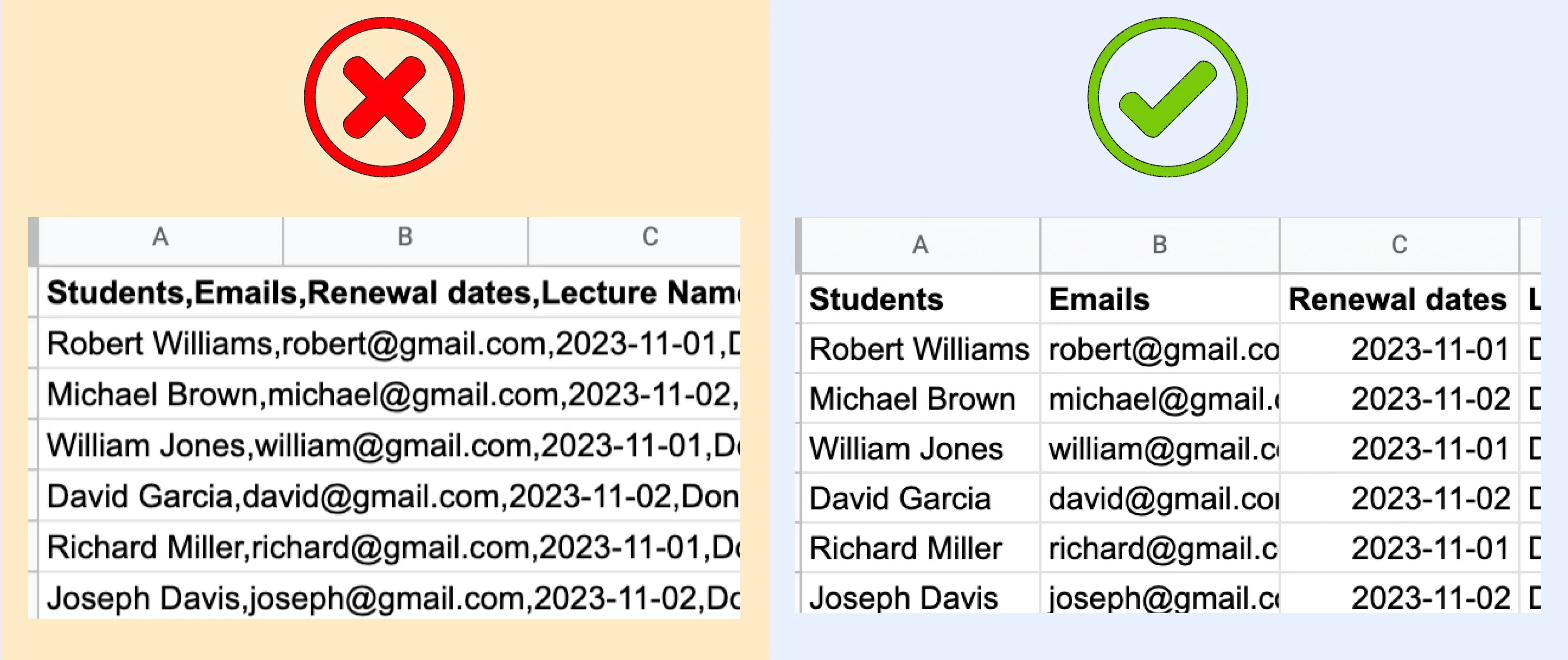
👉🏼 Read more about how to merge first and last column together in Google Sheets.
03 Delete unnecessary columns, rows, and data
Remove the unnecessary information from the spreadsheet before issuing certificates (as a rule, exported spreadsheets include a lot of information and columns). Prepare as accurate list as possible to simplify the certificate generation process.
04 Download the completed spreadsheet in CSV (comma-separated values) format
Pricing plans
Whether you’re running a small training program or a complex training business, Certifier offers a plan that fits your needs.
So, how to generate e-certificate from Google Sheet or Excel? - Pros, Tips & Sum-Ups
The world changes, and so do students' needs!
The optimized certificate-issuing process is crucial for your business’s success. The best way to win engaged students or webinar visitors is to give them a good-looking professional certificate. By doing so, you will increase the value of your learning event, webinar, or masterclass.
🚀 Remember to use professional tools like Certifier for convenient certificate generation from Excel. Certifier – free bulk certificate generator Excel or Google Sheets, includes such features as LinkedIn certificates, social media shares, verifiable credentials, and professional designs.
Pros of using Certifier certificate generator from Excel or Google Sheets
Low (or no) costs. Google Sheets (or similar spreadsheets) are completely free. Certifier bulk certificate generator Excel also provides a free plan that includes all the main features.
Professional outcome. Using Certifier and Excel or Google Sheets, you can generate certificates like a professional. It’s a method proven by thousands of companies, universities, and organizations.
Easy start. A complete first-time setup takes from 10 to 20 minutes, including design creation and feature adoption. Further certificate generation processes will take up to 10 minutes or can be fully automated.
Analytics and reporting. With Certifier, you can analyze all the data about issued certificates: clicks, downloads, social media shares, etc. You can use this data to improve your marketing processes.
Flexibility. You can download generated certificates from Excel as a spreadsheet with unique IDs or as a .zip archive with PDF files.
Integrations. Using Certifier and spreadsheet tool, you can integrate all your current apps and software within one workflow and automate the issuing process. No extra hassle.
Integrations. Using Certifier and spreadsheet tool, you can integrate all your current apps and software within one workflow and automate the issuing process. No extra hassle.
Integrations. Using Certifier and spreadsheet tool, you can integrate all your current apps and software within one workflow and automate the issuing process. No extra hassle.
Integrations2. Using Certifier and spreadsheet tool, you can integrate all your current apps and software within one workflow and automate the issuing process. No extra hassle.
Integrations. Using Certifier and spreadsheet tool, you can integrate all your current apps and software within one workflow and automate the issuing process. No extra hassle.
Customowy Tytuł dla Aksena
Cons of using Certifier e-certificate generator from Excel
Certifier + spreadsheet tool method is less suitable for a single certificate or a small number of them. If you do not need to generate certificates in bulk, consider using a simple online tool like Canva. You can also create a design manually in Photoshop. After that, create separate files and manually send them to your recipients.
If you need to issue a large number of certificates using Certifier + Spreadsheet (250 or more), it is necessary to upgrade to the paid version of Certifier. Package prices start from $49/month, and our customers are happy with the value/cost ratio. Still, it’s fair to mention it as a disadvantage. Read the Certifier review here.
Bulk certificate generation is a no-code process similar to creating just one PDF certificate in Canva. This guide will show you how to auto generate certificate from an Excel sheet or Google Sheets with different variables and send them out immediately.Keep reading to find out two ways to auto-generate certificates from Excel and Google Sheets.
Blue CTA new design but the other locales looks like old
Create and Send Digital Credentials

Yellow CTA in english looks like default Blue CTA but the other locales looks like old
Create and Send Digital Credentials

Bulk certificate generation is a no-code process similar to creating just one PDF certificate in Canva. This guide will show you how to auto generate certificate from an Excel sheet or Google Sheets with different variables and send them out immediately.Keep reading to find out two ways to auto-generate certificates from Excel and Google Sheets.
FAQ on free fire door installation certificate template
Any questions about fire door certificate templates? Check out the answers below to learn more.

- B2B SaaS marketing
- Digital Credentials
- Content Strategy
- On-page SEO
- Lead Generation
Head of Marketing
Aksen leads marketing at Certifier, bringing 7+ years of experience with global brands to position digital credentialing as a trusted solution for training providers and educational institutions.
References
College Board. (2023). Trends in College Pricing Highlights. College Board Research. Retrieved March 6, 2024
https://research.collegeboard.org/trends/college-pricing/highlightsConstruction. (n.d.). Construction. Data USA. Retrieved March 6, 2024
https://datausa.io/profile/cip/construction-46Data USA. (n.d.). Aeronautical & Aerospace Engineering Technology. Data USA. Retrieved March 6, 2024
https://datausa.io/profile/cip/aeronautical-aerospace-engineering-technologyData USA. (n.d.). Air Traffic Controller. Data USA. Retrieved March 6, 2024
https://datausa.io/profile/cip/air-traffic-controllerData USA. (n.d.). Computer Software Engineering. Data USA. Retrieved March 6, 2024
https://datausa.io/profile/cip/computer-software-engineerin

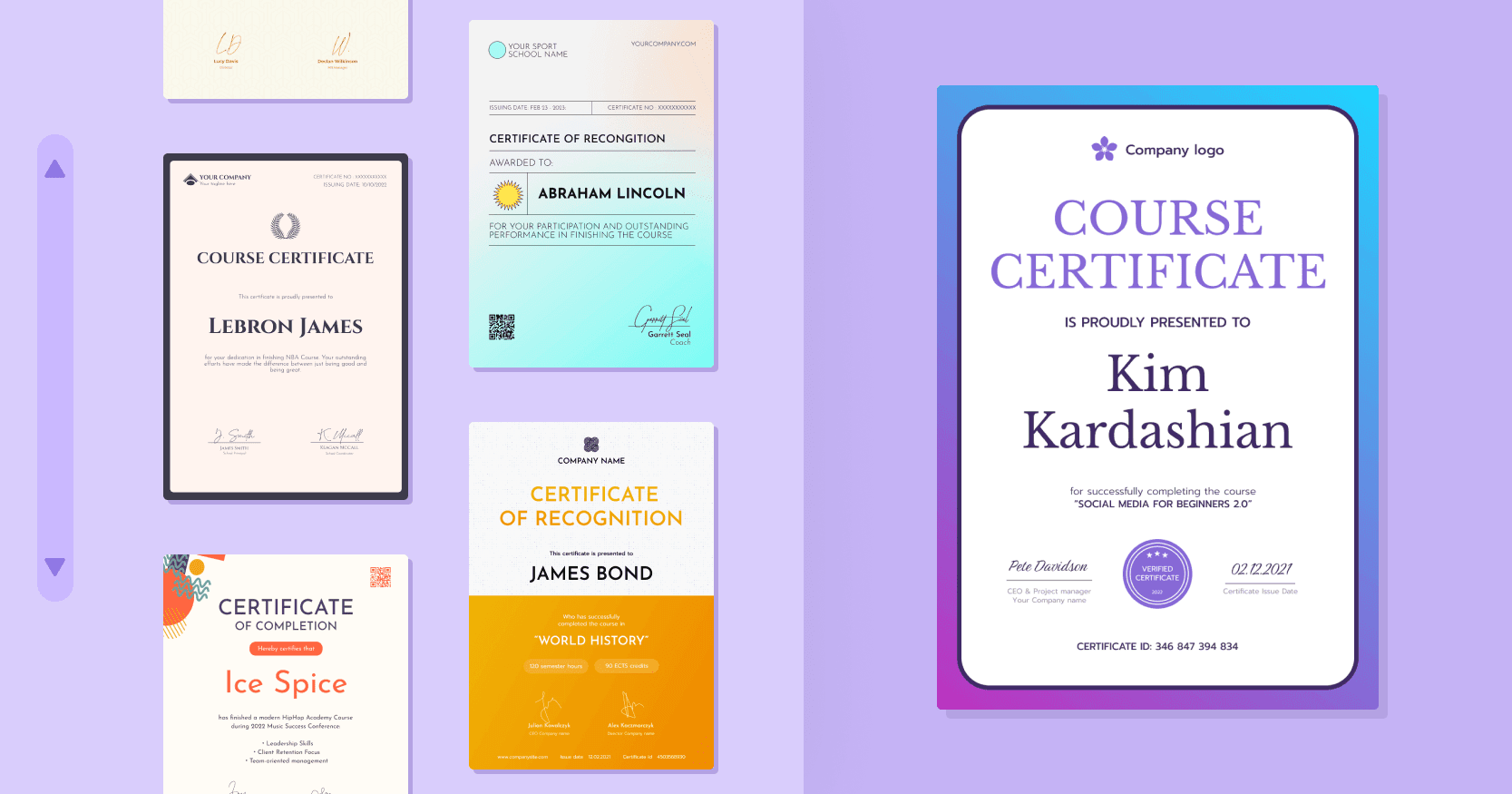

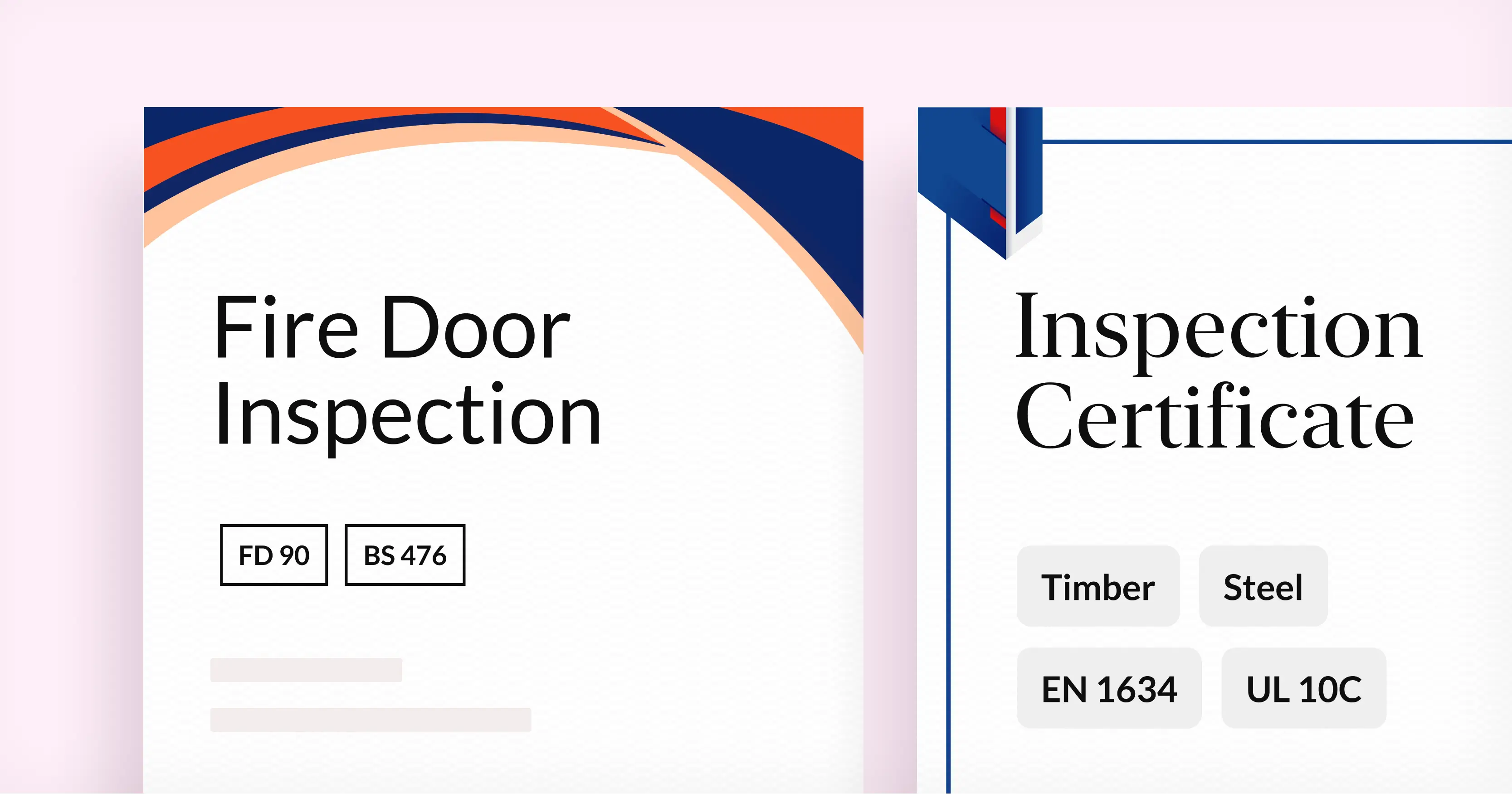
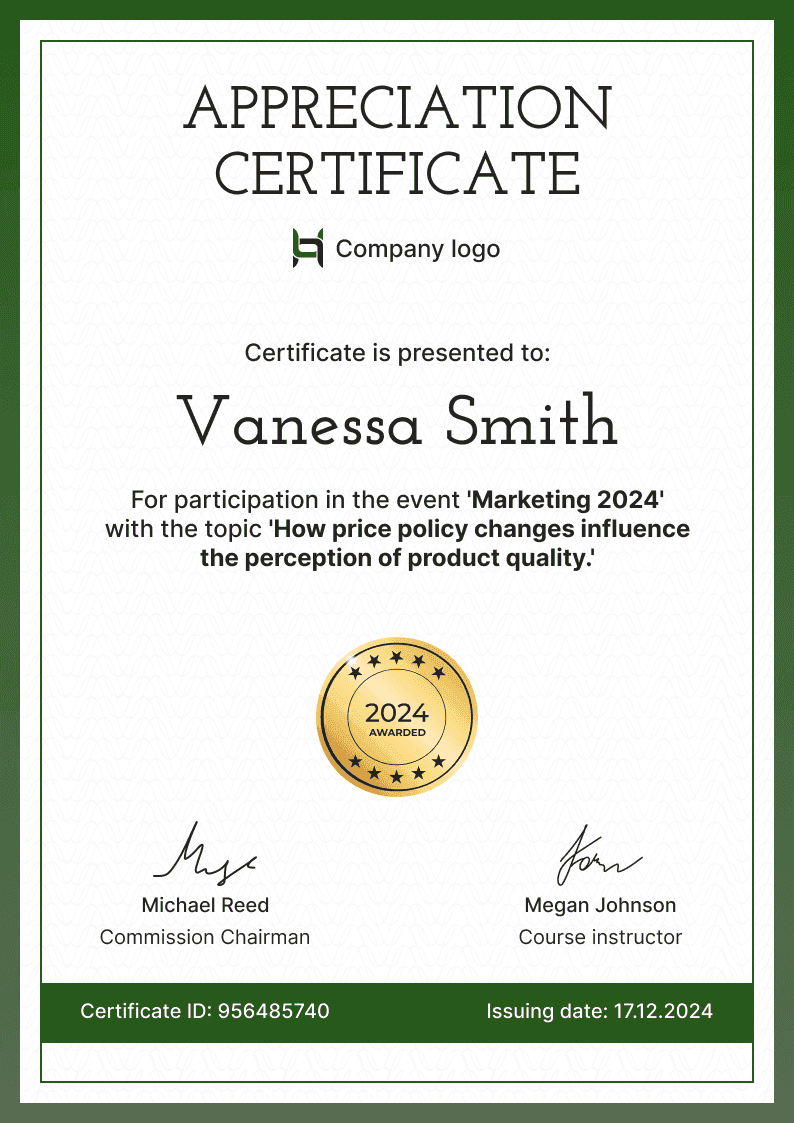
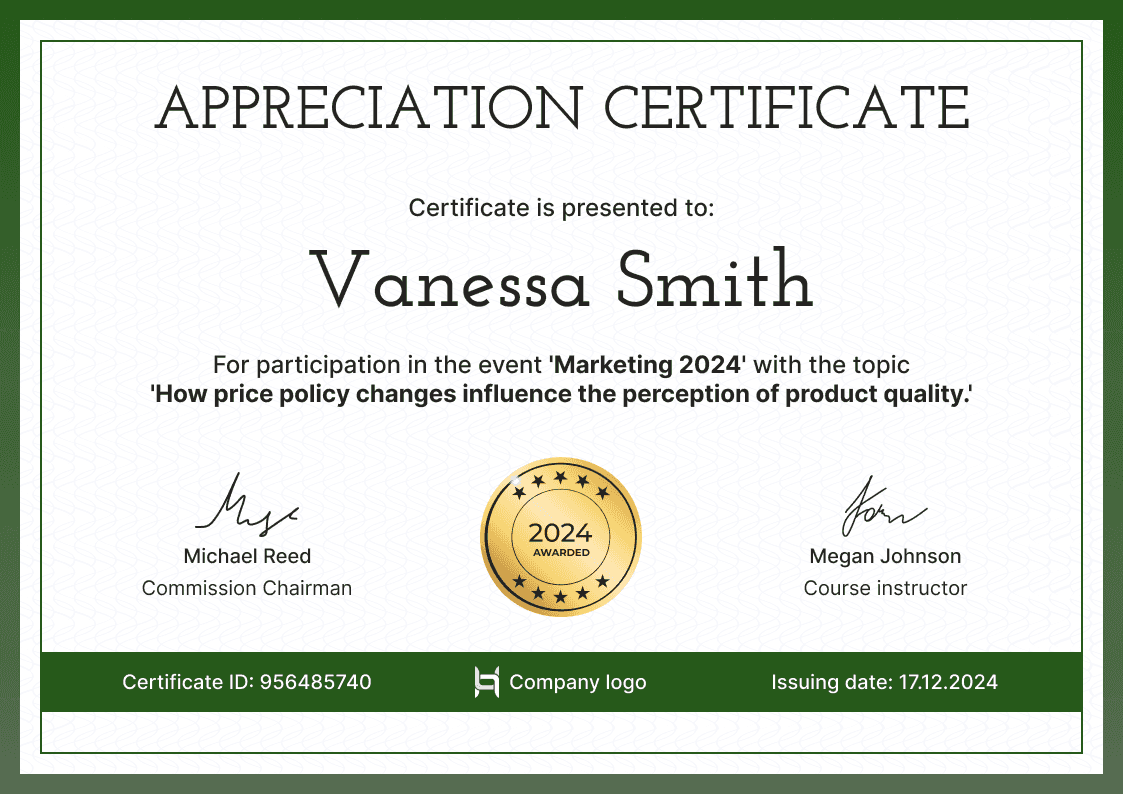
 Most popular
Most popular