Trusted by:
Updated: December 05, 2025
16 min read
What Are Digital Credentials and Why Do They Matter?
People and companies increasingly use digital credentials to authenticate their qualifications online. But can they really make a difference? What are digital credentials, where to use them, what are their benefits and how to create them. This article covers all of the above.
What if showing off skills was as simple as sharing a link? That’s the power of digital credentials.
For issuers, providing digital credentials help scale up their training programs or courses. Thanks to them, they are able to reach a wider audience, offer more diverse certificate programs, and adapt quickly to recipients’ expectations.
For recipients, digital credentials help quickly showcase qualifications to potential employers or educational institutions. They save time, are easy to share and verify, and don’t need to be printed.
Join Certifier as we take a closer look at digital credentials meaning, what are digital credentials and how they’re making everyone's lives easier (and a little bit more rewarding!).
TL;DR
Digital credentials are secure, shareable online proofs of skills and achievements, used across education, training, and employment.
They offer stronger verification, automation, and accessibility than traditional paper or PDF certificates.
Certificates and badges are the two main types, both easy to issue in bulk and harder to fake.
Platforms like Certifier streamline creation, distribution, verification, updates, and analytics, making digital credentialing efficient for issuers and recipients.
What are digital credentials?
Digital credentials are simply online versions of traditional certificates. They confirm a person’s skills or achievements, just like a paper document would, but are much easier to access and share. Instead of digging for a physical certificate, someone can show their credential with a quick link or QR code — handy when proof is needed fast.
What do digital credentials mean for issuers?
For schools, training providers, or companies, digital credentials make the issuing process quicker and more organized. They can be created in bulk, delivered instantly, and are far harder to fake than paper certificates.
Watch our short video explaining what digital credentials are and see how they make managing and verifying achievements effortless:
Where to use digital credentials?
No place is off limits to the use of digital credentials. They can be effectively applied in a wide range of fields to simplify and secure the process of proving qualifications, professional skills, and memberships. The digital credentials meaning goes beyond just certificates – it ensures trust, accessibility, and recognition across industries.
Use cases of digital credentials include:
Education institutions – universities issue digital credentials for students like academic credentials and college degrees, that simplify verification for future employers and further studies.
Professional development – professional organizations use digital credentials to certify ongoing education and skill mastery.
Employment – job seekers, during the hiring process, use digital credentials to clearly showcase their qualifications to a potential employer.
Training and courses – companies issue digital certificates for training programs (easier record-keeping and compliance).
Conferences and seminars – event organizers provide digital credentials for attendance to increase participation value.
No matter the purpose, the Certifier digital credential platform is a secure, fast, and efficient option for credential management (certificates, badges, or both). Switch from outdated paper copies and distribute tamper-proof and verifiable credentials with a click. You can start for free at any moment.
Create and Send Digital Credentials
Types of digital credentials
Once you’re familiar with digital credentials meaning, let’s discuss their types.
There are two main types of online credentials: certificates and badges. Certificates are typically issued to recognize formal achievements, such as professional development programs, and include digital certificate types, such as participation, completion, appreciation (and more). Badges are those awarded for specific skills within a shorter or less formal context.
Digital certificates
Digital certificates confirm formal achievements and are commonly associated with educational achievements and other significant milestones. They serve as formal recognition that an individual has met specific criteria or completed a certain level of education or training.
Degrees and certificates differ slightly in terms of scope and form. A certificate is usually focused on a specific skill or subject area and can be obtained more quickly and with fewer courses than a degree. This makes certificates ideal for specialized training or continuing education.
Digital certificates are similar in nature to traditional paper certificates but offer incomparable and unique benefits such as greater security, ease of distribution, and simpler verification processes. Check out the template library if you want to see some digital credentials examples.
At Certifier, digital credentials can include QR codes that, when scanned, lead the reader to the verification page, where they can check the document’s authenticity. It’s a much more secure option than sending usual PDF certificates in an email inbox, ensuring secure digital credentials that are tamper-proof and easily verifiable.

For those who prefer physical copies, digital certificates can be printed as well. It is always possible to download them as a print-ready file. This feature blends the reliability of digital technology with the tangibility of paper certificates. With this option, you can meet both – modern and traditional credential verification needs.
Digital badges
What is a digital badge? Digital badges are micro-credentials and a modern way to recognize and verify skills that aren’t necessarily acquired through formal education. Understanding digital credentials meaning helps clarify how badges fit within the broader category of digital certification.
Usually, digital badges certify the particular units that make up a training course or a webinar and take a short time to learn, such as modular learning or courses.
A key feature of digital badges is their ability to be divided into multiple levels. They often feature unique designs – shapes, colors, and symbols to identify different levels of achievement. This makes them easy to spot and remember.
Recipients can showcase their badges across various digital credentials platforms. For example, with Certifier, recipients can add badges to LinkedIn with a click, further increasing course engagement. As digital badges are just a symbol of achievement, they can be easily used also in email signatures, online resumes and portfolios.
These are the digital credentials examples available in Certifier:
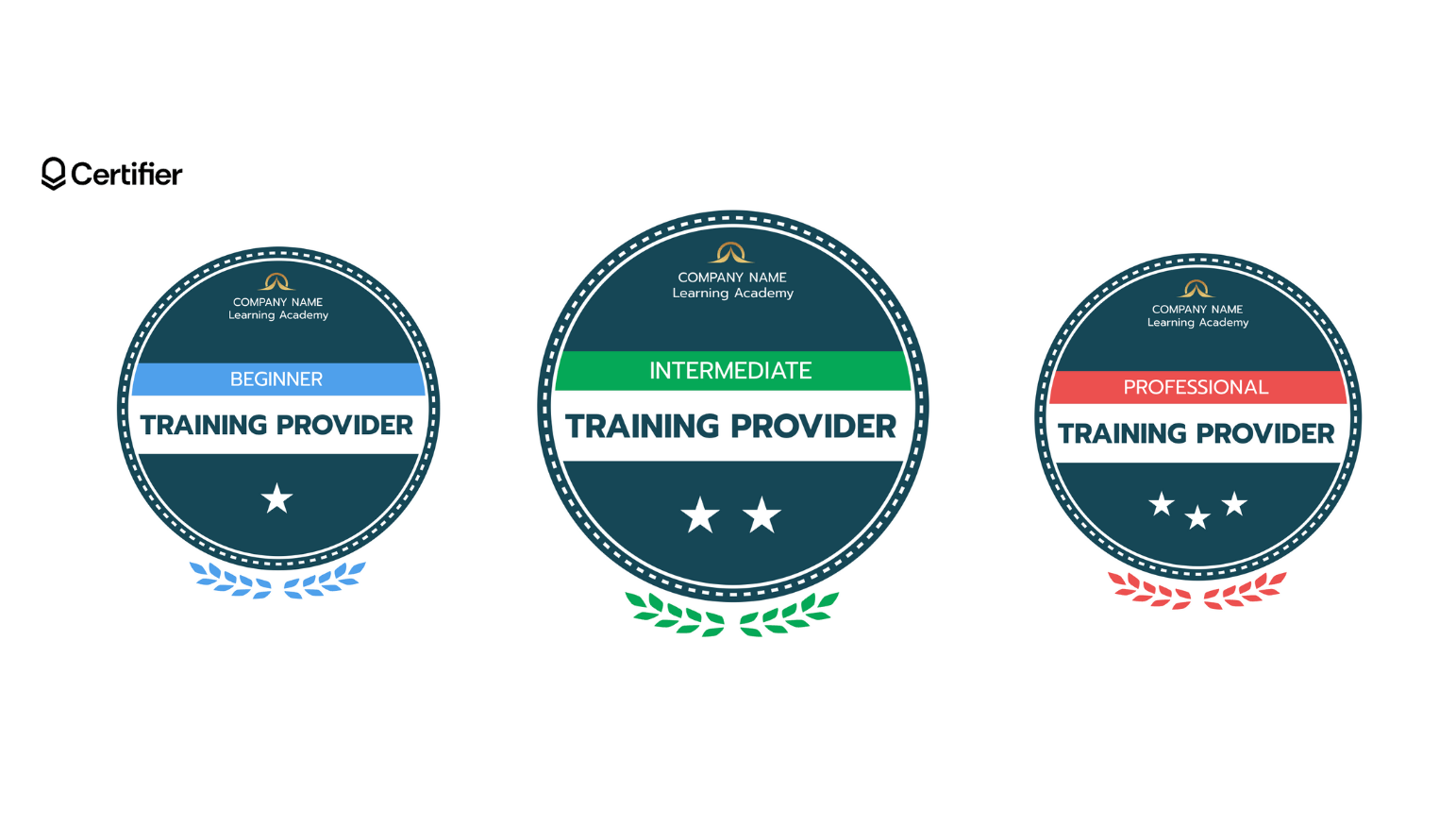
The digital badges are mostly visual, but they don’t require to have design skills. The issuers can use a free digital badge template and customize it to the branding and specific requirements of the course.
Tip: Digital certificates and digital badges can go together. With Certifier, it’s possible to issue both at the same time. That helps issuers boost credential engagement – the recipient chooses which one they want to use.
Certifier provides thousands of free digital credentials examples, like certificate and badge templates, that can be customized within its user-friendly editor. You can change colors, add your own elements, adjust fonts, and adjust the template to your taste. If you want to know more about what is a digital credential and how to make a digital credential, check out this video.
What are the benefits of digital credentials?
Both issuers and recipients are finding that switching to digital credentialing comes with a host of advantages. Automation is the number one. But there are many more that come with these.
Tip: By switching to digital credentials, businesses save time and money. Our users say that they cut the time spent issuing credentials by almost 95%. After the digital transformation, the monthly workload dropped to half an hour of work while boosting team productivity.
Automated creation and management
Thanks to automation, the entire administrative process with digital credentialing has been simplified. The issuer can integrate digital credentialing software with the existing systems that contain recipients’ data (perhaps a Learning Management System they’re already using). Suddenly, they’re saving hours every day. Hundreds of credentials are generated automatically and adjusted for each recipient on the list.
For example, let’s take a university during graduation season. Instead of manually processing each diploma, they connect their digital credential software to the student management system. This setup automatically generates and sends out hundreds of digital diplomas as soon as students meet their graduation requirements. Every diploma is personalized and displays the student's name, the academic degree earned, and other key details – all pulled straight from their student records.
More digital credentials examples that can be automated:
Corporate training certificates – companies issue digital credentials for employees completing professional development programs
Conference and seminar badges – event organizers issue participation credentials for attendees
Online course completions – e-learning platforms generate certificates for students who finish courses
The list might go on and on.
Don’t want to change your entire workflow? The Certifier digital credential software can be integrated with the existing one! You can connect the system via Zapier or a powerful API to generate hundreds of digital credentials in one go. The result? All recipient details will be gathered from the chosen tool, automatically.
All start with putting dynamic attributes in the credential template. Then, these placeholders are filled with the appropriate data from the file you connect.
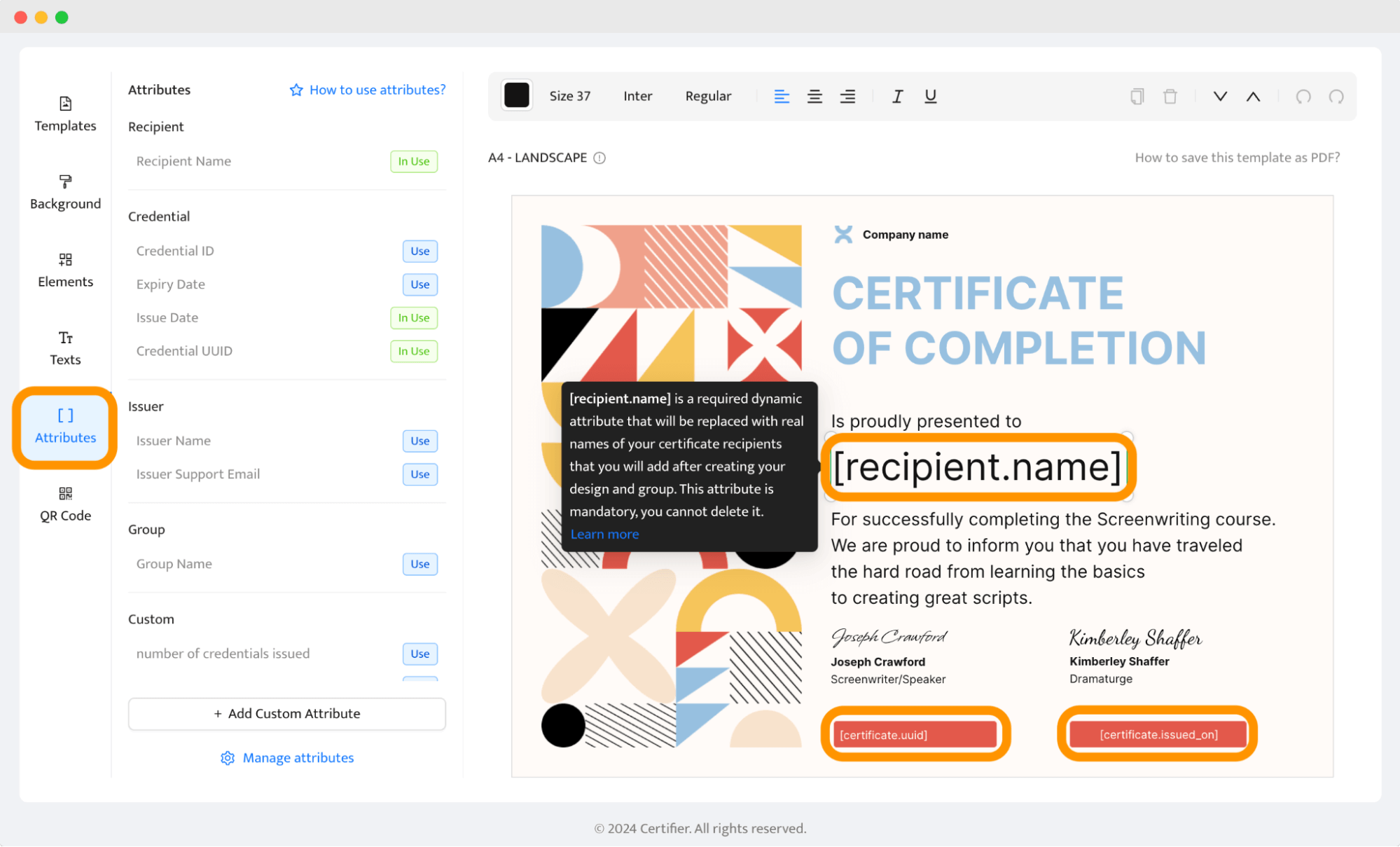
Here’s an example of how dynamic attributes look inside Certifier’s design editor. In the left-hand menu, click the Attributes tab and select your desired attributes. Green ones are already in use. You can also add custom attributes for scores, course hours, etc. When you want to provide secure digital credentials, choose the attributes for credential ID, and UUID number.
Then, if you have no integration, you can still easily upload recipients’ data via spreadsheet or manually. Go to the Credentials dashboard, select the credentials group, and choose how you want to upload the data.
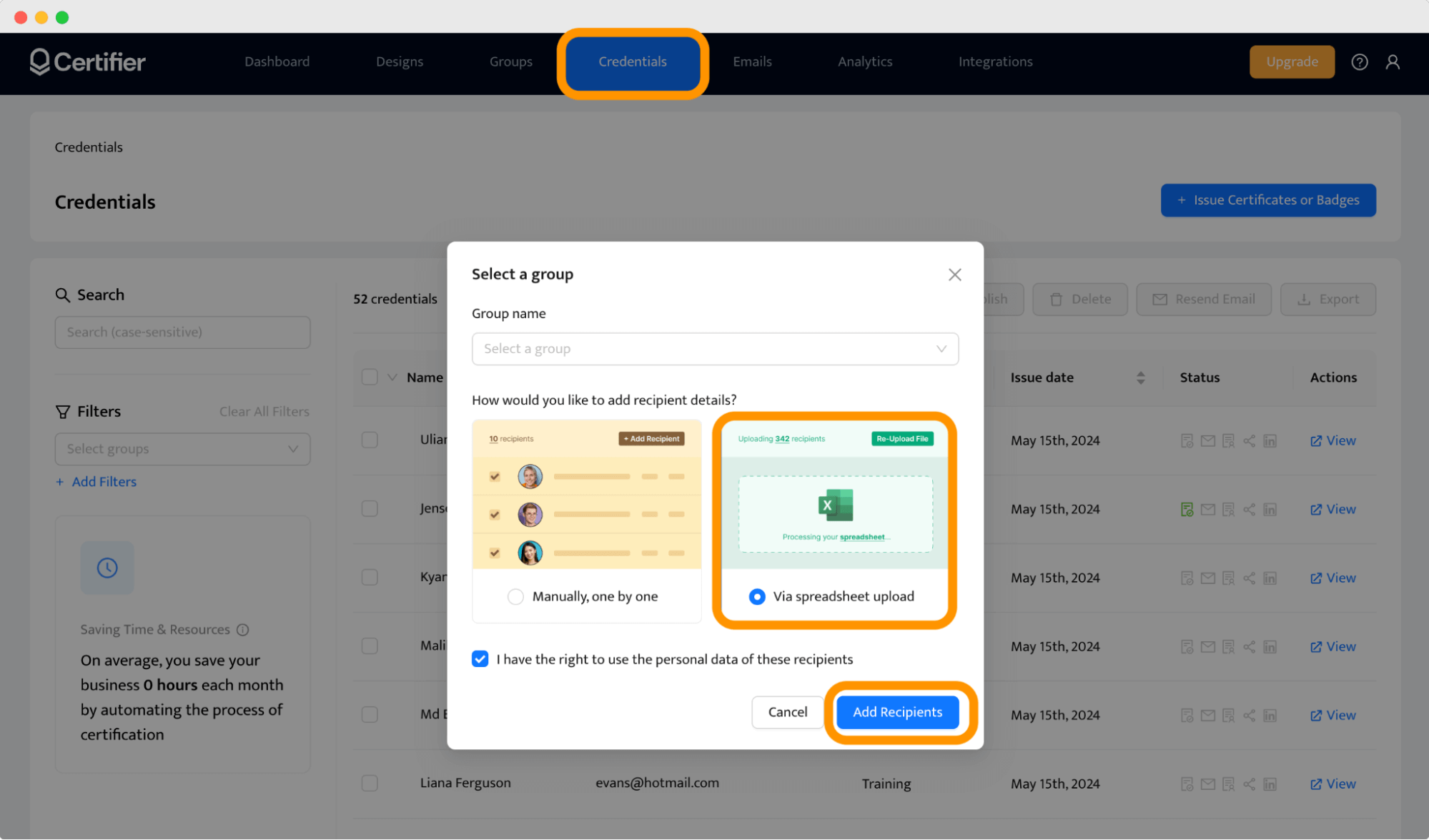
Improved security and verification process
Digital credentials transform the traditionally complex and time-consuming verification of qualifications into a swift, secure process. Paper certificates, while familiar, pose several challenges – they can be easily lost, damaged, or even forged, making it difficult to verify skills and qualifications.
The move to verifiable certificates addresses these challenges head-on. With features like one-click verification, stakeholders like HR professionals can instantly confirm the authentication of learning, significantly reducing the time and effort involved. This not only speeds up the process but also enhances security, as digital credentials are designed to be incredibly difficult to counterfeit.
Here's how the verification process works within the Certifier digital credential management software. Recipients get an email with a link to the SSL-protected digital wallet where they can verify their secure digital credentials. It can be made by anyone who gets access to a digital wallet. They just need to click Verify Credential so that the super-fast verification process begins.
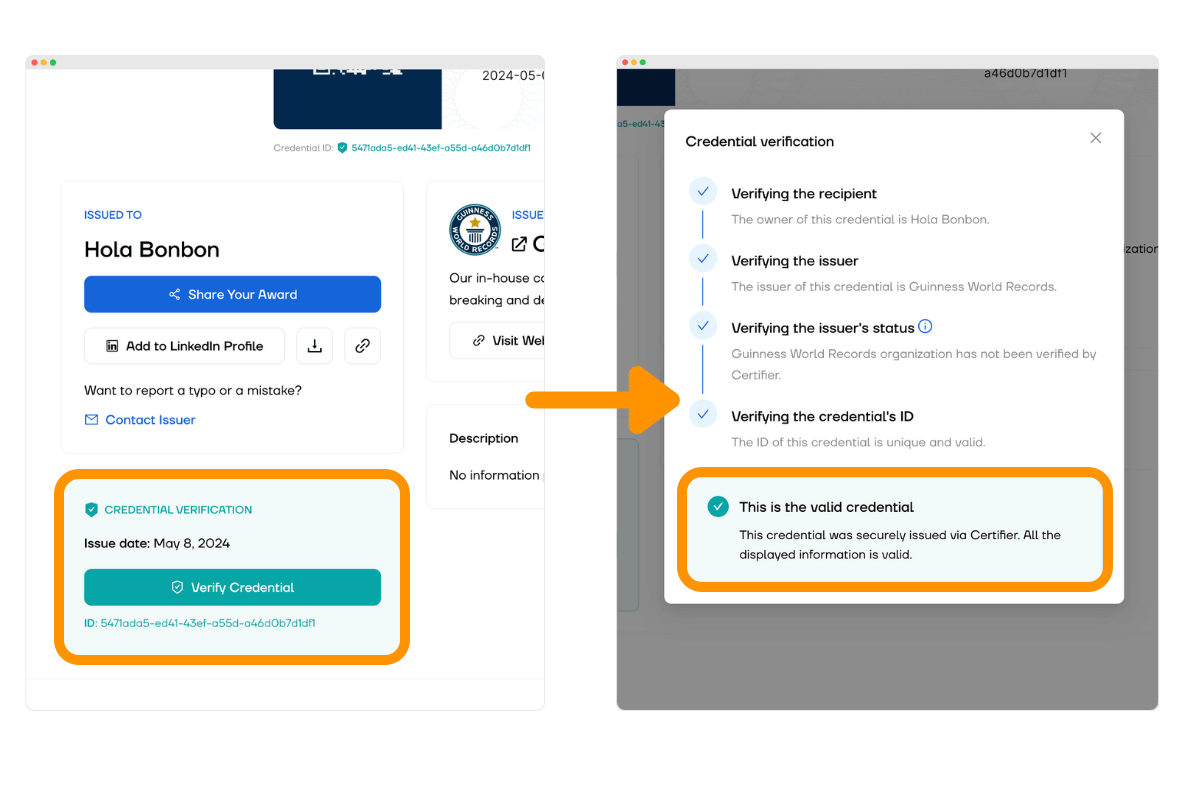
The need for such secure and efficient verification processes is underscored by the findings of a study in which 1,000 US professionals were surveyed. About 30% admitted to "bent the truth" about their skills and experiences on their resumes. It illustrates the importance of digital credentials in ensuring that qualifications are verified easily and reflect true abilities.
Safety details: At Certifier, we prioritize an additional layer of data security above all else. Our Legal and Security Policies include GDPR compliance, regular penetration testing, and advanced encryption protocols. As an ISO 27001-certified company, we are committed to continuously improving our security measures to handle the data with the utmost care and integrity.
Accessible and portable on a 24/7 basis
In contrast to traditional PDF certificates, digital credentials are available to recipients anytime and anywhere. This 24/7 accessibility is a major advantage for individuals who need to manage and use their qualifications frequently.
Credentials are usually stored in digital platforms that readers can access via links they get in their email inboxes (see screen below). Their design emphasizes user empowerment and gives users full control over how and when they use their digital achievements.
Also, these dashboards usually have sections dedicated to stakeholders, such as additional documents to download, and highlighted critical skills so they can get a quick glimpse of the achievement.
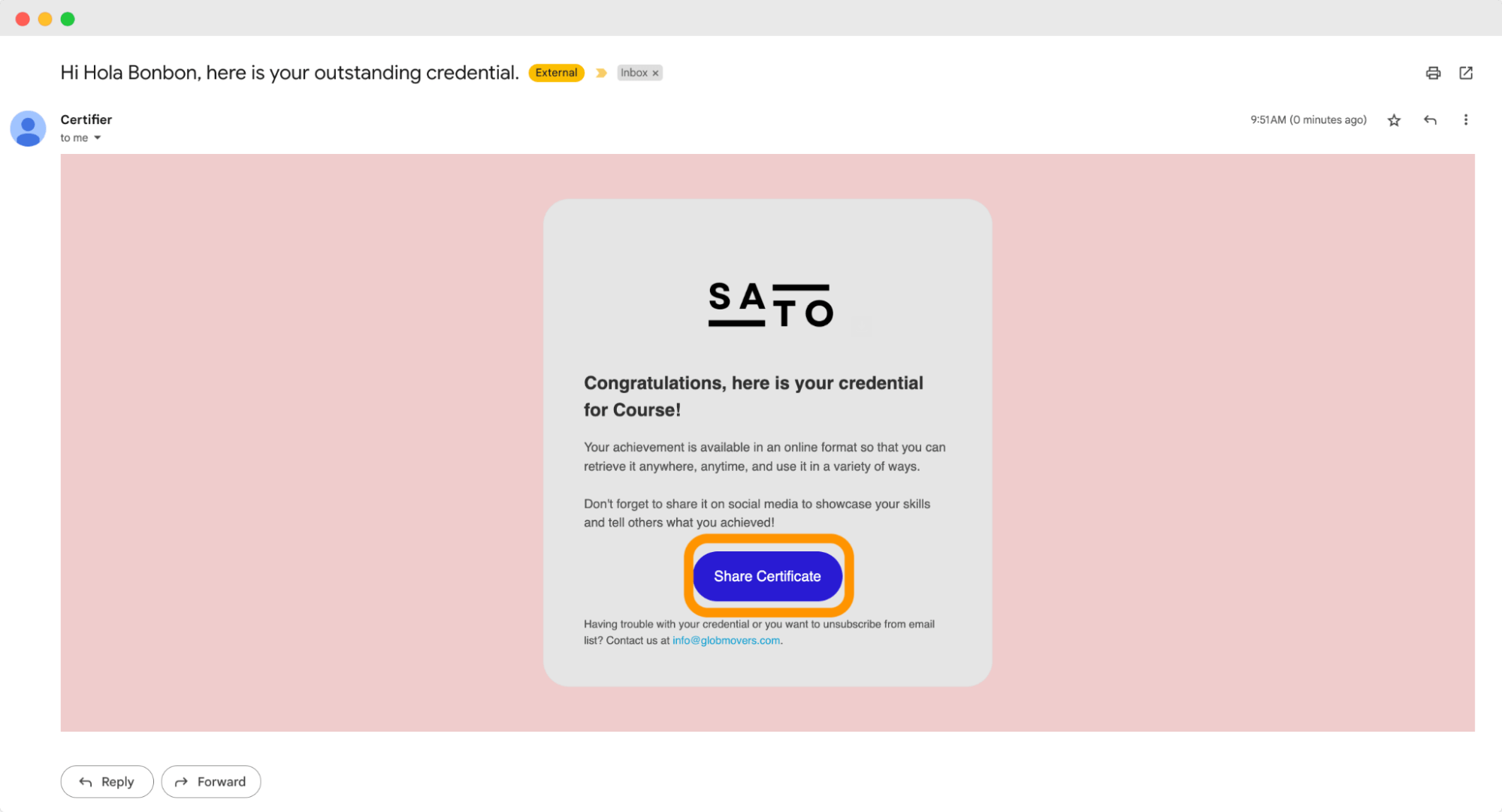
The Certifier’s digital wallet simplifies the certification process and acts as a small management hub. It’s a user-friendly interface where recipients can easily access whatever they need, whenever they need it. They can see the credential, download it, share it, or verify it.
Good to know: Issuers that manage their digital certification programs at Certifier, can customize every detail of the automated mailing. Certifier provides three types of emails (delivery, reminder, expiration), and each one can be tailored to the branding and purpose.
Faster and easier modifications
Mistakes happen. Maybe it's a typo in a name or issuing date on a certificate. In the old days, fixing such errors was a long process that took many steps, especially if the issuer had to redo hundreds or thousands of paper certificates.
But with digital credentialing, the changes can be done in a minute. Now, if a recipient spots a spelling mistake, they can submit a correction request within the digital wallet, and the issuer can handle it literally within minutes.
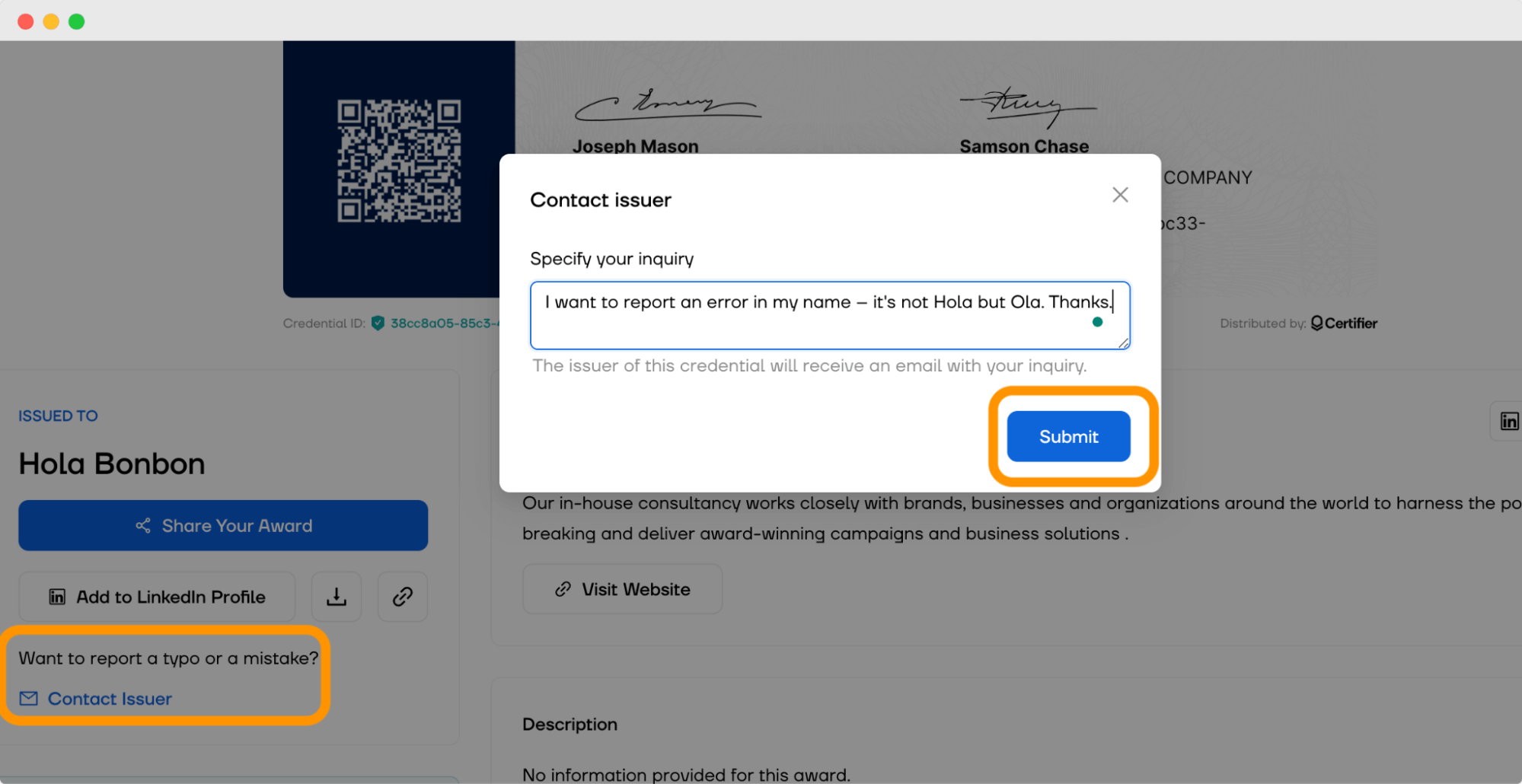
And it’s not just about fixing spelling mistakes. Consider the case that the issuer wants to refresh the design of a certificate or badge or change the digital signature.
With Certifier, updating digital certificates is as simple as going back to the editor, making the changes, and saving them. There is no need to resend certificates to recipients, the new ones automatically appear in the digital wallet, ready to share or download.
One-click sharing
One of the standout benefits of digital documents is the ease with which they can be shared. With this feature, recipients can distribute their qualifications to potential employers, academic institutions, or professional networks faster. And the issuer gets greater publicity for their services, increasing awareness for digital credential programs and courses.
With one-click sharing, users can instantly share their secure digital credentials to social platforms. Certifier digital credential software even provides an option to add the LinkedIn badges right to the Licences & Certification section.
Users can share the credentials as a post on X or Facebook. Additionally, they can copy the digital credential link to share it with others. This digital credentialing feature eliminates the need for scanning, mailing, or manually handling paper documents.
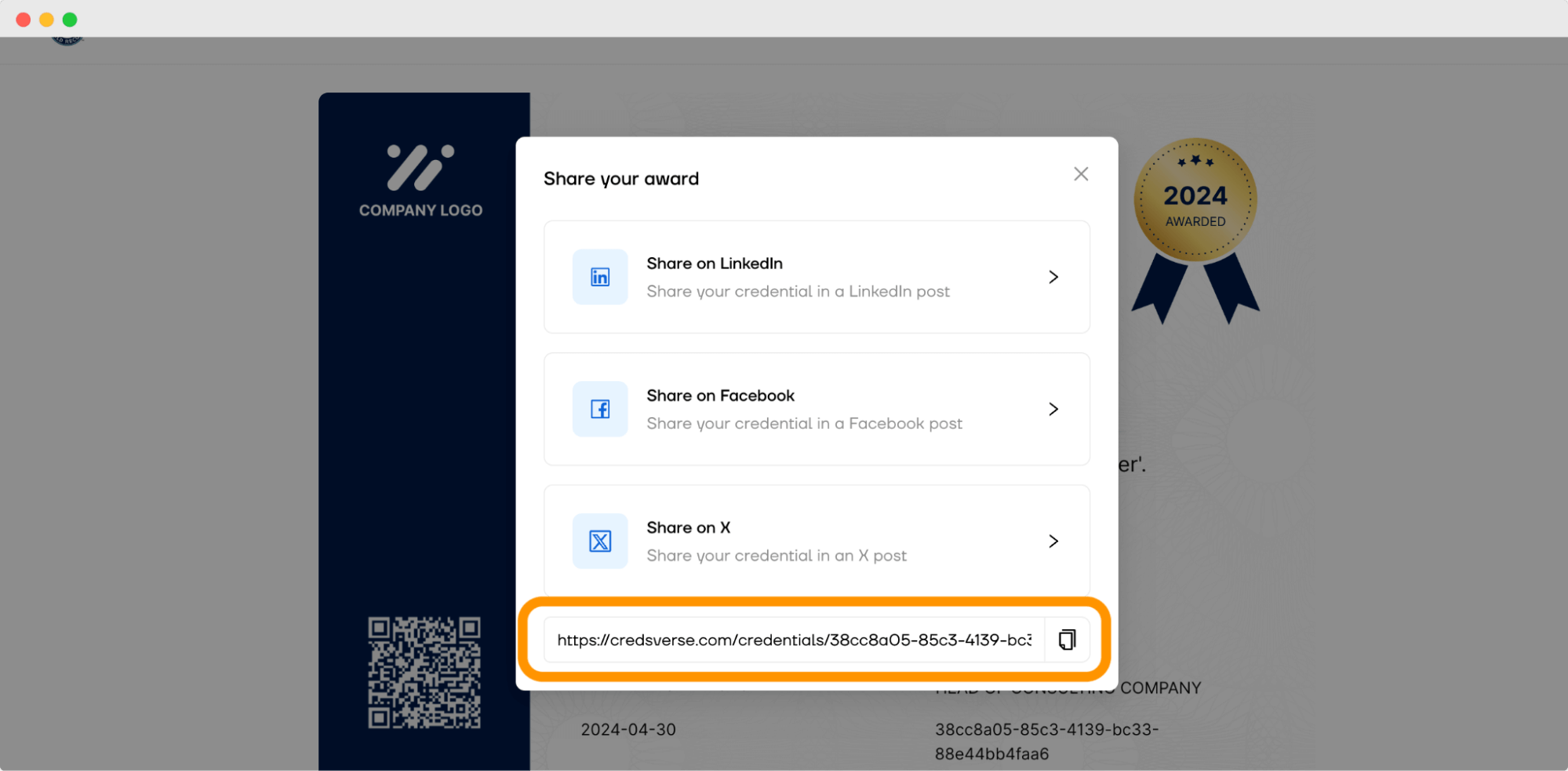
Also, Certifier provides additional options for easy sharing, like setting up the CTA buttons in the digital wallet and preparing default captions for social media posts.
It means the issuer can specify which social media platform they want recipients to use and include those options in the main CTA. Default captions make sharing credentials easier for recipients since they don't have to worry about typing the text to show the credentials to others.
With digital credentialing, issuers can track real-time engagement. Within the Certifier dashboard, they can see, e.g., how many people viewed and shared the credentials. The number of bounced emails can also be seen. As a result, they can react quickly and engage the recipient again if necessary.
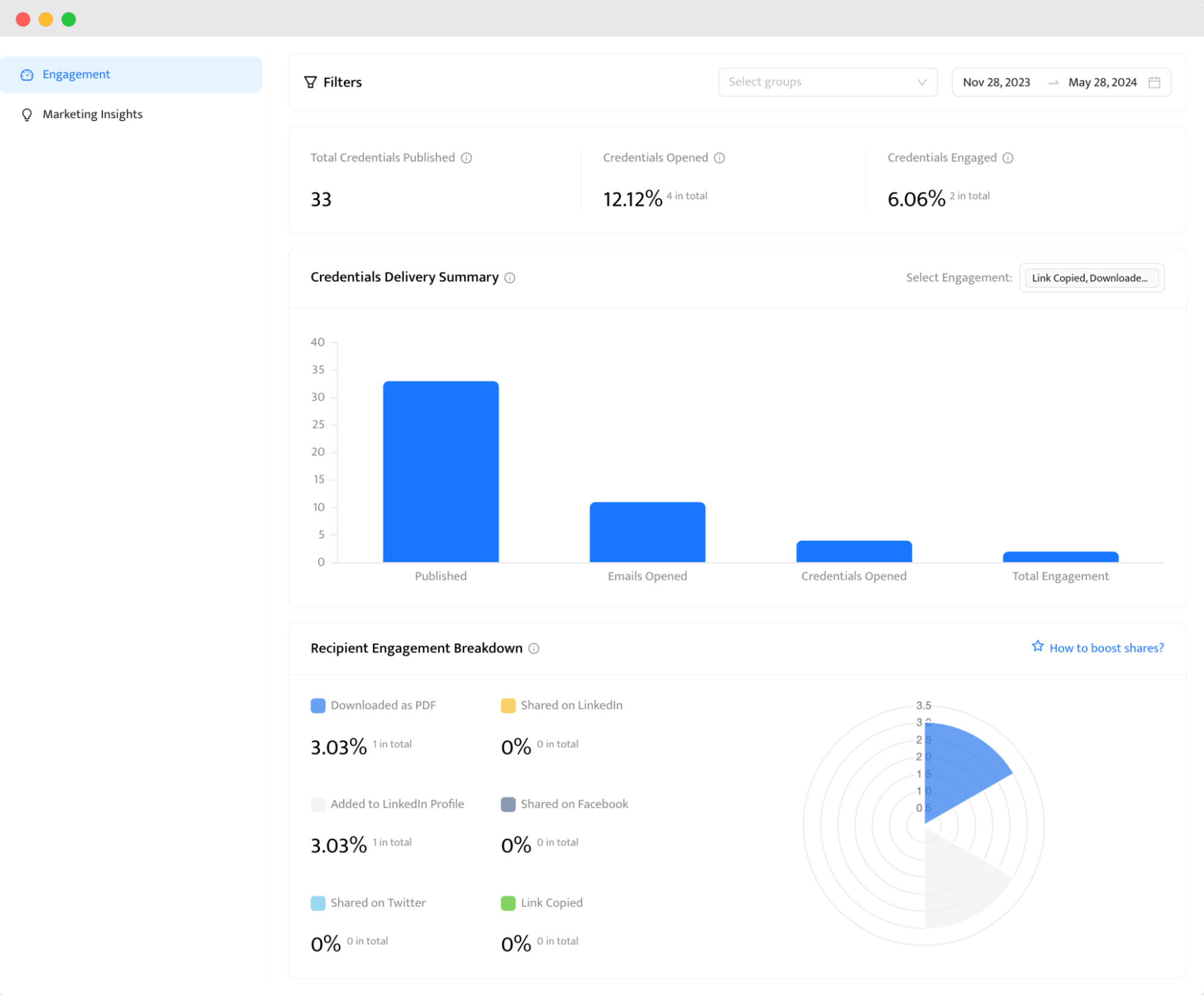
How to prevent digital credentials fraud?
One of the major challenges of the digital world is that traditional digital formats are easy to copy. But, that was the case with the old digital technology that relied on sharing image or document files in formats like JPG, DOC, or PDF.
So, in essence, if the issuer creates digital credentials with Certifier, they don’t have to do much to make credentials safe and sound. But there are some things worth remembering about (tips for recipients included as well!).
QR code on the credential. Whenever the recipient receives a dedicated credential, they should check if it comes with a QR code. Scanning this QR code should lead directly to a verification page that confirms the credential's authenticity. It’s a quick and effective way to verify the credential is legitimate.
SSL-protected digital wallet. Instead of traditional paper-based credentials, the issuers should use a digital wallet that is SSL-protected to store credentials. SSL (Secure Sockets Layer) encryption is essential for protecting digital credentials against hackers and unauthorized access. Digital credentialing remains safe from cyberattacks.
Verification with a one-click. If the recipient gets access to the digital wallet, it often comes with verifiable digital credentials for the certification program. They can verify a credential's authenticity with a single click, which minimizes human error and reduces the risk of accepting fraudulent credentials. As a result, stakeholders view them as more reliable.
Clear dashboard for credential management. The issuer should protect the credential earners. That’s why choosing the right digital credentials platform that provides advanced options for managing and tracking (Certifier does) is so vital for security. Thanks to that, issuers can track who has received what and when, which helps them catch any unauthorized activities quickly.
Protected data storage. PDF credentials, sent manually via email, are not the best ones to prevent credentials from being duplicated or tampered with. Encrypted databases and secure cloud storage are solutions to safeguard the sensitive information of recipients. Reliable digital credential solutions like Certifier take care of digital credentials by adding extra layer of verification like QR codes or certificate IDs.
Credentials expiration date included. Incorporating manageable expiration dates on digital credentialing guarantees that they remain current and relevant. Setting expiration dates and adjusting them as needed will ensure that credentials reflect current qualifications.
Certifier digital certificates can be set to expire over time. This feature makes them ideal for industries that require regular recertification. Such credentials stay current, which promotes continuous learning and helps organizations manage regulatory requirements.
Create and Send Digital Credentials
Make the most of digital credentialing
Now you are aware of digital credentials meaning, have seen great digital credentials examples and understand how they work for both issuers and recipients.
To sum up: digital credentials bring consistency, optimization, and security to essential skills presentation. They give recipients the ability to manage their achievements in a portable and verified way.
Organizations that issue digital credentials are in a position to not only expand their programs but also contribute to a more efficient and scalable certification program. This opens up opportunities to reach a broader audience, offer more diverse digital credential programs, and quickly adapt to industry changes.
In the long run, for recipients, digital credentialing fosters a culture of continuous learning and skills development.
Sign up for free and learn how to create and share your first digital credential in under 15 minutes.
FAQ about digital credentials
Here’s a list of the most common questions about digital credentials. What is a digital credential? How to make it? How to make a digital credentialing program? Answers to these and other questions are below. And if you have any further questions, don’t hesitate to *contact our team*.



