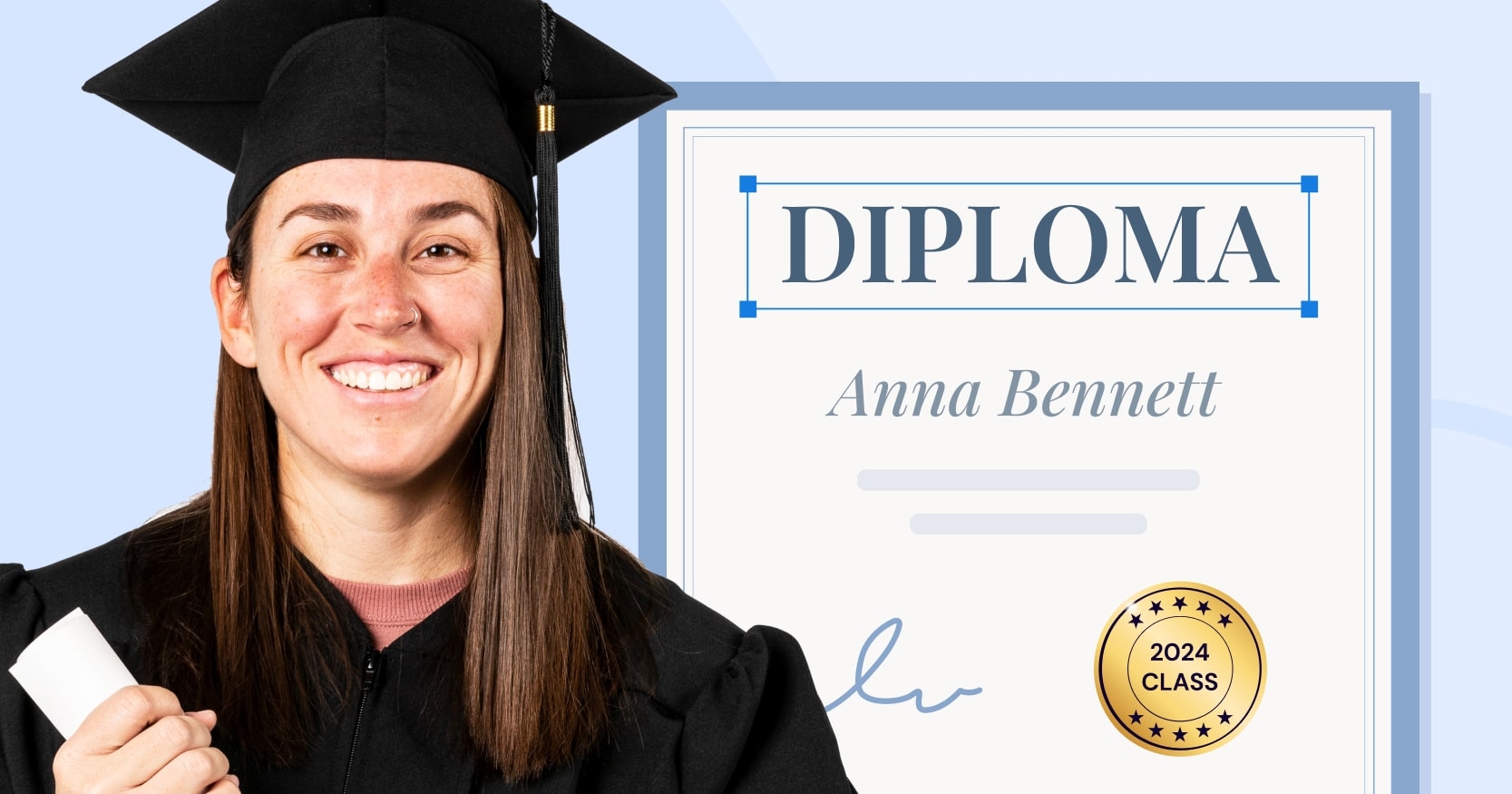Trusted by:
Updated: June 13, 2025
12 min read
How to Make a Diploma: 11+ Best Practices
Diplomas are a great way to appreciate hard work and all the effort a person puts into the high school program, or any type of event you may think of. However, there's a question - how do you create your own?
Sending and creating original diplomas in four steps is possible! With Certifier, you can make diploma online for multiple occasions and send them to your attendees with a few clicks (or download all generated PDF diplomas in bulk in a zip file).
Beautiful pre-made templates, custom congratulatory emails, marketing insights, and more. Good news – designing skills are not required. Today we will show you how to make a diploma online.
What is a diploma?
Online diplomas are official documents provided by educational institutions, such as colleges, online learning platforms, or schools. These types of diplomas confirm the award of a degree and the possession of a set of skills or knowledge. An online diploma program focuses on a particular subject in greater depth than a certificate course.
How to make a diploma online with 4 easy steps
Without further ado, let’s make an online diploma. The only tool that you will need is the Certifier diploma maker. To create a free account, sign up for free here. Having an account will let you generate diplomas in bulk and manage your attendees’ credentials all from one place. In addition, Certifier helps with your workflow – and sends out your formal diploma certificates automatically. See how to do diploma in fast and easy way!
Step 1: Design your online diploma
If your account is ready, you can start designing a real diploma for your students. Right after signing up, you need to fill in a quick form. It asks for general info, such as what you will use Certifier for and who your recipients will be. This questionnaire gives us feedback to make our platform even better for you.
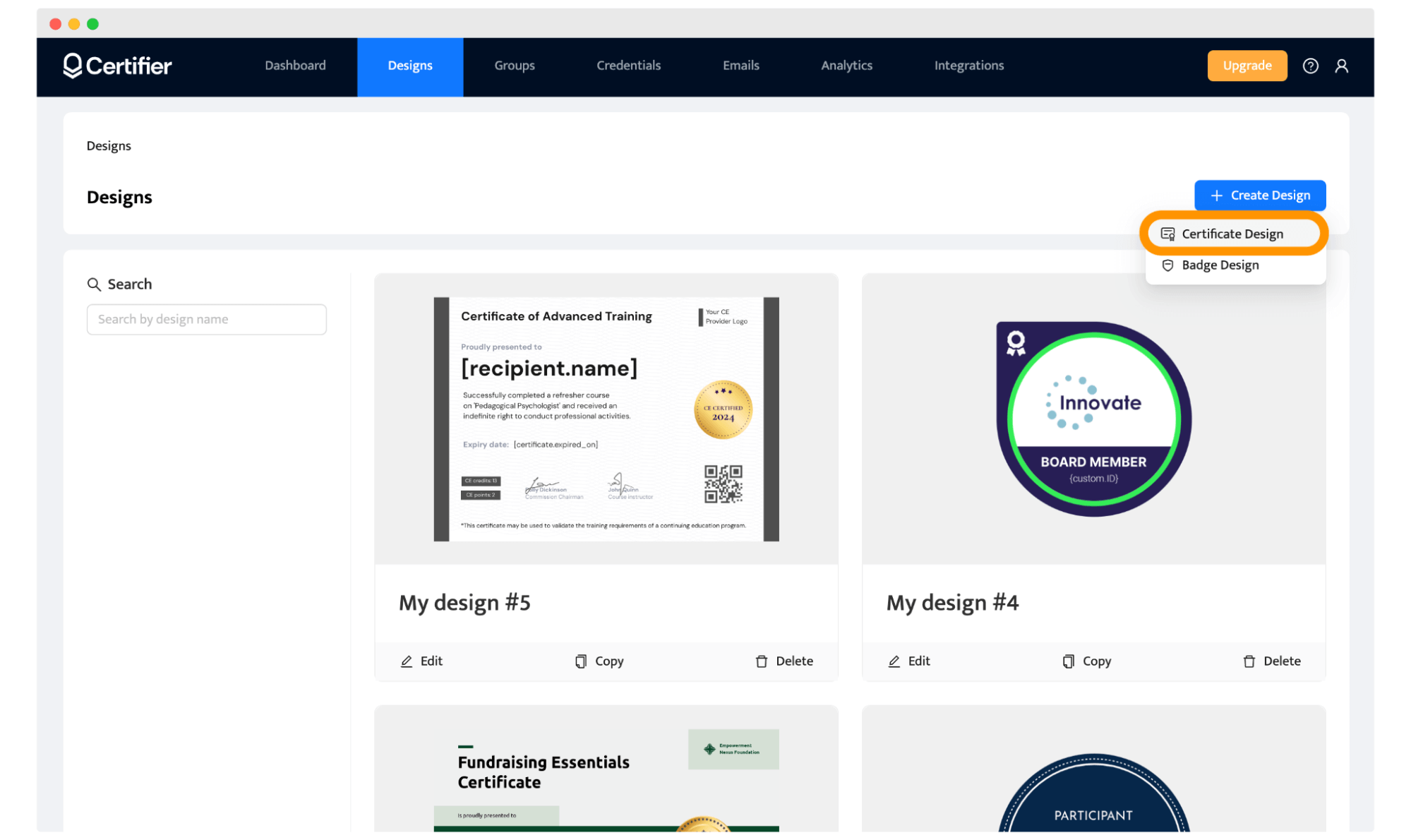
You’re in the Certifier diploma maker hub. In the Templates subtab, there is a wide selection of diploma certificates that you can use and adjust. First, decide on what college diploma design you want to use, then change the certificate size, certificate color palettes, font, background, or text position if you’d like. In short, customize until you get the perfect document.
What is the size of a diploma paper? Diplomas usually go in two most popular dimensions – portrait (11.5x8 inch) or landscape (8x11.5 inch). Learn more about certificate sizes.
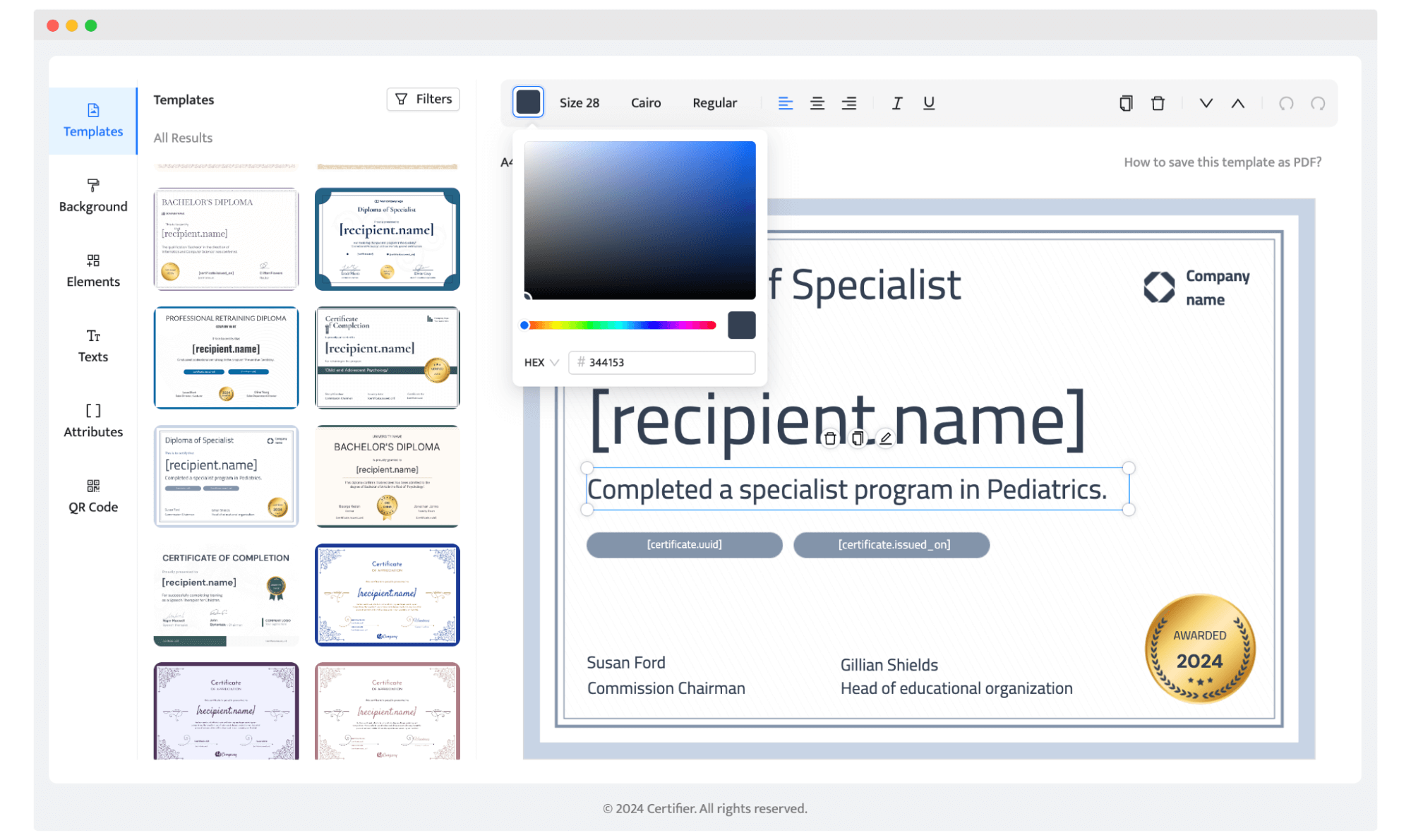
Step 2: Set up online diploma details
You can customize the certificate of diploma template even further. Add images through the Elements subtab. Here you can upload a school logo or some images that refer to your course or have decorative purposes. You can also change, rewrite, and add a new text box in the Texts subtab. You can even generate a QR code that will make the digital certificates even more secure!
How to put the recipient’s data on the diploma? The Certifier diploma tool makes it automatic via dynamic attributes. They are the dynamic content placeholders that fill out with the appropriate data once you upload them on Certifier.
Thanks to dynamic attributes, each academic diploma certificate is personalized and includes individual content tailored to the recipient. Some of them are already on the diploma layout by default. Some of them you can add on your own via the Custom Attribute button.
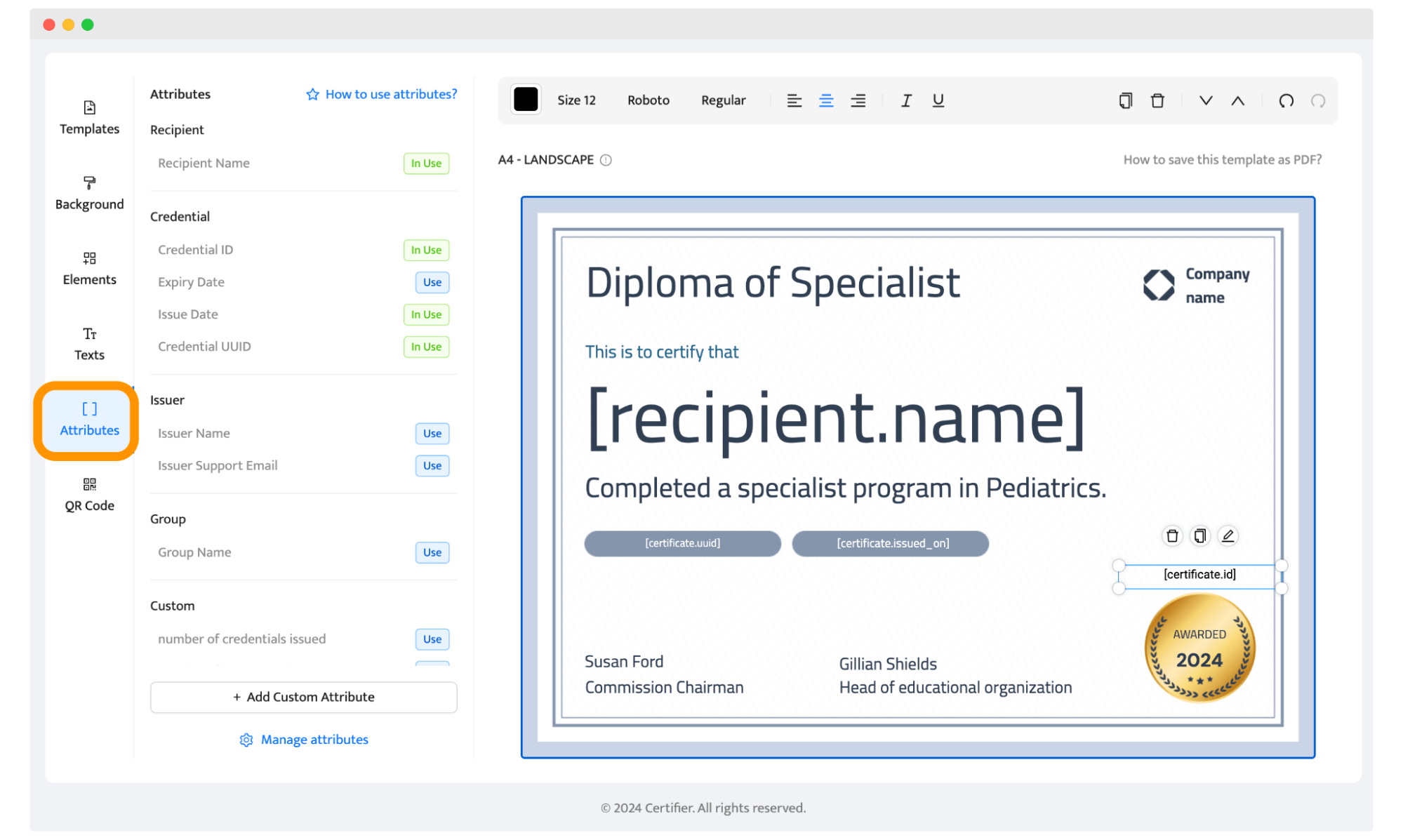
What is an example of diploma wording? Diploma wording typically includes the name of the institution, the name of the recipient, a statement of conferment, the degree or achievement awarded, and the date. It may also include signatures from key officials and an institution seal. Learn more about certificate wording.
When everything is ready, click Create Certificate Design.
Step 3: Send diplomas right to the recipients’ inboxes
The “save” button will trigger the pop-up window to upload the recipients’ data. You can add recipient details manually or via the CVS, XLSX, or XLS spreadsheet. If you need to prepare a file with a list of your participants, you can add just two columns – in the first column, add all of the students' names, in the second column, write their email addresses.
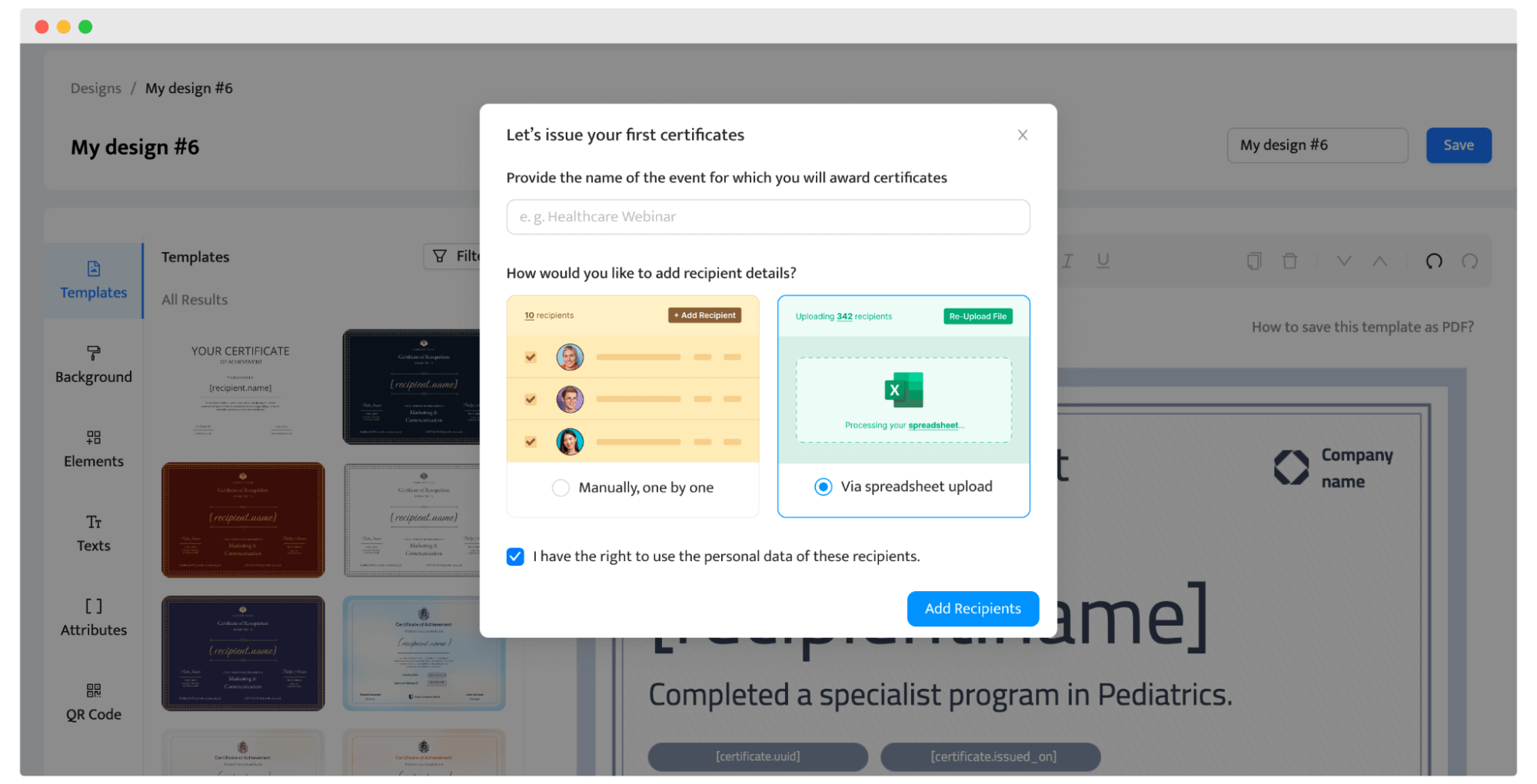
When the file has been uploaded, you will see an overview of the participants' list and their email addresses. Check if everything is correct and look at the Certifier’s preview before publishing to avoid any mistakes. When you are ready, you can Save and Publish.
Your recipients will receive an automatic email with the link to the recipient’s wallet. This is how it looks.

Good to know: The email template and some wallet elements, such as skill tags and CTA buttons, can be customized.
Step 4: Save all diplomas as a zip file at once
If you want to, you can bulk download diplomas in a zip file to have them all in one single place. It’s especially helpful if you need to store the whole certifications, e.g. because of the diploma archiving requirements or you need to send diplomas to other stakeholders. How to make diplomas in zip with Certifier?
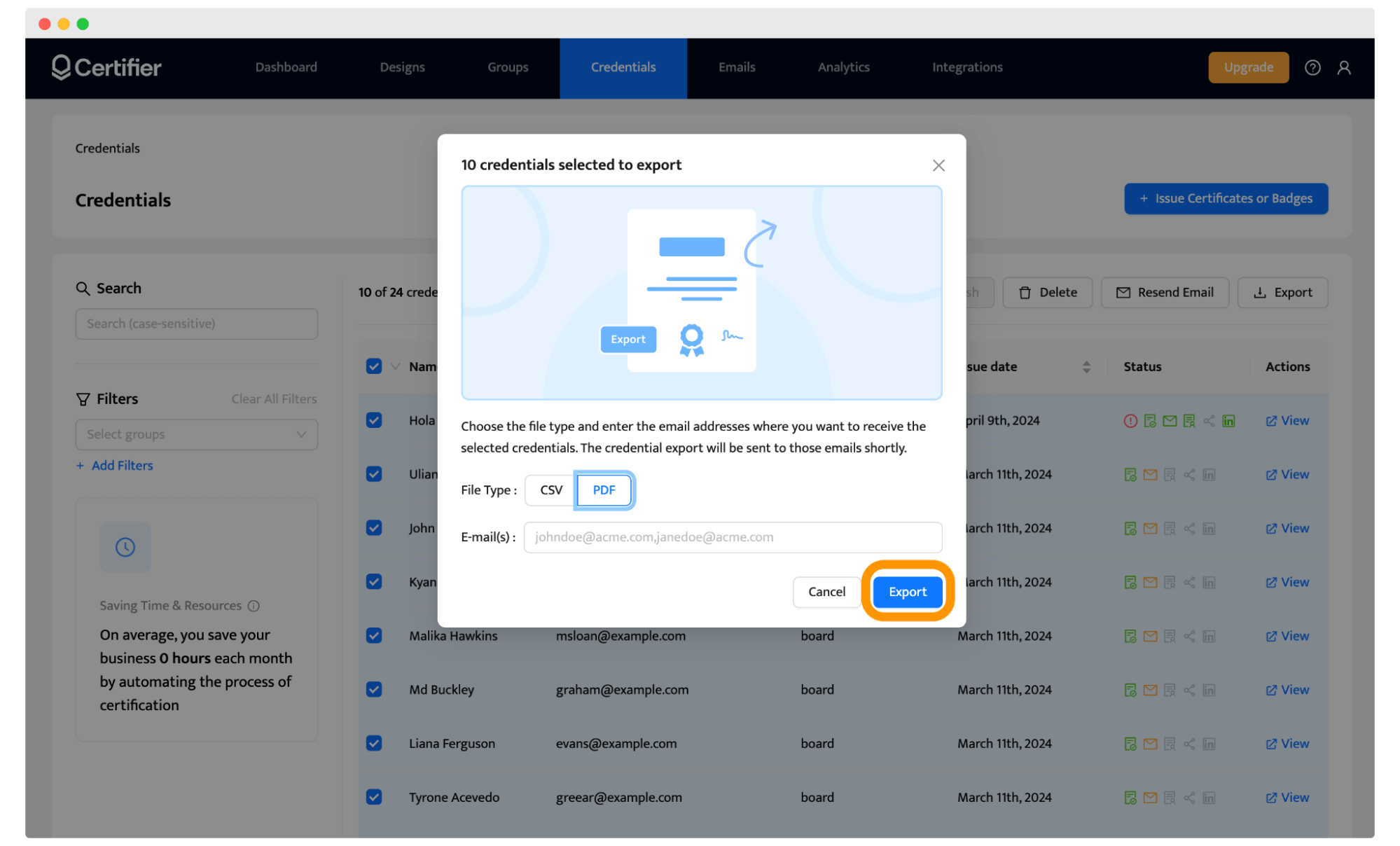
Go to the Credentials tab and choose the diplomas you want to save. Click the “Export” button. Choose the file type and provide email addresses where you'd like to get the diplomas ready to download. Pretty simple, right?
Want to know more about the whole process of how to make a diploma high school in Certifier? Watch this video to learn more!
What are the pros of diploma generators?
Diploma generators give many possibilities for creating professional, official documents. And not only diplomas. Most generators offer certificates and other digital credentials for educational institutions, homeschool education, or virtual school for advanced graduate courses – just to name a few.
There are many customizable diploma designs available. In most cases, diplomas are fully customized, so you can make any changes you wish. Even if you find graduation diploma certificate template or university diploma template, and you don't need exactly these ones, just look on the design like on the blank diploma template – just can change the text, and every diploma element. Usually, generators provide many types of diplomas, so you don't have to worry about a lack of choices.
You can send diplomas in bulk to the recipients. It is a convenient feature, especially when there’re many documents you need to send. Writing them all manually would be a very daunting task, and a diploma generator is a solution here.
No coding or design skills are required. A good diploma maker will help you build, design, and issue credentials to your students or recipients in the blink of an eye without any knowledge needed. When choosing a maker, check it has an intuitive interface and builder. This is a crucial aspect when you are in a rush or just do not want to spend time on that.
It saves your time and money. Working with a designer can be a great experience that produces impressive results, but you can achieve the same with a good diploma maker and save some money as well. Unfortunately, designers’ services can be costly. So if you don’t need any advanced modifications, a good diploma maker will do the job.
You don’t have to leave the house. Getting a diploma in paper design is possible without ever having to leave your home. This is convenient since many people now work remotely or do not have time to find someone to do this for them.
Best practices for creating your own diploma
No matter whether you use online college diploma maker for the first time, or not, there are some points that you should remember when you make custom certificates. Check if you follow them all.
#1 Inspire yourself with the top diplomas
When you're tasked with creating a diploma, a great first step is to check out some of the top diplomas out there. The goal isn't just to look at any diploma, but rather to look at those that have set standards in design and content, e.g. Coursera, Stanford, etc. Look at award-winning designs and well-regarded examples within your field to figure out what makes them stand out – whether it's the layout, the font, or the paper quality. This kind of inspiration not only sets a benchmark for your own work but also sparks ideas on how to personalize the diplomas you create.
#2 Write recipients' names, the issuer’s name, date of the event
First of all, you might wonder how to write a diploma. Ensure you include all the information, even if it seems basic: recipient’s name, date, educational institution, name of the course, and optionally the personal message. There's no need for the last one, but it gives some personalization to the document. For example, you can mention an interesting quote that refers to the topic you covered.
#3 Add your custom signatures
For both digital and printed diploma versions, adding an authentic signature gives the document more credibility. Usually, the signature is placed in the bottom corner, not bigger than a recipient’s name. Certifier provides many fonts for autnethic-looking signatures that you can use for these digital documents.
#4 Add visuals like images or pictures
Make your diploma stand out from others by adding unique images, graphic elements, and company colors. For example, uploading visuals that refer to the event's theme is a good move. It also brings more sentimental value to the document. One thing worth considering is not going too crazy about the color palette. Make sure that everything is put together.
Don't forget to add your logo to a diploma. When recipients share documents on social media, diplomas can work as marketing tools.
#5 Choose an event-specific diploma template
When you use a ready-made diploma, ensure it is suitable for the occasion. Thanks to a wide selection of options, you can find many effective ones to suit every event. But how to choose the best one? Mind the occasion. If you are running a webinar about digital marketing, the certificate or a diploma would be slightly different than a diploma for an online language course for 9th-grade students.
#6 Use a bigger font for the essential information
The bigger font is used to grab the attention of the person reading a diploma and makes the document scannable – the most crucial information is in the foreground. If you look through the templates gallery, you might notice that the document's name and title are bigger and, thus, more visible. Try to follow that pattern in your diploma.
#7 Pay attention to every diploma detail
When it comes to creating diplomas, every detail matters. Pay close attention to the quality of everything involved – from the design of the diploma itself to the email communications surrounding it. Check that the layout is polished, the font is clear and professional, the paper is of high quality, and the printing is crisp and flawless. Even seemingly minor details like the color scheme and texture can contribute to the overall impression. Prioritize quality in every aspect of the diploma-making process so that your recipients want to share the diploma further, for example on LinkedIn.
#8 If you send more diplomas, automate
If you find yourself needing to handle a larger volume of diplomas, whether it's 10 or even 500 at once, it's time to consider automation. Whether you're dealing with a sudden surge in requests or managing diplomas on a regular basis, automation can streamline the process and minimize errors. Implement Certifier to eliminate manual work and reduce the risk of mistakes. Certifier allows you to generate hundreds of diplomas based on the spreadsheets. You can also send them out in one click. With automation, you can keep your diploma certification process smooth, professional, and hassle-free, no matter how busy you get.
#9 Make your diploma in printable format
Even if you are about to provide a digital version of beautiful diploma certificates, ensure they are high quality and print-ready. Attendees of your online course might want to print it out, so give them the option to do so. The best and the most common format for printing is PDF or JPG.
#10 Send your diploma in PDF or JPG format via email
Speaking of diploma formats, even if your priority is to deliver a paper version, send documents to attendees as digital files. There are many reasons why this is a good practice. First, the attendees are assured that they have the document in their email inbox if they lose it. In addition, if the recipients choose to, they can share it on social media.
#11 Check if there are any typos or spelling mistakes
Check your beautiful diploma template from top to toe. Carefully read what you’ve written and make sure capital letters are used correctly, the correct date is included, your punctuation is correct, and the spacing is accurate. Those spelling suggestions may seem like details, but the details make the diploma buttoned up and professional.
#12 Ask for proofreading
Two heads are better than one, right? Diplomas contain little text, but mistakes still happen, so it’s good to ask for help proofreading the content, especially if you want to include a personal message in the document. When you don't have anyone to ask for help, there are many grammar checkers online.
#13 Make your digital diploma sharable: Twitter, LinkedIn, or Facebook
Easy-sharing diploma is a win-win situation for diploma makers and diploma holders. So it is an excellent choice to make a digital credential because recipients can share achievement certificates, e.g., to LinkedIn. Therefore, your brand, virtual school, or academic institution gains recognition if your logo is included in the document.
#14 Be sure your diploma is easily readable
Your diploma will not look good if you put too much information on it. Consider including only the most critical design elements and keep it as concise as possible. Make your document scannable-mind the spacing, use big and small fonts, and not too much text. Otherwise, it would not look professional.
Why wait? Create diploma online with Certifier!
As you can see, Certifier brings many benefits for both issuers and recipients. Building, designing, sending all in one place – making a diploma has never been so easy.
You can generate credentials for any occasion: children’s diplomas, a diploma for occupation, school diplomas, whatever you need. It takes only four steps, and your attendees will have professional diplomas in their email boxes.