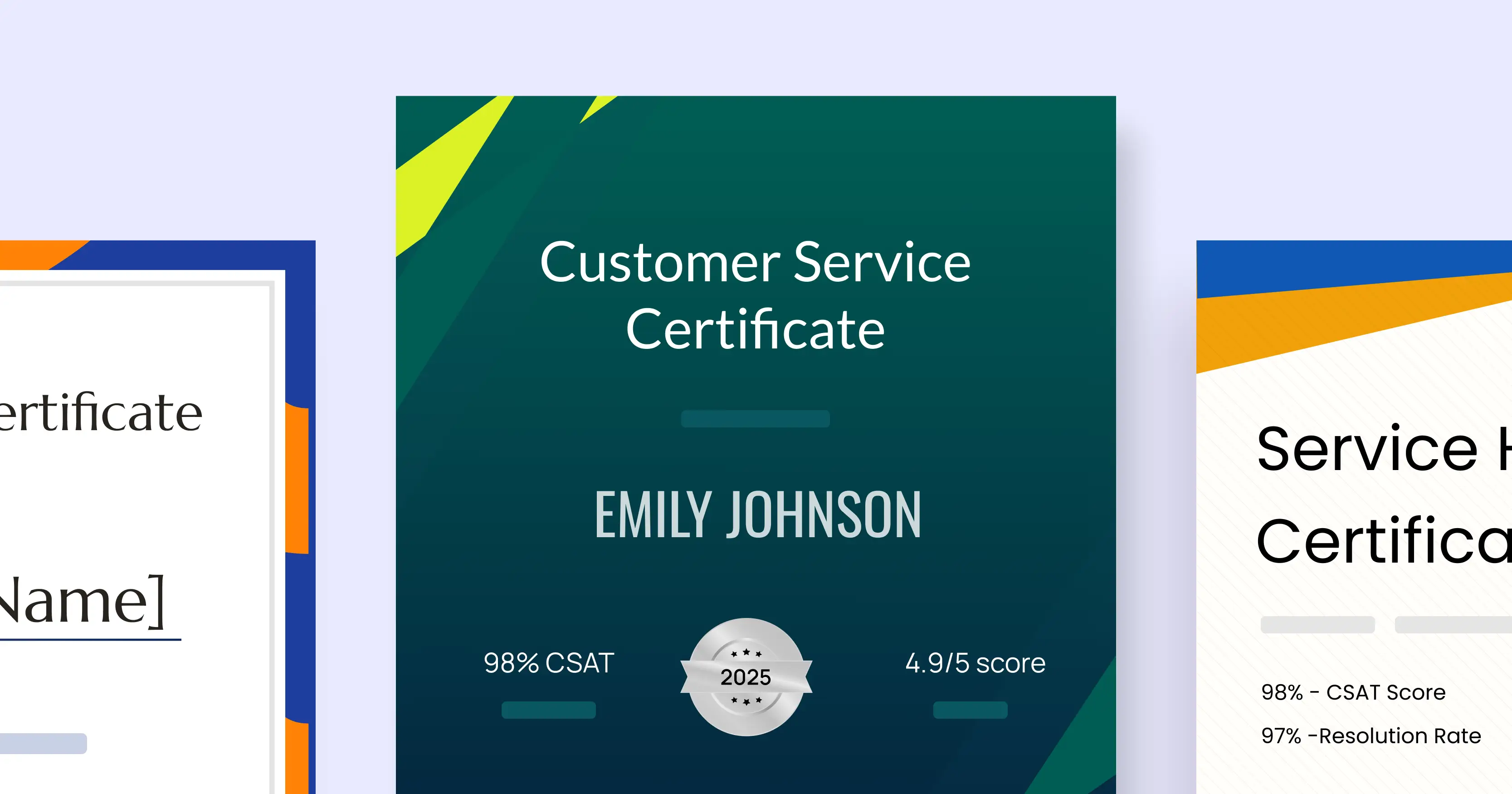Trusted by:
Updated: October 17, 2025
13 min read
15 Customer Service Certificate Templates
Customer service teams keep your brand strong and your clients happy. Celebrate their work with editable customer service certificate templates. Pick one and issue certificates.
Customer service people do an amazing job. They represent your brand every day and help you reach great results. So why not appreciate them with a certificate they can proudly share with the world?
The good news: issuing one doesn’t have to be painful.
In this article, you’ll find customer service certificate templates that:
Are easy to edit
Look fresh and professional
Help you issue certificates in minutes
All can be done using Certifier, an all-in-one platform for creating, issuing and managing certificates.
15 customer service certificate templates
If you like a customer service certificate template and want to customize it, just click the blue button under the design. You will be directed to the template editor.
Want some editing tips and guidelines? We’ve included a short guide at the end. Enjoy!
01 Colorful customer service certificate template
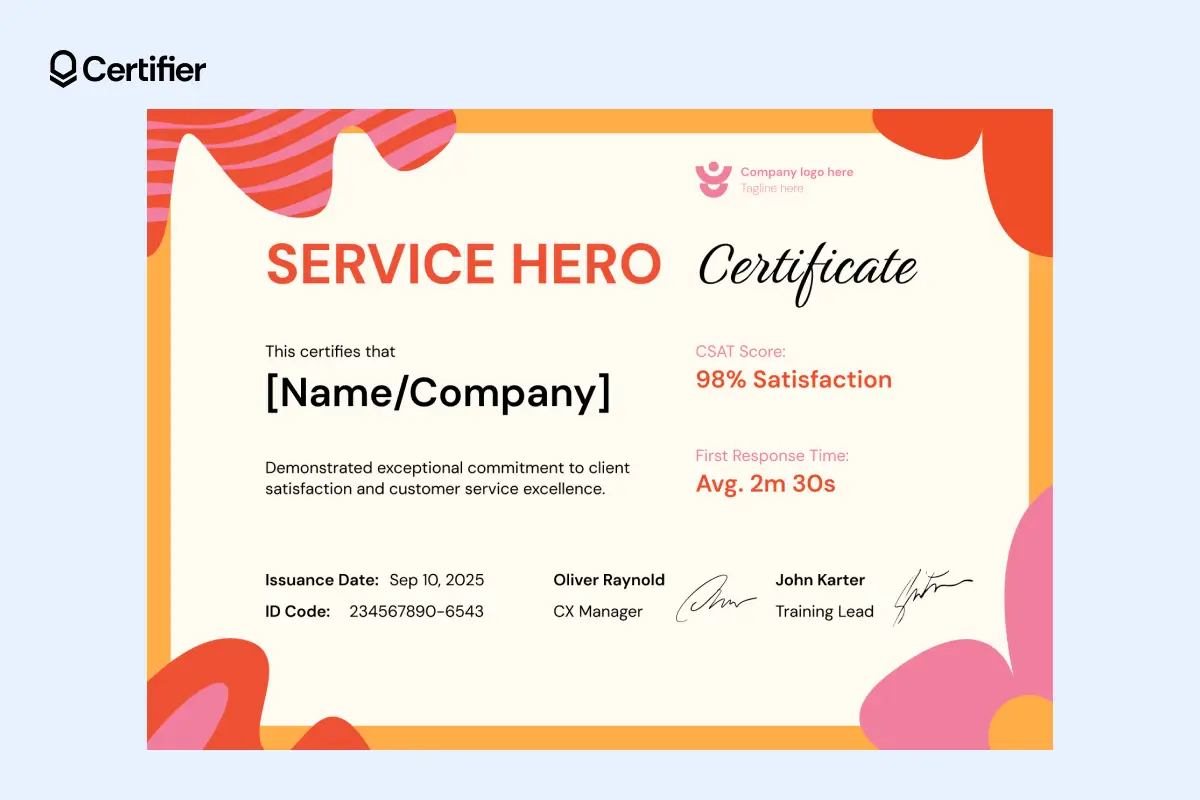
Bright colors and playful shapes make this customer service certificate template feel uplifting. The details here are highlighted in orange: CSAT score and response time.
Add a name, company logo and signatures in minutes. And if you’re rewarding a whole support team, dynamic attributes save hours by pulling each person’s results from a spreadsheet automatically.
What are dynamic attributes? Think of them as placeholders like [recipient.name] or [CSAT.score]. Instead of typing these for everyone, Certifier fills them in for you once you upload your data. The result: a batch of certificates that look hand-made for each recipient.
02 Deep-blue customer service training certificate template
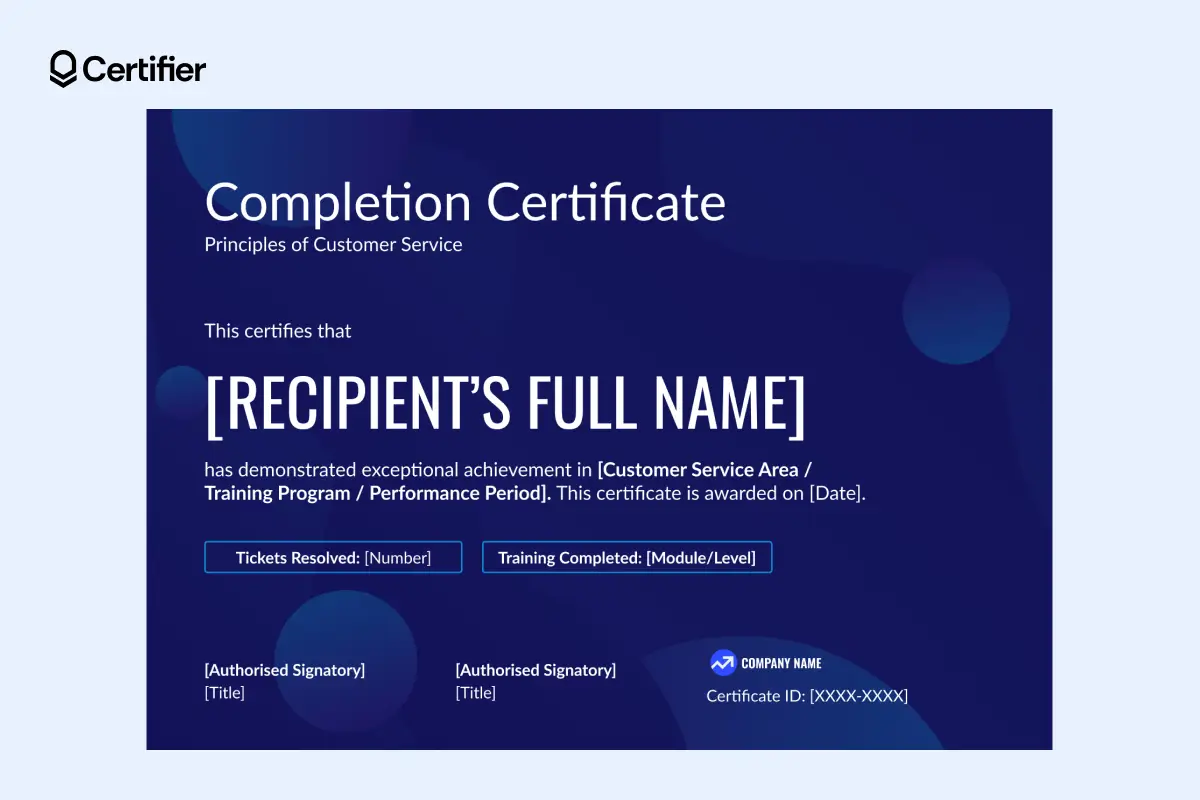
Need something special for training or recognition? This customer service training certificate template does the job with a sleek deep-blue background and boxed KPI fields that spotlight key numbers like tickets resolved or training level.
It’s fully editable: you can adjust text, dates and program details or drop in your own company logo and authorized signatures.
03 Abstract customer service certificate template Word

What if a certificate could feel both fun and professional? This abstract customer service certificate sample balances vivid colors with a clean, logical layout that makes it easy to read at a glance.
For issuers, this layout works on two levels:
Clarity: The logical structure guides the eye from title to recipient to measurable results, making it ideal for training programs and performance-based awards.
Practicality: There’s ready-made space for digital signatures and dates, which you can upload and drag into place in Certifier’s editor
04 Clear customer service certificate template

This customer service certificate template draws attention with fresh green-and-yellow accents. The bold green box makes the recipient’s name impossible to miss—it shows who earned the spotlight.
Non-serif fonts make the text modern and easy to read. There’s space for your logo, issuance date, ID code and signature. A great pick if you’re recognizing vendors, partners or client service teams.
05 Notebook-like customer service training certificate template
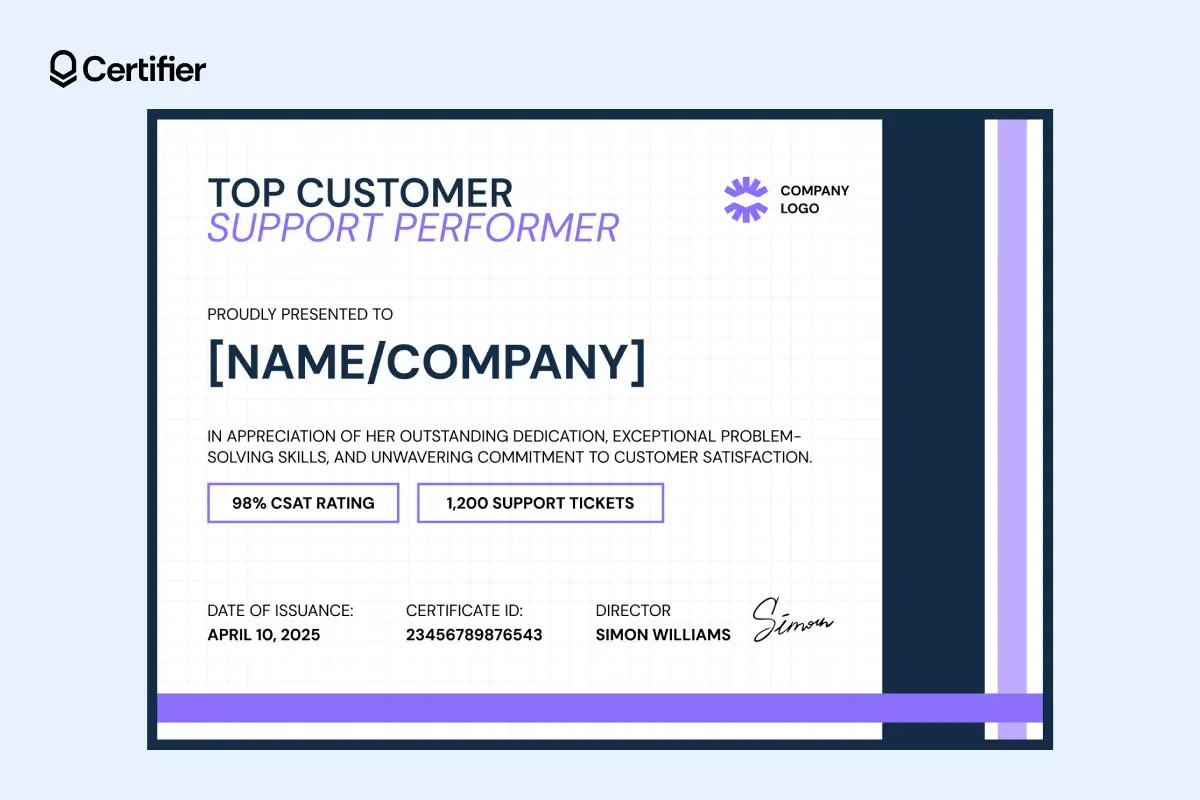
Here’s a design that mixes sharp professionalism with a pop of personality. The subtle grid background gives this customer service certificate sample structure and the purple accent color draws the eye to key elements like KPIs and the border.
Performance data, such as CSAT scores and ticket counts, is presented in neat boxes, so results don’t get lost in the text.
06 Light purple customer service certificate sample

Soft colors and geometric patterns give this customer service training certificate template a calm, professional look.
At the bottom of this customer service certificate template Word file, there’s space for dates, IDs and trainer signatures. Recipients can also share this certificate on social media, making their achievement visible outside your company.
With one click, recipients can post their certificate on LinkedIn or other platforms. For training programs, this does two things: it celebrates the learner’s progress in public and it quietly promotes your program to their network.
07 Delicate customer service training certificate template

This customer service certificate template uses a soft gradient wave design in pink and orange, giving it a delicate look.
It’s perfect for structured training programs, especially when you want the achievement to look approachable. This customer service certificate template Word file is an option for professional development or multi-level certification paths.
If your training has multiple levels, Certifier lets you issue a certificate after each one. Finish Level 1? Certificate sent. Complete Level 2 or a module? Another certificate, with the right details already filled in.
You upload your learner list once and Certifier delivers the right certificate to the right person automatically. Learn more about the Pathways feature.
08 Structured customer service certificate template
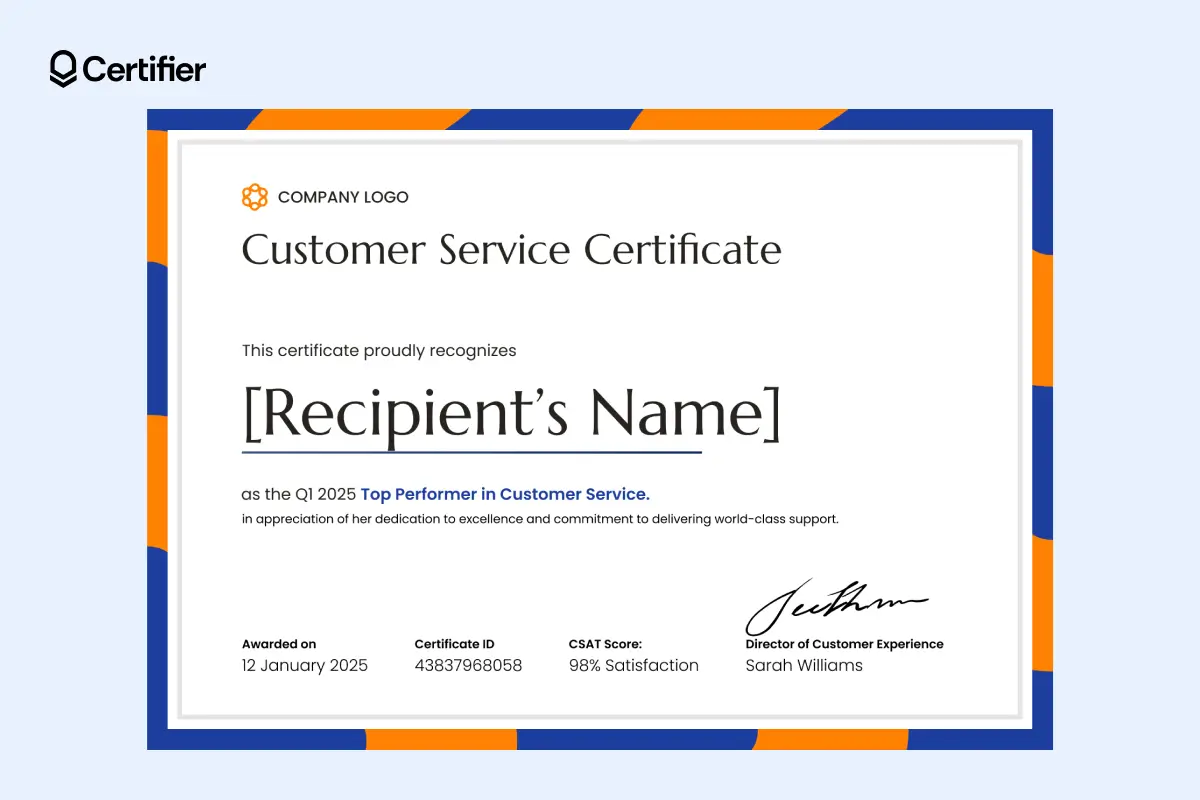
This customer service template combines bold border accents in orange and blue with a structured layout. Recipient names take center stage, supported by certificate IDs, dates and CSAT scores along the bottom row.
For issuers, this balance of design and function works well for quarterly or annual performance certificate awards.
09 Green customer service certificate template
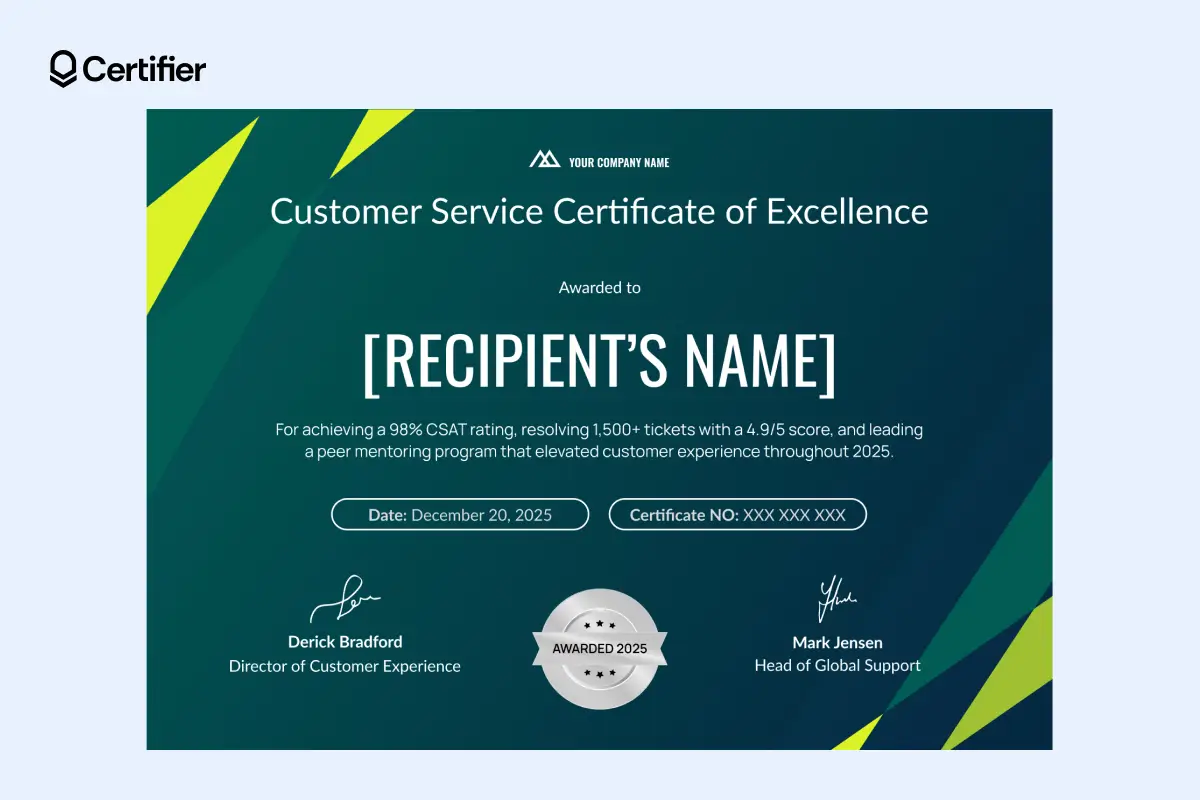
First impressions matter and this template delivers. Our customer service certificate template is strong and balanced. A deep green background paired with yellow highlights gives it an award-like feel.
The recipient’s name is highlighted in large type, while metrics such as CSAT rating and ticket volume are integrated into the text. At the bottom, a silver badge graphic is editable, so you can replace the text with your own.
It can be used as a CPD certificate template as well.
10 Sleek customer service certificate template Word

This customer service certificate template stands out with its geometric blue-and-orange sides and diamond-pattern background. At the bottom, you’ll notice a QR code on a certificate.
In Certifier, you add a QR code directly in the editor and it automatically links to the online verification page of the certificate. That means anyone who scans it can confirm authenticity instantly.
11 Impressive customer service training certificate template

Simple but striking, this training certificate template uses navy blue and gold corner accents plus a dotted background to catch the eye. It’s professional without being heavy.
For training providers, this is a great option: the customer service training certificate template shows program levels, KPIs and signatories while keeping the achievement formal.
12 Refined customer service certificate template

The purple tones give this customer service certificate sample character. A note section in the middle includes a detailed description of the achievement, so the certificate appears personalized.
Our customer service certificate templates are also available in Word, making it easy to edit offline. You can also browse more free Word certificate templates.
13 Practical customer service training certificate template

A purple stripe on the side includes space for your company logo, giving the certificate a branded look.
Two gray bars highlight the program level and resolution rate, guiding the eye straight to the important details. The recipient’s name stands out in a larger font, so there’s no doubt who the recognition is for.
And if you’d like to tweak the fonts, colors or sizes, you can do it in the visual certificate template editor—the interface is simple and easy to use.
14 Functional customer service certificate sample

A solid pick for quarterly or annual “top performer” recognition. The gray background keeps things clean, while the golden badge instantly signals top achievement.
There’s space for two signatures, so both a manager and director can validate the award. It’s simple yet eye-catching.
If you want to start from zero, you can create a training certificate from scratch in Certifier. But here’s the thing: for training groups, pre-made templates are a smarter choice. Set up a design once and with just a few clicks, you can issue personalized certificates to every participant in the program.
15 Compelling customer service training certificate template

This customer service certificate template works well for both external and internal recognition. The design is straightforward—a white background with orange and blue accents—but there’s plenty of room for detail.
You can include company information, address and website alongside performance metrics like CSAT, resolution rate and tickets handled. When you want recognition to be thorough yet still visually appealing, you may want to go for this one.
How to edit a customer service certificate template?
See how easy it is to customize customer service training certificate templates. It takes just a few clicks in the visual editor:
First things first, sign up for Certifier
Pick a template from the gallery to adjust the layout
Change fonts, remove or add the graphics
Edit the text and add dynamic attributes for the personalized information (like recipient's name, certificate ID, dates and more)

Insert QR codes for verification or create custom attributes for bulk issuance
With smart templates, you don’t have to spend business days preparing personalized certificates. Certifier helps you edit once and issue at scale.
Pick a customer service certificate template and start issuing
Starting from scratch takes time. Using a customer service certificate template helps stay consistent and saves you hours. And when you need to issue certificates to a whole team or training group, there’s nothing more useful than a well-designed, adjustable template.
Choose one, customize in minutes, upload recipients’ data and send digital certificates in bulk. Hard to pick one template because many seem similarly appealing? Visit the customer service certificate template collection page, where you can see them all, one next to each other.
Get started with Certifier to start editing.
FAQ on customer service certificate templates
Read the answers to the most common questions for in-depth information on the topic.

- Content Strategy
- Content Writing
- Digital Credentialing
- Keyword Research
- Content Editing
Senior Content Specialist
Valerie leads Certifier's content strategy, creating SEO-optimized guides and resources on digital credentialing best practices for educators and training providers.