Trusted by:
Updated: June 24, 2025
17 min read
How to Improve Certification Program in 11 Steps? (Tips, Mistakes)
You probably know that creating certification programs is not a piece of cake. The programs need to be updated once in a while to be fresh, crispy, and attractive for participants. Are you out of ideas on successful certification program development? Well, you’ve come to the right place. We are here to help!
Is developing a certification program something that you do, but you feel it needs some tweaks here and there?
Today, we’re sharing super useful tips on how to improve your certification program, so it shines bright and draws crowds!
The mistakes to avoid and tips to follow with Certifier (one of the best certification software) are also included. Let’s get started.
⚠️ Please note: Some of them may surprise you, so read the whole list (there are plenty of game-changing tips along the way).
Step #1: Automate creating certificates to save time
First things first, save your precious time by cutting down on tedious manual tasks. Focus on what's truly important — creating exceptional content for your certification program. Let Certifier take care of all the certificate details for you.
Developing and administering certification programs is not the easiest task.
The whole process time time-consuming: figuring out the assessment methods, gathering learning materials, doing the learning platform research if necessary, coming up with marketing strategies to promote the program, and more.
So if there’s an option for automation certificates (like personalization), take advantage of that. Use a bulk generator for your certificates which allows you to create hundreds of certificates based on one template.
💡 Tip: Certifier helps you create credentials (both badges and certificates) with a plethora of certificate templates available, all customizable.
Within the Certifier editor, you can change the template to your liking – you can adjust colors, fonts, and elements, add your own logo and signatures. Our goal is to make the process as smooth as possible because we know how important visuals are in certificates.
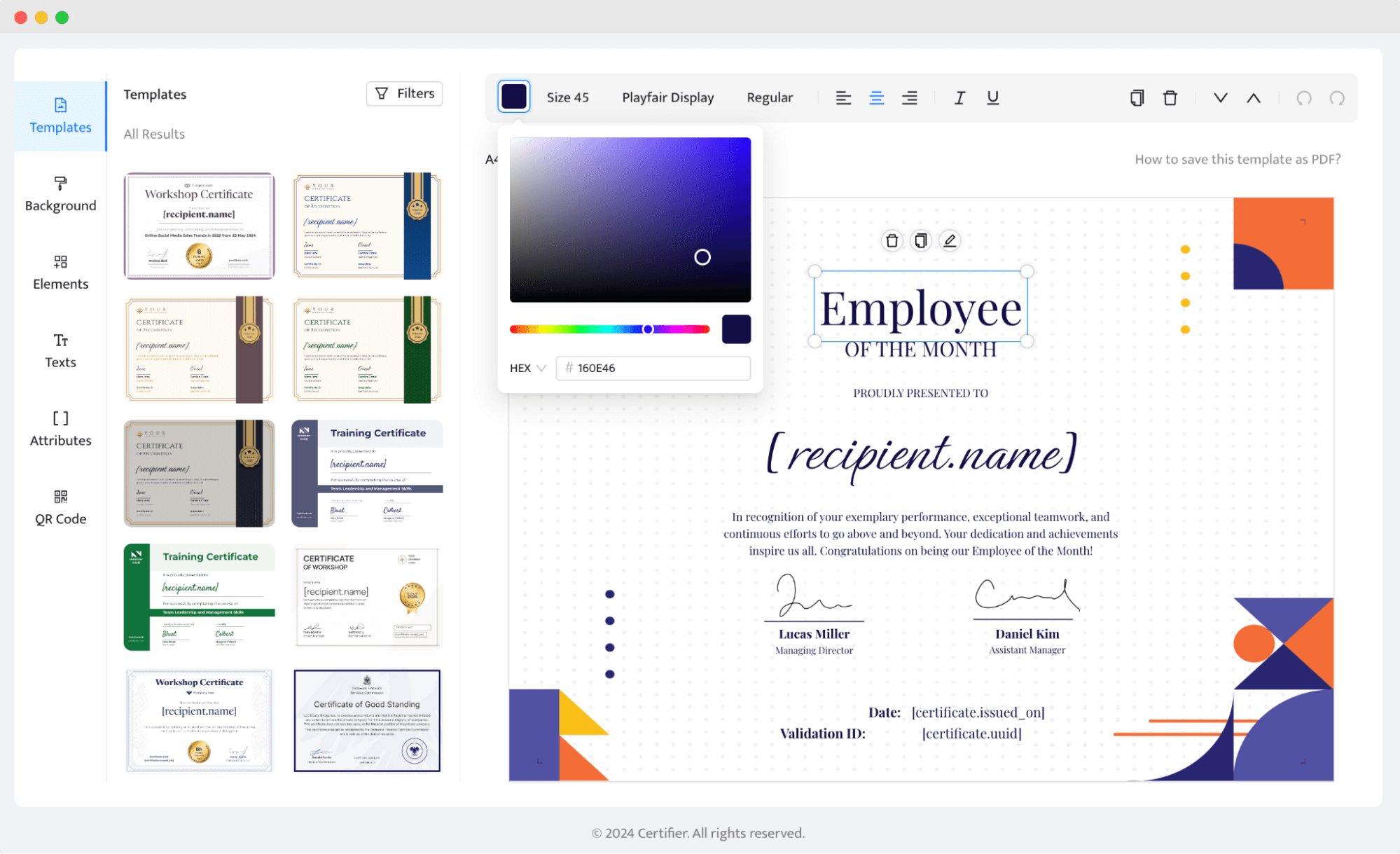
The process of creating certificates may take you minutes, so as sending them, no matter how many attendees you have in your group.
Step #2: Treat certificates as the core of your program
As the name [certification program] suggests, certifications comprise 1/2 of the experience you’re creating. It is the heart of your program, not just pieces of paper or digital tokens.
They're a win-win for everyone involved.
For issuers, focusing on certificates links them closely to the learning objectives. Each certificate shows what the recipients have really learned and accomplished. If your online certifications connect well to these goals, your program looks more credible and appealing. More add-ons? Certificates motivate people to participate and then – recommend the program to others (it means higher reach!).
For recipients, certificates are important proof of their hard work and success. When online training certificates are a key part of a program, it drives students to complete their courses because they know they'll earn a valuable credential in the end.
Step #3: Confirm your program is legal and professional
If you've got the certificates ready, make sure your program is playing by the rules.
In the world of professional certifications, trust matters the most.
Use Certifier to highlight your program’s ratification. You can get the Verified Issuer status that shows that an issuer has passed a thorough verification process.
How it works? You send some key documents like your ID or website information. Once these documents are checked (which usually takes just 1-2 business days), you’re all set to receive a special green badge next to your company name in the digital wallet. This badge shows anyone who checks the credentials that you’re a trusted, verified issuer.
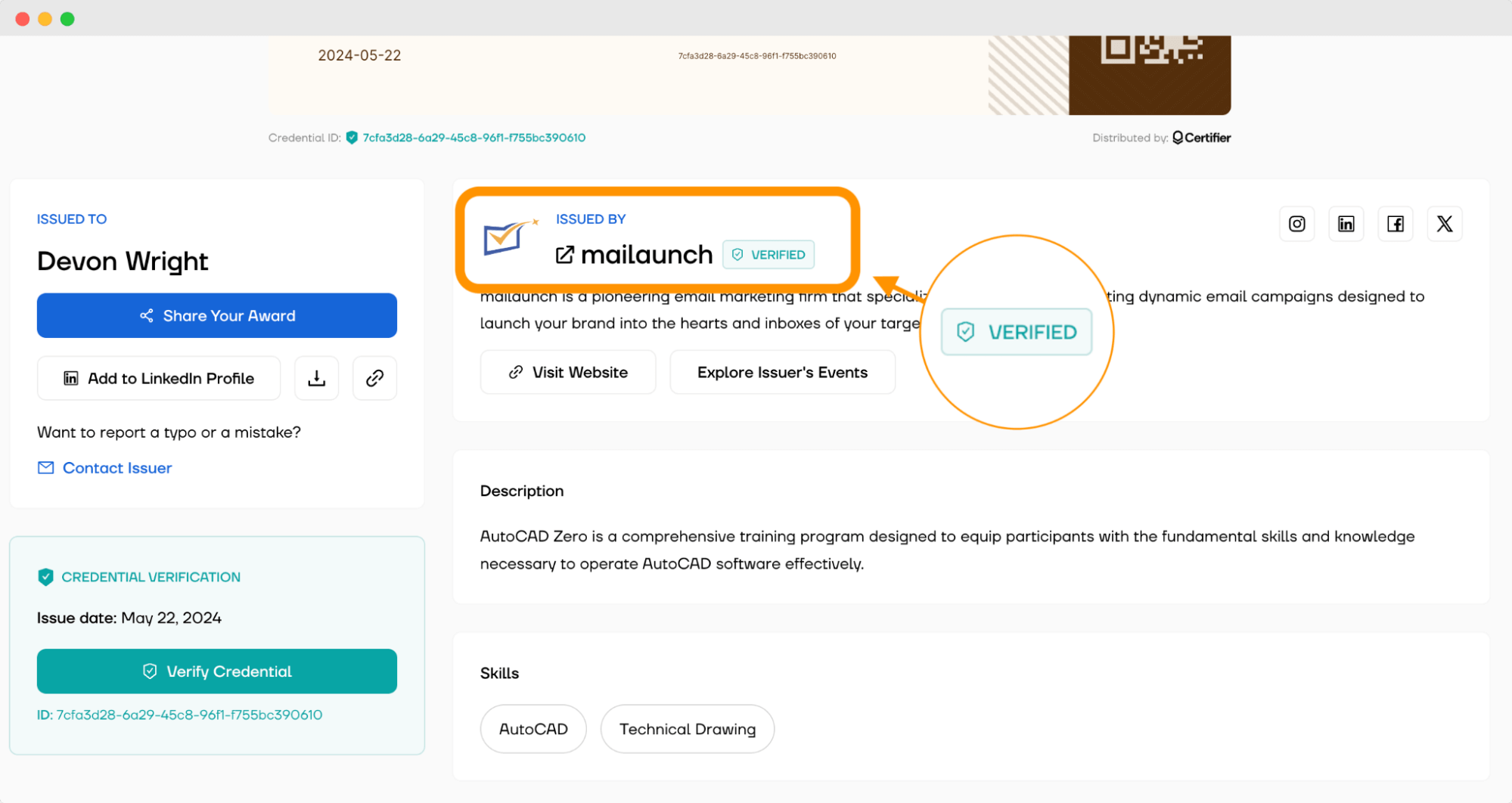
Having that verified badge can really make you stand out. It tells people that you’re committed to high standards, which can help attract more attention and trust to your program.
👋 Here’s the kicker: You don’t need to be a Verified Issuer to give out certificates or badges with Certifier. Even without this status, the certificates you issue are still valid and authentic.
You can also include additional credible PDFs in a separate section within the digital wallet. Or, use graphical elements on the issued credentials and in the emails sent to recipients, like CPD badges or certification compliance logos.
With these practices, you show that your professional certifications meet industry standards and offer respected and recognized advanced certification.
Step #4: Supplement certificates with badges
Here's a bonus for your online course and certificate program: digital badges.
Using Certifier, you can issue both at the same time – so the recipient can choose which one to share. Their compact size makes them easy to add to social media or to email signatures, which can bring more attention to your program.
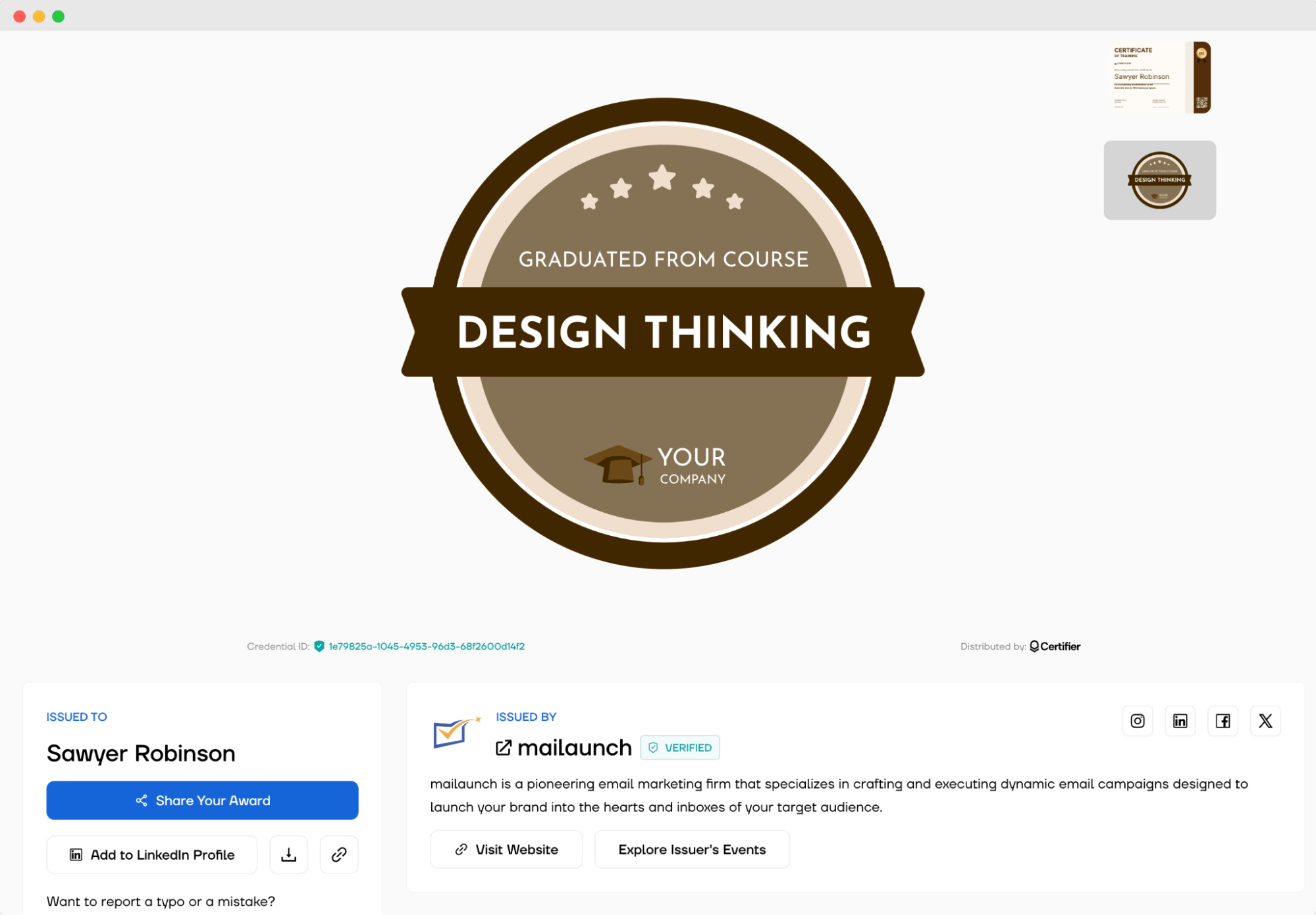
Digital badge is an awesome trophy to show off specific skills learned in different parts of your program, not just the whole thing. Further, by using different shapes, colors, or elements – you can level them, which will enhance the overall quality of your certification program.
Ps. Certifier provides many free badge templates you can customize and tailor to your branding.
Recipients can tell the world what great things they do (broaden their horizons), and for issuers, badges are a greater promotion of their online certification programs.
Step #5: Make sharing certificates on social media easy
How do you get the word out of your online course with a rockstar certificate program?
Here's the secret: make sharing certificates on social media a breeze.
In your online courses, integrate features that allow one-click sharing of online certifications to platforms like LinkedIn, Facebook, and X. Look how easy the process is within the Certifier digital wallet.
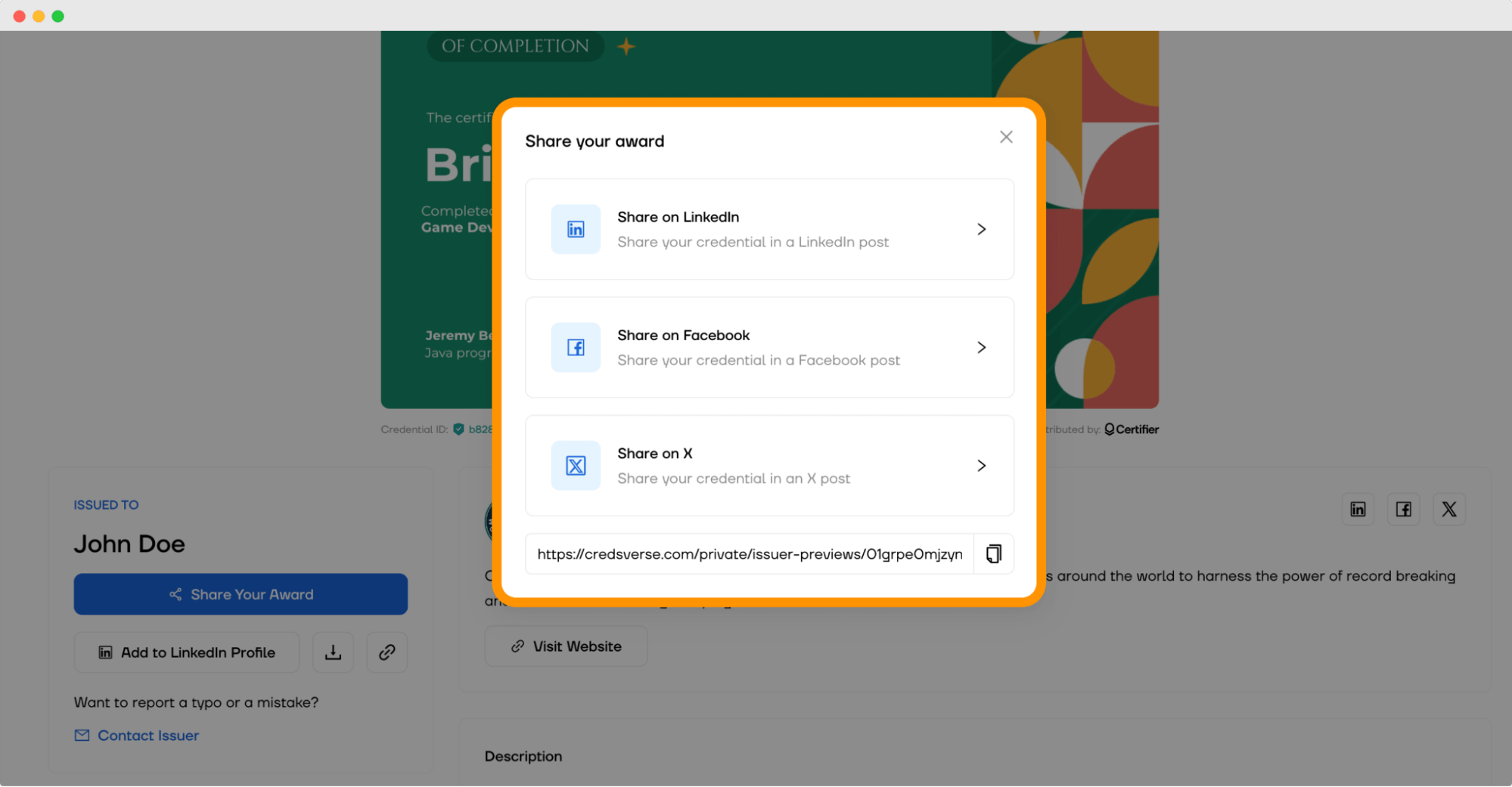
It's great that issuers can adjust sharing features with the digital wallet, e.g., disable the share option for a particular social media platform like X. It’s also possible to change the default main CTA button to, e.g., LinkedIn sharing. Then, it’s easier to manage the certificate program's target traffic.
The more people share their certificates, the more people know about your program. It creates a snowball effect, bringing in new learners and growing your program's reputation.
Remember to include buttons on your certificates that allow learners to share them. No extra steps needed – the easier, the better.
Step #6: Remind recipients to engage with their certificates
Learners have conquered the learning objectives and are ready to rock their career goals. But sometimes, people forget to brag (a little). That's where you come in with a friendly email reminder to open their digital certificates and share them on social media.
How to remind your students to share their achievements on social media and professional networks? Send them a follow-up email.
If you have a big recipient group, sending them messages manually may be a nightmare, but there’s a way to make it automatic.
💡 Tip: At Certifier, you can send automatic follow-up emails to the certification program attendees with a little reminder about sharing it on social media and more. It’s super handy that you can do that literally just by clicking the Resend button.
Remember that you don’t have to use default email templates. You can customize them, changing their colors and text, adding your company’s logo, and doing whatever you want. Go to the Emails dashboard and let the magic happen!
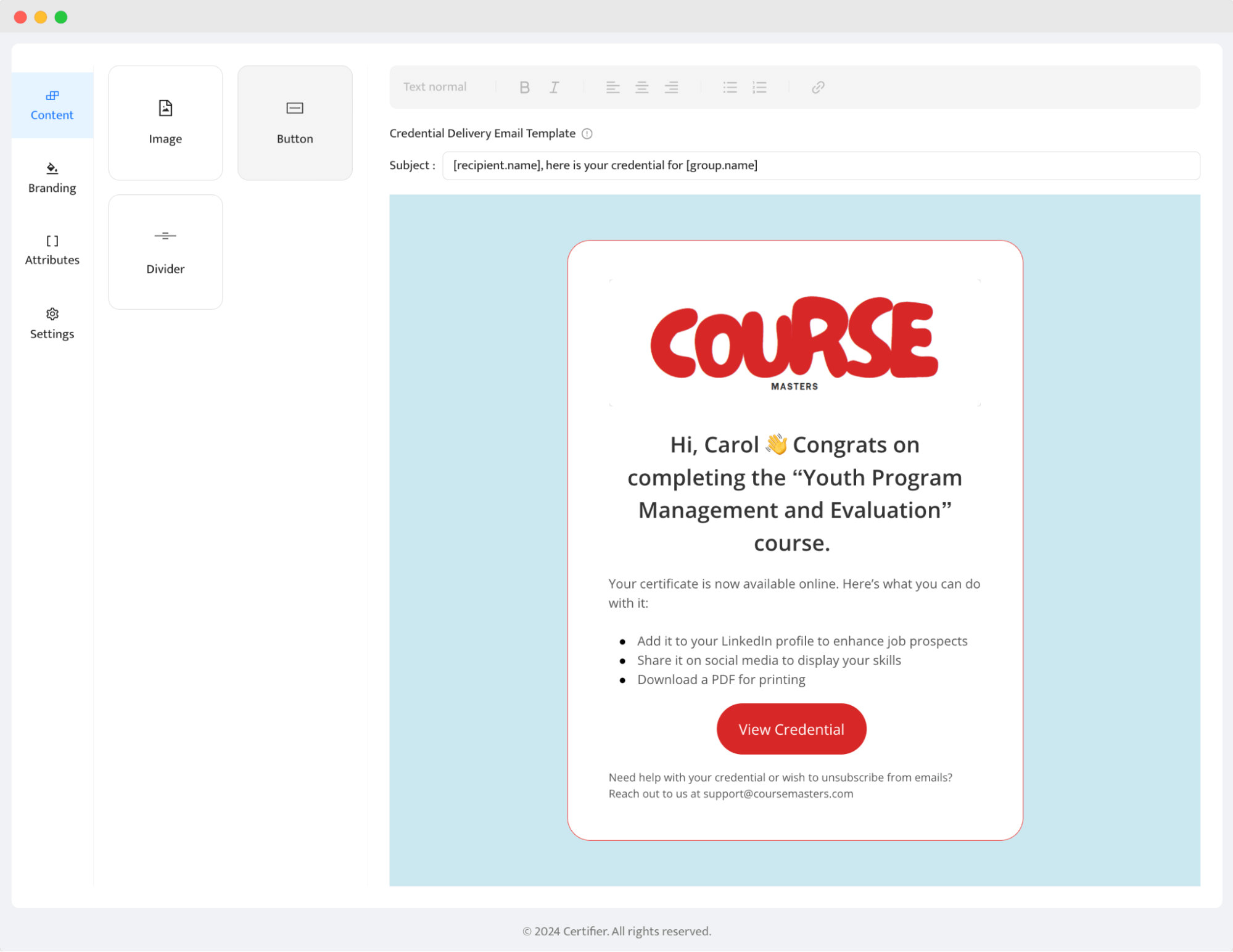
Step #7: Quickly handle any questions or updates
Make sure your team is ready to help with any issues related to professional certificate programs.
Everybody makes mistakes and has doubts: a typo on a certificate? A question about how to use it? Be responsive to solve such problems. It’s also a part of your professional certificate programs’ experience.
Speaking of which, fast and helpful support not only solves problems but also makes your certification program worth investing money in.
Now with Certifier, the recipients can report any problems right from their digital wallet. Then, the issuer gets notified that something is wrong with the credential. They can handle the query fast – the certificate doesn't even need to be resent. The new one automatically appears in the digital wallet.
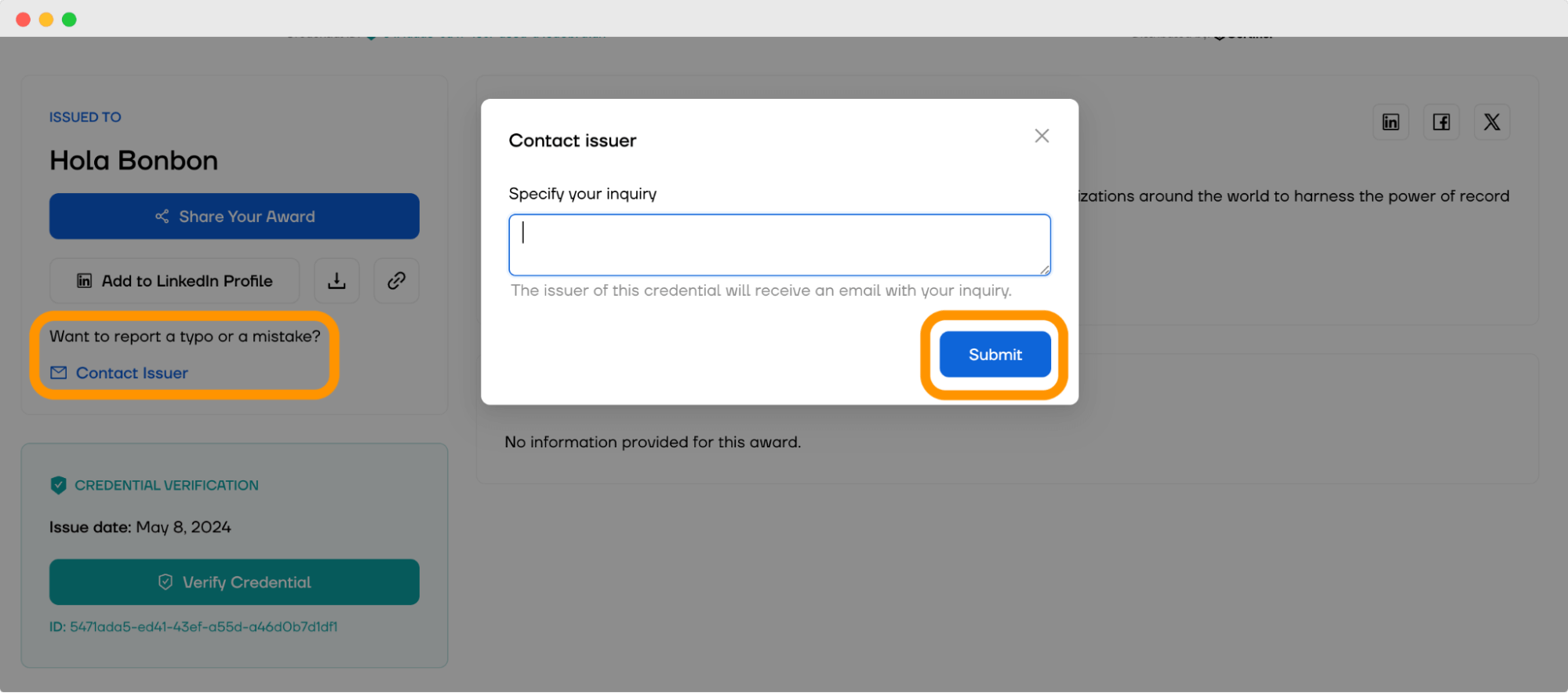
Step #8: Use automatic emails to advertise new programs
Sending emails at the right time and at the right moment is essential for boosting engagement (and conversion).
The learning journey never ends. Let your attendees know about new or upcoming programs that are great complementary ones to the program they have already taken. For example, the best moment for sending such an email is when the credential is going to expire or has already expired (Certifier takes care of that automatically).
Tell them about the benefits of new courses or how they can renew the advanced certification. You can also offer some discounts for former participation.
Step #9: Monitor your certification program performance
Check the performance of your program:
how many recipients received/opened emails
how many recipients have downloaded certificates
how many recipients have shared on social media (Linkedin, X, Facebook)
When you monitor how students use and value their online training certificates, you can make changes to make your program even better.
Maybe it’s updating the course content, improving how you deliver certificates, or adding new features to support students better.
Also, always gather feedback after your online training program, so the attendees can tell you directly what they enjoyed and what they didn’t.
📈 Please note: Certifier allows you to track all the certification program performance details from the Analytics dashboard. You can also export the reports from there.
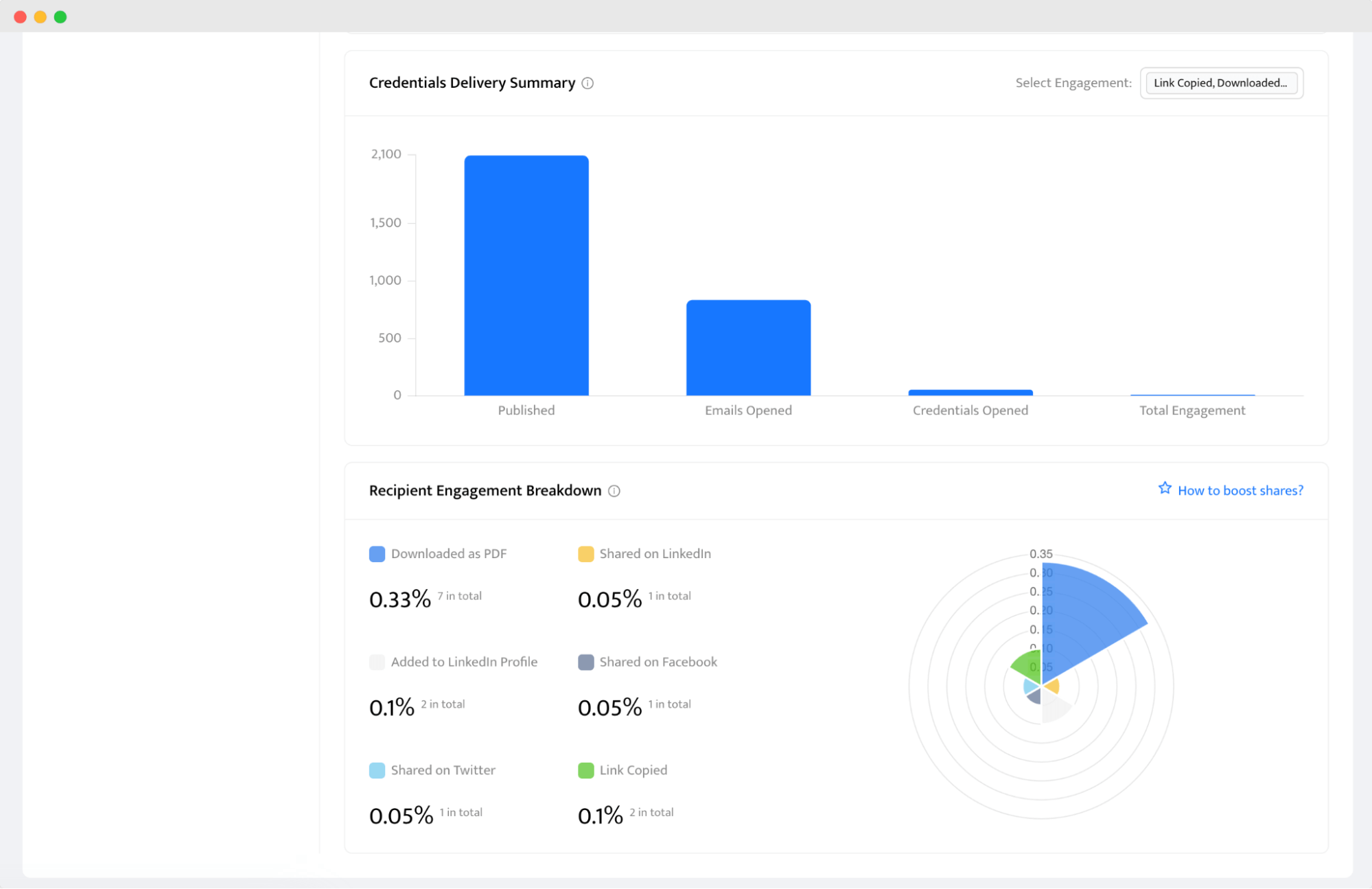
Step #10: Design celebratory emails that verify achievements
The way the celebratory email looks may seem like a minor detail, but it is still a part of the online certification program experience for your participants.
Make these emails exciting and personal. Use bright colors, your logo, and even a personal congratulatory message. The moment of achievement will be more memorable.
Also, you can use congratulatory emails to encourage them to share their success with others.
💡 Tip: With Certifier, you can send personalized, visually appealing emails with congratulations and make them super actionable with customizable buttons.
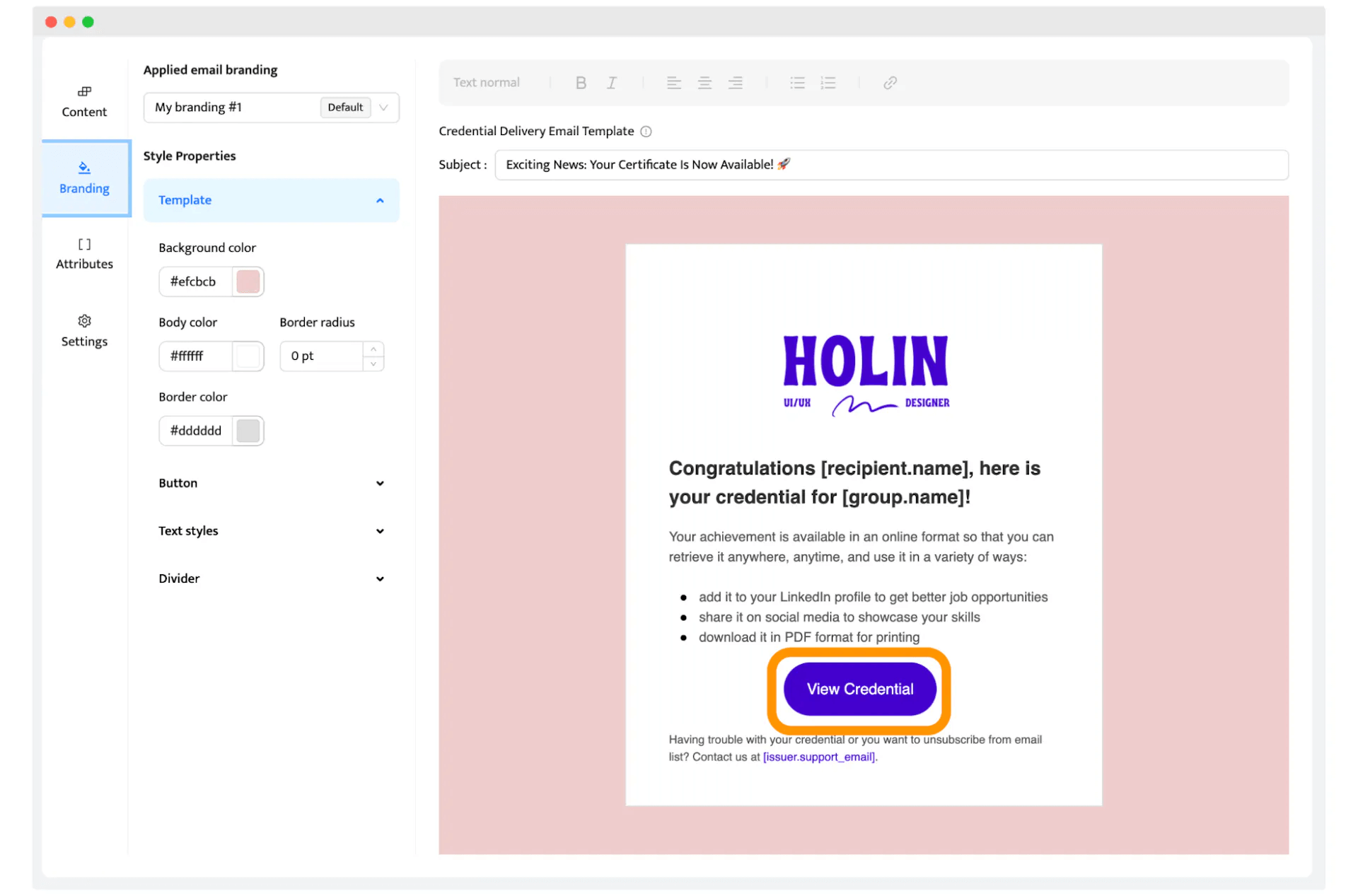
Step #11: Make the certification verifiable
Verification makes sure only people who actually completed the course get a certificate. No room for imposters!
It takes just one click to verify that the credential meets all the requirements with Certifier. In the digital wallet, there is a button to verify the degree. It gives the issuer and recipient a reliable image which is so vital nowadays!
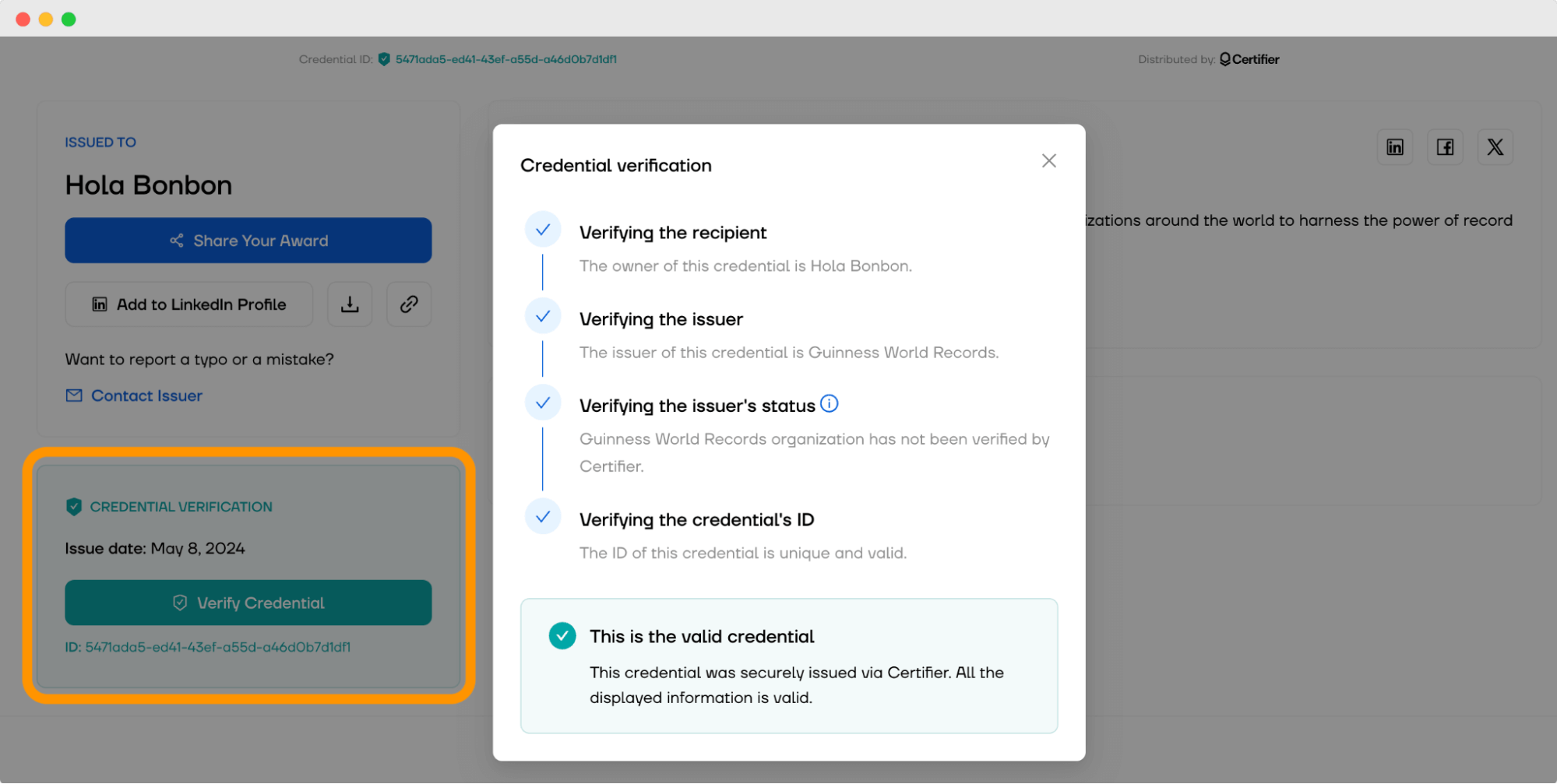
Extra tip: Use Certifier
Certifier is a credential bulk generator that also simplifies managing multiple certification programs from one dashboard.
Can you imagine running different courses and programs without the hassle of switching between software or accounts?
That's the ease Certifier brings to your desk.
But it’s not the end, with Certifier you can:
Assign roles and ensure security with ease. You decide who does what in your team. A clear division of tasks makes your program transparent and your credentials secure.
Automate and personalize with powerful API and integrations. Connect with platforms like Kajabi, Learndash, or Thinkific. Automatically send out personalized emails with a digital certificate link in a secure digital wallet for each participant.
Boost social sharing and brand recognition. Built-in social media buttons encourage recipients to share their achievements. More shares = more visibility for your brand.
Choose security with digital certificates. Our digital certificates are secure, easy to manage, and they don’t expire. Access to these certificates is forever, promoting your brand all the time. Also, verifying the certification is straightforward – all you need to do is scanning the QR code.
Mass manage with ease. Generate, deliver, and manage certificates in bulk. Access, edit, and manage issued certificates whenever you need.
Customize to stand out. Choose from plenty of certificate templates and tailor them as you like. With Certifier, even the emails your recipients receive are crafted to make each learner feel special.
Create and Send Digital Credentials
Common mistakes when building a certification program
They say to learn from mistakes. And that’s what we do today – we’ve provided the most common ones, so you can do better next time.
Skipping the market research
Many people jump into creating a certification program without doing their homework. They skip market research – an essential step that makes you grasp what the market lacks.
If you don’t know what people need and look for, how can you create a certification program that appeals to people? Don’t walk in the dark, do the research, deliver what people want, and make them participate.
Overlooking the certificate delivery experience
It may happen that you focus on minor things and forget about something that’s a real dealbreaker, such as delivering the certificate.
It’s the final step in the certification process and the crucial moment when your participants receive recognition for their hard work and acquired technical skills.
💡 Tip: You can prevent that by making sending credentials automatically with tools like Certifier.
On top of that, double-check if you:
offer instant access
provide clear instructions on how to obtain their certificate
test the delivery system thoroughly, and make sure that every participant receives their certificate without any hitches
Using generic instead of personalized emails
No matter what certification methods you choose, if you send out generic emails that sound like they came from a robot, it’s not the best experience after such a long time of hard work and dedication.
Here are a few quick fixes:
Use the participant's name, mention specific parts of the course they excelled in, or acknowledge their progress. Small details make a big difference.
Make sure that the information in the emails is relevant to each recipient. For example, provide additional info about the further, complementary training.
Use tools that automate the personalization process. With dynamic attributes, Certifier deals perfectly with inserting names, course details, and more without having to manually edit each email.
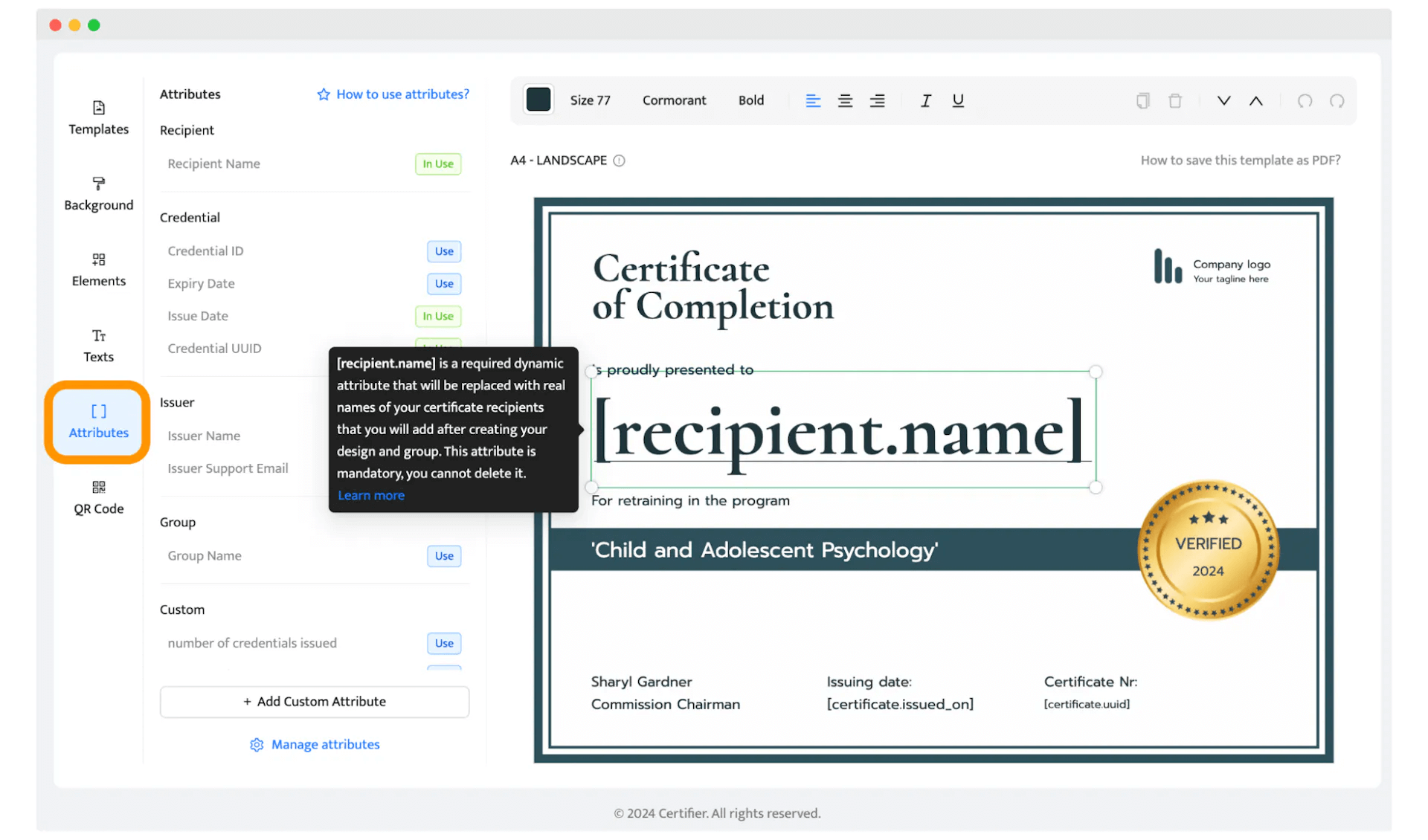
Failing to consider post-receipt certificate use
Many times, program organizers just focus on giving out the certificate and forget about its future use.
They don’t mention anything about sharing them on social media (and the more shares, the more chances your brand has for better upcoming certificate programs’ recognition), or they didn’t even give such an option.
Even a little mention would be better than no note about social media sharing at all.
Confusing certificates with certification
Be clear about what you offer.
A certificate proves someone has completed a course or workshop.
Certification shows that a person has met all requirements set by industry standards (it often involves passing exams and maintaining ongoing education).
Mixing up these two can lead to misunderstandings about the significance and impact of your program. If your participants expect certification but only receive a certificate, they may undervalue your program.
Choosing insecure certificate formats
Opting for insecure formats can have serious legal implications and damage your program's professional credibility. And that’s not something you would go for, right?
If you realize that your certificate format isn't secure enough, act quickly to fix this. Move to more secure formats to ensure that your certificates are protected against forgery and misuse.
Secure certificates uphold the integrity of your program and assure recipients and their potential employers that their achievements are legitimate.
💡 Tip: At Certifier, your recipients can store a digital version of their credentials in digital wallets, so they’re safe and sound. On top of that, the documents can be easily verified with a UUID-based verification.
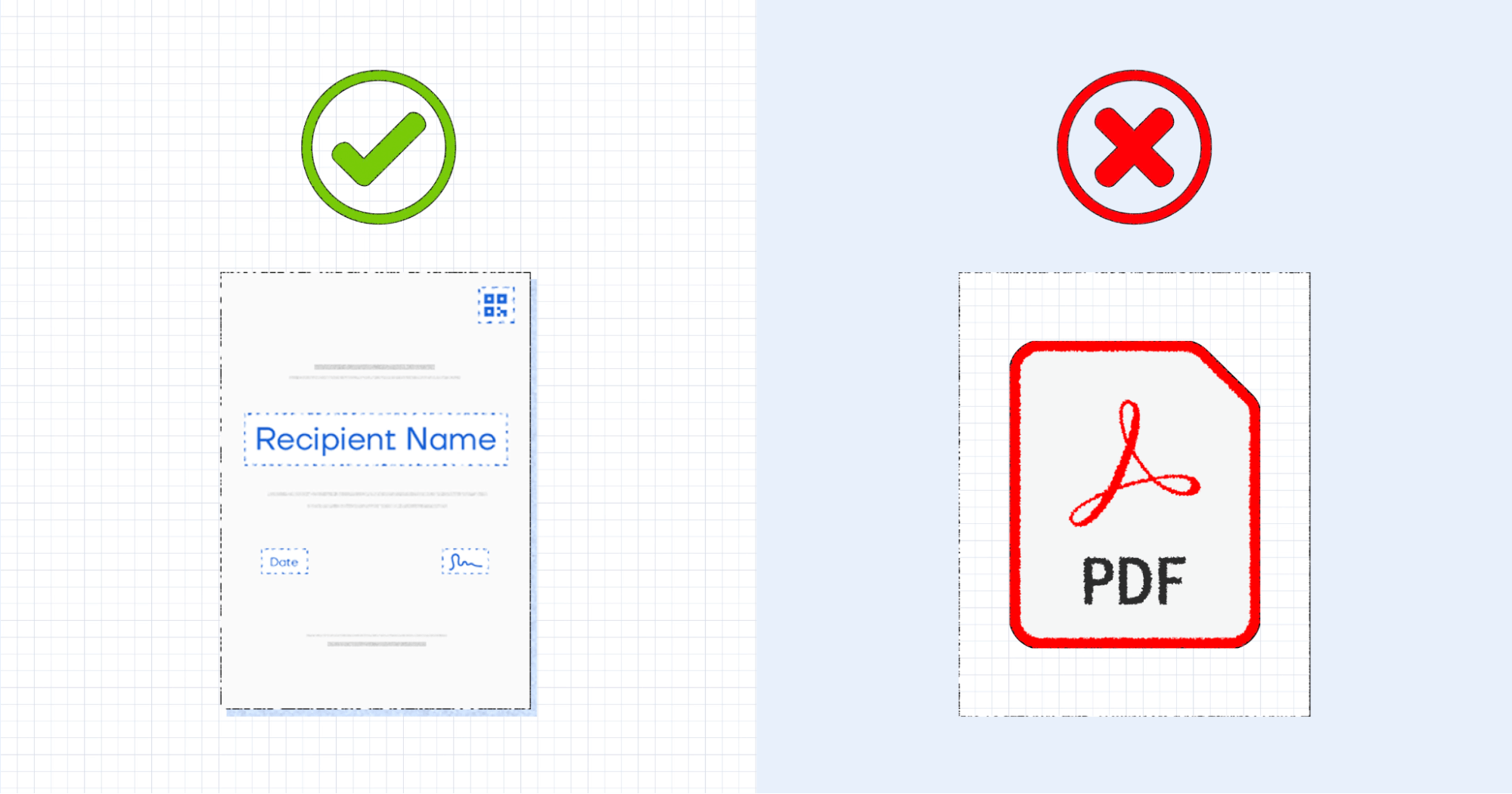
Ignoring renewal communication
Many programs issue certifications that have an expiration date. If you don't remind participants about renewing their certification, they might forget, and their credentials could lapse.
Luckily, there are tools like Certifier that help you send such emails automatically.
💡 Tip: You create the email design and content, set the date, and the rest is handled for you by Certifier.
Forgetting to follow up after issuing certificates
The relationship with your participants shouldn’t end once they receive their certificates. Don’t make participants feel like they're just a number to you, send them a message after issuing certificates.
With Certifier, you can see if participants share their certificates online along with their learning experiences. You can check if they find the program useful. If they're sharing their success, it means they're proud and see real value in your offering.
Certifier also lets you send automatic emails to those who haven't shared their certificates yet.
Overlooking recipient requests for changes
The requests might be crucial, such as correcting a name on a certificate. So you need to react fast.
Always ensure that your participants know how to request changes – including a support email in all communications is a good practice (scroll up to Step #6 to see how easy it is to handle inquiries with Certifier).
Using dull, unprofessional certificate designs
Take a moment to think about giving the certificate custom design an additional step in your certification process.
Come up with a good design that reflects the professionalism of your course. Use colors, fonts, and layouts that match your brand and appeal to your audience.
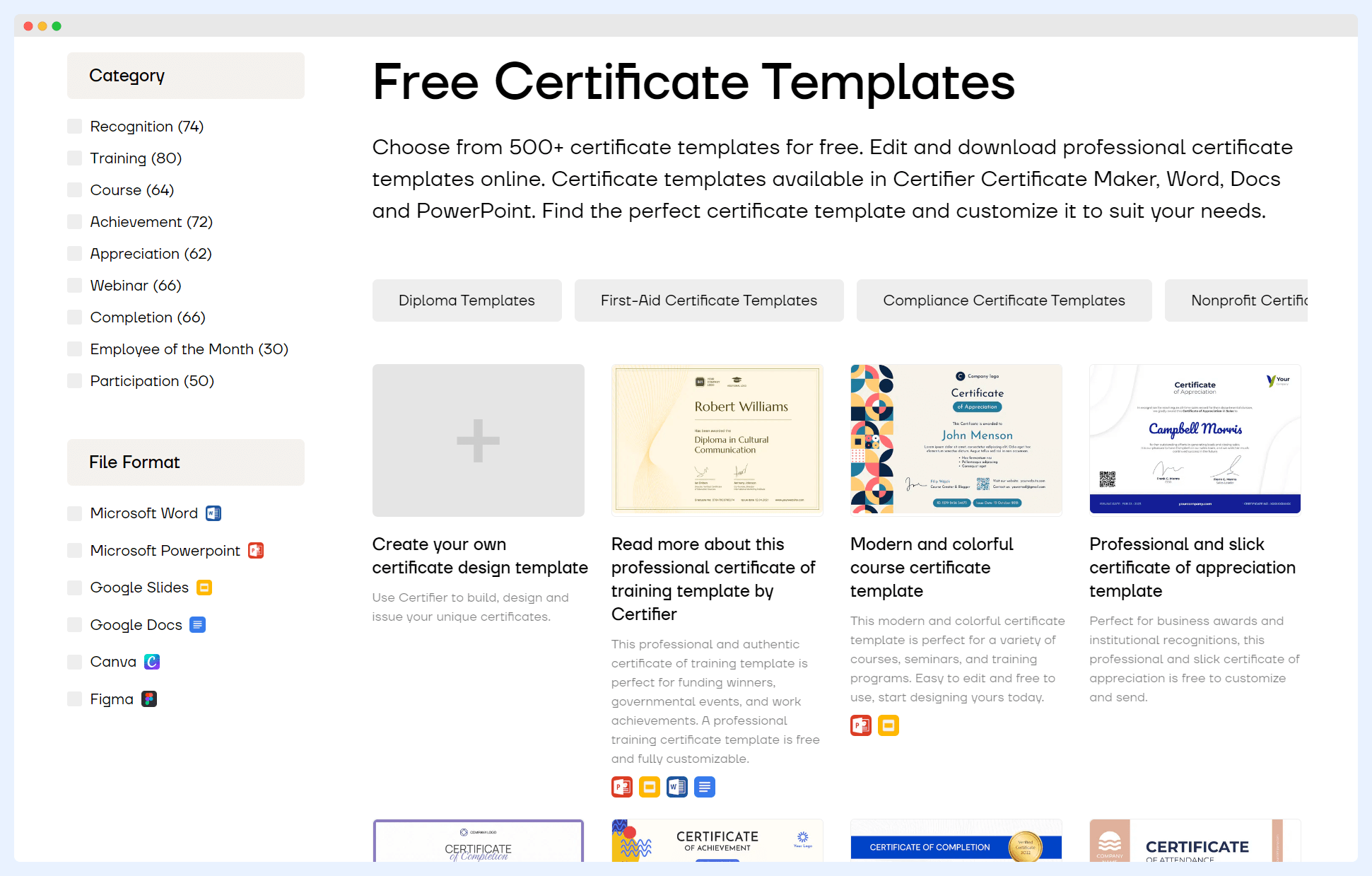
📥 Download free templates: Check out an amazing training certificate template, and certificate of completion template as benchmarks.
Make sure the design of the certificate is something participants would be proud to display or share.
Conclusion
Keep improving in building a certification program with our tips!
We hope that the mistakes and steps we presented help you upgrade your certification program. The expert advice worth bringing up once again is using Certifier – one of the best certification software.
Why this one? You use only one tool and get tons of benefits. Sign up for Certifier today.
FAQ on how to improve certification program
Still have questions? Check out the answer to clear all your doubts.



