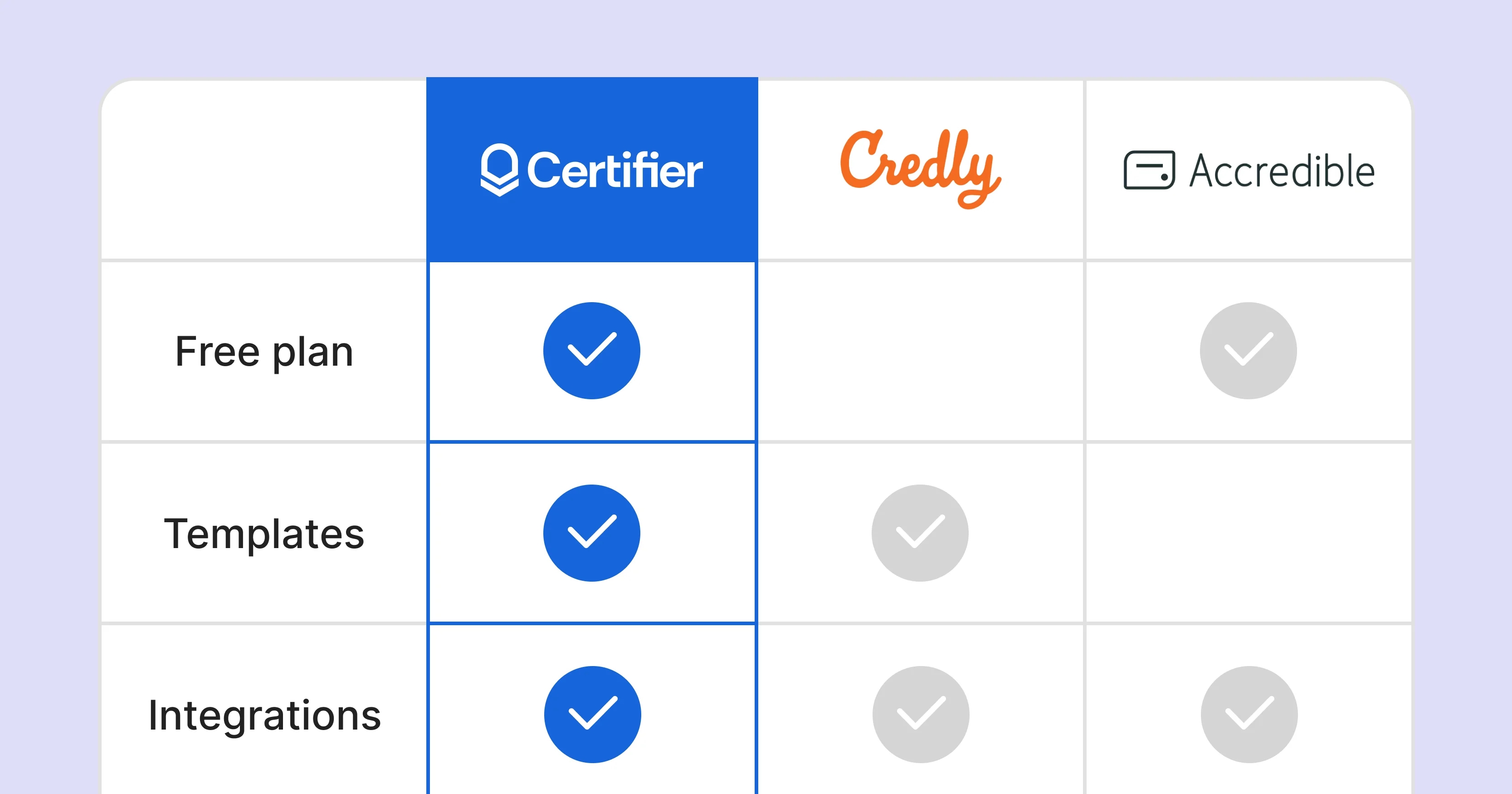Trusted by:
Updated: December 05, 2025
23 min read
13 Top Certifier Alternatives You Need to Know About in 2026
Choosing the right digital credentialing platform can make all the difference in how you issue, manage, and track certificates. Certifier is often cited as the best solution on the market (no wonders here!). But! For you to make an informative decision, we’ve prepared a list of all other available certification tools out there. Read on to see what are the top 13 Certifier alternatives in 2026.
Why settle for second best when it comes to digital credentialing?
While Certifier leads the pack in creating and issuing beautiful certificates in bulk, you might be curious about what else is out there.
Doesn’t matter if you're looking for more niche features, different pricing options, or just exploring alternatives. We've rounded up 13 top competitors that could give Certifier a run for its money.
From design-centric platforms to tools integrated with learning management systems, these alternatives offer unique strengths that we wanted to verify.
Curious how Certifier stacks up against other credentialing platforms? Visit our Certifier comparison page – a full catalog of side-by-side breakdowns covering Credly, Accredible, and Sertifier.
Certifier: The smart choice for issuing digital credentials
But first, let’s see what makes Certifier so good.
The platform is designed to make the process of creating, issuing, and managing digital credentials easy and efficient.
Running a school, business, or training program? Certifier has the features to streamline your credentialing and keep everything running smoothly.
What users love about Certifier
Certifier has received 500+ reviews on platforms like G2 and Trustpilot. Here’s why users love it:
Ease of use: Certifier is incredibly user-friendly. Some users say they were able to master it in just 30 minutes.
Customization: The platform lets you create branded certificates and customize email templates to match your organization’s style.
Automation: Certifier can automatically send out certificates when someone completes a course or event, which saves you a ton of time.
Tracking and analytics: The dashboard gives you insights into how recipients are interacting with your certificates, like open rates and engagement.
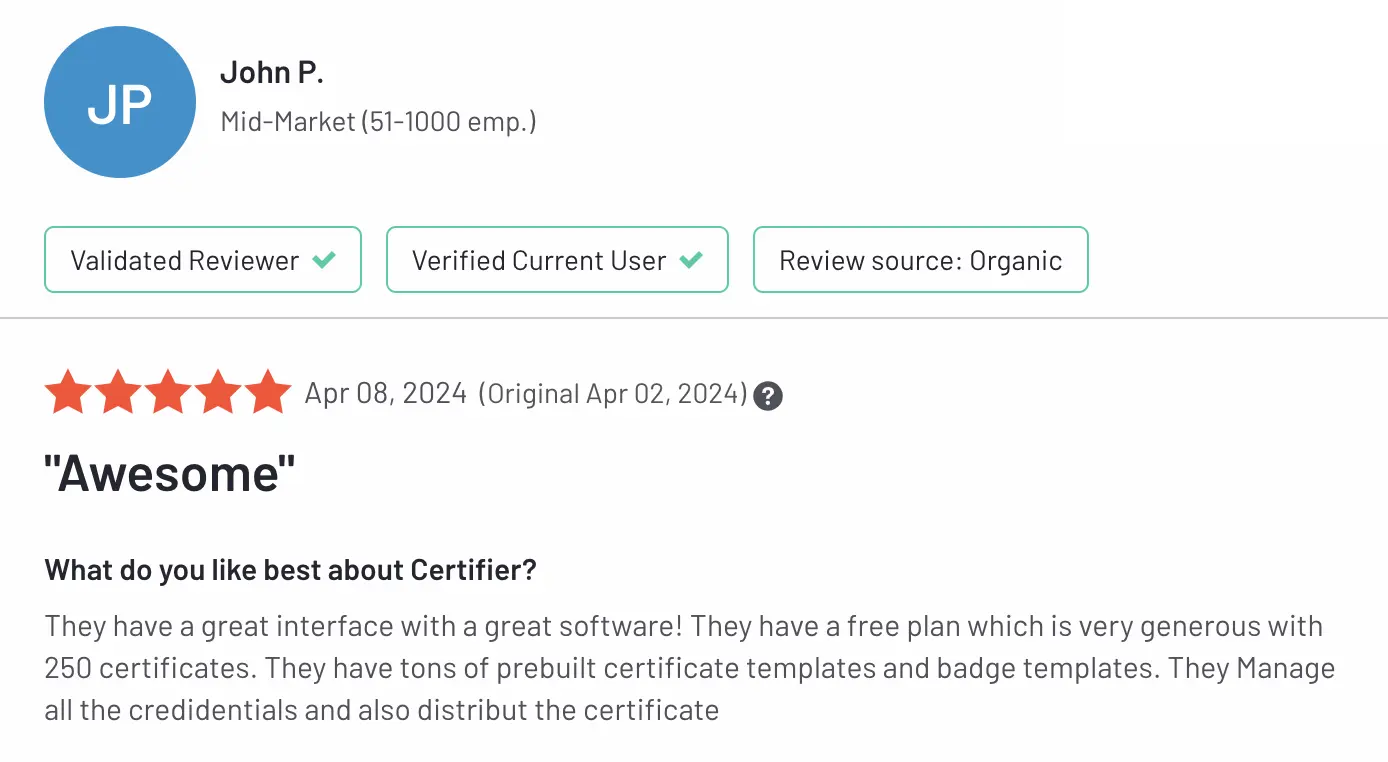
Cons of Certifier
Makes you lazy due to all the automation features! (see the video-proof below)
Why Certifier is cost-effective
Certifier pricing has many plans that fit a variety of needs:
Standard plan: Free, with up to 250 certificates per year. Great for getting started. Include branding features and watermark-free templates.
Professional plan: from $67 per month (billed annually), supports up to 1,000 certificates, includes advanced features like branded emails and custom domains.
Premium plan: $339 per month, perfect for larger organizations, with extra workspaces, premium support, and a dedicated account manager.
What does Certifier stand out for?
There are many aspects that differentiate Certifier from competitors, but these are the most relevant:
User-friendly interface: Even beginners can quickly create professional certificates.
Personalization: Easily tailor certificates to match your branding.
Comprehensive analytics: See how your certificates are performing with detailed insights.
Integration: Connect to over 5,000 apps via Zapier for an optimal fit into your existing systems.
Dynamic attributes: Automate the certificate creation process by pulling data directly from your CRM, LMS, spreadsheets, or other software.
Extensive template library: Access thousands of customizable badge and certificate templates, which are available even on the free plan.
How the credentialing process works?
Certifier’s certificate generator makes creating, issuing, and managing digital credentials easy and efficient. Here’s a step-by-step breakdown of the entire process.
Step 01: Set up your account
First things first, you’ll need to set up an account on Certifier. You can start with the free plan to get a feel for things or jump straight into a paid plan – the setup is quick and straightforward.
Once your account is ready, you’ll create a workspace where all your certificate activities will be organized.
Step 02: Design your certificate
Now comes the fun part – designing your certificates.
🎨 Certifier offers thousands of customizable certificate templates to choose from, so you’re not starting from scratch.
The visual design builder makes it simple to tweak the graphics, background, text, and layout to match your branding. You can also add important elements like QR codes for verification, logos, and any specific data fields you need.
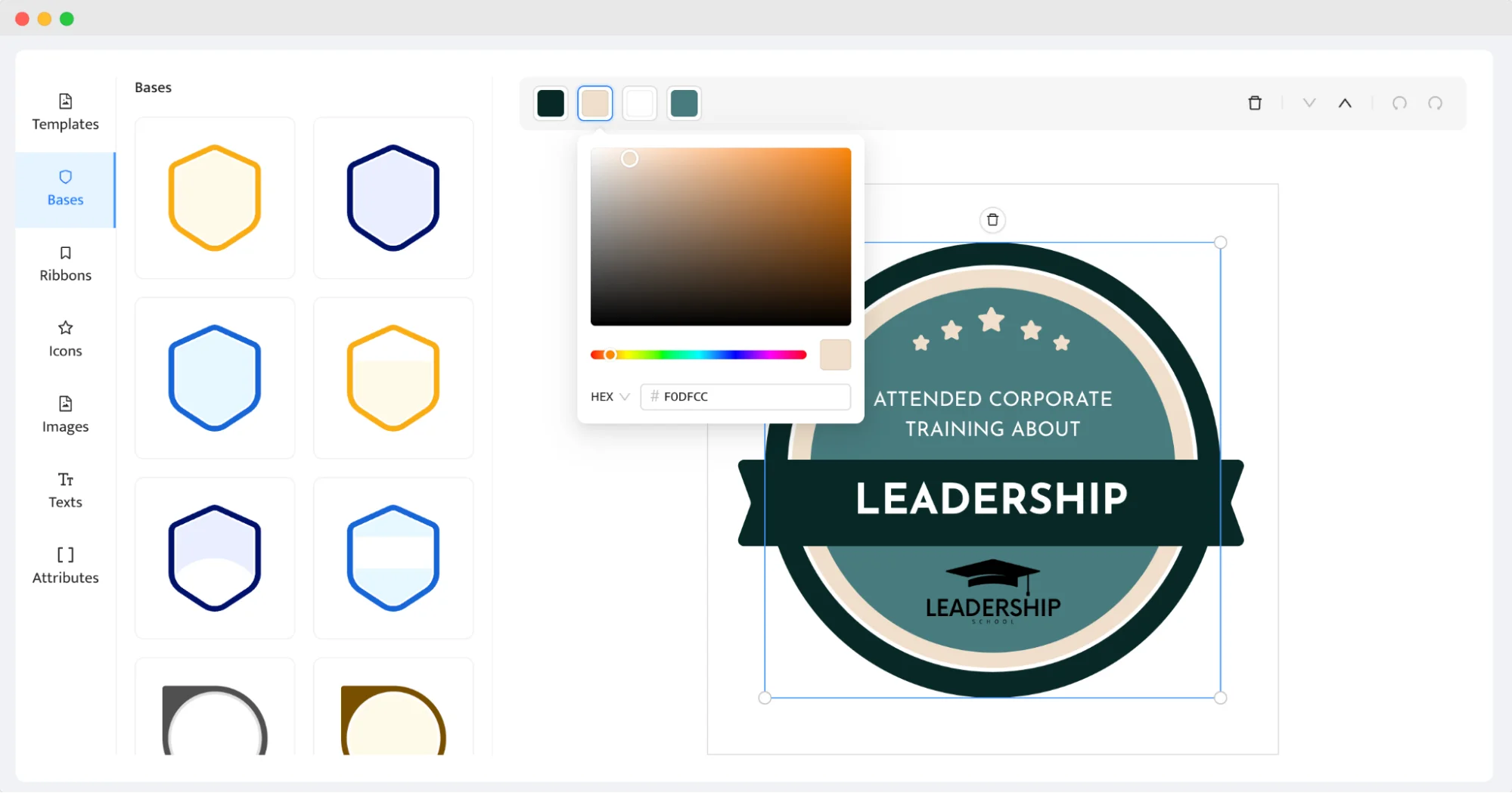
Step 03: Implement dynamic attributes
To save time and avoid mistakes, Certifier lets you use dynamic attributes to automate the certificate generation process. You can have a lot of fun with them, as they can be anything you want!
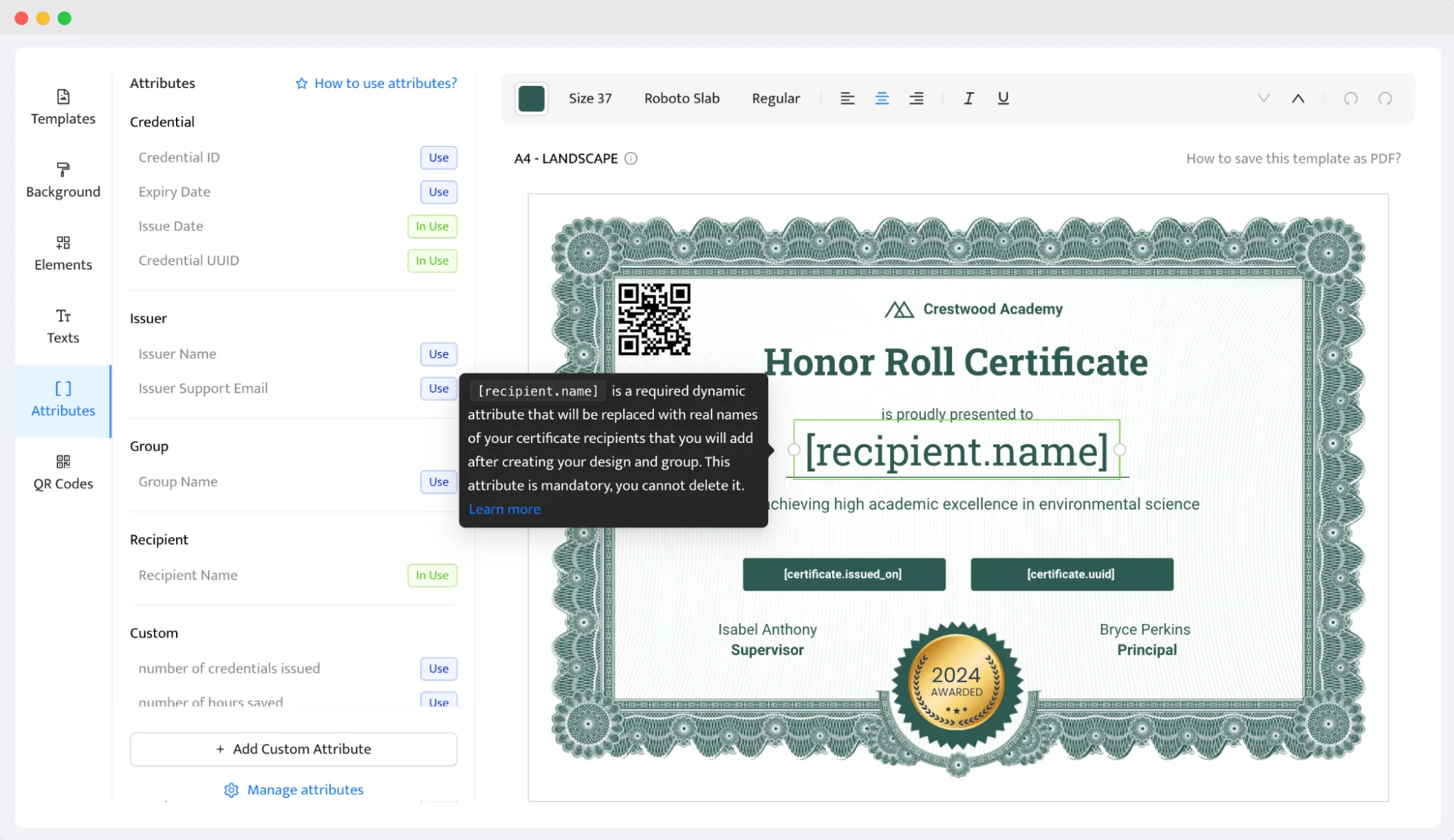
These dynamic attributes automatically populate the certificates with data of your choice.
Simply create a spreadsheet with at least two attributes – name and email – and upload it to Certifier.
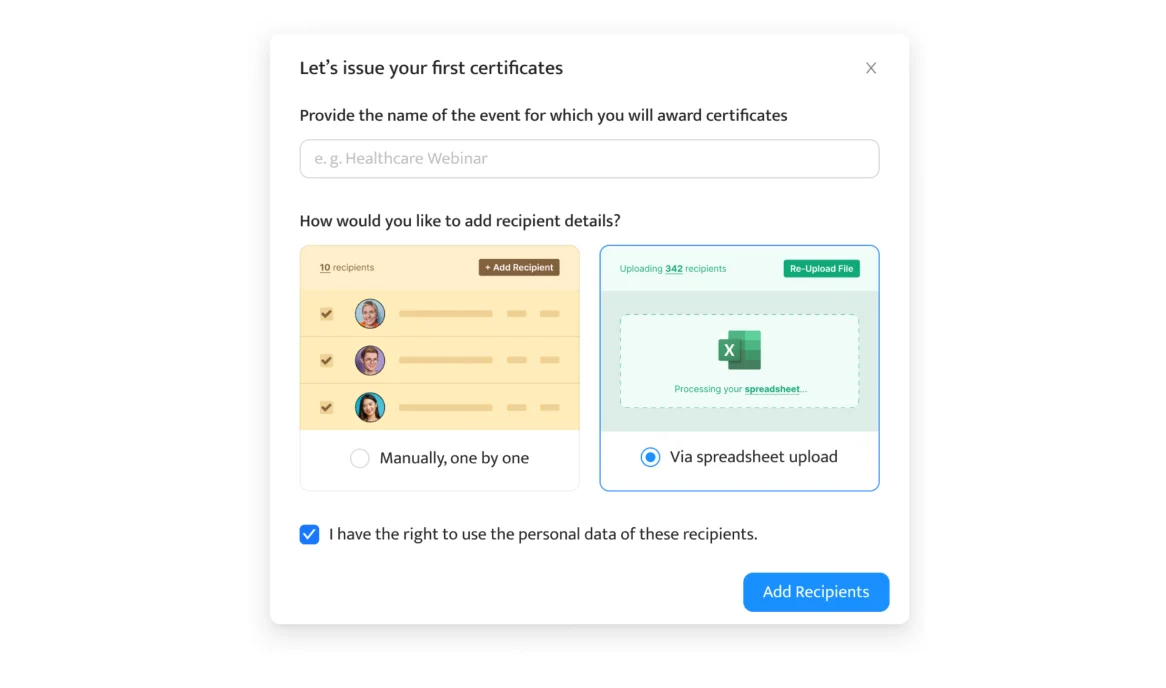
If you want more attributes, you will need to add more columns. Certifier will help you map the columns to the correct attributes and automatically insert them into your certificates.
Step 04: Automate certificate issuance
With your design ready and dynamic attributes in place, you can set up automation rules for issuing certificates.
Certifier allows you to trigger certificate issuance based on specific events, like course completions, webinar attendance, or survey submissions. You can do all of that with the help of seamless Certifier integrations.
Once these events occur, the platform automatically generates and sends the certificates to recipients, so you don’t have to lift a finger.
👋 Read on how to integrate Certifier and Google Forms to generate certificates based on the recipients’ answers.
You can also watch the video tutorial:
Step 05: Send certificates
After the certificates are generated, Certifier takes care of sending them out via email.
You can customize the email content and templates to keep everything consistent with your branding. On top of that, you can use custom sender emails to maintain a professional appearance.
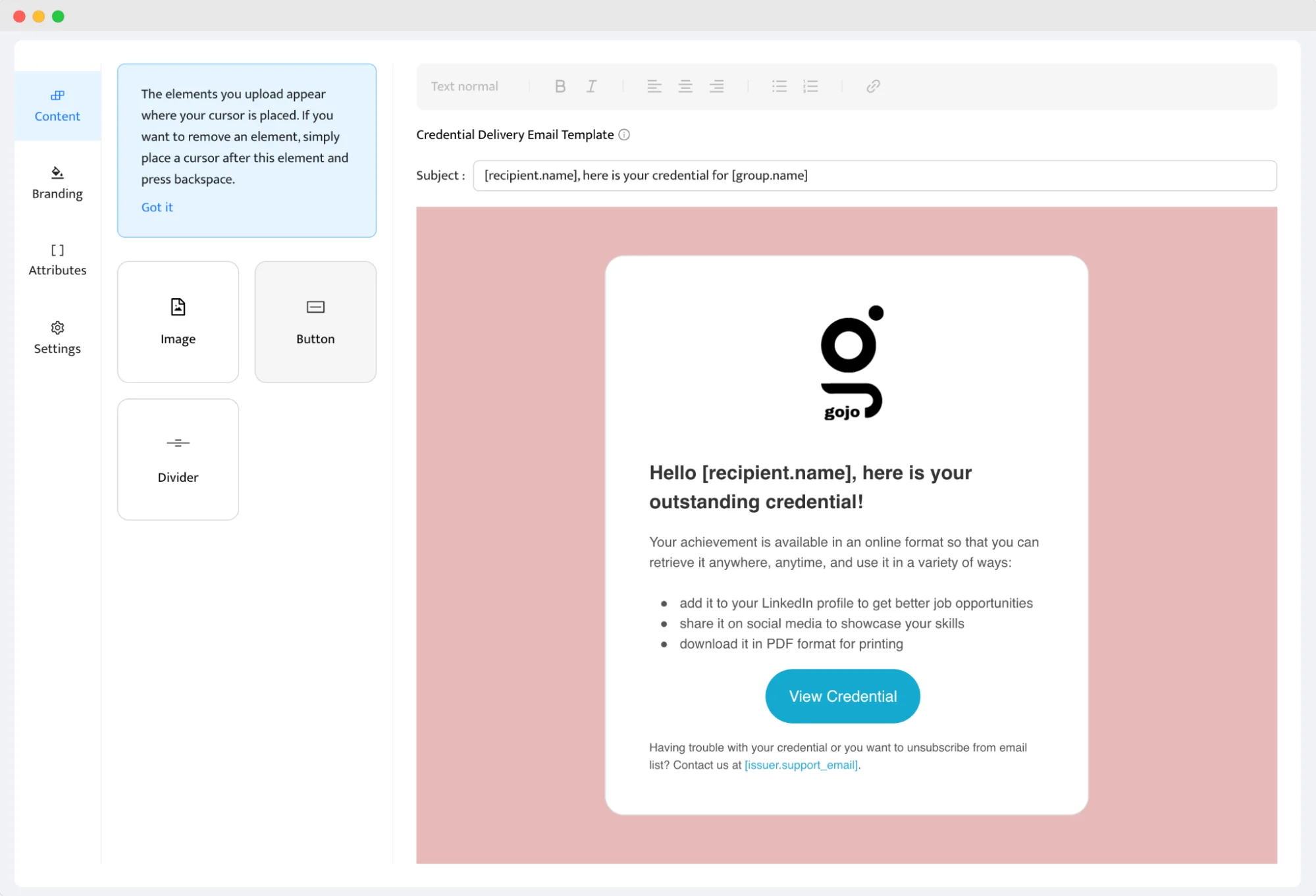
Step 06: Track and analyze credentials
Once the certificates are sent, Certifier gives you tools to track how they’re performing.
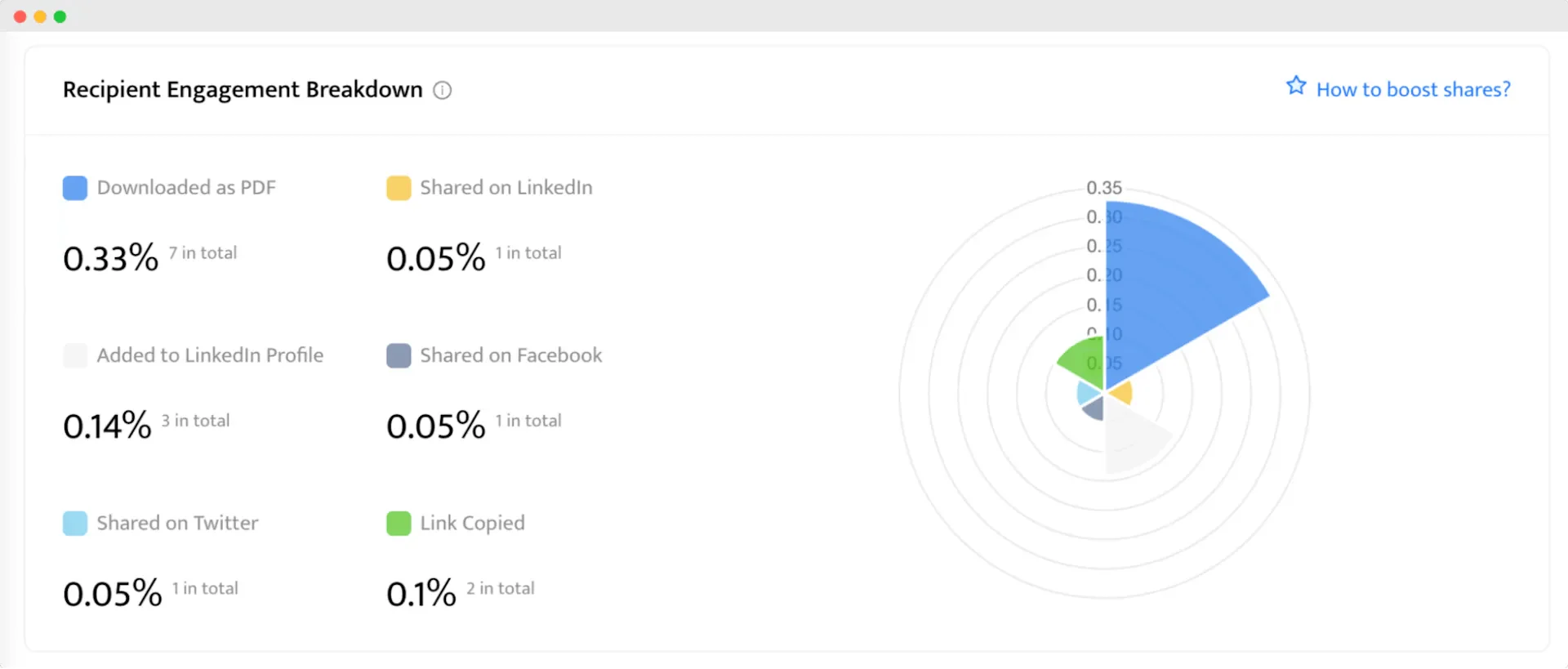
The dashboard shows detailed analytics, like email open rates, certificate click-through rates, and overall recipient engagement. All this data helps you see how effective your certificates are and how they’re being used.
👉Tip! Even if you make a mistake and spot it late or do not notice it at all, don’t worry! First of all, your recipients can notify you about any potential errors. Second, Certifier lets you fix these mistakes after you issue your certificates.
Step 07: Verify and store certifications
Certifier ensures that all issued certificates are securely stored and easily verifiable. Each certificate includes a unique QR code or verification link, which recipients or third parties can use to verify its authenticity.
Your credentials remain secure and trustworthy.
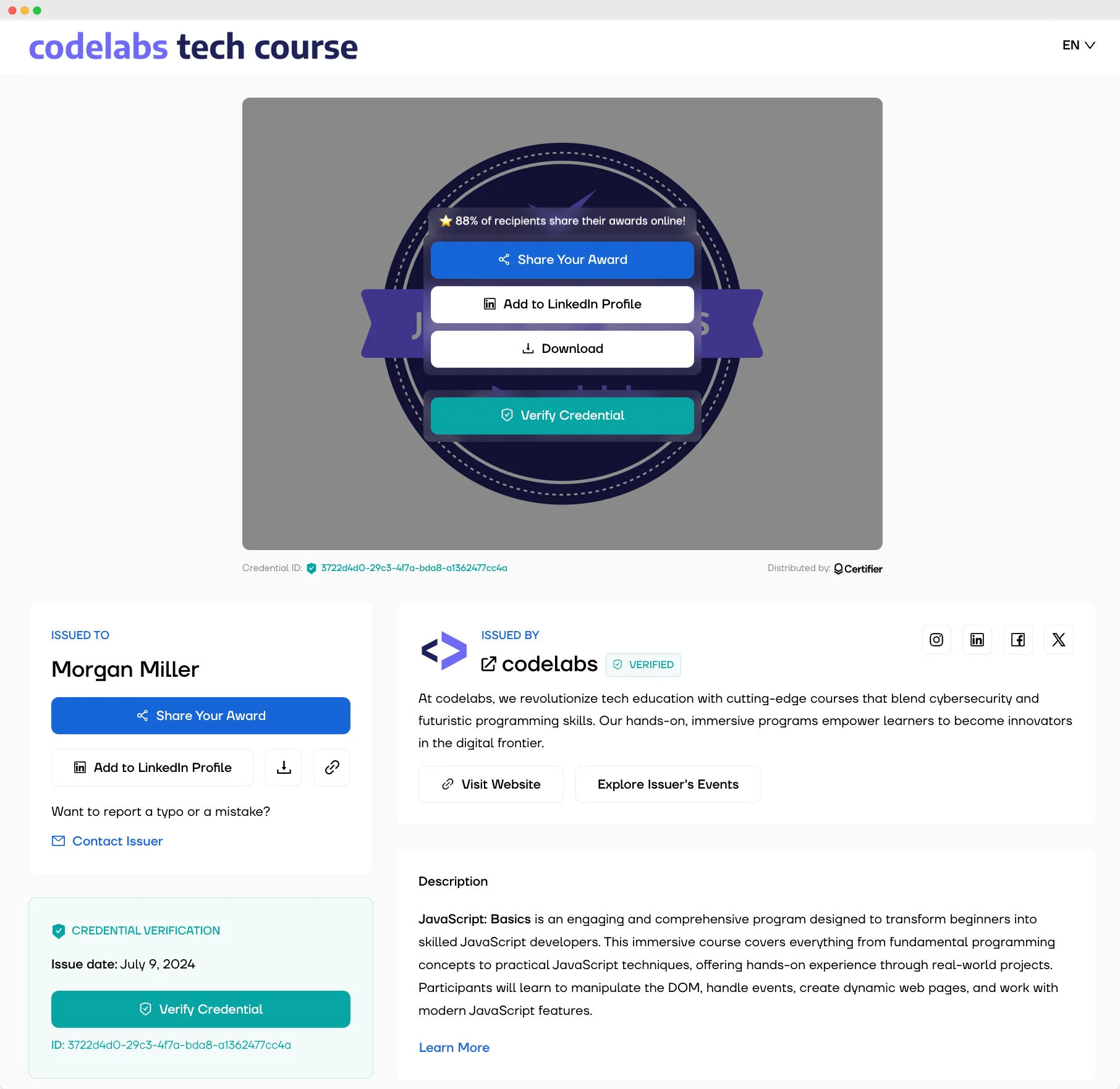
Step 08: Manage credentials
Finally, Certifier helps you manage all your credentials in one place.
You can create groups, manage admin roles, and connect Certifier to over 5,000 apps through APIs or Zapier Certifier integration, which speeds up your processes even further.
Certifier takes you from start to finish in the credentialing process and makes it a seamless experience from design to verification.
In short, Certifier is not only cost-effective but also packed with features that make it a top choice for managing digital credentials. It doesn't matter if you're issuing a few certificates or thousands, Certifier is designed to grow with your needs.
Create and Send Digital Credentials
Certifier alternatives: At a glance
At this point, it might seem that Certifier has no real drawbacks. However, you might be curious as to what the market has to offer besides Certifier.
To give you a better idea of what we're comparing, we’ve compiled a table with all the information you need.
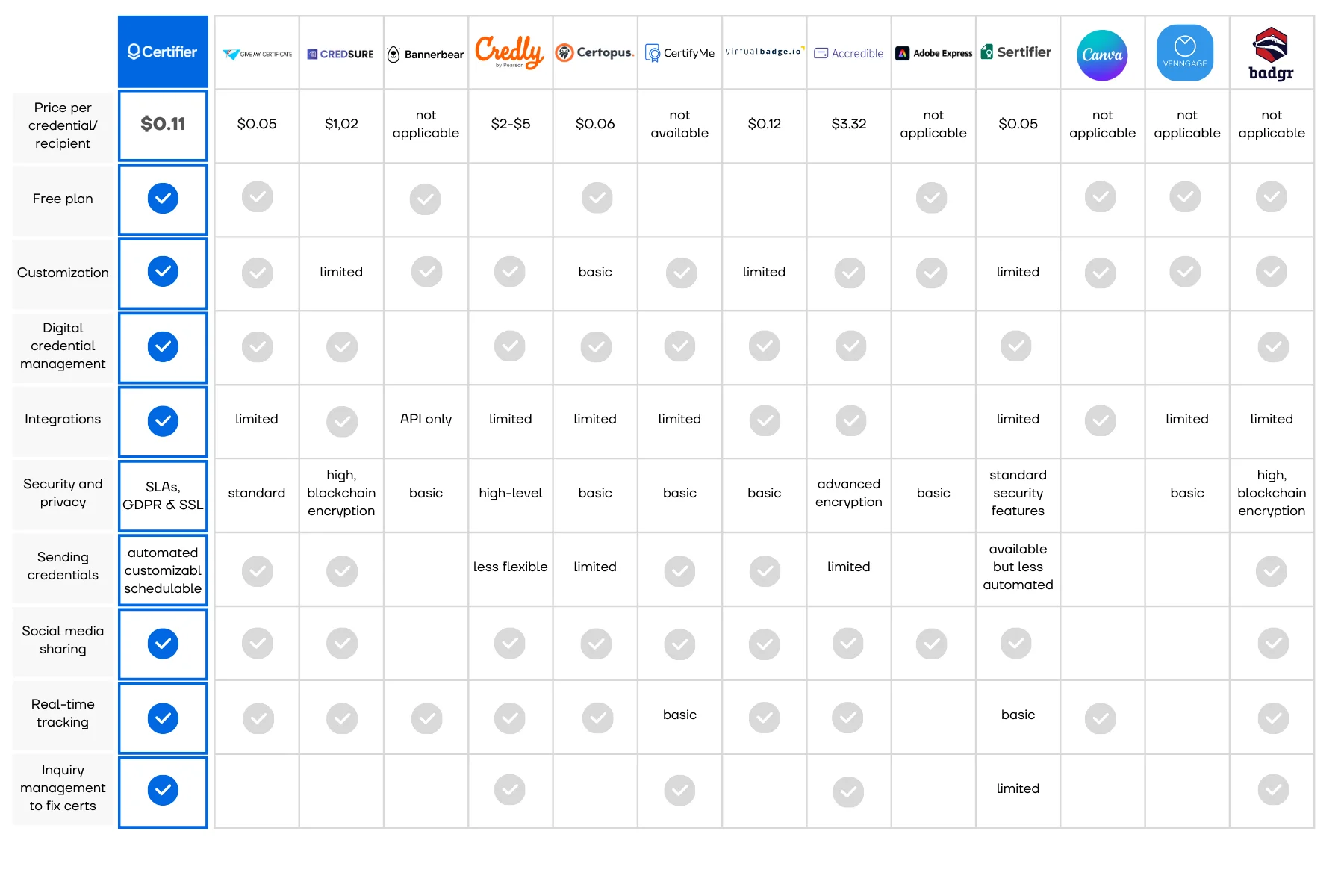 As you can see, Certifier wins on all fronts. Still, you might be after a more elaborate comparison. Read on to find out the details!
As you can see, Certifier wins on all fronts. Still, you might be after a more elaborate comparison. Read on to find out the details!
01 GiveMyCertificate – App to send certificates and manage digital certificates
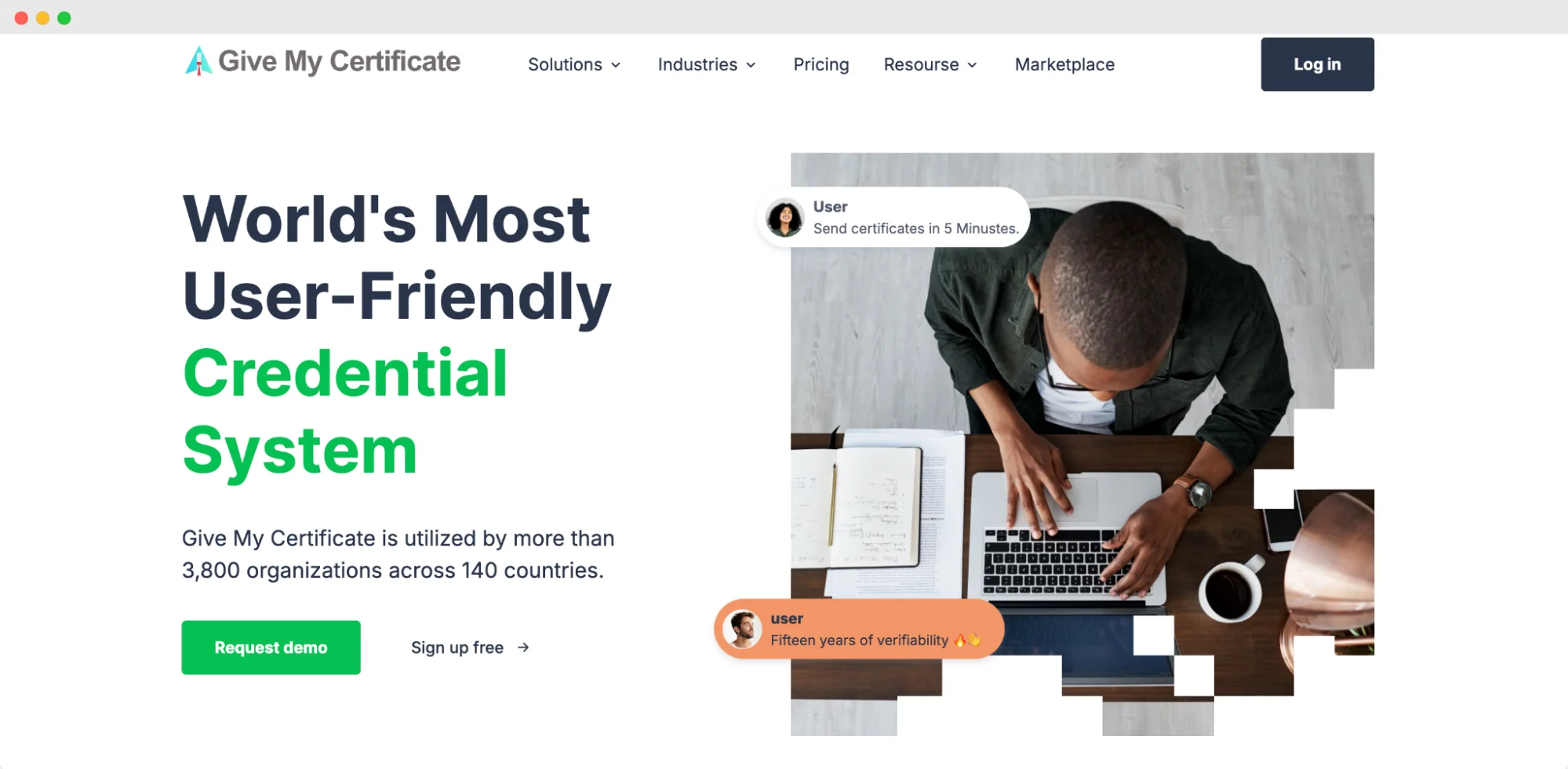
GiveMyCertificate is a straightforward app designed to help organizations issue and manage digital certificates efficiently.
If you’re in the education sector handing out diplomas or a company distributing training certificates, this tool can streamline the process by allowing you to generate and send verifiable certificates quickly.
One of its standout features is the built-in verification system, which lets recipients or third parties easily verify the authenticity of the certificates online.
While it’s a solid choice for certificate issuance, it doesn’t offer the ability to create badges, and its template customization options are somewhat limited.
GiveMyCertificate key features
Easy certificate issuance and management
Online verification system for recipients
Dashboard tracking and logging of all issued documents
API integration for seamless workflow
Custom SMTP and subdomain options (in higher plans)
GiveMyCertificate pros
User-friendly and easy to set up
Affordable pricing with a free plan available
Dedicated account manager in premium plans
Fast certificate issuance, ideal for handling large volumes
GiveMyCertificate cons
Limited template customization options
No support for creating digital badges
Some users feel like the UI is outdated and could use a revamp (G2)
Basic plans may feel restricted in features
GiveMyCertificate pricing
GiveMyCertificate offers a range of pricing plans, starting with a Free Plan that allows you to issue up to 50 certificates annually.
The Basic Plan costs $18 per month and supports up to 300 certificates per year. For those needing more, the Startup Plan is $59 per month, offering up to 1,000 certificates annually, along with features like API integration.
The Startup Growth Plan costs $115 per month and supports up to 2,000 certificates annually, with additional customization features. The most advanced plan comes out to be just a bit more than 5 cents per credential issued.
Overall, GiveMyCertificate is a cost-effective solution, though it may lack some of the advanced features found in other tools like Certifier.
02 CredSure – Secure platform to store certificates and verify credentials
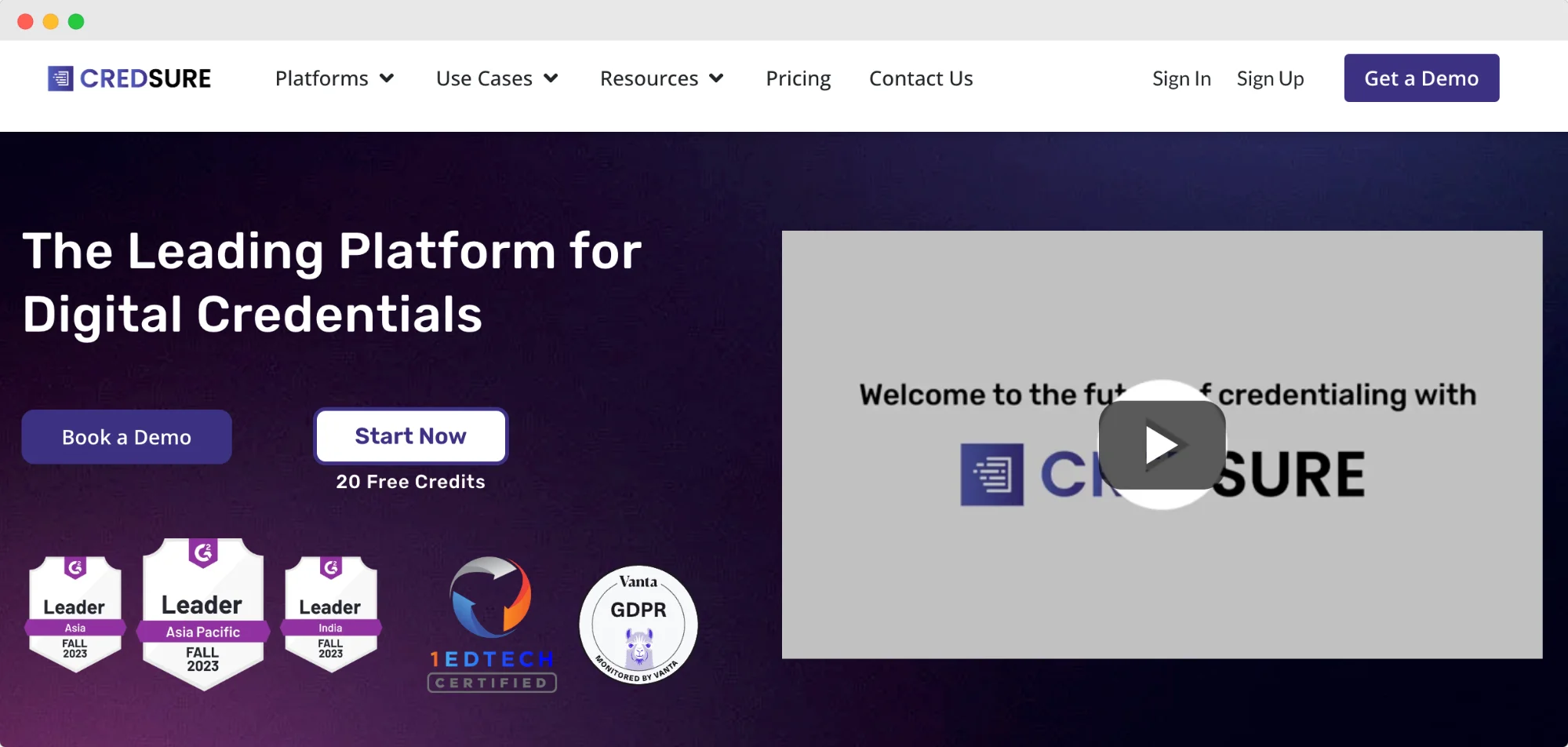
CredSure is a secure digital credentialing platform that makes it easy to issue and verify digital certificates. It’s powered by blockchain, so every certificate is tamper-proof and easy to check.
You can issue certificates in bulk, customize their design, and even send personalized emails with them. Also, you can track how your certificates are performing with the best embedded analytics. However, it does take some time to get used to, and the design options are a bit limited.
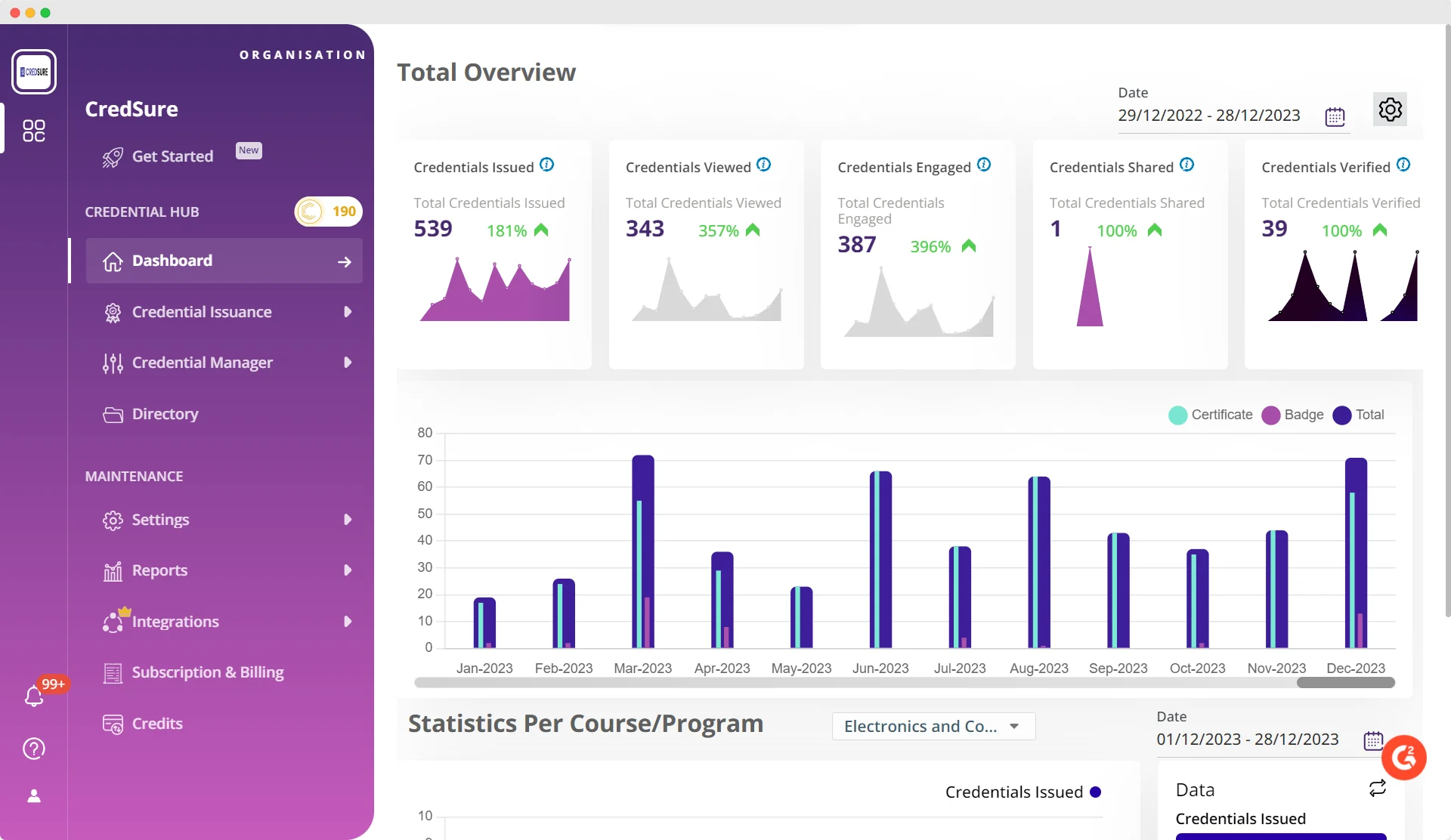
CredSure key features
Secure, blockchain-based certificates
Bulk certificate issuance
Real-time analytics
Personalized email delivery
Easy public verification with URLs
CredSure pros
Strong security features
Detailed analytics for tracking
Easy integration with other systems
Multilingual support
Branding options with white-labeling
CredSure cons
Limited design customization (G2)
No ready-made templates
Steep learning curve
Navigation can be tricky (G2)
Advanced features are in higher plans
CredSure pricing
CredSure’s Basic Plan starts at €920 per year, letting you issue up to 1,000 certificates or badges. The cost per credential issued is €0.92.
This plan includes blockchain security, instant verification, and basic analytics. If you need more, there are custom plans like the Grow Plan and Boost Plan, but you’ll need to contact them for pricing.
Nonprofits and educational institutions can get discounts, and there’s a 30-day money-back guarantee on all plans.
03 Bannerbear – Template engine for creating professional certificates

Bannerbear is a unique tool for creating professional certificates, but it takes a slightly different approach compared to other platforms.
Instead of a simple drag-and-drop interface, Bannerbear requires users to work with an API to generate and customize certificates in bulk. This might seem a bit complex at first, but once you get the hang of it, it can significantly streamline the process of producing large numbers of certificates.
Bannerbear also offers high-quality templates that support multiple languages, ensuring your certificates look great, whether printed or shared digitally.
Bannerbear key features
API-based certificate generation
Integration with Zapier for automation
Supports multiple languages (e.g., English, Chinese, Japanese, Arabic)
High-quality vector templates for sharp, professional prints
Bannerbear pros
Powerful automation capabilities via API
High-resolution templates that look great in print\
Multi-language support for global use
Integrates well with existing workflows through Zapier
Bannerbear cons
Steeper learning curve due to API usage
No way to send certificates to recipients; you can only generate them
There aren't any analytics for the digital credentials issued
Fewer template options compared to other platforms
No drag-and-drop design, which might feel difficult to use
Bannerbear pricing
Bannerbear offers three paid plans: the Automate Plan at $49 per month, the Scale Plan at $149 per month, and a custom Enterprise Plan with tailored features and pricing.
The entry-level plan includes 1,000 credits per month, where one credit equals one image or certificate generated, which comes out to around 4 cents per credential. There’s no free plan, but you can try out Bannerbear with 30 free API credits before committing to a subscription.
This might seem like a great deal, but you must consider that you cannot send certificates using Bannerbear. You'd need to take advantage of an integration with Zapier, which requires further expenses and know-how.
While it’s a bit more technical, Bannerbear is a solid option if you need to automate certificate generation on a large scale.
04 Credly – Digital badges manager and verifier for larger organizations and companies
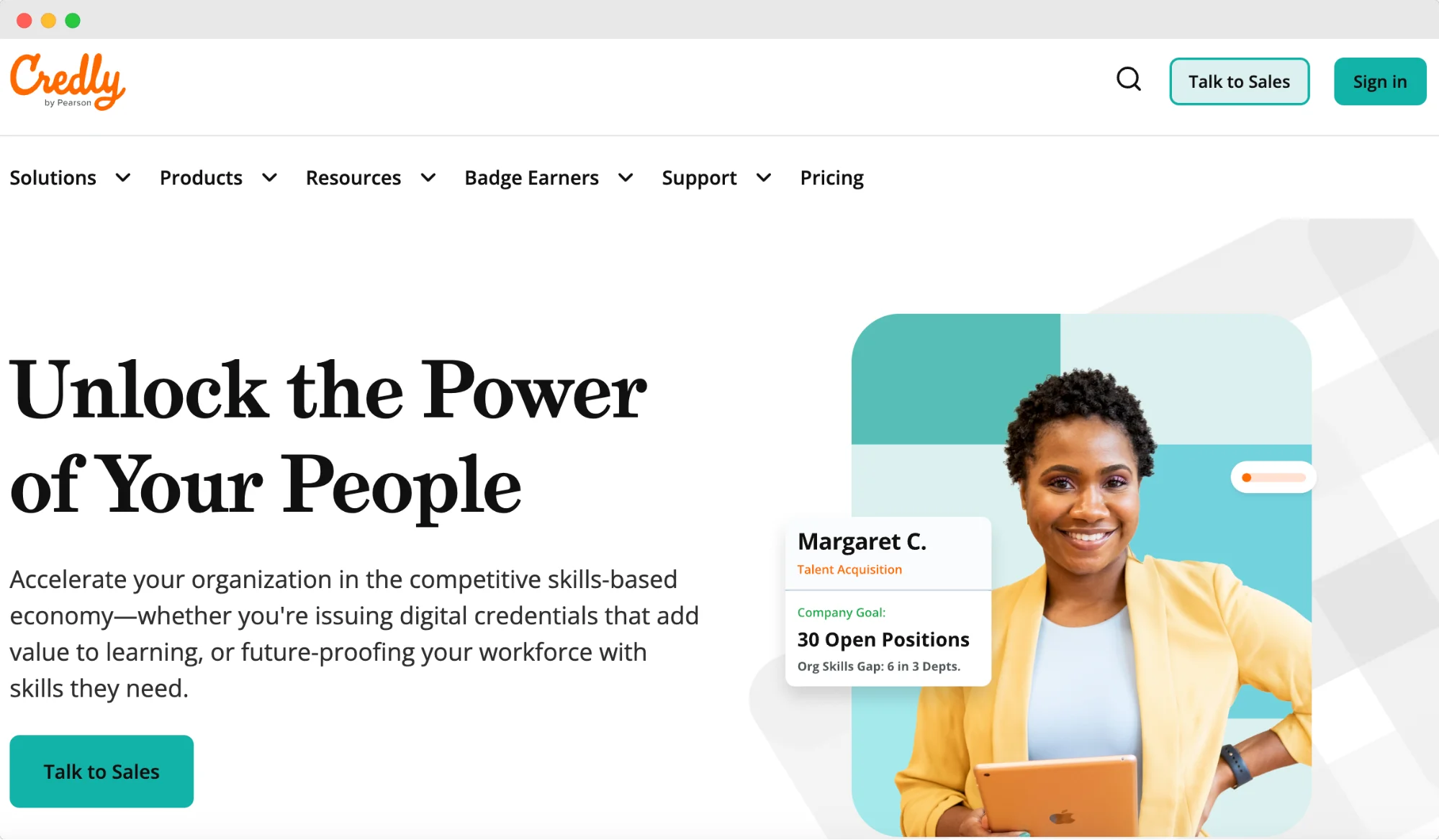
Credly is a popular platform designed to help larger organizations and companies manage digital badges and verify credentials. If you need to create, issue, and track digital badges at scale, Credly has you covered.
It offers everything from badge creation and sharing to advanced analytics, helping you monitor the success of your certification programs. The platform also prioritizes security, ensuring that your data and credentials are safe.
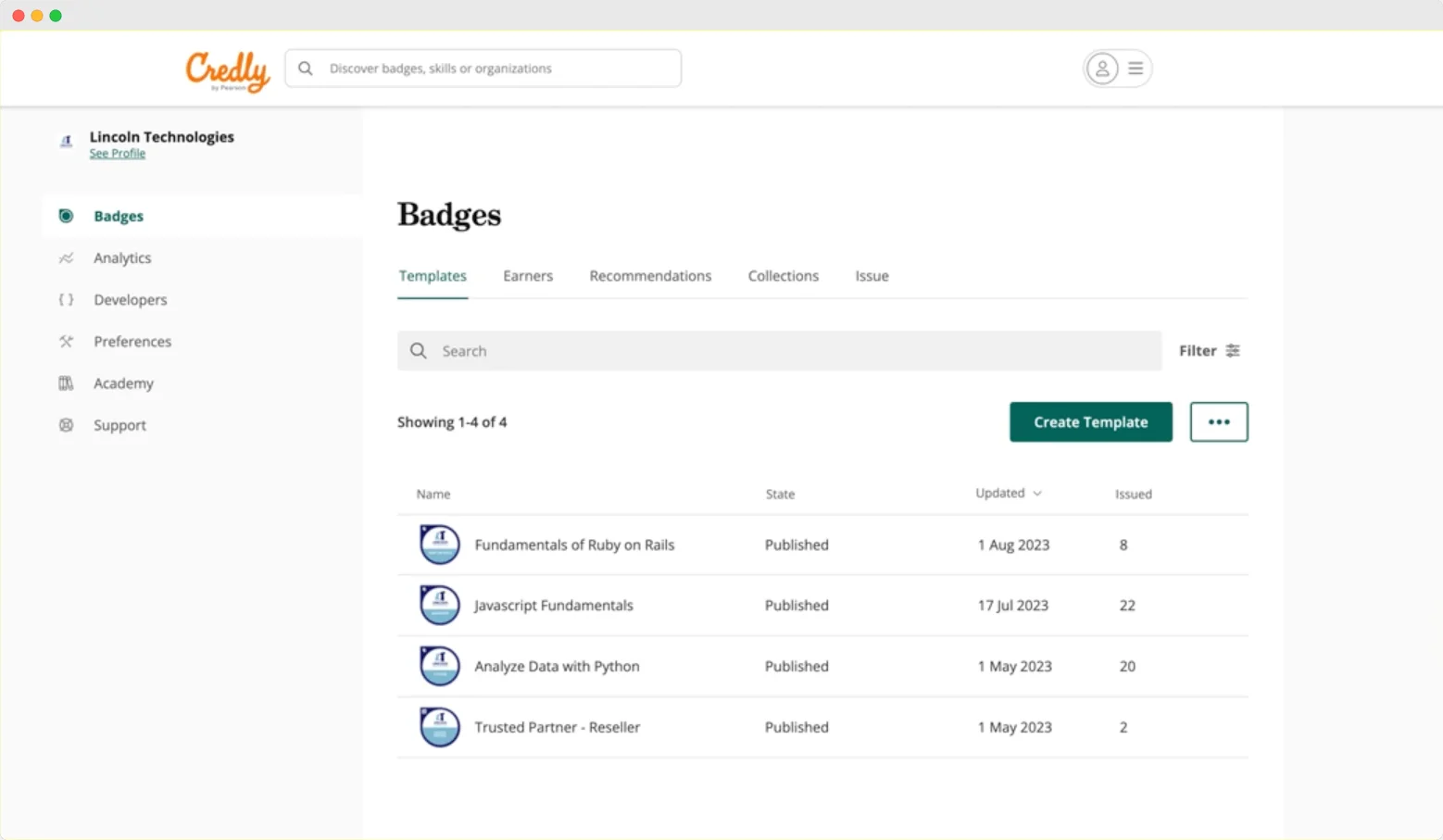
Credly key features
Creation and management of digital badges
Verification and sharing of credentials
Tracking success with advanced analytics
Enterprise-level security and privacy
Integrations with HR and learning systems
Credly pros
Great for managing digital badges at scale
Strong focus on security and privacy
Advanced metrics to track your program’s success
Easy integration with existing systems
Scalable for large organizations
Credly cons
High cost, which might not suit smaller businesses
Pricing isn’t transparent
Sometimes, Credly might not cover specific skills needed for mapping
Credly pricing
Credly charges based on the number of badges you issue. For example, it costs $2,500 per year for 500 badges, which equals $5 per badge. As you increase the number of badges, the cost per badge decreases slightly – $4,500 per year for 1,000 badges ($4.50 per badge) and $20,000 per year for 10,000 badges ($2 per badge).
While Credly offers powerful features, the price point might be steep for smaller businesses looking for a more budget-friendly option.
Create and Send Digital Credentials
05 Certopus – Digital certification tool to issue certificates and manage digital badges
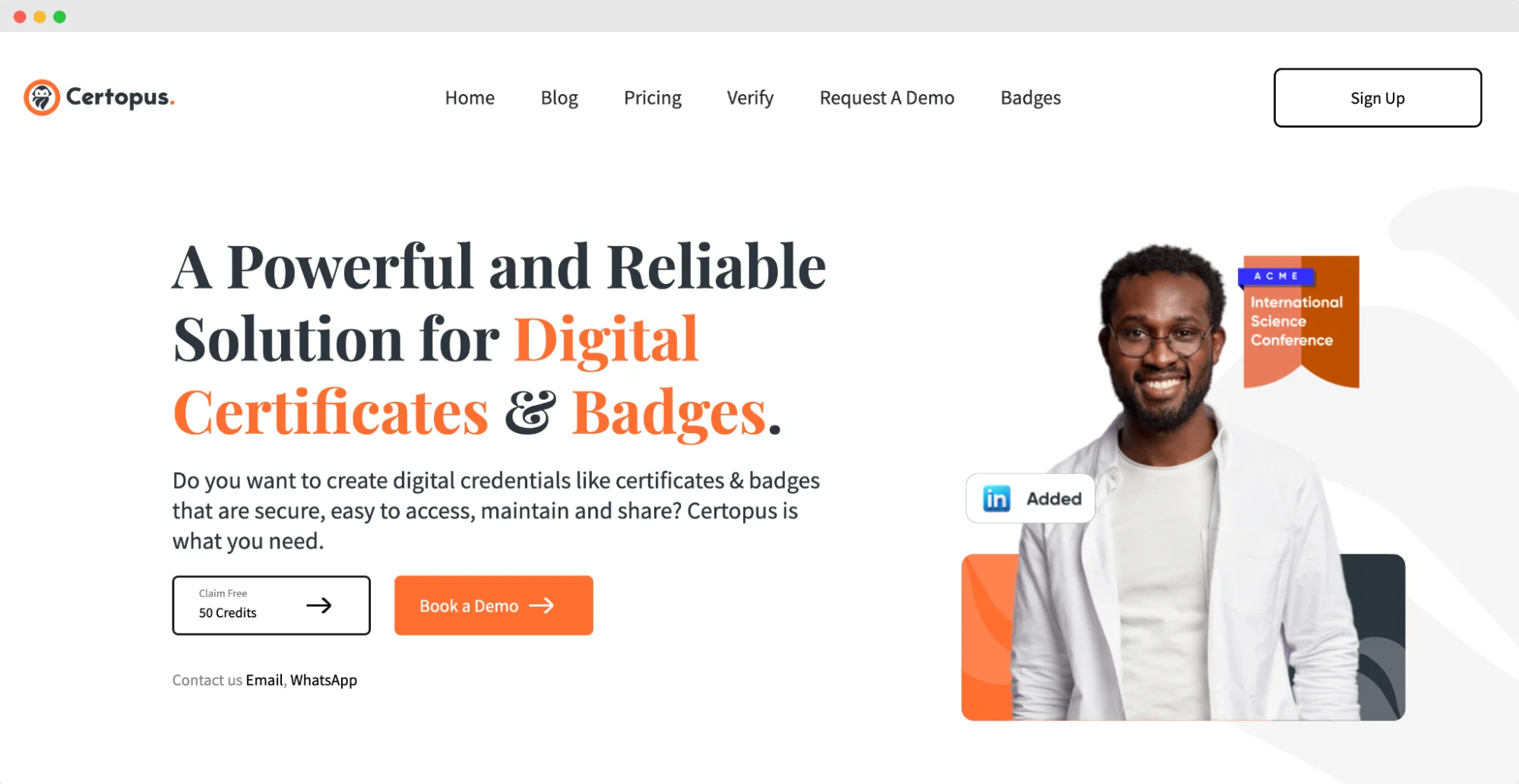
Certopus is useful for anyone looking to issue and manage digital certificates and badges without much hassle.
Certopus makes it easy to create certificates all at once and send them out with just a few clicks. It's useful when you're running an online course, a webinar, or corporate training. You can design your certificates using customizable templates and send them to your recipients.
Also, Certopus offers analytics so you can see how your certificates are performing, and it’s got strong security measures like Web3 protection to confirm everything is tamper-proof and verifiable.
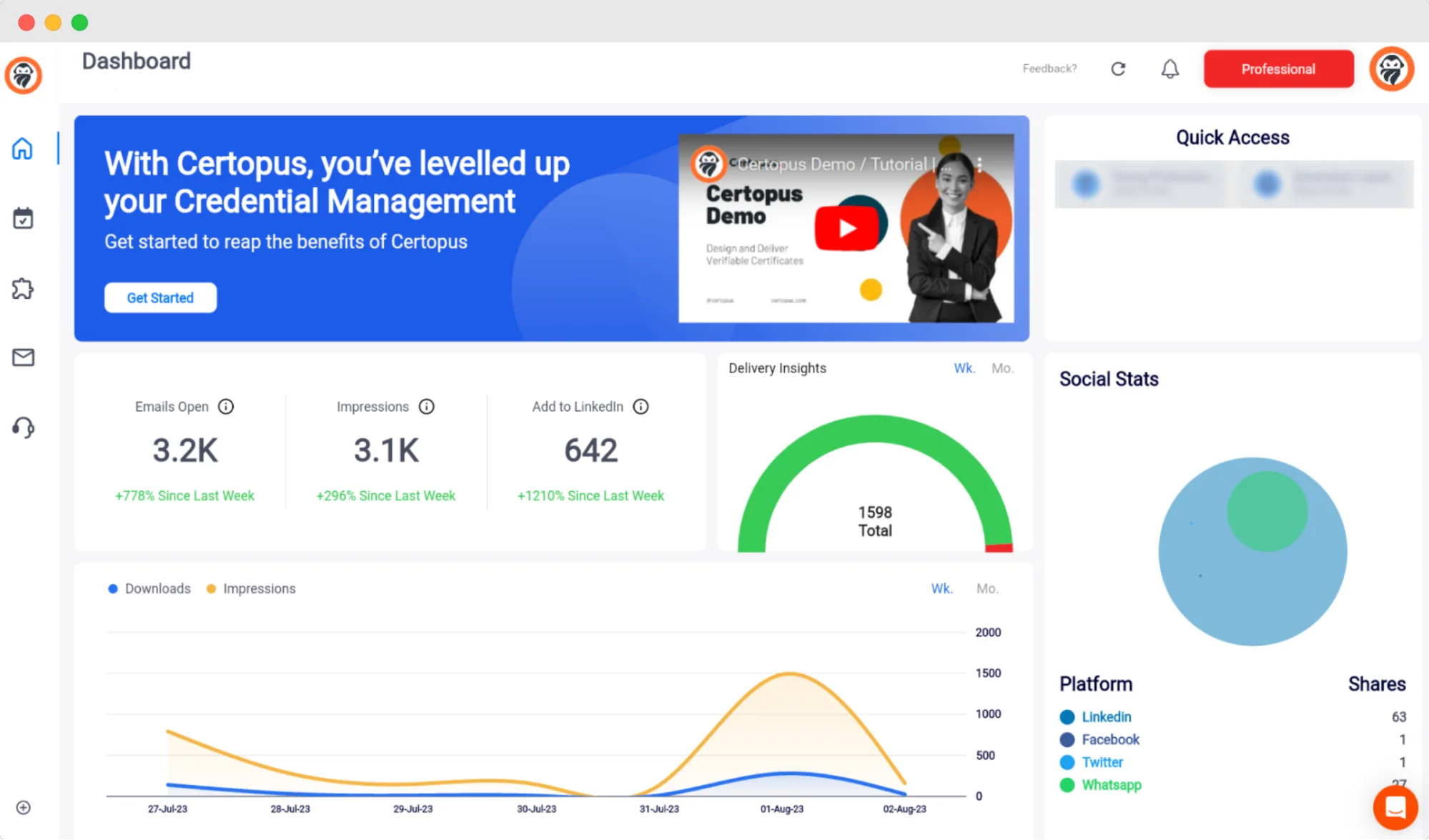
Certopus key features
Bulk certificate creation
Customizable design templates
Personalized email delivery
Detailed analytics to track engagement
Web3 security for tamper-proof credentials
Integrations with LMS platforms, Zapier, and Zoom
Certopus pros
Easy bulk certificate generation
Strong security features
Detailed performance analytics
Budget-friendly pricing options
Integrates well with popular platforms
Certopus cons
Limited number of templates
The interface can be a bit tricky to navigate at first (G2)
Customization options for the verification page are limited (G2)
Full color customization for templates isn’t available
Analytics features are only in higher-tier plans
Certopus pricing
Certopus offers a free plan that gives you 50 certificates to start with, which is great for small projects. If you need more, their Standard Plan is $29.99 per month and offers 100 credentials each month, which is about $0.30 per credential.
For more advanced features like white labeling and detailed analytics, the Professional Plan is $74.99 per month. You can save even more with annual billing – $299 per year for the Standard Plan and $749 per year for the Professional Plan.
Certopus is a solid option if you’re looking for a cost-effective way to manage digital credentials, but be aware that it might take a little time to get comfortable with the platform.
06 CertifyMe – User-friendly tool to issue digital certificates and manage digital credentials
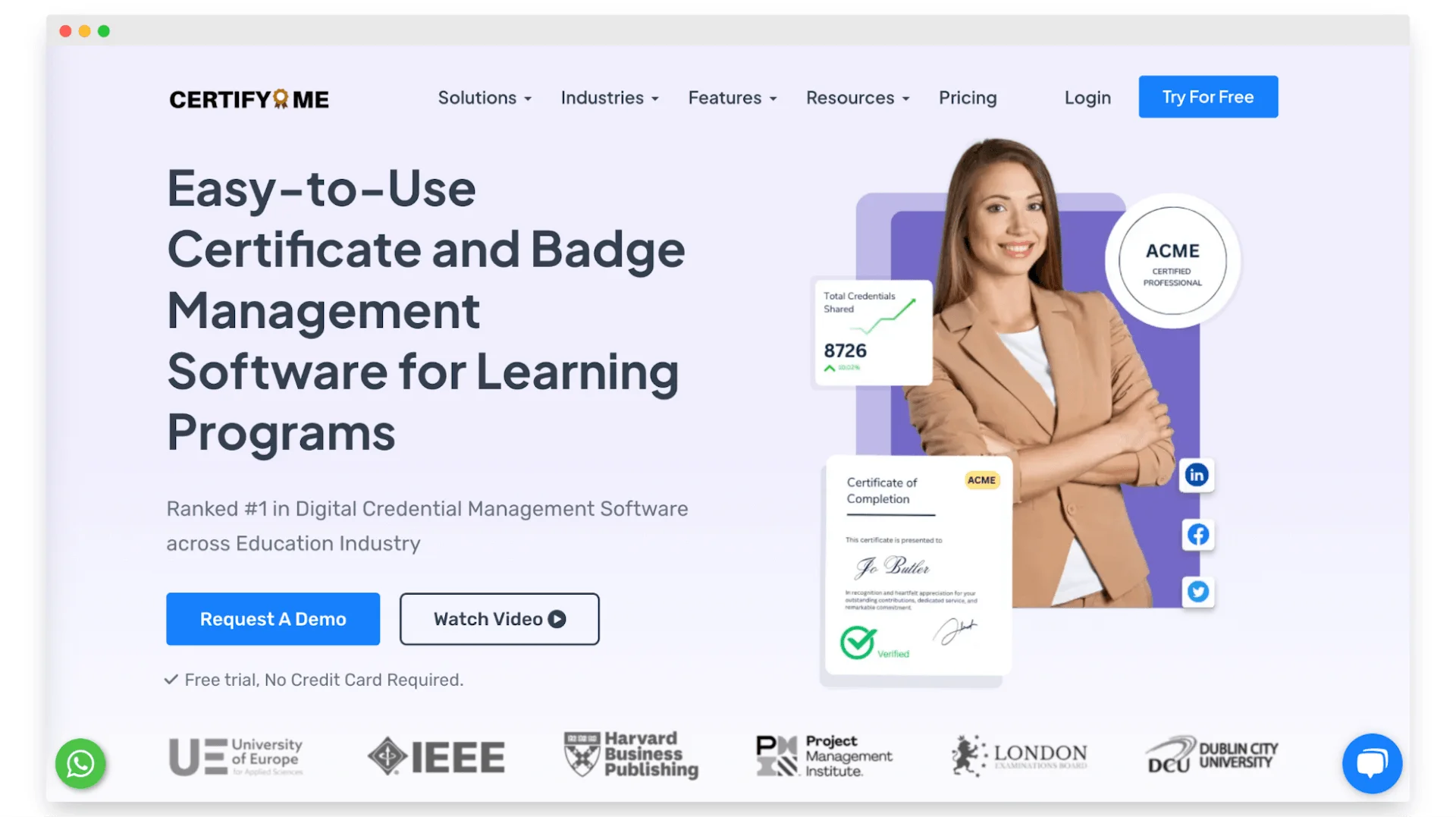
CertifyMe is a handy piece of software that helps with generating and issuing certificates.
If you're looking for a solution to send out certificates in bulk, customize their design, and even include personalized emails, CertifyMe could be just what you need. And, thanks to its built-in analytics, you can easily track the status of each certificate and see how it's being used.
Security is also a strong point, with features like verifiable QR codes and white-labeling to keep everything legit.
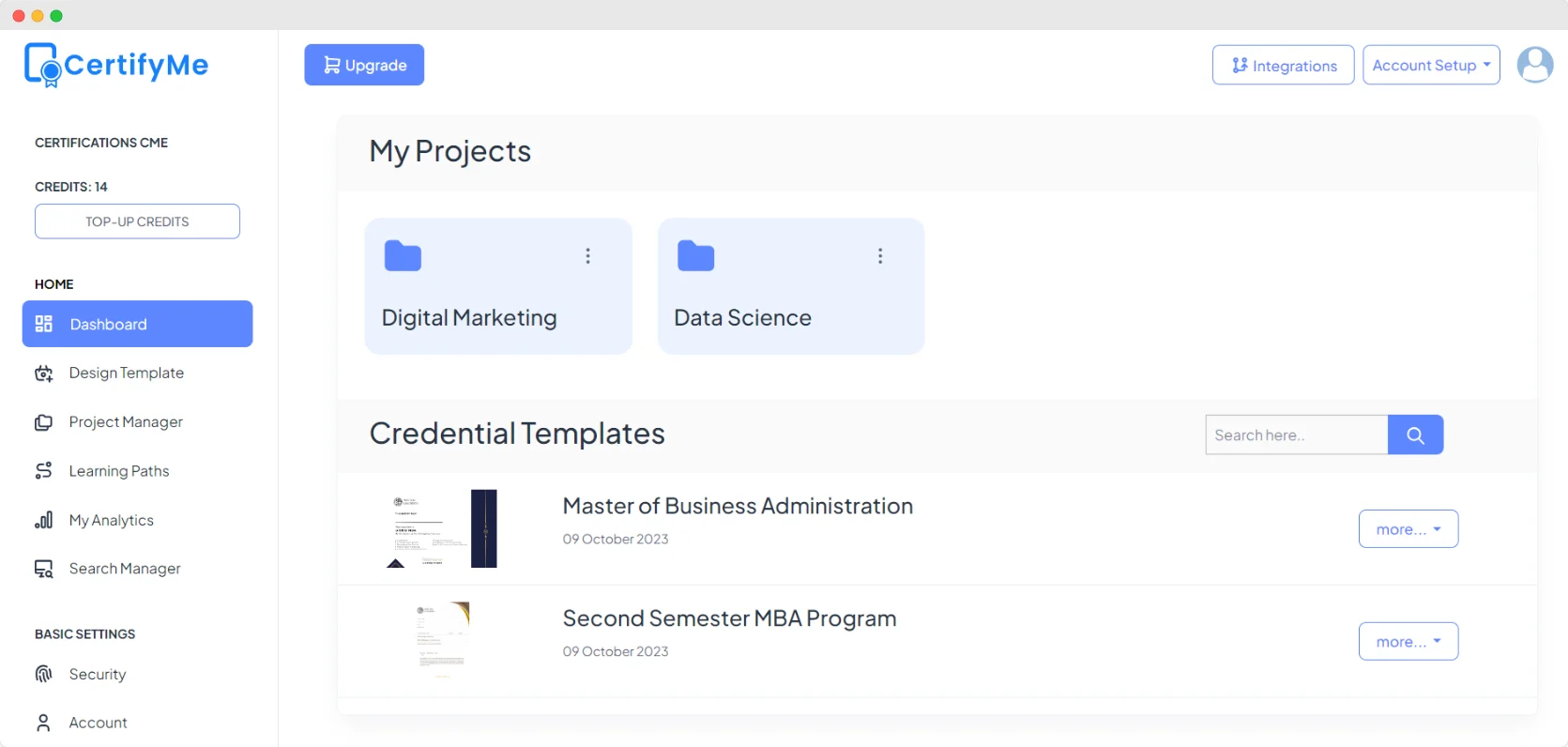
CertifyMe key features
Bulk certificate issuance
Customizable certificate templates
Ability to send personalized emails with certificates
Certificate status with analytics
Verifiable QR codes for security
White-labeling options
CertifyMe pros
User-friendly and straightforward
Strong security features like QR codes
Detailed analytics to track your certificates
CertifyMe cons
Pricing isn't very clear upfront
Focused more on education, less on business branding
Might feel a bit overwhelming at first
You can only use one email version per certificate
CertifyMe pricing
When it comes to pricing, CertifyMe plays it a bit close to the chest. You can start with a free trial that includes 50 credentials, which is great for testing things out.
But after that, the exact costs aren’t clearly stated, which can be frustrating.
They offer different plans, like the Startup Plan for smaller needs and the Enterprise Plan for bigger organizations, each with its own set of features like white-labeling and advanced security. However, you’ll need to reach out to get the exact details.
So, if you're looking for a simple and secure way to issue certificates, CertifyMe might be worth a look – but be prepared to dig a bit to find out the exact pricing.
07 Virtualbadge.io – Program for issuing virtual badges and verifiable documents
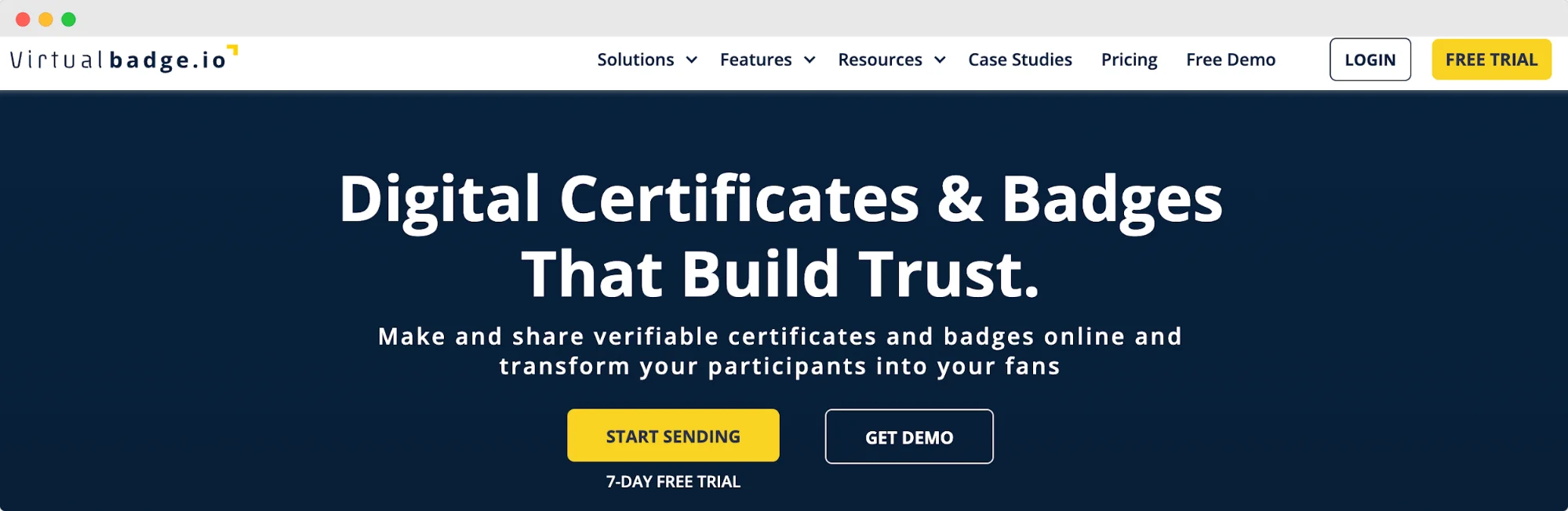
Virtualbadge.io is a straightforward platform for creating and managing virtual badges and verifiable documents.
If you’re looking for a simple way to design, issue, and track digital badges, this tool might be just what you need. The badge designer is easy to use, even if you’re not a designer, and the platform really shines when it comes to social sharing – recipients can easily share their badges on platforms like LinkedIn.
However, the design options are a bit limited, and the templates could use a refresh.
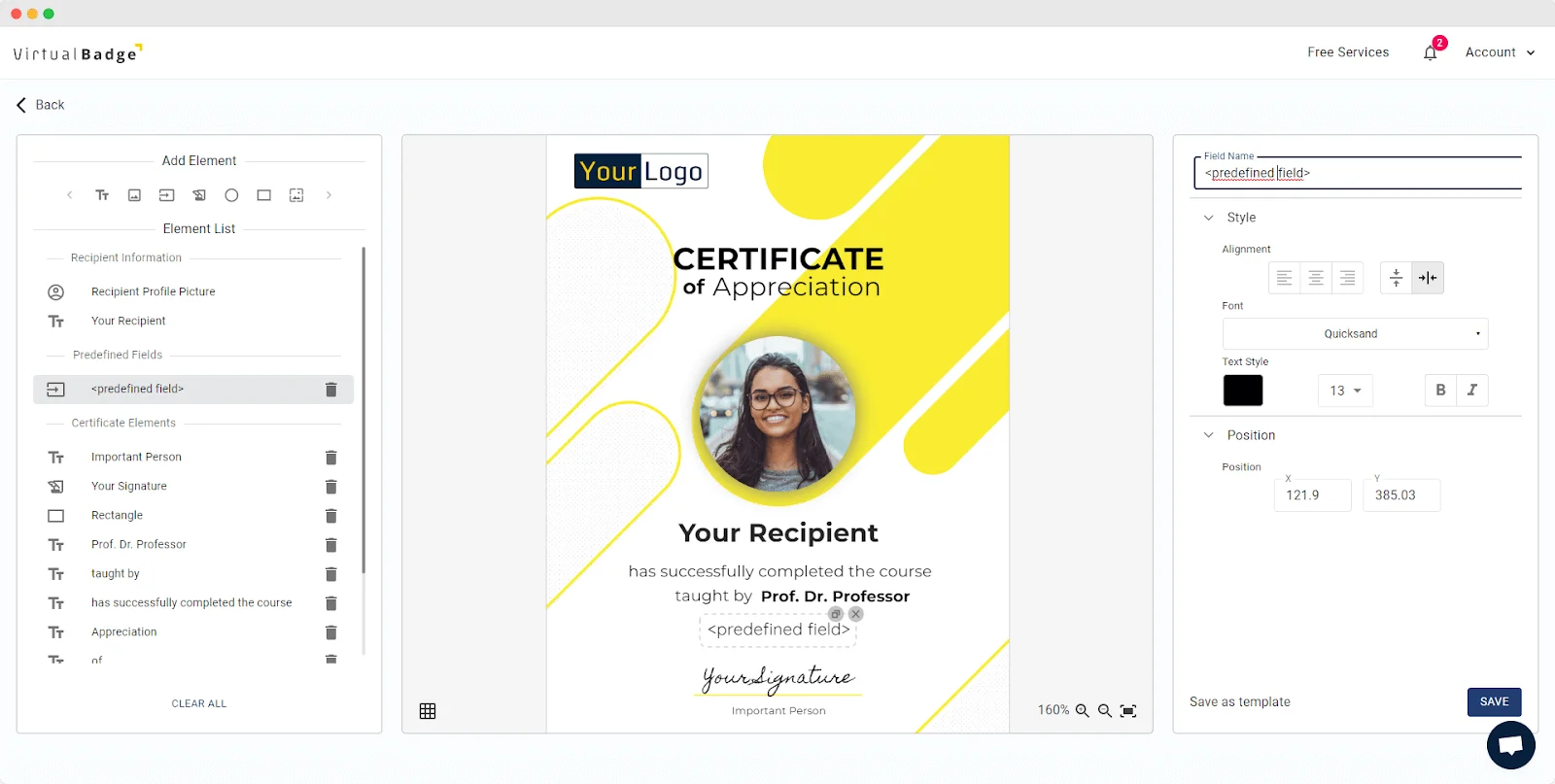
Virtualbadge.io key features
Easy-to-use badge designer
Bulk email distribution for badges
One-click social media sharing
Analytics to see how your badges are performing
Private-label options for branding
Virtualbadge.io pros
Simple and intuitive designer
Great for social media sharing
Integrates with popular apps like Zapier, Mailchimp, and Typeform
Useful analytics to track engagement
Custom branding with private-label options
Virtualbadge.io cons
Limited customization in design
Badge and certificate templates feel outdated (Capterra)
No free plan, only a 7-day trial and you need to input your credit card
Sometimes, claiming badges does not work properly on mobile (G2)
Virtualbadge.io pricing
Virtualbadge.io has a few pricing options depending on your needs.
The Starter Plan is $9 per month (if you pay annually) and gives you 1 certificate design and 300 credentials.
The Pro Plan is $35 per month (billed annually at $49/month) with 5 designs and 600 credentials.
If you need more, the Expert Plan is $75 per month (billed annually at $99/month) and lets you create unlimited designs with 1,200 credentials.
There’s no free plan, but you can try it out with a 7-day free trial to see if it fits your needs.
08 Accredible – Platform to create professional certificates and verify credentials with customizable certificate templates
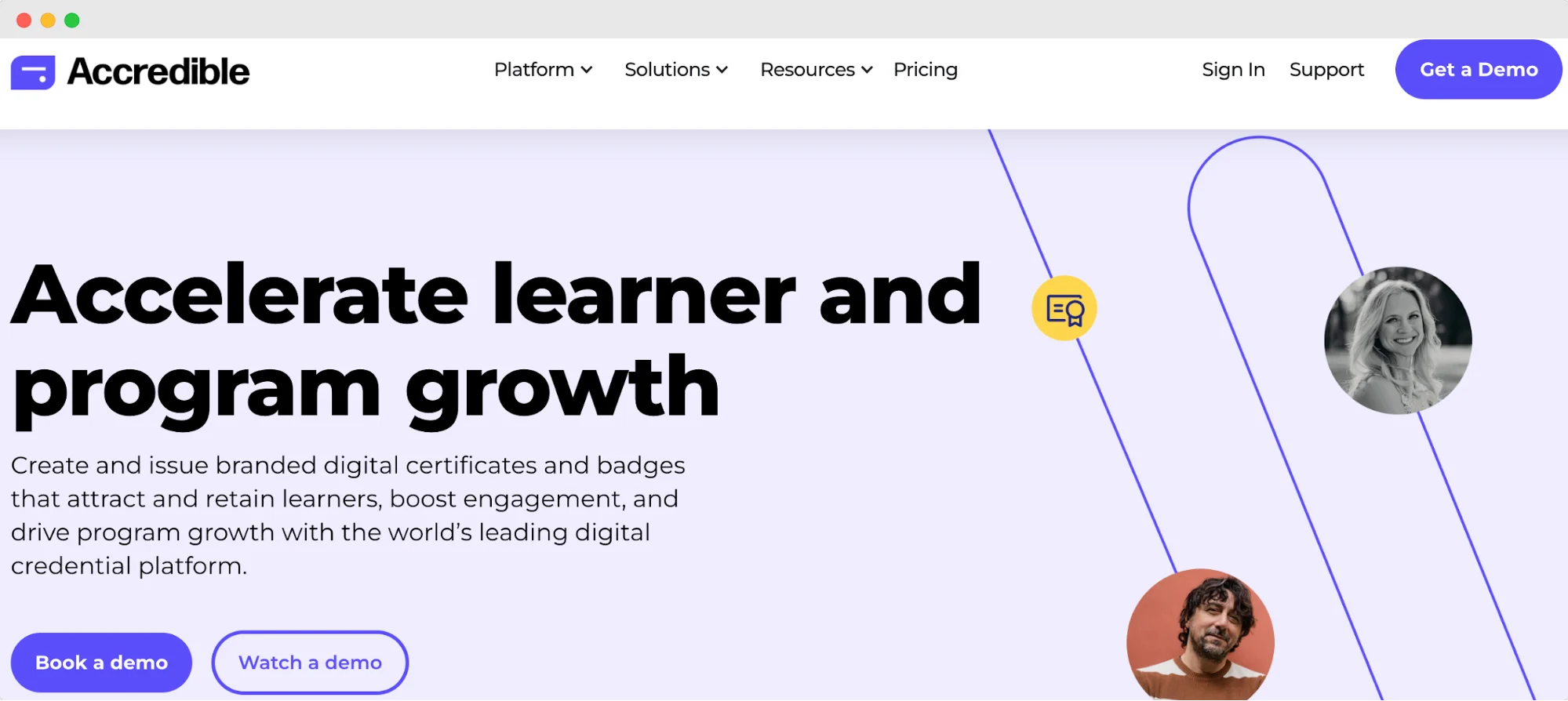
Accredible is a platform designed to help organizations create professional certificates and verify credentials with ease. It’s ideal for those who need to issue certificates in bulk, customize designs, and send personalized emails.
The platform offers a variety of templates that can be tailored to fit your branding needs, and you can track certificate engagement through detailed analytics.
Accredible also takes security seriously, with features like the Spotlight Directory that allow recipients to verify their credentials easily.
Accredible key features
Bulk certificate issuance
Customizable certificate templates
Personalized email delivery
Detailed analytics for engagement tracking
Spotlight Directory for credential verification
Accredible pros
Highly customizable credentials
Comprehensive analytics
Strong security features
Integration with various platforms for seamless workflow (Salesforce, WordPress, Zoom)
Accredible cons
A somewhat steep learning curve for beginners
Limited template library
Some emails may be delayed or flagged as spam (G2)
Premium features like analytics and branding are only available in higher-priced plans
Accredible pricing
Accredible’s pricing starts at $996 per year for the Basic plan, which covers 250 unique recipients (around $83 per month, $0.33 per recipient). This plan is limited in features, with more advanced options like branding and analytics available in higher-tier plans.
For detailed pricing, especially for larger organizations, you’ll need to contact Accredible directly. They also offer a free trial, so you can test out the platform before committing.
09 Adobe Express – Software for crafting professionally designed certificates and credentials
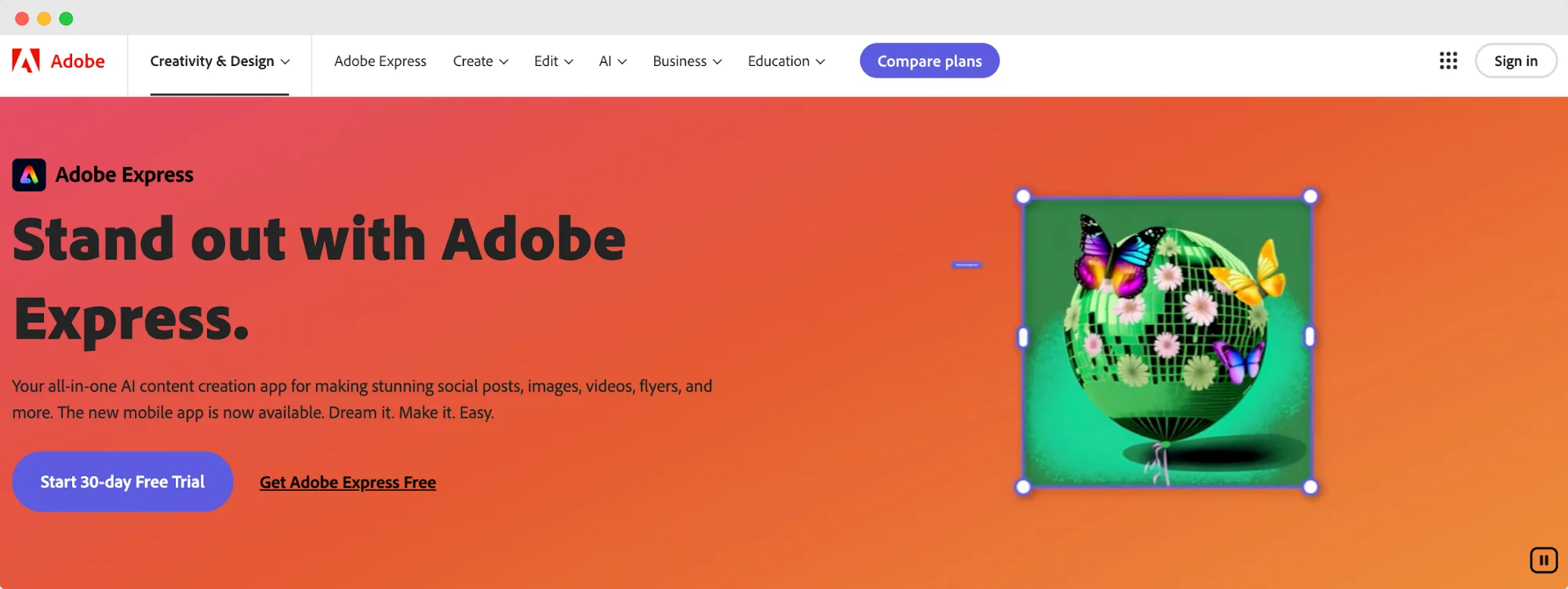
Adobe Express is perfect for those who need to produce polished designs quickly without the steep learning curve of more advanced tools like Adobe Illustrator. With it, you can easily create and customize certificates that look great and incorporate interactive elements like QR codes for easy verification.
However, it’s important to note that Adobe Express is purely a design tool – you can create and generate certificates, but you cannot issue or send them directly from the platform. This can be a significant drawback compared to more comprehensive tools like Certifier.
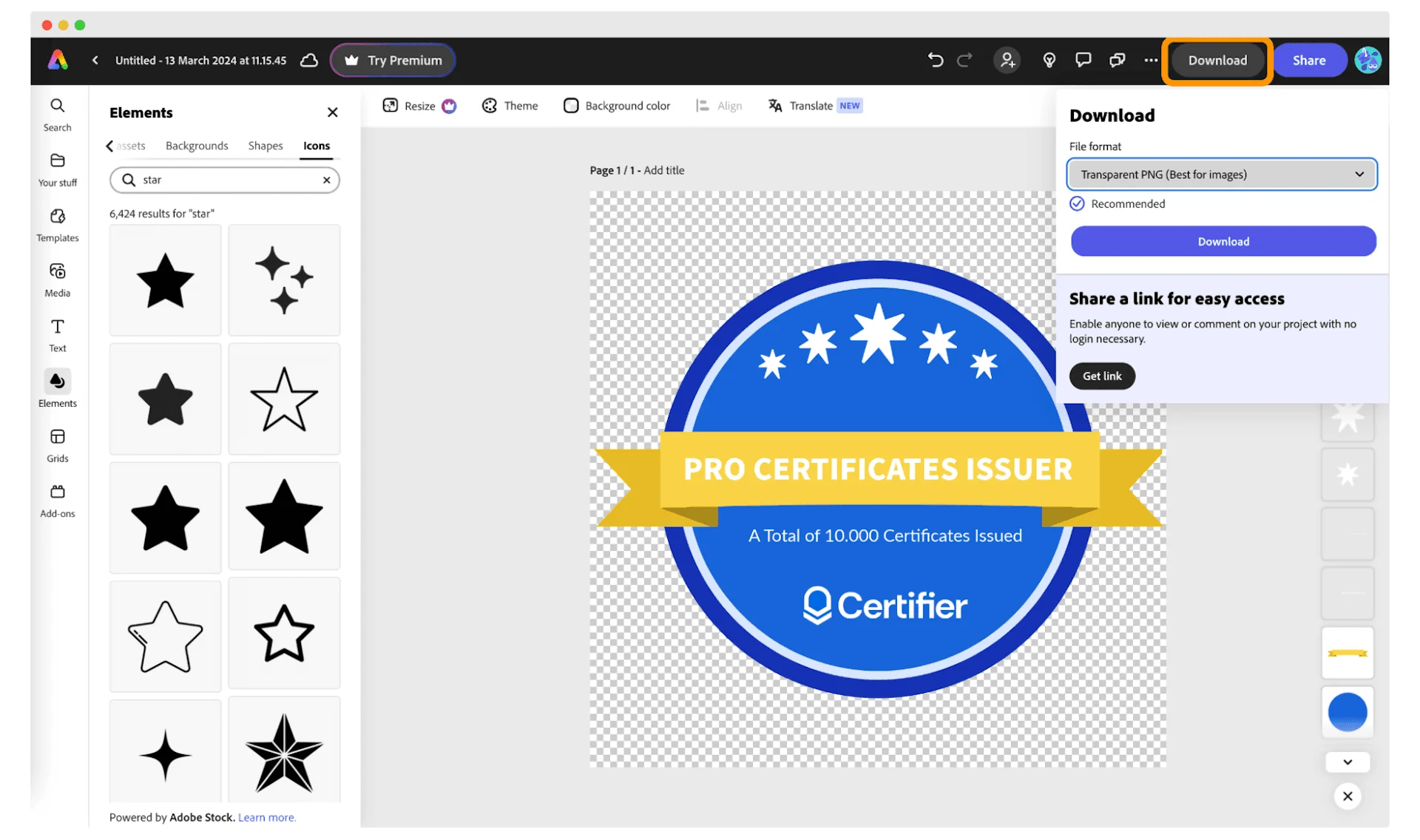
Adobe Express key features
Intuitive certificate design tools
Easy-to-use drag-and-drop editor\
Ability to add QR codes for verification
Access to a variety of templates and design elements
Integration with Adobe’s broader ecosystem for additional functionality
Adobe Express pros
User-friendly and easy to navigate
High-quality, customizable templates
Seamless integration with other Adobe tools
Affordable pricing with a strong free plan
Quick setup with minimal technical skills required
Adobe Express cons
You cannot issue or send certificates directly from the tool
Limited advanced design features compared to other Adobe products
Some features are locked behind the premium plan
Not specifically tailored for digital badges or credentialing
Can be overwhelming for those new to Adobe’s ecosystem
Adobe Express pricing
Adobe Express offers a Free Plan that provides basic tools and limited access to templates, ideal for simple design needs.
The Premium Plan costs $9.99 per month or $99.99 per year and unlocks more advanced features like 250 generative credits per month, access to Adobe Stock’s vast library, and advanced editing tools. The Premium Plan also includes brand management features and 1TB of storage.
A 30-day free trial is available, allowing you to explore all features before committing.
While Adobe Express is a great tool for designing certificates, the inability to issue and send them directly may limit its appeal compared to more comprehensive platforms like Certifier.
10 Sertifier – Reliable digital certificate management platform
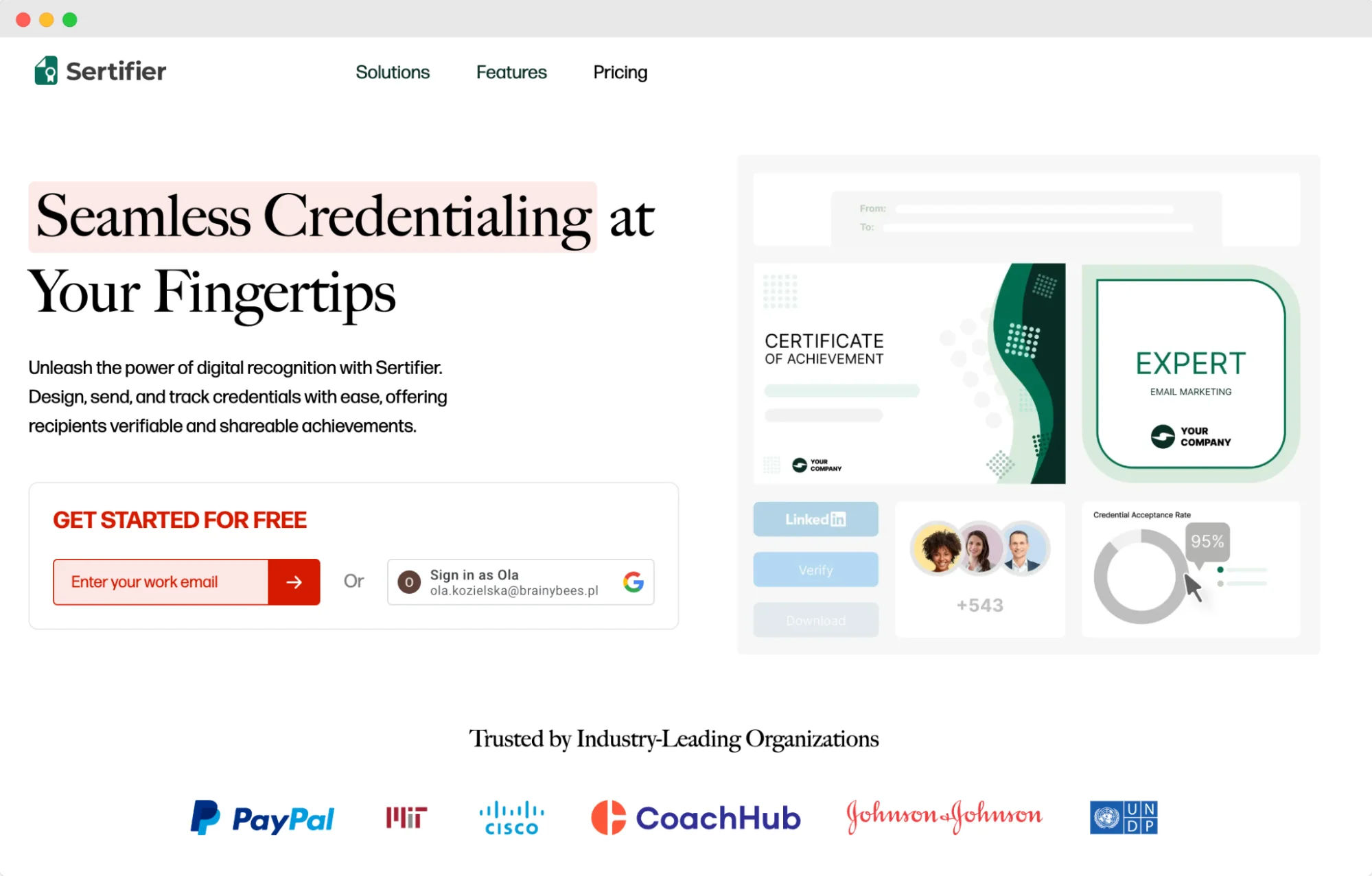
Sertifier is a powerful digital credential management platform designed to streamline the process of creating, issuing, and tracking educational credentials.
It’s particularly beneficial for educational institutions and organizations that need to issue certificates in bulk. Sertifier allows users to design certificates, send personalized emails to recipients, and track the status of each certificate.
Additionally, it offers detailed analytics to help monitor engagement and success rates. The app is equipped with blockchain technology, which guarantees the authenticity and security of the certificates issued.
Sertifier key features
Bulk certificate issuance
Certificate design editor
Personalized email delivery
Certificate status tracking
Detailed analytics
Integrations with major platforms (e.g., Zapier, Zoom, LMS)
Sertifier pros
Easy-to-use interface
Strong security features (blockchain)
Wide range of integrations
Comprehensive analytics (Pro plan and above)
Sertifier cons
Limited branding options in lower-tier plans
Small template library compared to Certifier
Analytics only in more expensive plans
High pricing, especially for advanced features (G2)
Sertifier pricing
Sertifier's pricing works on a per-recipient basis instead of per-credential-issued. You get limited recipients but unlimited credentials for each one.
Basic Plan: $37.5/month (1000 recipients, basic features)
Professional Plan: $125/month (advanced branding and analytics)
Premium Plan: $167/month (white-labeling, advanced integrations)
Enterprise Plan: Custom pricing
All plans come with a 14-day free trial and offer a 15% discount for annual billing.
🚀 See also: How to create a digital certificate in 3 easy steps!
11 Canva – Platform for designing customizable certificates with a user-friendly interface
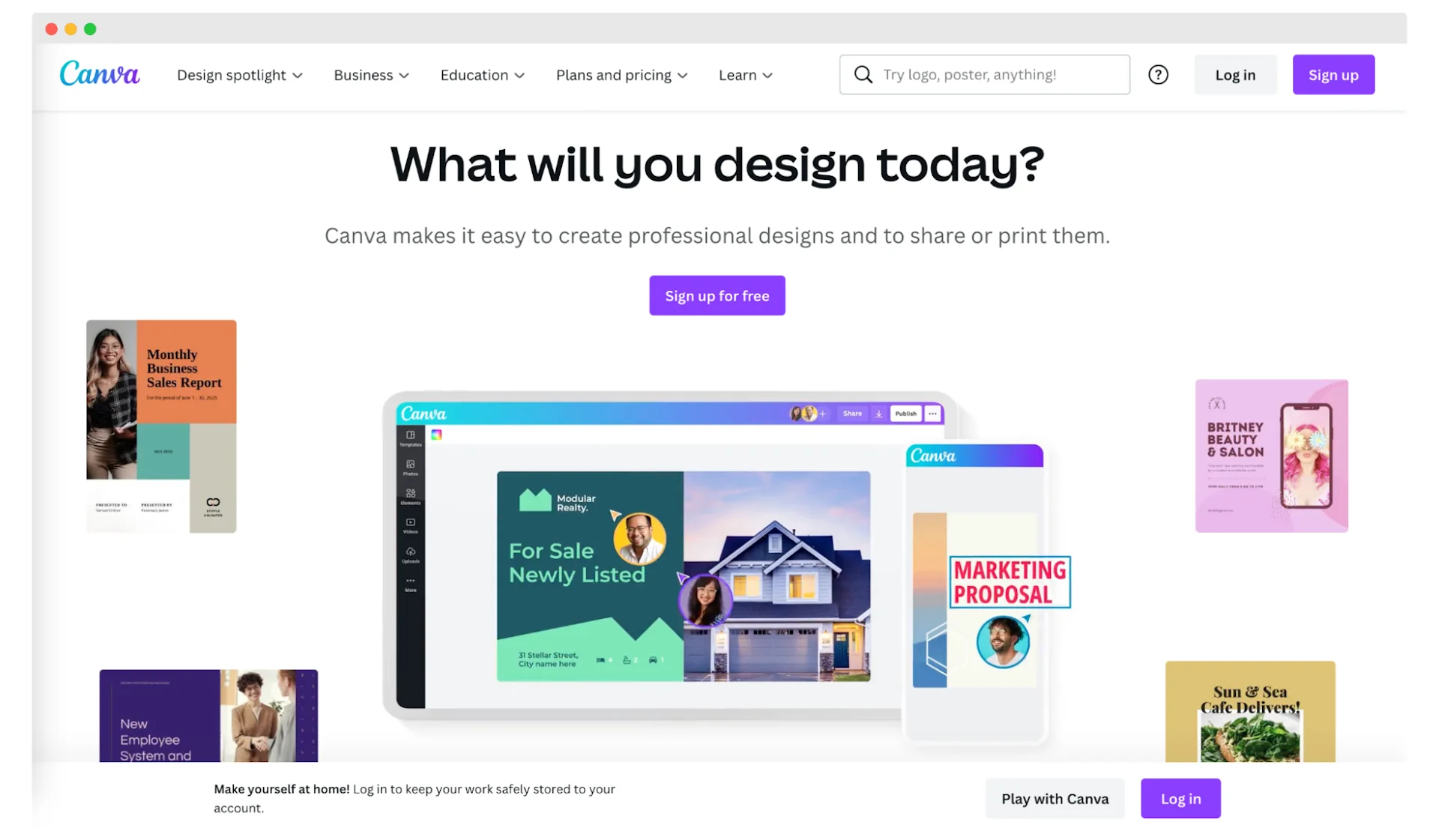
Canva is a popular graphic design tool that’s loved by non-designers for its easy-to-use interface and wide range of templates.
It’s a go-to platform for crafting everything from social media graphics to presentations, and yes, even certificates. Canva offers a library of certificate templates that you can customize to suit your needs.
However, while Canva excels in design, it’s not specifically built for certificate management. If you need to issue certificates in bulk or automate the process, Canva might not be the most efficient choice.
Canva key features
A wide selection of customizable certificate templates
Drag-and-drop design interface
Access to over 100 million premium photos, videos, and graphics (with Canva Pro)
Basic collaboration tools for team projects
Cloud storage ranging from 5GB to 1TB depending on the plan
Canva pros
User-friendly and accessible to non-designers
Extensive library of templates and design elements
Affordable pricing, with a robust free plan available
Great for small-scale projects or creating a few certificates
Canva cons
Cannot issue or send certificates in bulk
No integration with recipient data (e.g., from Google Sheets or Forms)
Lacks automation features for certificate generation
No built-in QR code generation for certificate verification
Requires manual entry for each certificate, which is time-consuming for large batches
Canva pricing
Canva offers a range of pricing options to suit different needs.
The Free Plan costs $0 and provides access to basic design tools, over 1 million free templates, and 5GB of cloud storage.
For more advanced features, the Canva Pro plan is priced at $12.99 per month or $119.99 per year and offers access to premium photos, videos, graphics, and 1TB of cloud storage.
If you're working with a team, the Canva for Teams plan starts at $14.99 per month for the first 5 users, with an additional cost of $10 per user per month.
While Canva is a fantastic tool for producing aesthetic certificates, it falls short when it comes to automating and managing the certificate issuance process.
12 Venngage – Tool for creating visually appealing certificates that enhance learning experience
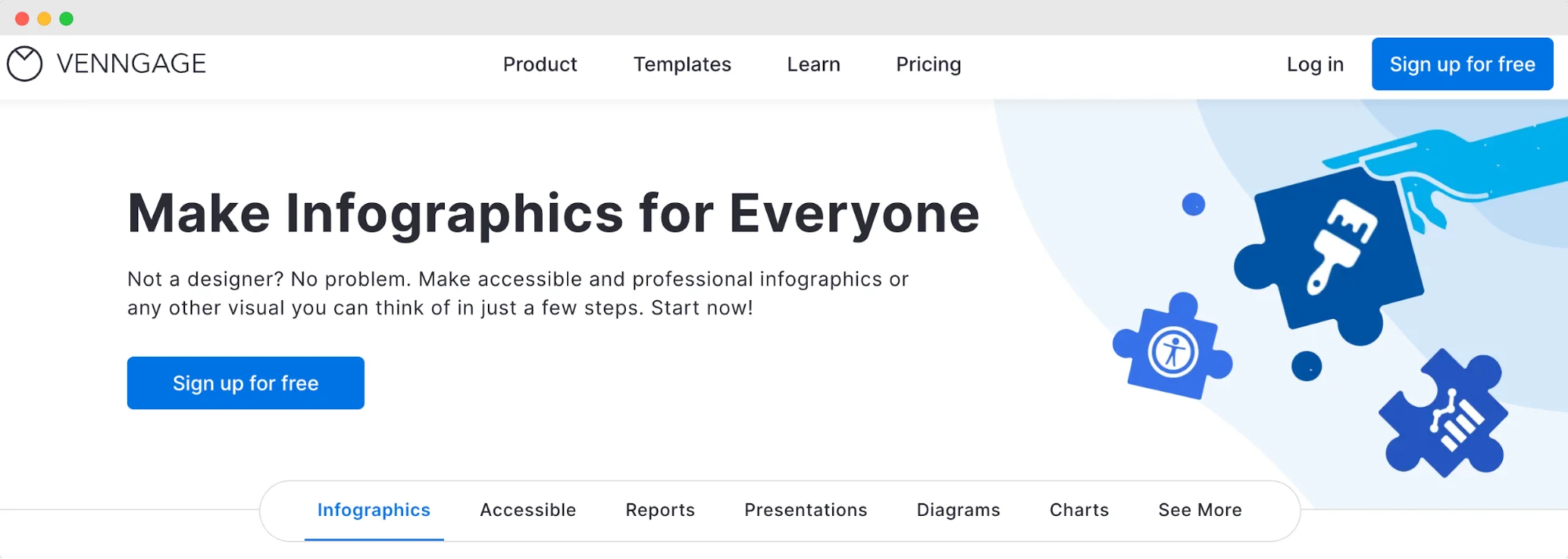
Venngage is a design tool that specializes in making visually appealing content, including certificates.
It’s a user-friendly platform that offers a wide range of certificate templates, making it easy to create professional-looking certificates even if you’re not a design expert.
Even so, while Venngage excels in design, it lacks the features needed for managing and distributing certificates. This means that after creating your certificates, you’ll need to handle sending them out and tracking who received them using other tools.
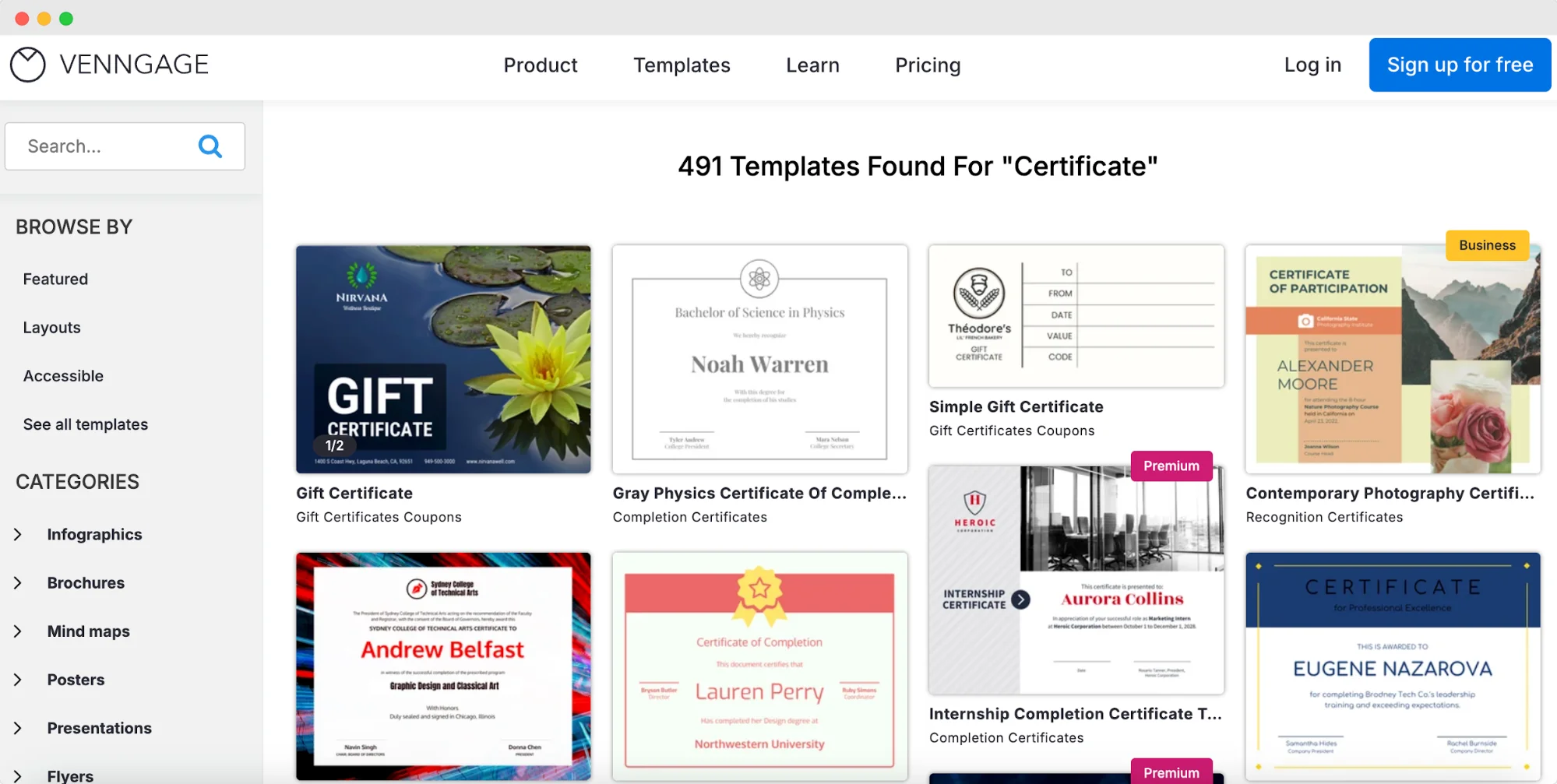
Venngage key features
Extensive library of customizable certificate templates
User-friendly drag-and-drop design interface
Real-time collaboration tools for team projects
Brand kit for maintaining brand consistency
High-resolution PNG exporting options
Venngage pros
Great variety of certificate templates available
Easy-to-use online editor with numerous customization features
Offers additional design tools for infographics, reports, and presentations
Affordable entry-level pricing with a free plan available
Venngage cons
Not specifically designed as a certificate generator
No option to upload recipient lists for bulk certificate generation
Lacks automation features for issuing certificates
Limited free plan; can’t directly download certificates as PDF or PNG without upgrading
Requires separate tools for certificate distribution
Venngage pricing
Venngage's Free Plan costs $0 and allows you to create up to 5 designs with limited features.
For more flexibility, the Premium Plan is available at $19 per month, offering unlimited designs, high-resolution exports, and access to premium icons and widgets.
For teams, the Business Plan is priced at $49 per month, which includes advanced features like real-time collaboration, branding tools, and support for up to 10 team members.
Larger organizations can opt for the Enterprise Plan at $499 per month, which provides custom features, dedicated support, and enhanced security.
Venngage is a solid choice for those focused on design, but it lacks the automation and distribution features that are crucial for efficient certificate management.
13 Badgr – Platform to issue digital certificates, manage digital badges, and track qualifications
Badgr is a digital badge platform that's made a name for itself in the education sector, especially with its integration into Canvas LMS.
It’s a handy tool for issuing and managing digital badges, offering features like the Badgr Backpack, which lets recipients store and organize all their badges in one place. If you’re using Canvas for your courses, Badgr’s integration makes it easy to issue badges directly from the platform.
Additionally, the Badgr Pathways feature allows educators to create structured learning journeys, which gives learners a clear view of their achievements.
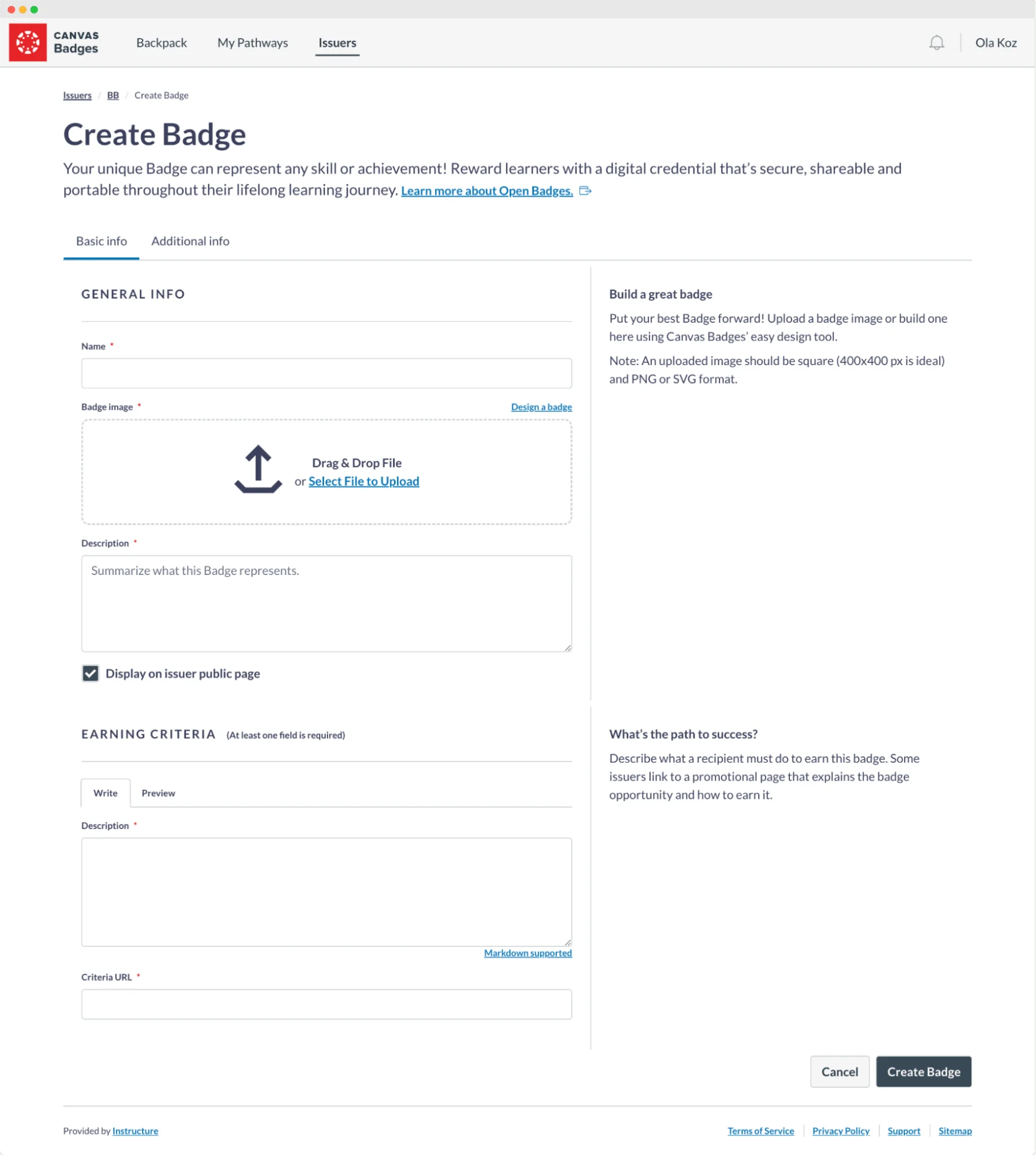
Badgr key features
Badgr Backpack for storing and organizing badges
Badgr Pathways to create structured learning journeys
Integration with Canvas for seamless badge issuance
CSV export for badge data
Badgr pros
Easy integration with Canvas and Blackboard
Unlimited badge issuance on the free plan
Useful for organizing badges with the Badgr Backpack
Pathways feature for mapping out learning achievements
Badgr cons
No built-in badge editor or templates
Limited post-distribution engagement and analytics
Recipients must create an account to claim badges
Custom pricing is required for advanced features like bulk awards
Pro plan pricing is not publicly available and you'd have to request a quote
Badgr pricing
Badgr offers a Free Plan that costs $0 and includes unlimited badge issuance, basic LMS integration, and access to the Badgr Backpack.
For more features, the Badgr Pro plan comes with custom pricing based on the number of unique learners in your program. This plan includes features like advanced analytics, skills alignment, unlimited learning pathways, bulk awards, and white-label branding.
Why seek alternatives to the champion?
Certifier truly sets the standard when it comes to digital credentialing.
No other platform offers the same level of flexibility and ease when it comes to creating and issuing certificates in bulk. With Certifier, you can automate the entire process, from design to delivery, without compromising on quality or customization. Start for free to test Certifier side-by-side with alternatives and spot the difference.
In a market crowded with options, Certifier stands out as the clear leader. It offers everything you need to craft and issue stunning certificates that reflect your brand’s professionalism. If you’re serious about making an impact with your credentialing process, Certifier is the tool that will help you get there.
FAQ about Certifier alternatives
These are some of the common questions and answers about Certifier software.